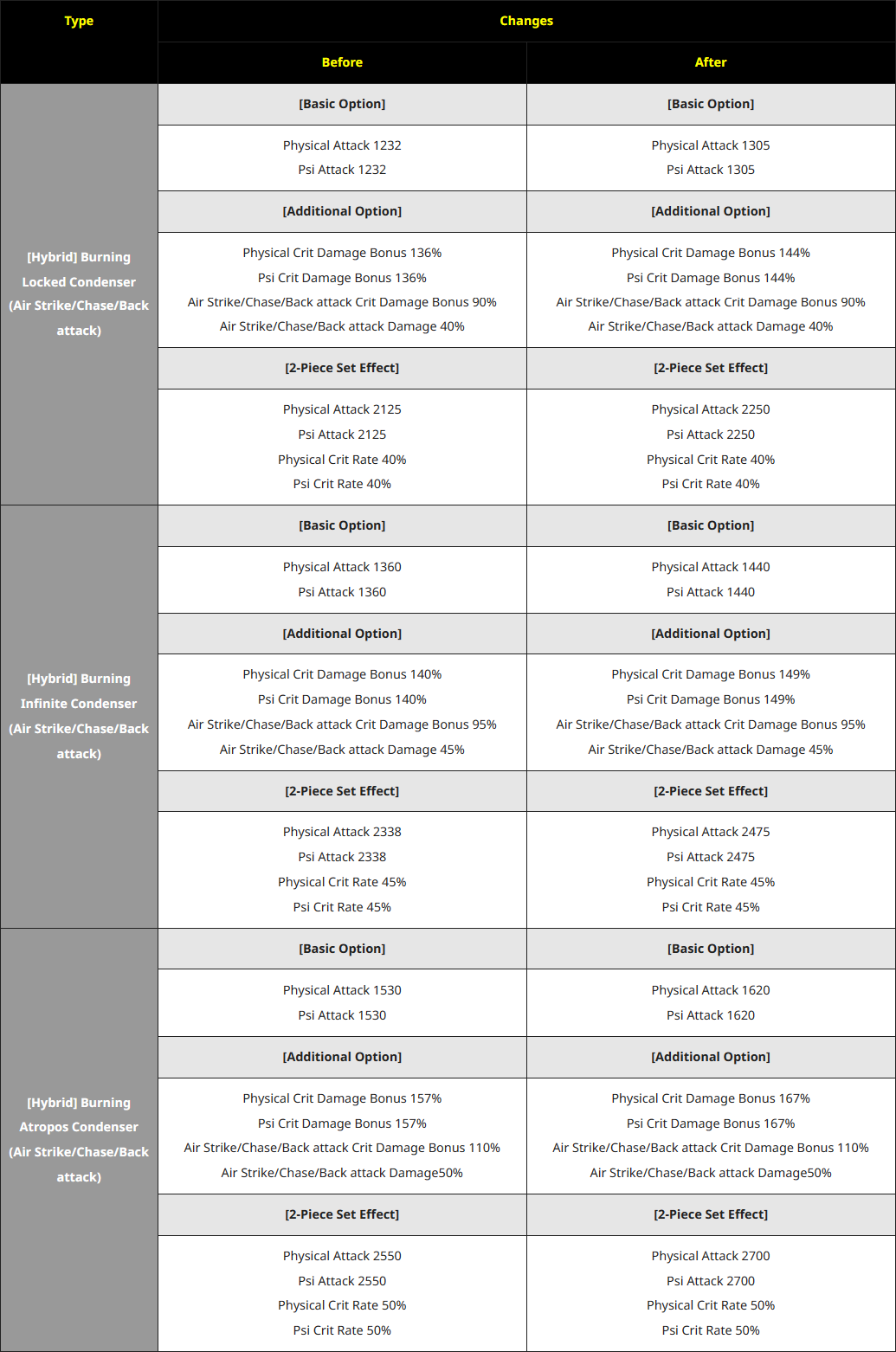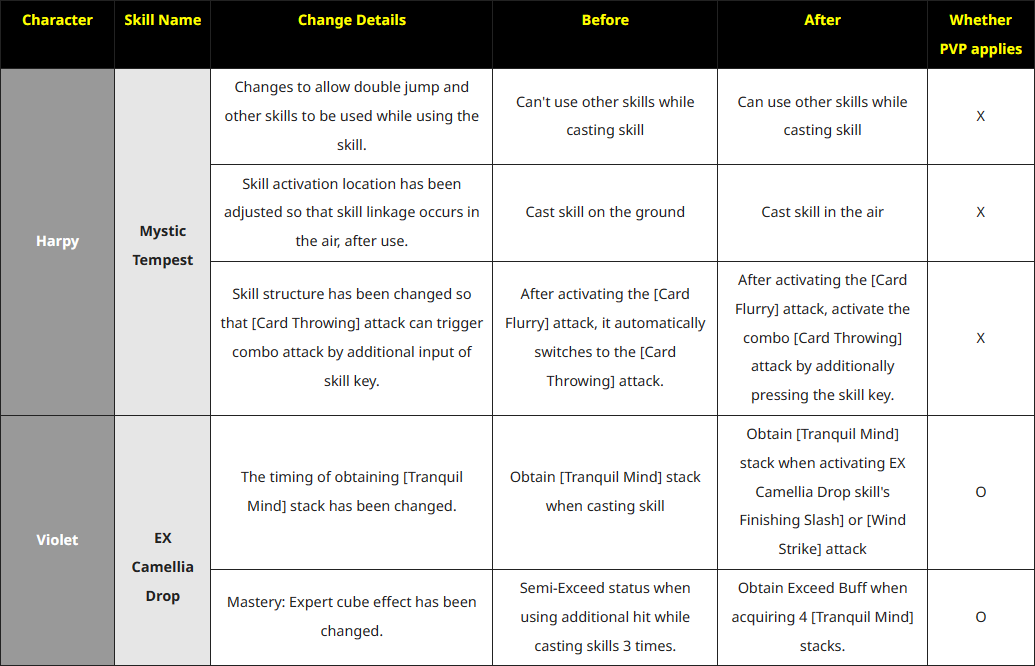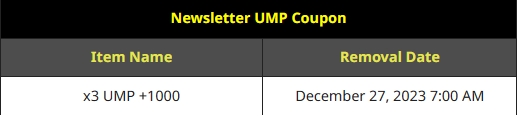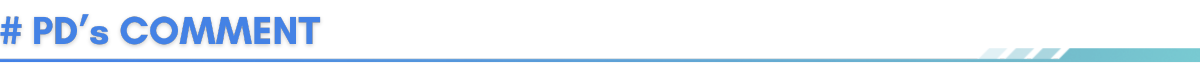Dec 12, 2023
Heavy Metal Babes - NtkuLover

Jiggle all the way!
December is here, and Anemona is ready to be filled with all your Christmas spirit!
Do you want to see her new Christmas outfit, new skin now available!



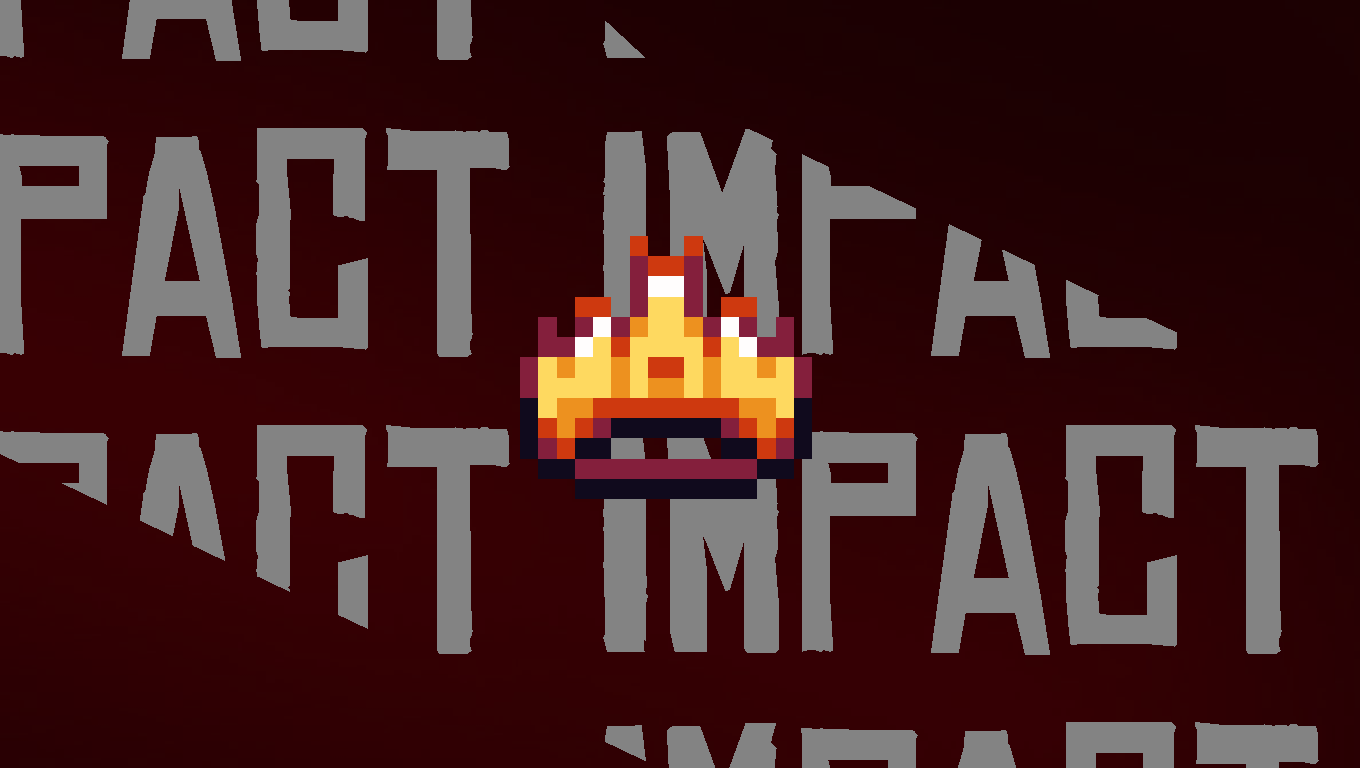


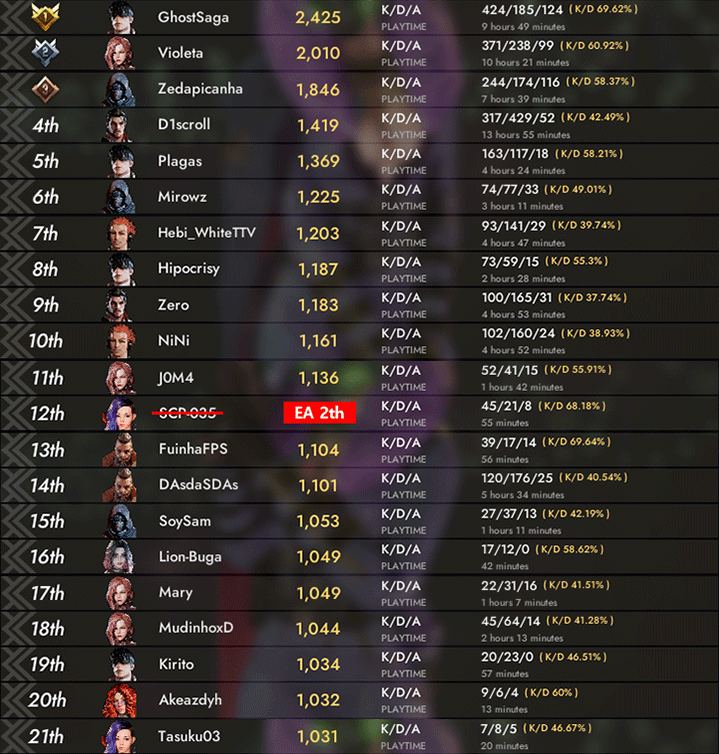

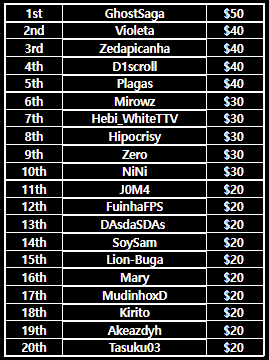
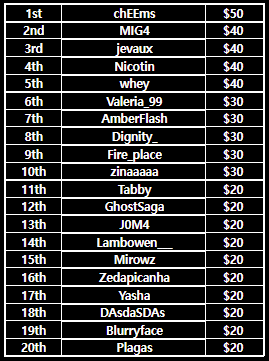


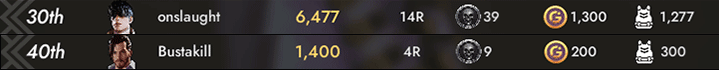
Violeta
D1scroll
Hebi_WhiteTTV
Hipocrisy
Zedapicanha
Desordem
DAsdaSDAs
GhostSaga
Mirowz
xDRU640x
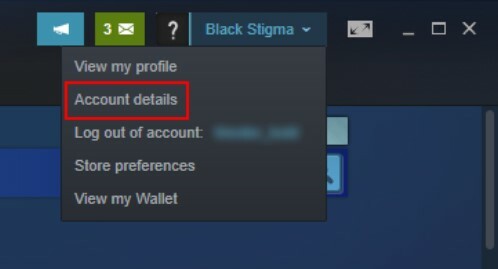
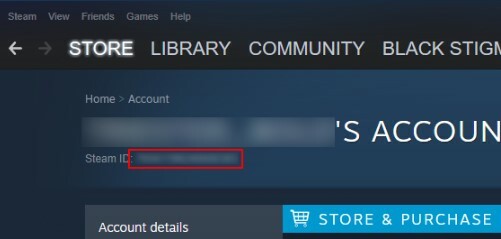
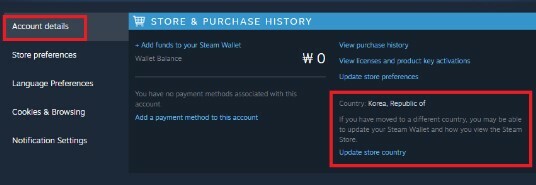





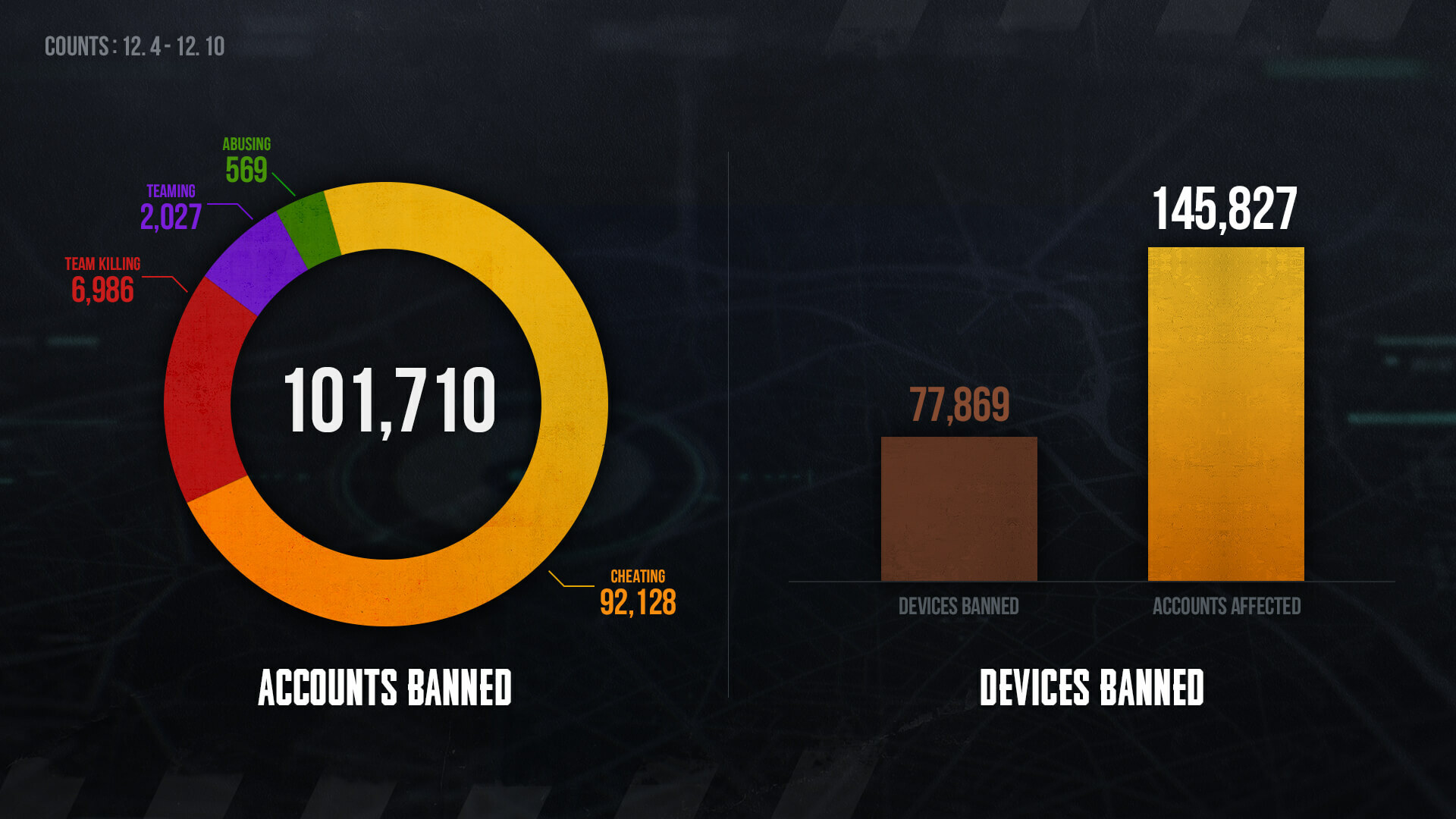

01:50.56
34.3%
06:28.09