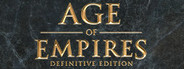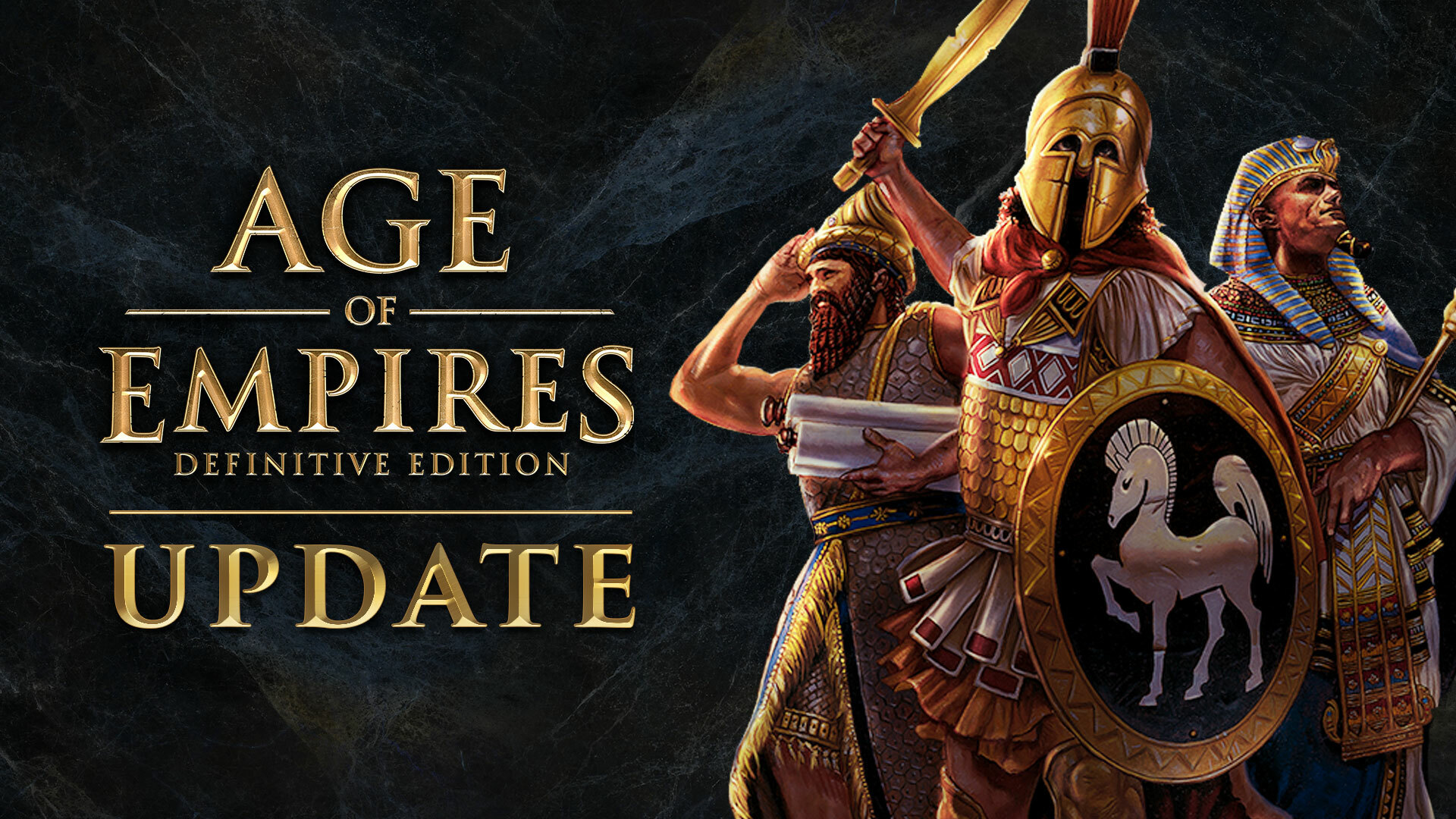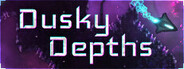Dec 12, 2023
Skullgirls 2nd Encore - Liam
Hey everyone,
Marie is now entering her Early Access phase! This is a huge development milestone as it means she is on the final road to full completion.
Here’s a preview of what to expect below:
Skullgirls 2nd Encore character development usually falls into four distinct phases:
Marie is now 100% animated and colored. No more sketchy black and white animation frames!
She also has all her voice lines and sound effects fully tuned. She also gets a bunch of new palettes!

For the remainder of Marie’s development we'll be focusing on final balance adjustments and bug fixes.
You can give balance feedback and report bugs in our official Discord, or our official forum in the Marie section.
Discord: https://discord.com/invite/skullgirls
Skullheart Forums: https://skullheart.com/
Now that Marie is in Early Access, her individual character DLC is available to purchase on Steam! If you own EITHER the Season 1 Pass or the individual Marie DLC you will be able to try her out.
Once you have the Season 1 Pass or Individual DLC, launch the game in BETA mode by pressing the green PLAY button on Skullgirls 2nd Encore from your Steam library page, then selecting "Skullgirls Beta (Marie Alpha)". You can also launch the game in BETA mode by navigating to the in-game Options menu, and pressing "Switch To Beta".
In BETA mode, you can pick Marie on the character select screen as normal!
https://store.steampowered.com/app/1557981/Skullgirls_Season_1_Pass
Once Marie is fully completed, she will be released on all systems roughly simultaneously.
We’re aiming to release Marie in Q1 2024.
Full Release will come with all the usual bells and whistles:
When Marie gets her full release she will come with her own Story Mode that delves deep into her relationship with the Skull Heart. After Marie’s story mode is released all of the Season 1 Pass character story modes will be updated with full voice acting in an independent update.
The full voice update will not be until after Marie’s release because we are still organizing recording sessions for the LARGE returning cast that we need to voice the myriad of characters that appear across Skullgirls 2nd Encore’s 18 Story Modes.
Note that these changes only apply to the BETA version of the game.
EFFECTS
We've got some new effects entering this update to help highlight and demonstrate an advanced mechanic known in the community as "Pushblock Guard Cancel" (PBGC). If you're not sure what that is, you can check the in-game tutorial to refresh yourself, which will be updated at a later date to reference these effects.
Our goal is to make it more clear to new players where PBGC windows are, and when they are being successfully executed. This should also make the mechanic easier to explain to new players.
When a PBGC window is available, green sparks will fly by the character, seen below. This effect will only show itself if performing a PBGC would have actually reduced the amount of time spent in blockstun.

When performing a successful PBGC, a force field effect will appear on the character, seen here:

MARIE
VALENTINE
Valentine has new effects for her different Vial Hazard types so that you can easily distinguish which type of vial she is loading, beyond just looking at the color of it. This is especially helpful for colorblind players.
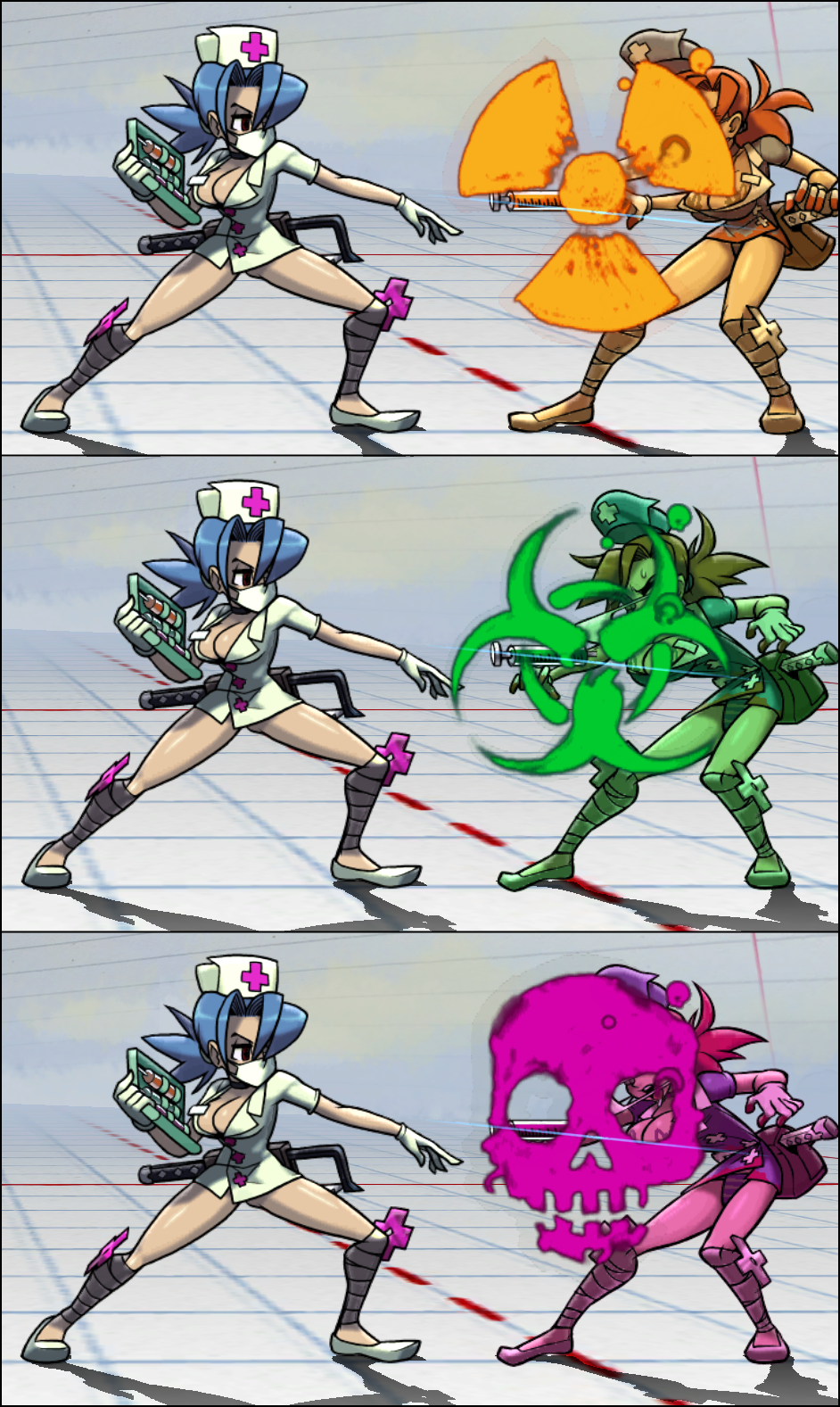
ANNIE
While we'd normally prefer to release balance changes for multiple characters at once, Annie's Star Power rework has become intertwined with Marie's Early Access release due to engine and code changes required to support its parallel development. As such, Annie's balance changes are arriving early and will be available in this update.
Please note we have balance changes coming down for the pipe for other characters beyond Annie, but those changes aren't finalized just yet. You can expect more patches soon with additional balance changes in a future update!
That’s a wrap for today!
We’re excited to see what you can do with Marie now that she’s on the road to full completion! Don’t be shy on leaving us feedback on any of these changes on the Discord or Forums. We want to know what you think!
Thanks so much again for all of your support, and stay tuned here and on our social media pages (Twitter, Facebook) any upcoming news and events.
- All of us at Hidden Variable Studios and Future Club <3
(Version 3.6.5)
Marie is now entering her Early Access phase! This is a huge development milestone as it means she is on the final road to full completion.
Here’s a preview of what to expect below:
- MARIE
- Skullgirls 2nd Encore - Early Access
- Skullgirls 2nd Encore - Full Release
- Skullgirls 2nd Encore - Story Updates
- Skullgirls 2nd Encore - Early Access
- VFX & CHARACTER ADJUSTMENTS
MARIE
SKULLGIRLS 2ND ENCORE - EARLY ACCESS
Skullgirls 2nd Encore character development usually falls into four distinct phases:
- Pre-Alpha: Work is being done on the character, but is not fit for public release.Alpha: The character is now publicly playable in an Alpha build on Steam, though they are still unfinished. Probably missing lots of animations, sound design, etc.Early Access: The character is now mostly complete, but still needs final balance tuning and other polish.Full Release: The character is fully complete, including all additional features like their Story Mode.
HOW COMPLETE IS MARIE?
Marie is now 100% animated and colored. No more sketchy black and white animation frames!
She also has all her voice lines and sound effects fully tuned. She also gets a bunch of new palettes!

For the remainder of Marie’s development we'll be focusing on final balance adjustments and bug fixes.
You can give balance feedback and report bugs in our official Discord, or our official forum in the Marie section.
Discord: https://discord.com/invite/skullgirls
Skullheart Forums: https://skullheart.com/
HOW DO I SELECT MARIE?
Now that Marie is in Early Access, her individual character DLC is available to purchase on Steam! If you own EITHER the Season 1 Pass or the individual Marie DLC you will be able to try her out.
Once you have the Season 1 Pass or Individual DLC, launch the game in BETA mode by pressing the green PLAY button on Skullgirls 2nd Encore from your Steam library page, then selecting "Skullgirls Beta (Marie Alpha)". You can also launch the game in BETA mode by navigating to the in-game Options menu, and pressing "Switch To Beta".
In BETA mode, you can pick Marie on the character select screen as normal!
https://store.steampowered.com/app/1557981/Skullgirls_Season_1_Pass
SKULLGIRLS 2ND ENCORE - FULL RELEASE
Once Marie is fully completed, she will be released on all systems roughly simultaneously.
We’re aiming to release Marie in Q1 2024.
Full Release will come with all the usual bells and whistles:
- Marie will be fully complete!
- Marie’s new Stage(s?) will be fully complete with final music.
- A brand new story mode for Marie.
- Final Marie balance pass.
- A full set of 30+ palettes.
- Character tutorials.
- A new alternate voice pack.
SKULLGIRLS 2ND ENCORE - STORY MODE UPDATES
When Marie gets her full release she will come with her own Story Mode that delves deep into her relationship with the Skull Heart. After Marie’s story mode is released all of the Season 1 Pass character story modes will be updated with full voice acting in an independent update.
The full voice update will not be until after Marie’s release because we are still organizing recording sessions for the LARGE returning cast that we need to voice the myriad of characters that appear across Skullgirls 2nd Encore’s 18 Story Modes.
VFX + CHARACTER ADJUSTMENTS
Note that these changes only apply to the BETA version of the game.
EFFECTS
We've got some new effects entering this update to help highlight and demonstrate an advanced mechanic known in the community as "Pushblock Guard Cancel" (PBGC). If you're not sure what that is, you can check the in-game tutorial to refresh yourself, which will be updated at a later date to reference these effects.
Our goal is to make it more clear to new players where PBGC windows are, and when they are being successfully executed. This should also make the mechanic easier to explain to new players.
When a PBGC window is available, green sparks will fly by the character, seen below. This effect will only show itself if performing a PBGC would have actually reduced the amount of time spent in blockstun.

When performing a successful PBGC, a force field effect will appear on the character, seen here:

MARIE
- Fixed a bug introduced in the last update where "Suction Obstruction" command throw (QCF+LP+LK) was starting a combo at IPS stage 3 instead of stage 2.
- Fixed a bug where Marie's Air Throw would start a combo at IPS stage 1 instead of IPS stage 2.
- Marie Go 'Round [H] no longer reduces damage and removes the stagger opportunity when used more than once in a combo. This allows Marie to perform a grounded Marie Go 'Round [H] and stagger even if the airborne version connected in the same combo. You can still only stagger an opponent once per combo, per global rules.
- Reduce active frames of "Weight of our Will" (QCB+PP) when landing and exploding.
- Tweaked hurtbox during falling hitstun frames to make Double's Cilia Slide routes (and other combos) slightly more consistent on her.
VALENTINE
Valentine has new effects for her different Vial Hazard types so that you can easily distinguish which type of vial she is loading, beyond just looking at the color of it. This is especially helpful for colorblind players.
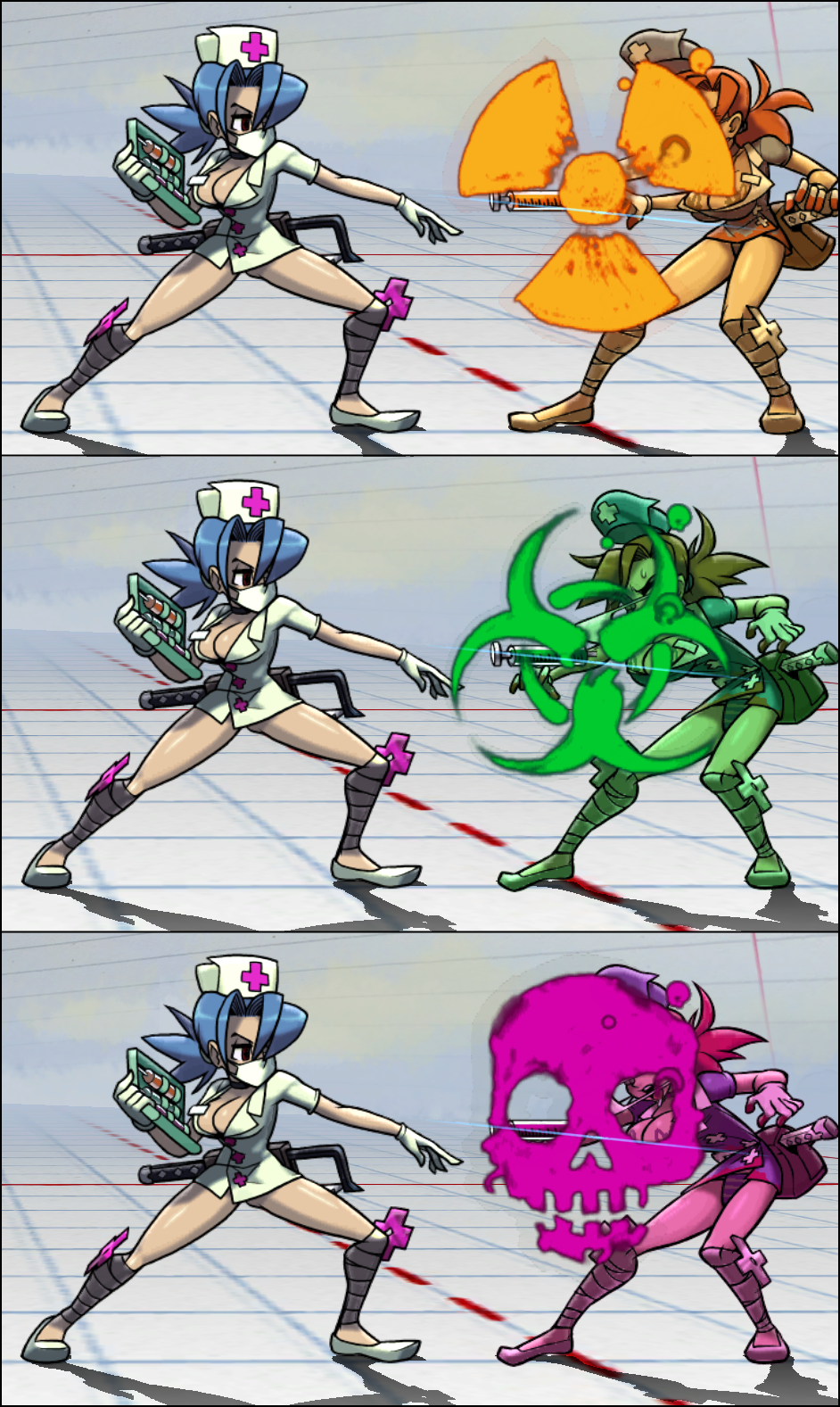
ANNIE
While we'd normally prefer to release balance changes for multiple characters at once, Annie's Star Power rework has become intertwined with Marie's Early Access release due to engine and code changes required to support its parallel development. As such, Annie's balance changes are arriving early and will be available in this update.
Please note we have balance changes coming down for the pipe for other characters beyond Annie, but those changes aren't finalized just yet. You can expect more patches soon with additional balance changes in a future update!
- Crescent Cut
- The projectile will now end if Annie is interrupted before the attack goes active. After the attack is active, it will still trade and stick around even if Annie is hit.
- Crescent Cut [L] adjusted from +0 to -1 on block, point blank.
- Crescent Cut [M] adjusted from +4 to +2 on block, point blank.
- Crescent Cut [H] start up increased by 6F.
(... We're lowering the effectiveness of throwing out a Crescent Cut while near the opponent in a variety of situations, and lowering the odds of Annie receiving an extremely favorable trade. For H Crescent, we're electing to only adjust the start up of it to keep it just as effective as a neutral and approach tool as she chases behind it.)
- The projectile will now end if Annie is interrupted before the attack goes active. After the attack is active, it will still trade and stick around even if Annie is hit.
- Star Power
- Star Power now costs 3 meter to activate.
- Star Power now works off a timer instead of draining Annie's meter to perform attacks. Metergain is reduced to 33% during Star Power. When Annie performs a move that is boosted by Star Power (summoning a star or performing a boosted Special Move), it drains a large chunk of her remaining Star Power time. Annie's rainbow shadow silhouette effect will shrink and pulse faster as time runs out. Similar to Painwheel, Star Power will not run out of time if Annie is performing a combo, for now.
- While in Star Power, and only once, Annie can perform a new move, "Star Cancel", to cancel an attack at any point and quickly enter an idle state. This can be triggered by simultaneously pressing three punches, or three kicks, or LP + LK plus one other button.
- Star Power activation no longer ends super freeze early when used as a DHC, making it considerably safer and easier to DHC into.
- Annie can now use all of her other previously disabled Blockbusters (Sagan Beam, Meteor Right, etc) during Star Power.
- Star Power deactivation, "Gravity Collapse" knocks up higher than before, and no longer costs any meter to use while Annie is the point character. Using it as a DHC costs one bar.
- Annie's normals no longer produce stars by default. All heavy attacks (except cHK) can be charged to summon stars by holding HP or HK. Charging adds extra start up to the attack.
- Adjusted various visual effects related to Star Power and stars.
- cHK will always cause a red bounce instead of a blue bounce if Annie is in Star Power.
- The following Special Moves have new properties:
- Crescent Cut [H] hits three times, and will not vanish even if Annie is hit out of the start up.
- North Knuckle [H] follow-up slam deals bonus damage, hitpause, and will wall bounce the opponent.
- Re Entry performs a new type of kick that starts faster, travels faster, hits overhead, and performs a hit on landing.
- Destruction Pillar can be used in the air, and will always knock down even when used for the second time in a combo. Destruction Pillar (ground and air) will not drain any additional time off Annie's remaining Star Power timer.
- Crescent Cut [H] hits three times, and will not vanish even if Annie is hit out of the start up.
- Photo Bop can now be used at any time, for 5 meter. The input has been changed back to the older version, using the same input as her taunt but with two punches instead of one.
- Photo Bop deals slightly more damage, and has an added camera flash that deals a hit.
- Star Power now costs 3 meter to activate.
- Other
- Adjusted hurtbox on cLP.
- Destruction Pillar
- When blocked as an assist, Annie will stop moving forward to ensure she lands in front of the opponent instead of behind them.
- Once Annie is airborne, the hitbox size is reduced, similar to Filia. Initial hitboxes unchanged.
- When blocked as an assist, Annie will stop moving forward to ensure she lands in front of the opponent instead of behind them.
- Damage Tuning
- cHP: 1200 → 1000
- cLP: 300, 300 → 150, 150
- jHP: 875 → 750
- jMP: 250x4 → 180x4
- fHP: 1300 → 1100
- sHK: 950 → 750
- sMK: 400, 500 → 400, 300
- sLK: 200, 200, 300 → 100, 100, 200
- sLP: 300, 300 → 300, 200
- Destruction Pillar [H]: 1100 → 1000
- Meteor Strike: When used as a DHC, scaling is set to 50% instead of 70%.
- cHP: 1200 → 1000
- If Annie has used all three of her Re Entry kicks in a combo and is airborne when the combo resets, her next Re Entry kick will be the first one, instead of the worse version that prevents combos.
- Tweaked palette 7 and 30 rainbow colors to be consistent with all other Annie palettes.
- Tweaked star colors on all palettes.
- Adjusted hurtbox on cLP.
That’s a wrap for today!
We’re excited to see what you can do with Marie now that she’s on the road to full completion! Don’t be shy on leaving us feedback on any of these changes on the Discord or Forums. We want to know what you think!
Thanks so much again for all of your support, and stay tuned here and on our social media pages (Twitter, Facebook) any upcoming news and events.
- All of us at Hidden Variable Studios and Future Club <3
(Version 3.6.5)