
Dec 6, 2023
Freestyle 2: Street Basketball - [GM] Clyde

Welcome to our Freestyle 2 December 2023 Tournament Update!
Form a team and be the best by defeating many of the great teams on each server!
Tournament Information

- Quarterfinals or Round of 8 Format
- Participants can enter the tournament multiple times during the Normal Tournament Schedule and not limited to one entry.
- 2 normal tournaments will be open and running at the same time.
//Note:
Due to the summertime update, please be aware that Tournament schedules may experience delays in some countries.
Link to Notice: https://freestyle2.joycitygames.com/news/notice/18304
Normal Tournament Schedule (Part 1):



Normal Tournament Schedule (Part 2):



Normal Tournament Rewards:

Rules:
1. Coins will be obtained by characters.
2. The amount of the coins granted will be increased for bigger tournaments.
3. The displayed reward for playing and winning is the amount granted per match.
4. Amount of coins will be deducted accordingly in case of winning by default.
5. Obtained coins can be used to purchase various items at the Tournament Shop.
Tournament Schedule
Asia Super Tournament Schedule

Asia Crew Tournament Schedule

EU Super Tournament Schedule

EU Crew Tournament Schedule

NA Super Tournament Schedule

NA Crew Tournament Schedule

Super Tournament Mechanics
- Players can participate in other servers (Asia, EU, NA) regardless of the server focus time.
Example:
During Asia Server Focus Time Tournament
- Players in the Asia Server that are participating in the event may earn the Special Rewards.
- Players playing on the other servers (NA or EU) will not be able to earn the Special Rewards.
- Coin Rewards will still be distributed regardless of server and tournament focus time.
- The player's location or country does not matter, only where the player is currently logged in the server.
Participation Conditions
- Bronze rank or above in the Ranked Game
- The tournament consists of 16 rounds, and a total of 48 players can take part.
--Super Tournament Rewards--
1. Coin Rewards
The tournament will be open to ALL Server Regions and can
earn Coin Rewards.

2. Special Rewards
Players who are participating in the Tournament during the FOCUS TIME of each server are eligible to be rewarded with Special Rewards.




*The personalized uniform reward for the winner will be distributed individually.
*The character name will be engraved on the back of the uniform.
Outfit Preview:
Conqueror's Gown

Super Conqueror Frame

Winner’s Personalized Uniform
(Lettering functions can be applied in this uniform.)

Exclusive Tournament Outfit

*Lettering Outfit and Magic Pen added to Super League Tournament Rewards*
Lettering Outfit Preview (M/F)

Additional Details about the Lettering Outfit
- You can obtain lettering outfits from the Tournament Shop
- You can use the lettering function to write your own text and select colors!
- When using the lettering function, You can make the first change for free.
Afterward, lettering items will be required to make changes.
- Lettering outfits are divided into tops and bottoms.
- Outfits with a "Pencil" icon on the bottom left can be used as lettering outfits.
a) Top: Jersey

b) Bottom: Leggings Shorts, Regular Shorts

* Before using the lettering function, the basic settings are as follows: Text: FS2,
Color: White, Stroke: Black
* An error notice will pop up when clicking on the lettering function on unequippable outfits.
Lettering Items

- Use 1 Lettering Item to apply lettering one time.
- Lettering Items are shared within the account, and you can have up to 999,999,999.
How to Apply Lettering
Step 1. Go to Locker and click on the lettering function of the Lettering Item.
Step 2. Select a lettering outfit and change the lettering and color settings.
Step 3. Click the “Apply” button to save settings.
* An error notice will pop up when clicking on unequippable lettering outfits.
* View options can be changed to show only the outfits without the character.
1. Lettering Settings
- You can use English, Korean, and Chinese characters as well as numbers for lettering.
- Special characters and spaces cannot be used.
* You can enter up to 12 characters.
* Banned words or names of the lettering outfits themselves cannot be used.
2. Color Settings
- You can select one of the displayed colors.
3. Lettering Trial
- Hover mouse over a lettering outfit to see the lettering trial button.
- Press the button to try the lettering function.

Important Notes:
- Rewards will be distributed after the event ends.
The schedule will be provided separately.
- Duplicate participation will be not be considered for multiple rewards.
If a player participates multiple times in the tournament, the player will be
rewarded with only the highest rewards they achieved during the tournament.
- Character selection coupons will be sent after the winning team is
determined, and participants can specify their desired characters through
separate 1:1 inquiries.
- Choose 1 reward (Premium Sub Att x100 or Character Coupon x1) and contact
our support team at steam_support@gamekiss.com
Premium Character Reward List:

- In case of match failure or disconnection due to PC/network issues,
it will be considered as a loss.
- If a system error occurs during the finals, the match may be held again
at a later time.
- Any other issues that arise will be addressed promptly, and any changes
or updates will be communicated through notices.
--Crew Tournament Mechanics--
- Participation is limited to 3 individuals from the same crew.
- A maximum of 2 teams can enter one Crew Tournament.
- There is only one tournament open, consisting of 16 rounds.

1. The Button for [Crew Tournament Open] will be visible on the main screen of the Crew.
2. Upon opening the tournament, a room is generated automatically.
- Throughout the event, a single round takes place in a room.
3. Recruit fellow players and assemble a team.
- In the waiting area, all three members from the same crew team must be present,
and only the room leader has the authority to apply for participation.
4. If all team members, except the room leader, consent to participating within 10 seconds, participation is confirmed in the order it was received.
5. All teams participating will compete simultaneously.
6. The games persist until the Crew Tournament concludes, iterating through game progress, game completion, and round completion.

- Leaving the crew, deleting a character, or dissolving a crew does not erase ranking record data.
- Within the Ranking page, a Crew tab has been introduced in the Tournament section.
- In the Crew Ranking page, a Tournament Ranking tab is now available.
(Rankings are determined by aggregating the TP Points earned by each crew.)


On the lobby screen, you can view the details of the winning team from
the Crew Tournament.
a) Requirement:
After the conclusion of the Crew Tournament, the ranking is updated,
and the insignia of the first-place crew is showcased.
(In typical tournaments, the Crew Tournament airships are exhibited at random.)
Channel: FS Channel
Details: The crew emblem and name are visible for viewing.
Rewards:

You can use the lettering feature to specify text and color.
When setting lettering for the first time, it's free, but for subsequent lettering changes, you'll need to consume lettering items.
Lettering outfits have unique marks for identification.
You cannot set duplicate lettering for different lettering outfits (case-insensitive for alphabets).
Magic Pens can be obtained from the Tournament Shop.
Lettering Items

- Use 1 Lettering Item to apply lettering one time.
- Lettering Items are shared within the account, and you can
have up to 999,999,999.
How to Apply Lettering
Step 1. Go to Locker and click on the lettering function of the Lettering Item.
Step 2. Select a lettering outfit and change the lettering and color settings.
Step 3. Click the “Apply” button to save settings.
* An error notice will pop up when clicking on unequippable lettering outfits.
* View options can be changed to show only the outfits without the character.
1. Lettering Settings
- You can use English, Korean, and Chinese characters as well as numbers for
lettering.
- Special characters and spaces cannot be used.
* You can enter up to 12 characters.
* Banned words or names of the lettering outfits themselves cannot be used.
2. Color Settings
- You can select one of the displayed colors.
3. Lettering Trial
- Hover mouse over a lettering outfit to see the lettering trial button.
- Press the button to try the lettering function.

- Freestyle 2 Team





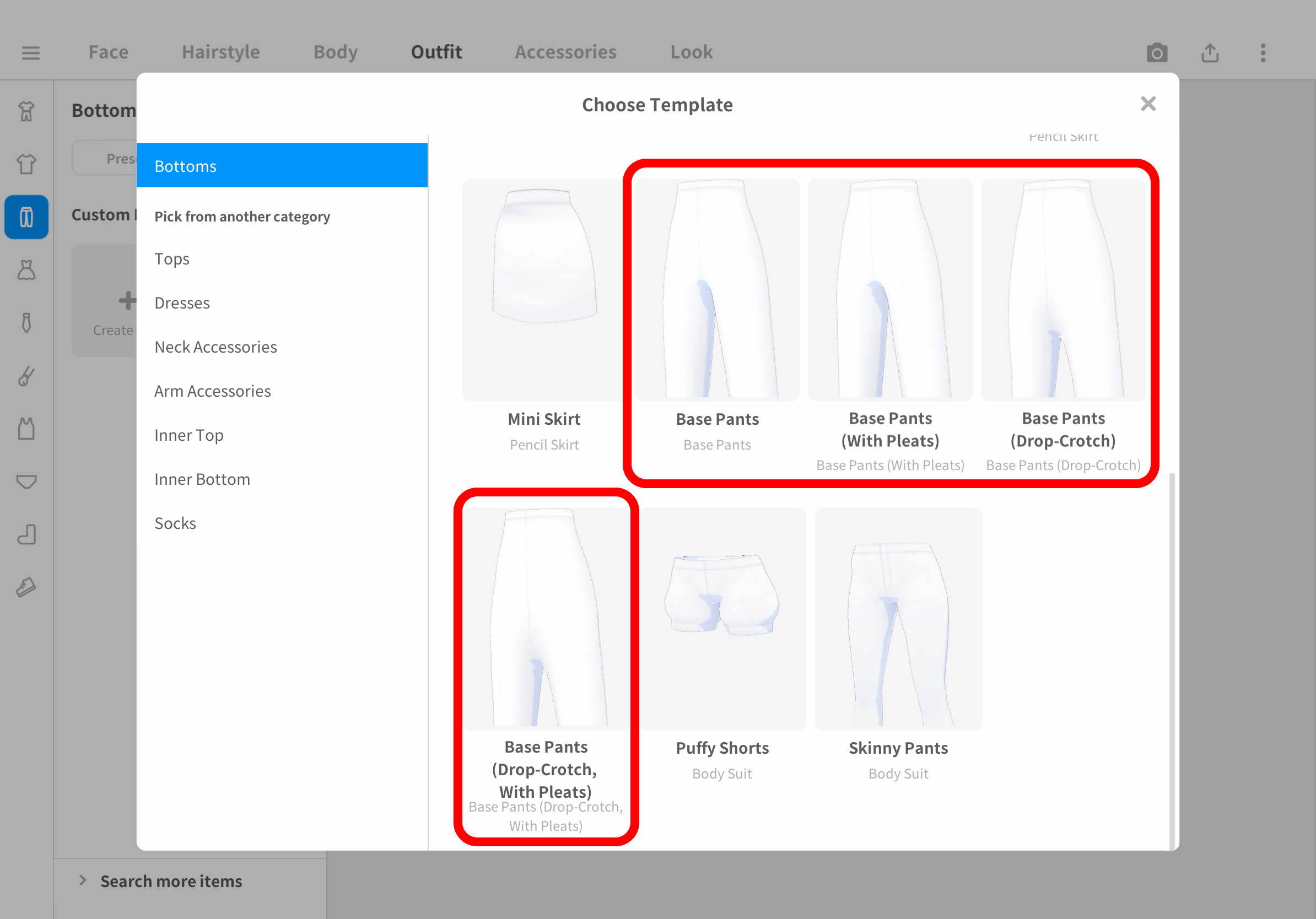
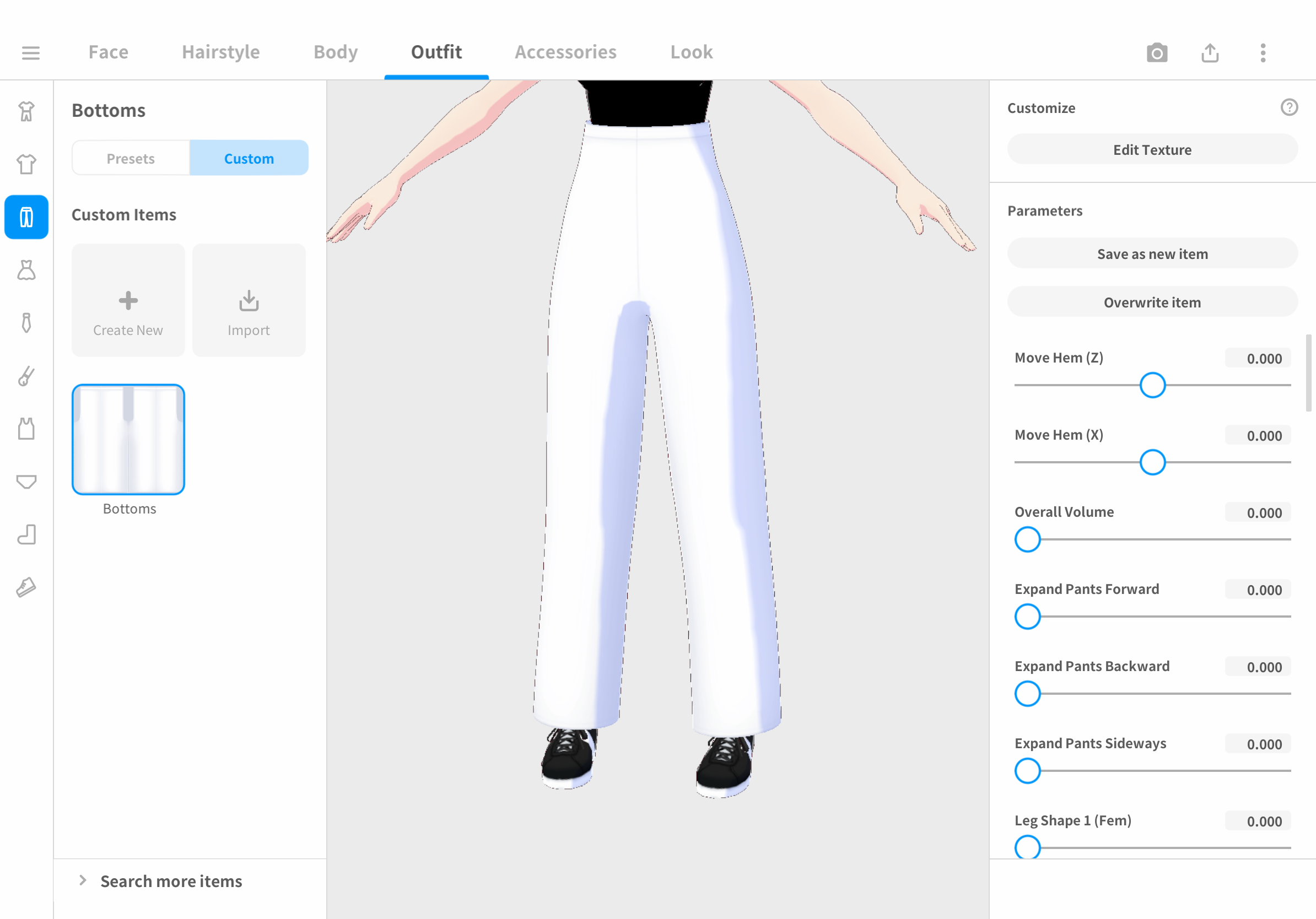
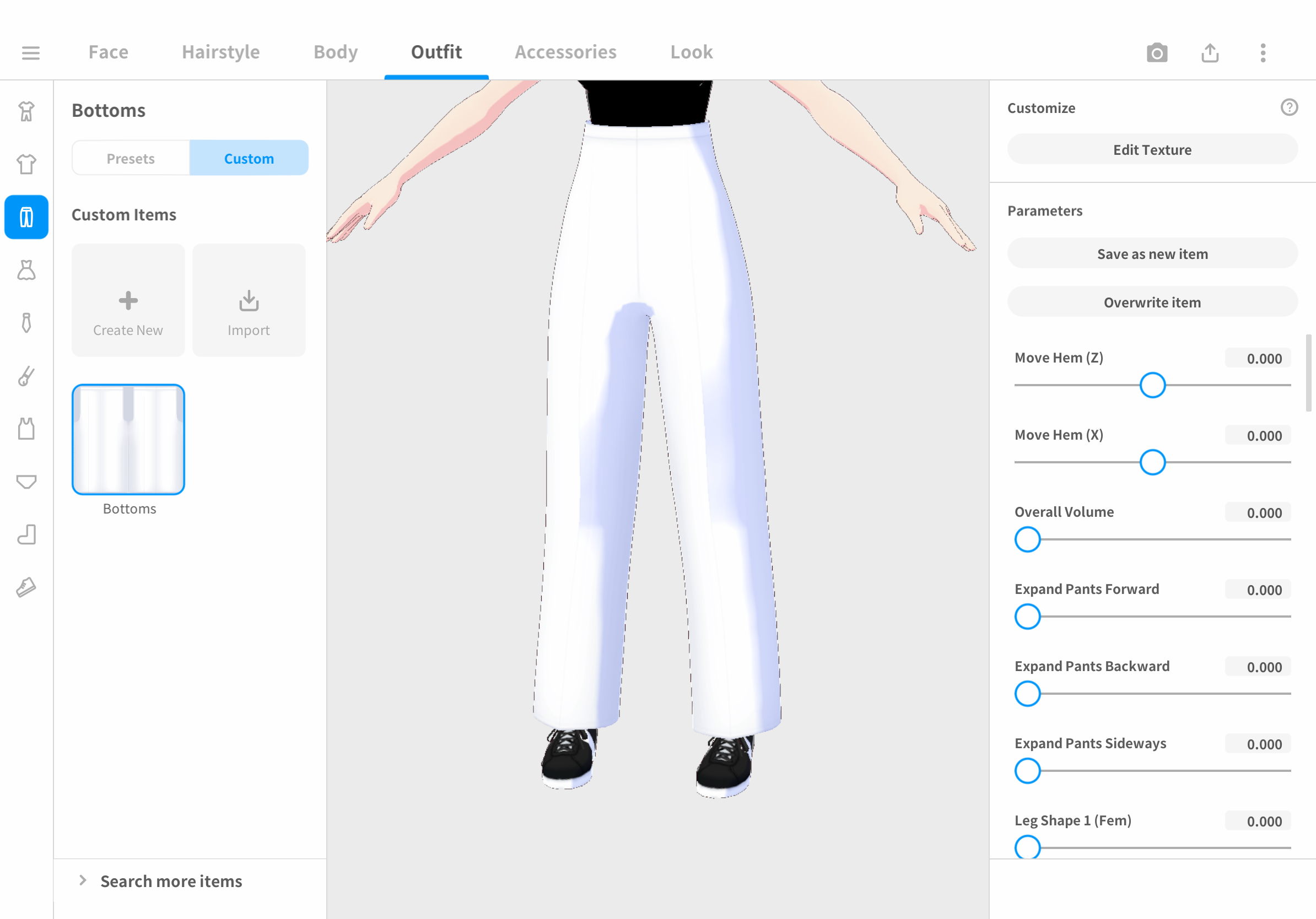
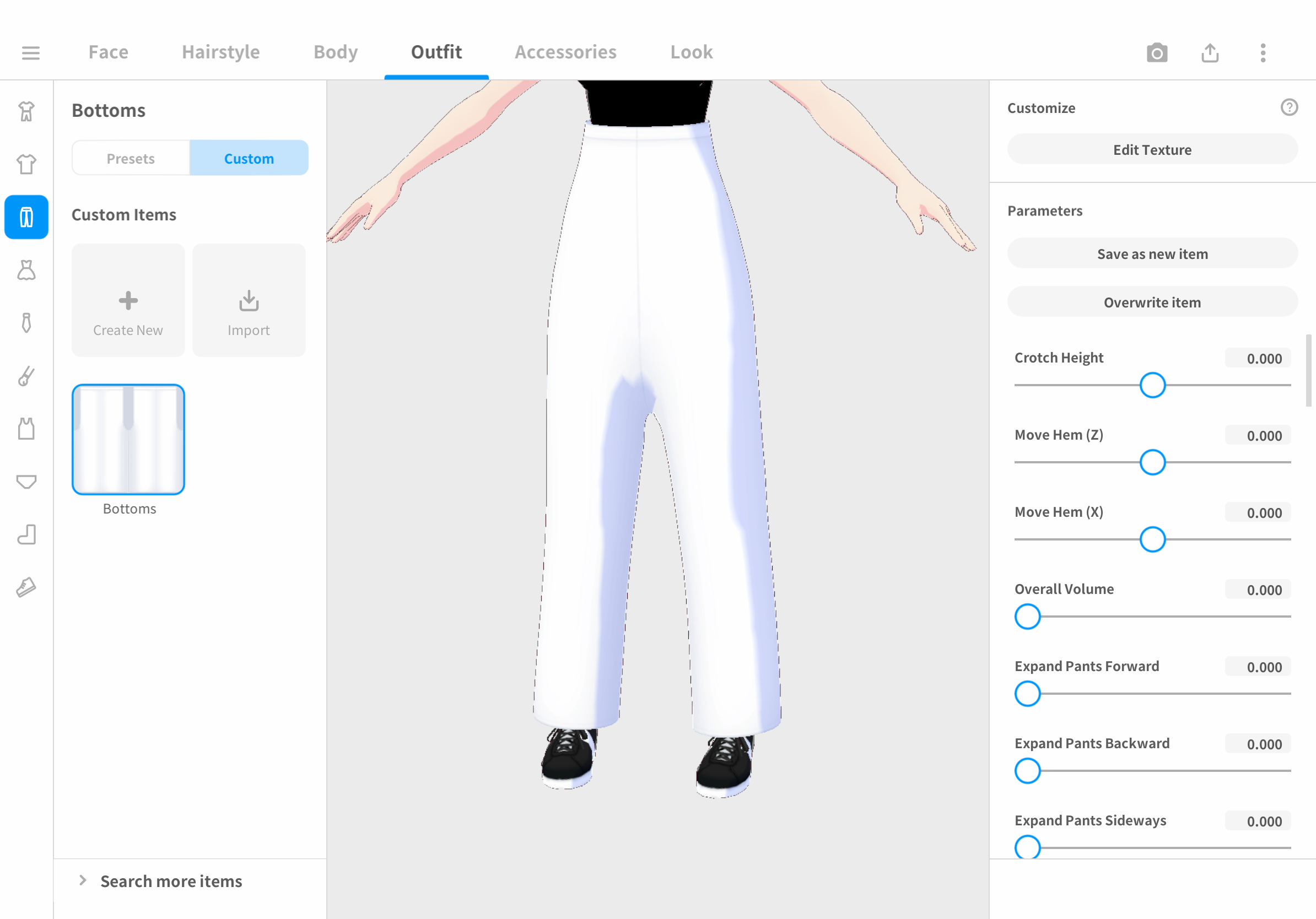
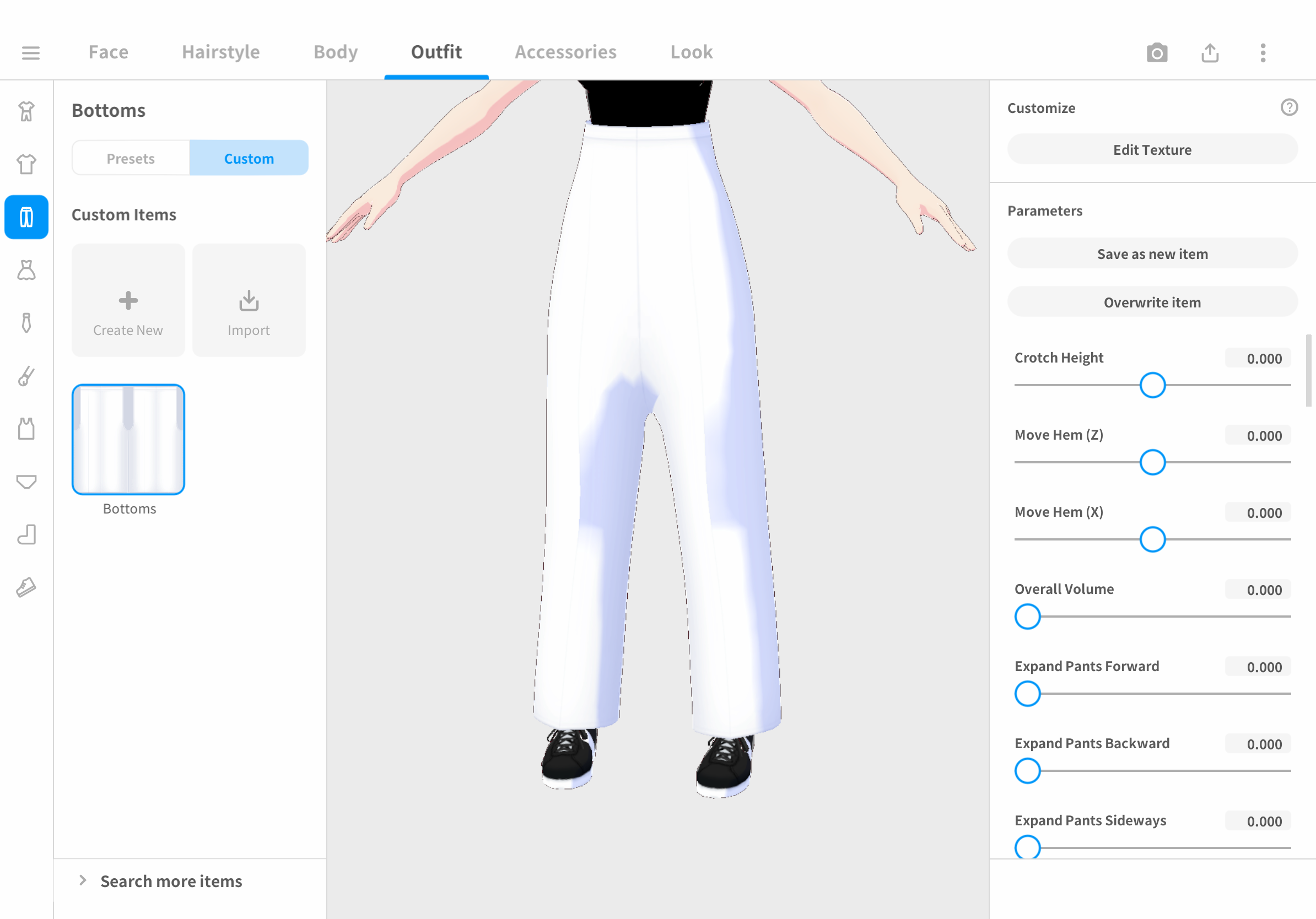



















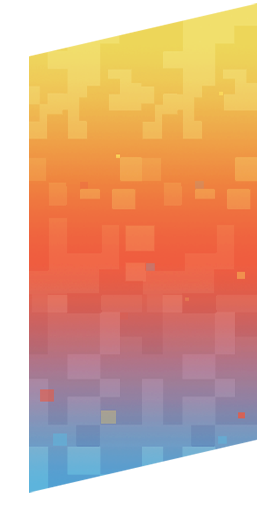
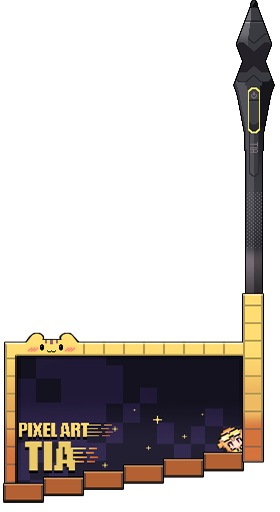
 [/url]
[/url]