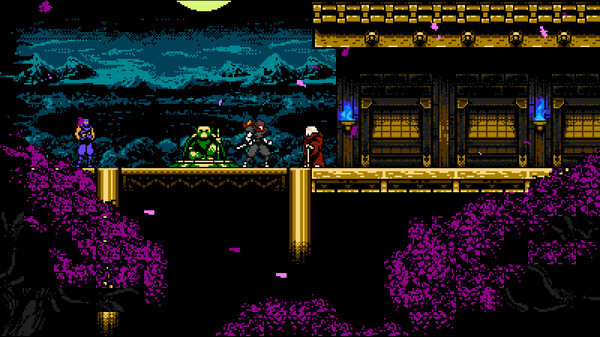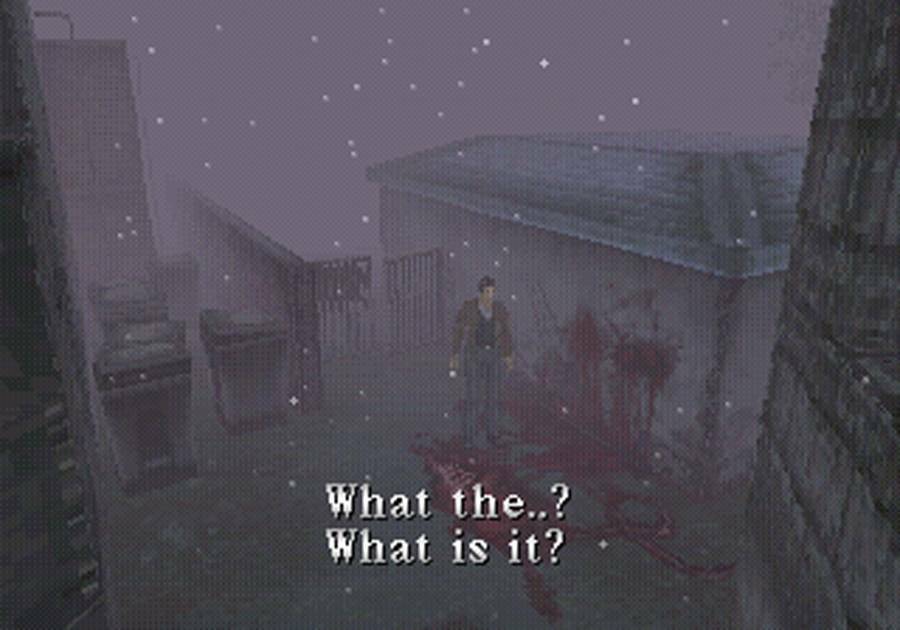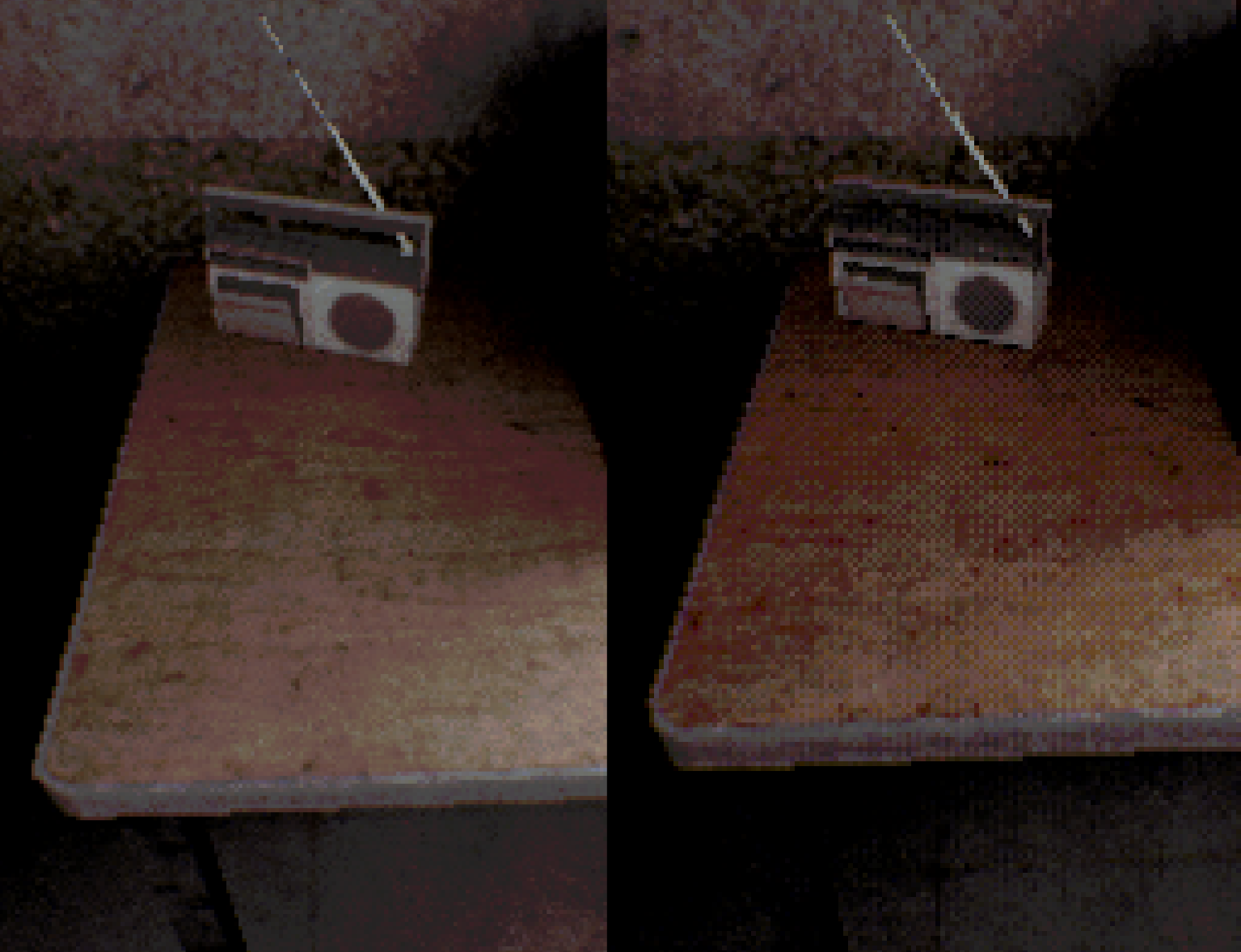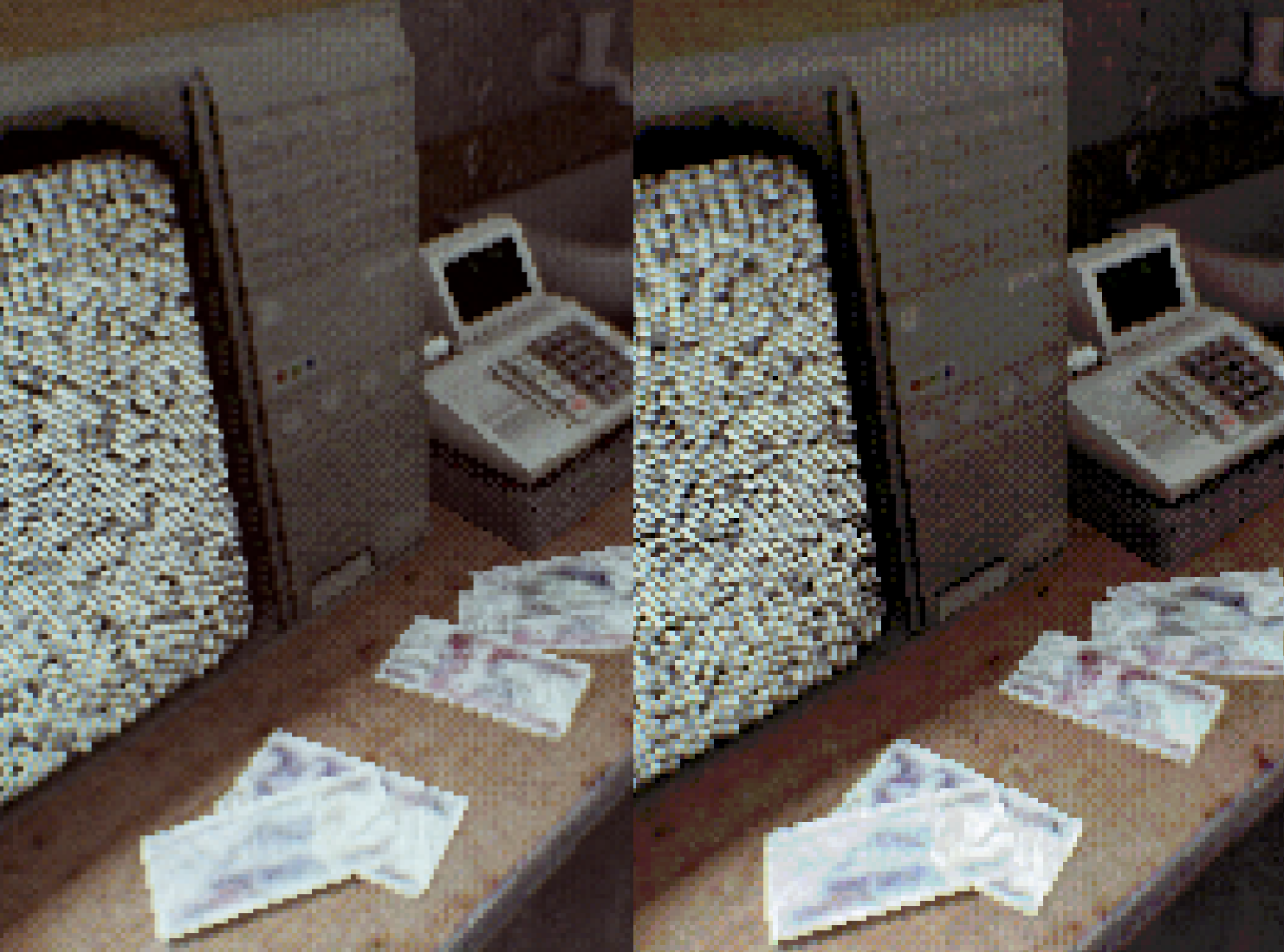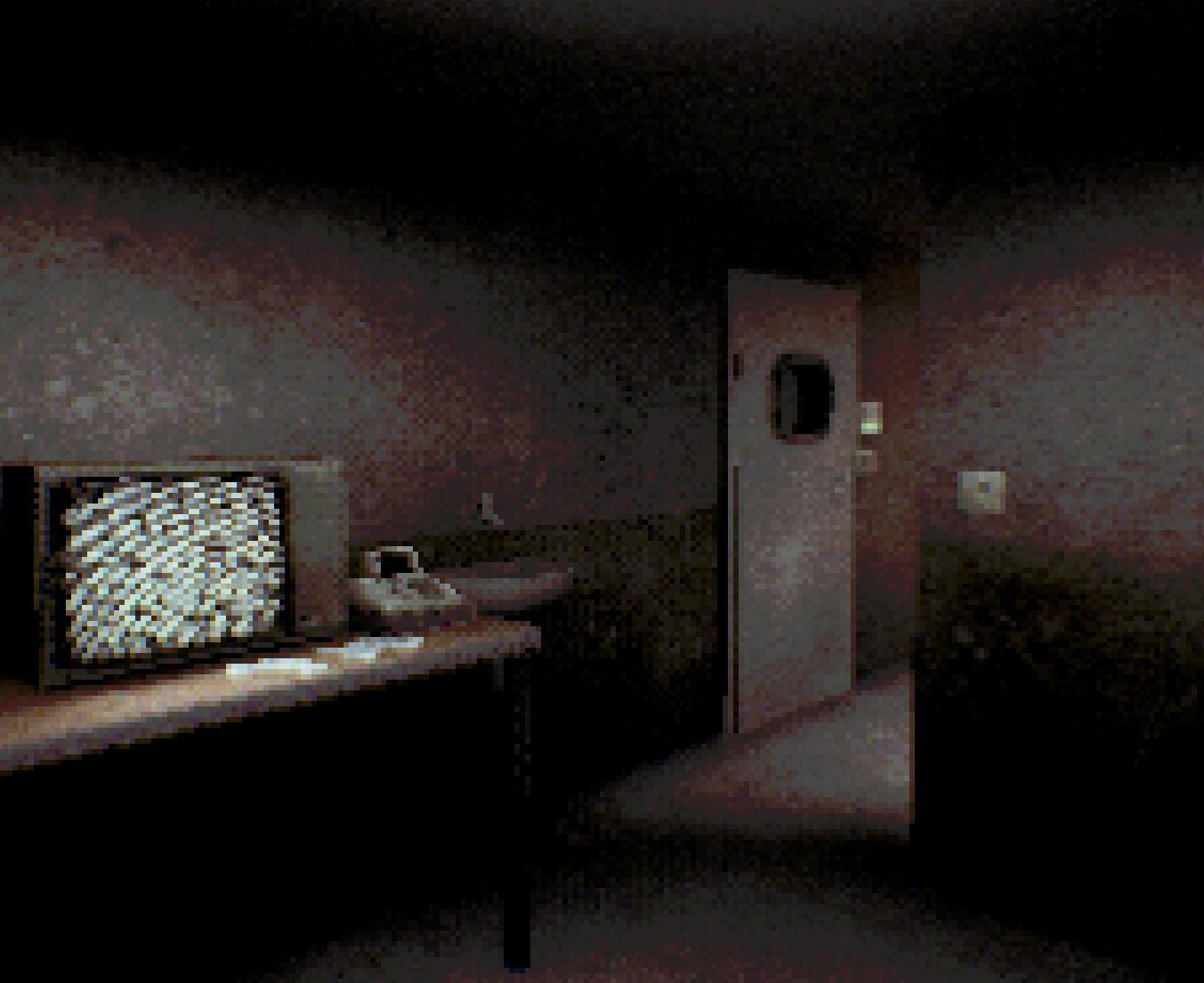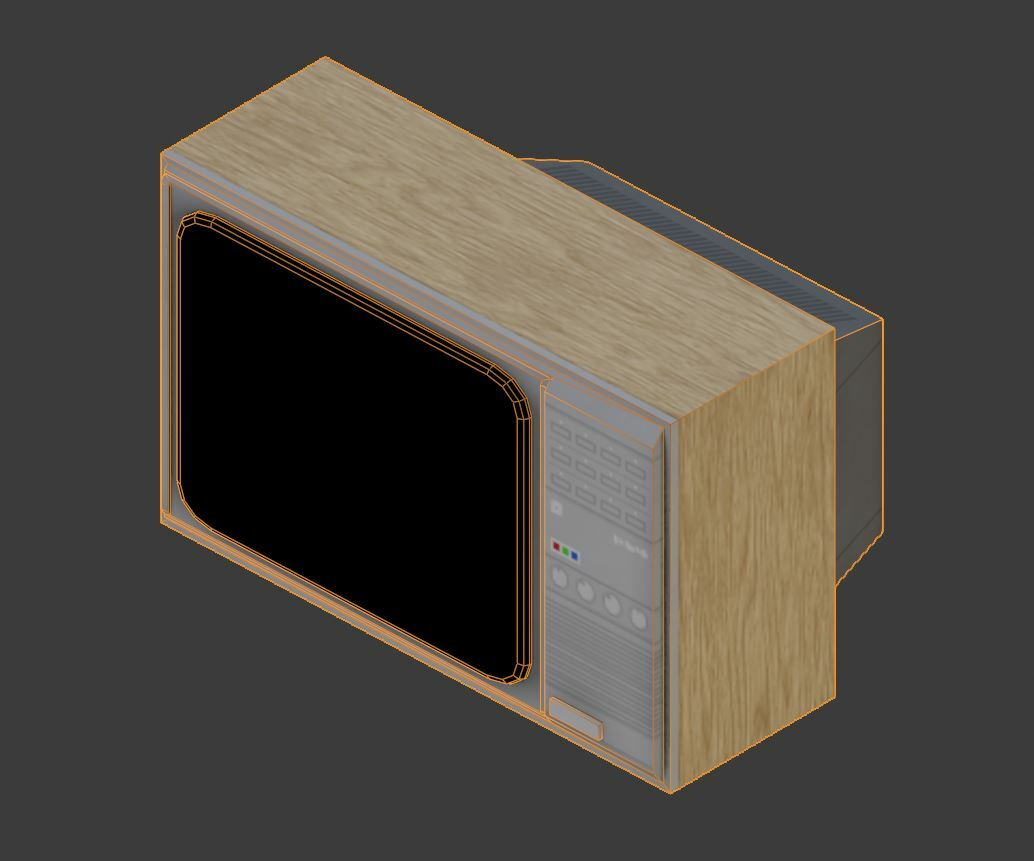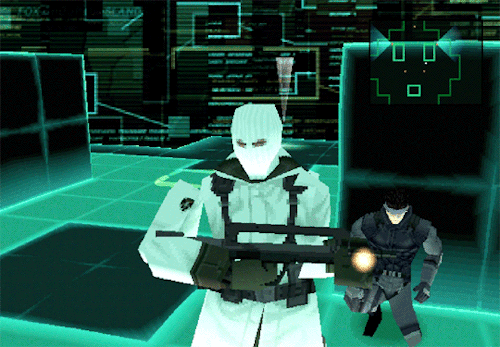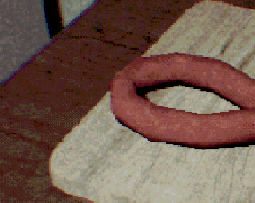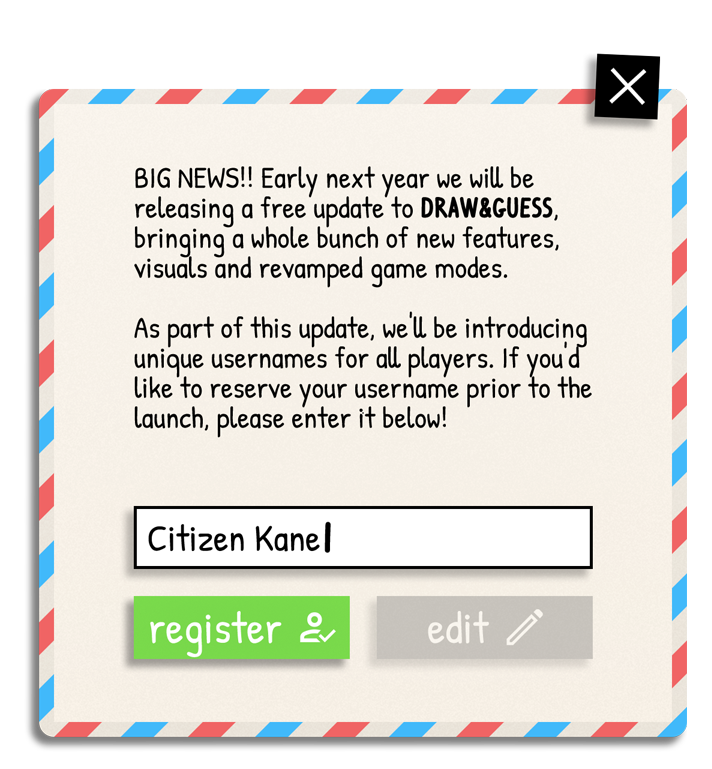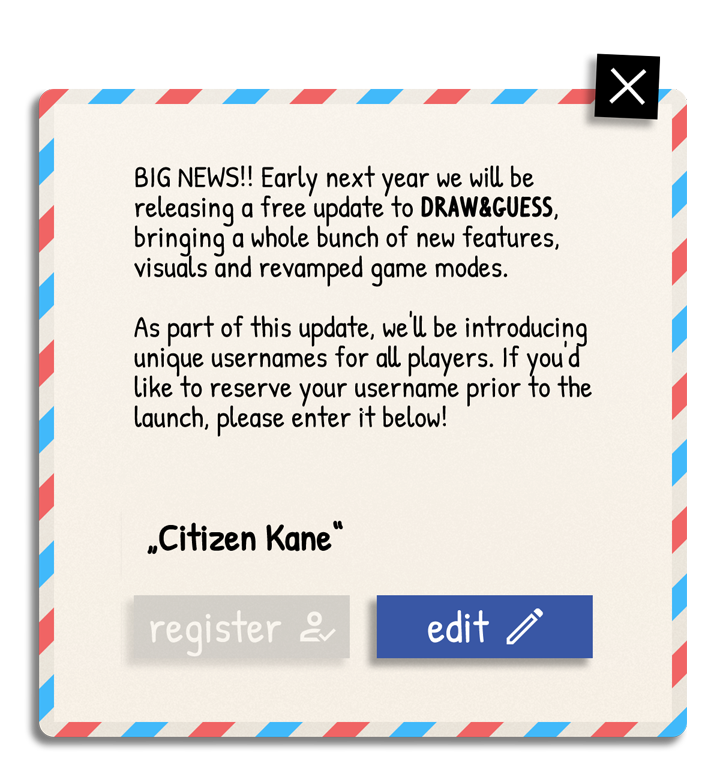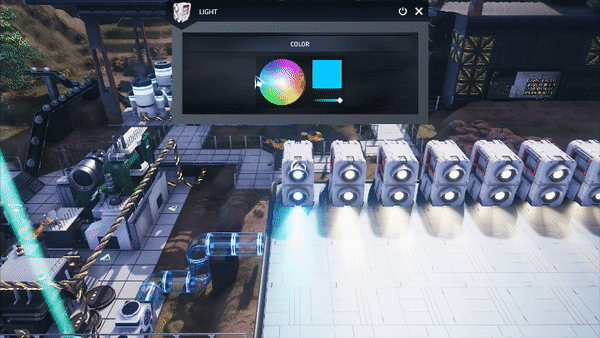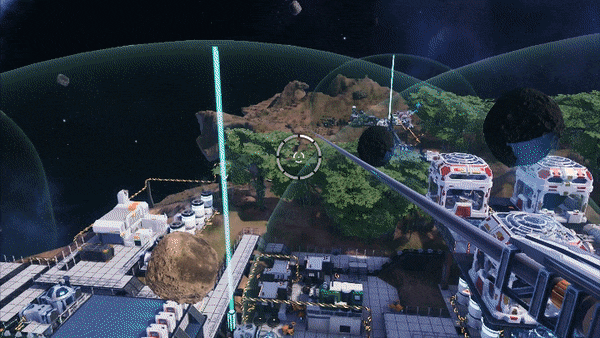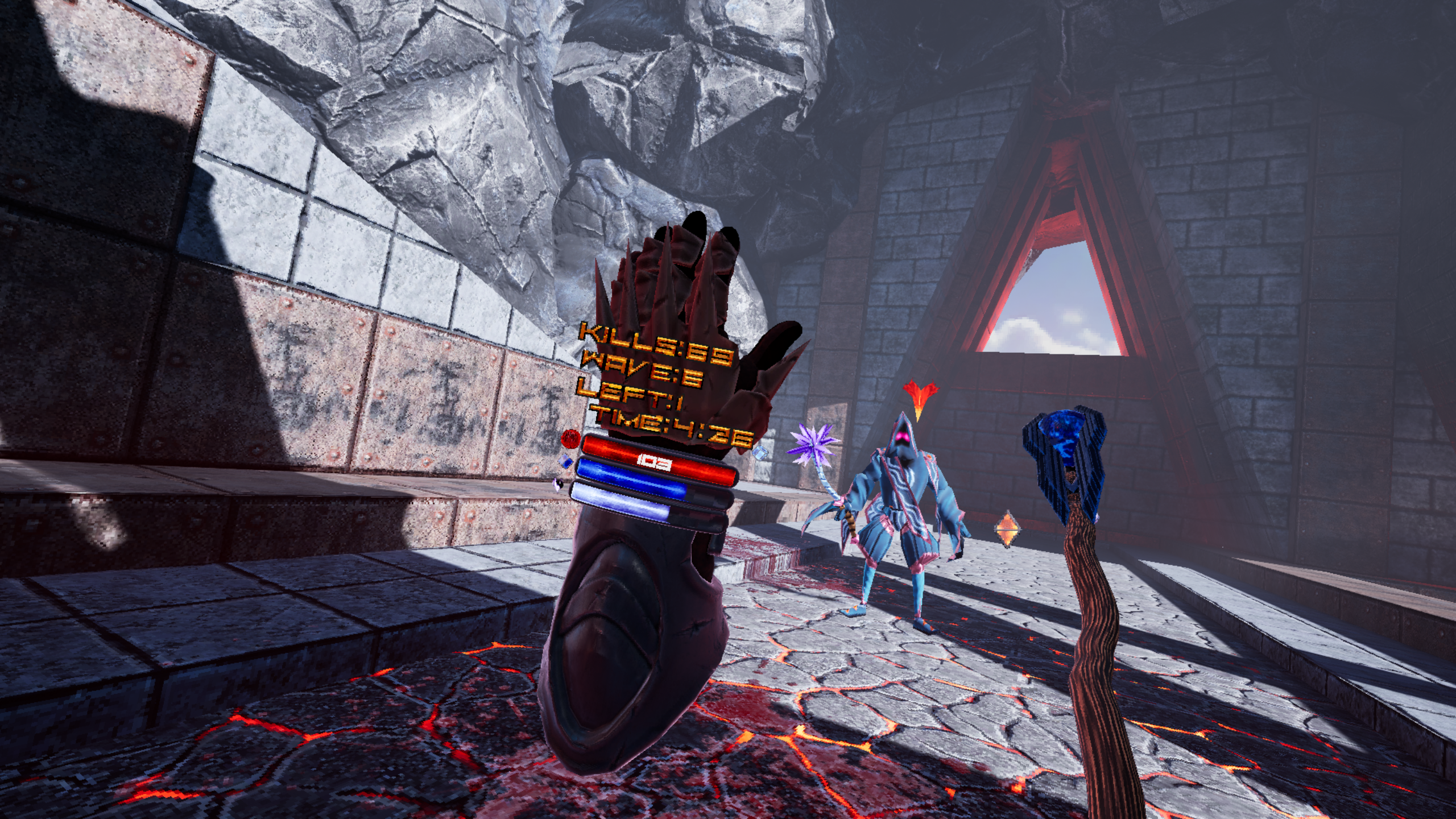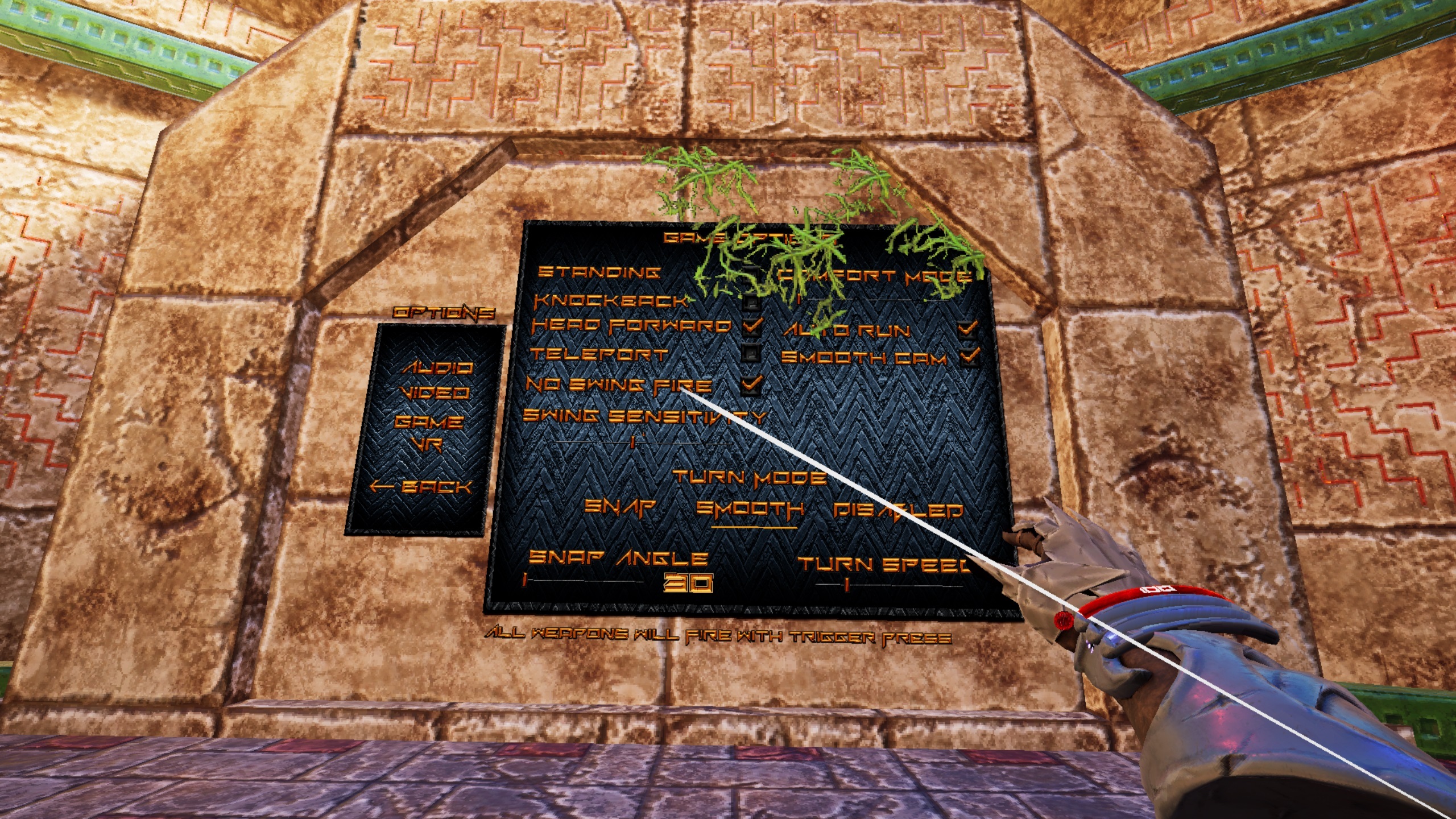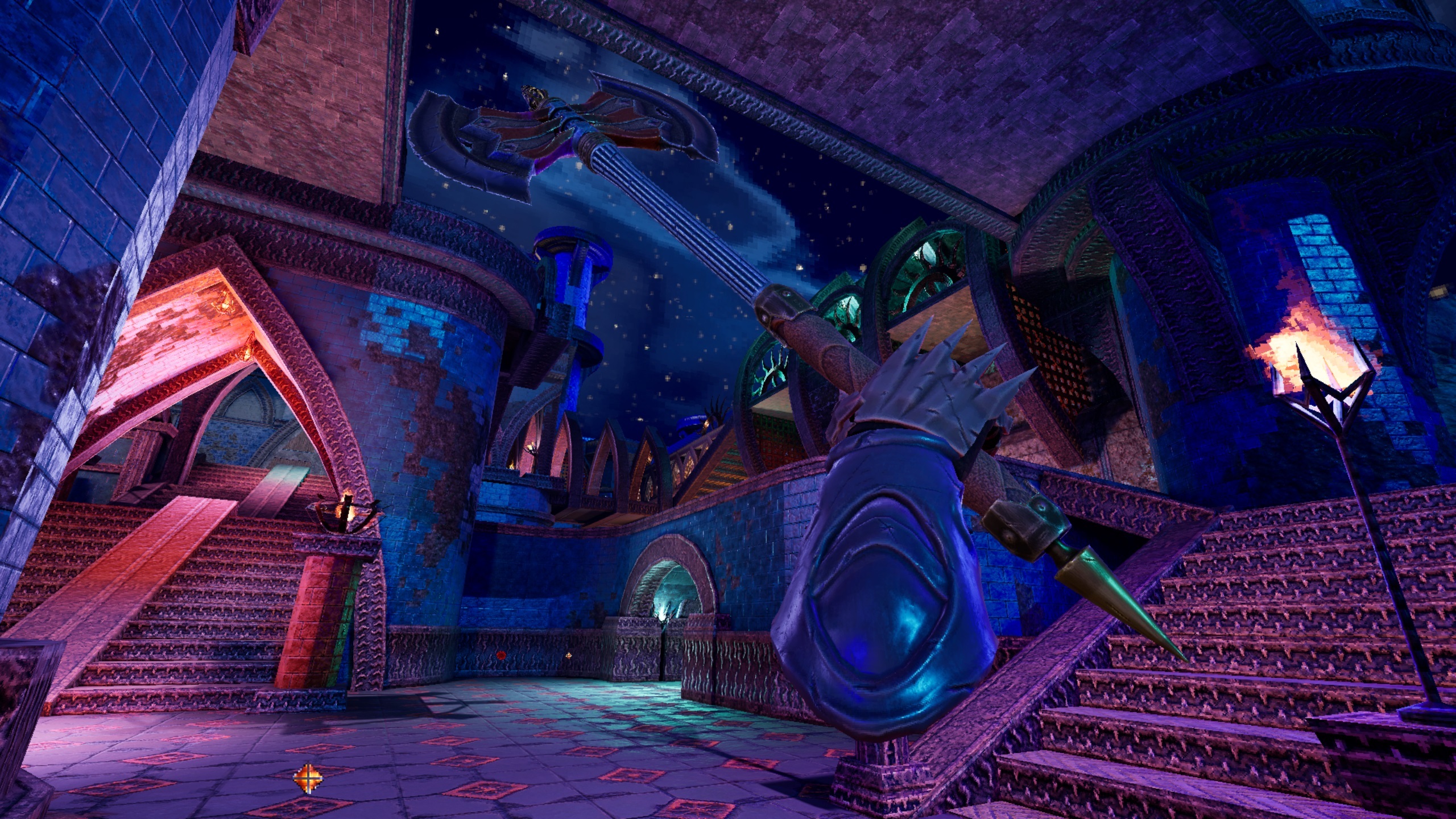Dec 4, 2023
Vertigo 2 - zach
- Fixed bug where audio settings would be reset during loading screen
- Fixed the floor flickering in Kauboi's room
- Fixed bug where wormhole visuals would not render in right eye
- Fixed weird leg animations in epilogue
- Fixed broken models appearing in level editor when importing fails
- Fixed the floor flickering in Kauboi's room
- Fixed bug where wormhole visuals would not render in right eye
- Fixed weird leg animations in epilogue
- Fixed broken models appearing in level editor when importing fails