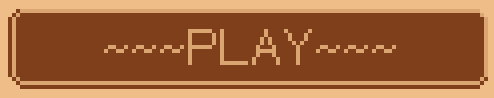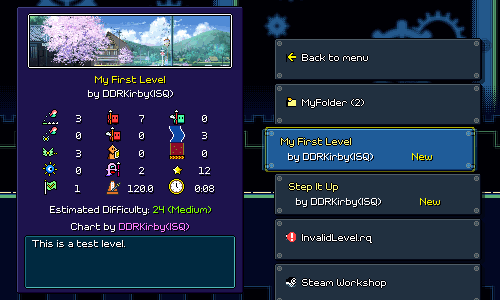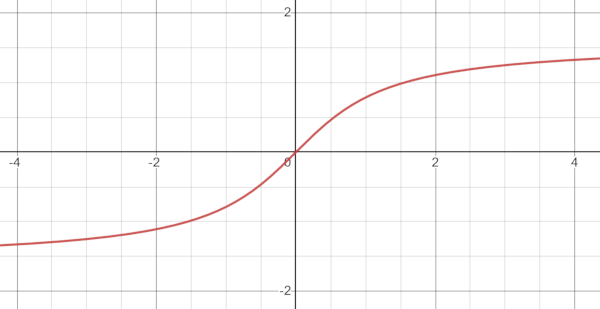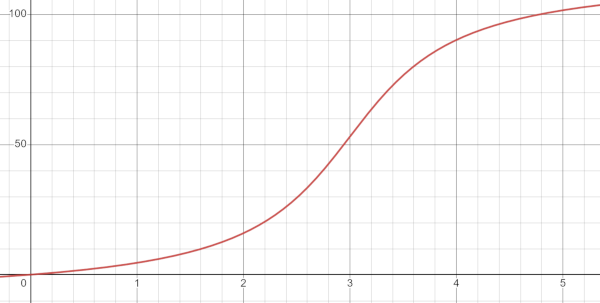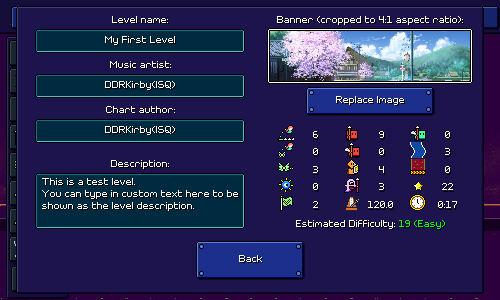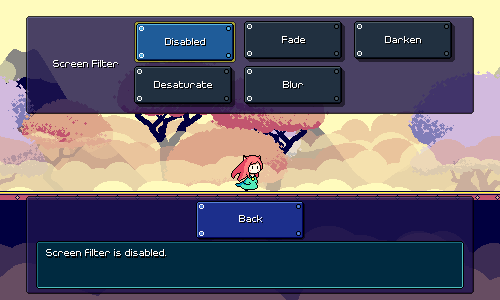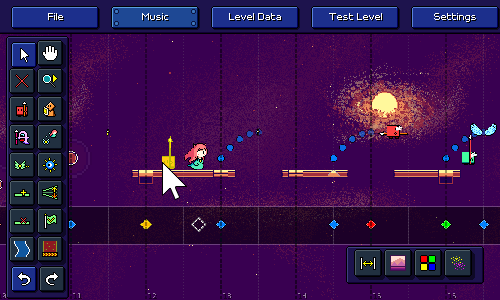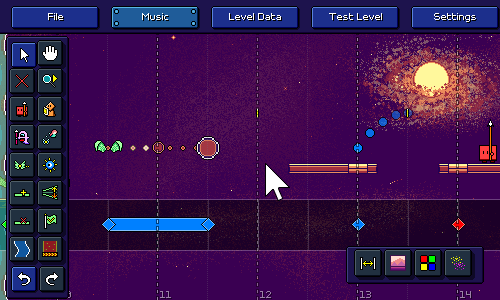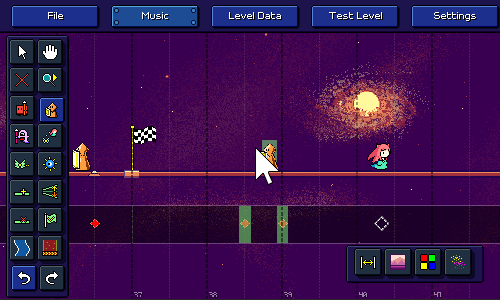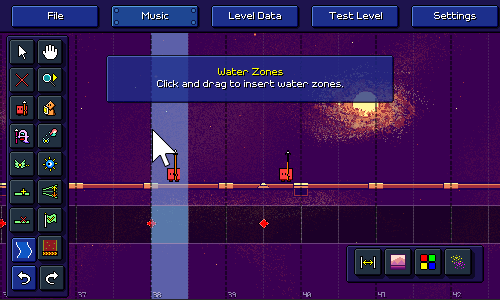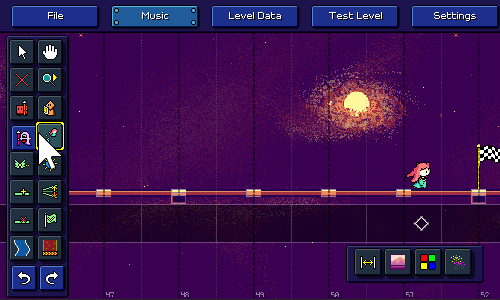Dec 1, 2023
Halo Infinite - misplacedyank
The December Mid-Season Update for Halo Infinite arrives on December 5, just a few short days from now, and we’ve got the details of everything you need to know right here.

Firefight: King of the Hill, the new Repair Field equipment, Forge updates, Ranked and Custom Game Browser improvements, and much more are prepared to drop—let’s get you briefed!

Bip. Bap. Bam! Firefight is coming to Halo Infinite next week.
Over the years, Firefight has taken many forms across various Halo games. From its traditional survival mode in Halo 3: ODST to its more arcade-inspired incarnation in Halo: Reach, to Warzone Firefight in Halo 5: Guardians, along with Blitz Firefight and Terminus Firefight in Halo Wars 2 – it’s a mode that has evolved across games, and the time has come for it to arrive in Halo Infinite.
Firefight: King of the Hill will see you and three other players facing off against waves of Banished baddies as you fight to capture hills on nine maps when the playlist goes live – including the House of Reckoning from Halo Infinite’s campaign and three community-made maps.
We’ll have a full, detailed blog on Firefight: King of the Hill going live on December 4, ahead of its in-game debut the following day.
We can’t wait for you to get your hands on it!

Need to conduct some repairs while out in the field? We’ve got the perfect Equipment item for you…
Introducing our latest sandbox addition to Halo Infinite, the Repair Field!
Similar to the Regenerator from Halo 3, the Repair Field is a neutral piece of Equipment that heals allies and enemies within its radius. It’s also capable of repairing vehicles, and it can be attached to them (as well as most environmental surfaces). Additionally, the Repair Field can also revive downed Spartans in select modes such as Firefight: King of the Hill, Attrition, etc.
Are you the kind of player that prefers to provide support for the team? The Repair Field is a great complement to that particular playstyle and, used strategically, just might help give your team an edge in a firefight or vehicular showdown.

The Ranked experience is getting some improvements in this December Update, starting off with updates to Ranked Extraction and CSR.
Right now, you can see in your UI when the Extraction point is being converted. Similar to above, this allowed players to leave the area near the Extraction device and only peek out when the UI showed it was being converted. With our upcoming change, this will go away almost entirely. The UI will no longer indicate to you when the Extraction point is actively being converted, and it will also no longer indicate to you how much time is remaining. It’s going to play a bit old school and hardcore, as players and coaches will need to time the Extractions like timing weapons and powerups in previous Halo titles.
When Season 5 launched back in October, the Forge AI Toolkit quite literally changed the game for community creators, allowing players for the first time ever to place campaign enemies into multiplayer maps to build PvE experiences.
In the December Update, we have some more improvements to share with you that will enhance this feature even further…

In Halo Infinite’s campaign, there are various boss enemies that can be encountered on Zeta Halo, such as the High Value Targets that can be hunted down, each one rewarding the Master Chief with a powerful special weapon variant.
All fifteen of these HVTs will be added to Forge with the December Update – from the almighty Bipbap the Vanquisher to the very hungry Ik’novus the Devourer, and beyond.
Major bosses are also included in this line-up as well, such as Jega ‘Rdomnai, Escharum, and the Harbinger. The potential for what the creative cartographers in the community are going to make truly is endless (heh!)
With Firefight: KOTH on the way, enabling Skulls to modify difficulty is a notable part of the experience. With this update, Forgers will be able to use Node Graph to enable or disable any of the twelve Skulls, from Bandana to Black Eye.
Notably, Skulls are not just limited to the Firefight game variants. These difficulty modifiers will work in any game mode, allowing creators to use them to spice up ordinary multiplayer matches or extend their Season 5 PVE experiences.
The Global Material Allow list gives the player the ability to access all swatches contained in swatch groups added to the global allow list in all regions. This functionally gives the player access to a much larger pool of swatches for each region, and allows regions previously disallowed from using tiling swatches to access them.
Because hugs make everything better, we have also added the Trigger Grunt Hug node to Forge’s Node Graph. This will allow creators to make any Grunts in a squad pull out two plasma grenades and run toward the nearest enemy until the grenades explode. We sincerely hope this addition will make your Custom Browser experiences with Grunts more loving and friendly.
Scalable Blockers allow the player to place a single blocker object and scale it to the size they’d like it to be. This will help you save on object count and help clean up maps.
Auto Turret Allegiance has been updated, meaning the Auto Turret will now respect the Team setting it receives in Forge. When placed on a team, the Auto Turret will treat units (players & AI) as allies and will not target them. If placed on Neutral team, the turret will remain hostile to all units.

When Season 5 launched, we introduced Custom Game XP and the addition of the Forge AI Toolkit opened up the floodgates for countless hours to be spent jumping from custom game to custom game – whether you’re looking for some of that classic Infection fun you’ve been enjoying since Halo 3, or the vast range of exciting new experiences that folks have been creating.
The team has been working on a variety of improvements to the Custom Game Browser which should make for a smoother ride for you and your fireteam.
As long as there are enough slots available, the Fireteam Leader can bring their entire party into a CGB session. Upon joining the session, all members of your Fireteam will join together and merge into the Custom Game leader’s Fireteam.
While working on this, the team also made sure that it was enabled for lobbies. If you are playing with a friend and want to join another friend’s lobby, you can choose “Join with Fireteam” to bring your entire Fireteam into their matchmaking/custom game lobby.
Several improvements have been implemented to the Custom Game Browser, resolving issues that block players from joining CGB sessions that were open when a backend change occurred; issues around unclear messaging when attempting to join a full session; and instances where attempting to join a session that was no longer active would not deliver any failure messages.

Along with all the additions and quality-of-life updates above, this update is also focused on increasing the game’s stability by addressing crashes and improving our online experience via updates to our networking.
Season 5 added more reporting information in the game, which helps us better detect when and why crashes happen. Using this data, the team has knocked out multiple crashes across PC and consoles, including the top crash on Xbox Series X|S devices.
As for improvements to networking, we’ve been working on a more comprehensive overhaul of the system. The first glimpse of this updated networking model will land on December 5 with the December Update. You’ll be able to jump into the Firefight: King of the Hill playlist and try out the new networking model in a safe environment. Enabling it in a PvE experience gives us a safe testbed to see how it behaves at scale before enabling it in a PvP mode, where the stakes would feel much higher for each player. Please be sure to dive in, blast the Banished, and let us know how it feels in Firefight: King of the Hill. If the results are promising, we’ll look to host a PvP experience in the Combat Workshop in the future.
While there should only be improvements in these areas, please be sure to report any crashes or networking related issues to us by using the Halo Support site.
That closes us out for this preview of 2023’s December Update for Halo Infinite. Stay tuned for a deep dive on Firefight on December 4 ahead of the update dropping out of slipspace on December 5!

Firefight: King of the Hill, the new Repair Field equipment, Forge updates, Ranked and Custom Game Browser improvements, and much more are prepared to drop—let’s get you briefed!
Firefight: King of the Hill

Bip. Bap. Bam! Firefight is coming to Halo Infinite next week.
Over the years, Firefight has taken many forms across various Halo games. From its traditional survival mode in Halo 3: ODST to its more arcade-inspired incarnation in Halo: Reach, to Warzone Firefight in Halo 5: Guardians, along with Blitz Firefight and Terminus Firefight in Halo Wars 2 – it’s a mode that has evolved across games, and the time has come for it to arrive in Halo Infinite.
Firefight: King of the Hill will see you and three other players facing off against waves of Banished baddies as you fight to capture hills on nine maps when the playlist goes live – including the House of Reckoning from Halo Infinite’s campaign and three community-made maps.
We’ll have a full, detailed blog on Firefight: King of the Hill going live on December 4, ahead of its in-game debut the following day.
We can’t wait for you to get your hands on it!
Repair Field

Need to conduct some repairs while out in the field? We’ve got the perfect Equipment item for you…
Introducing our latest sandbox addition to Halo Infinite, the Repair Field!
Similar to the Regenerator from Halo 3, the Repair Field is a neutral piece of Equipment that heals allies and enemies within its radius. It’s also capable of repairing vehicles, and it can be attached to them (as well as most environmental surfaces). Additionally, the Repair Field can also revive downed Spartans in select modes such as Firefight: King of the Hill, Attrition, etc.
Are you the kind of player that prefers to provide support for the team? The Repair Field is a great complement to that particular playstyle and, used strategically, just might help give your team an edge in a firefight or vehicular showdown.
Ranked Improvements

The Ranked experience is getting some improvements in this December Update, starting off with updates to Ranked Extraction and CSR.
Ranked Extraction
At the moment, you can hear that your Extraction point is being converted by the enemy team from anywhere on the map. This meant players were able to leave the area around the Extraction device and use the global audio queue to tell them when to peek back out. With this upcoming audio change, the device itself will emit the audio, meaning you’ll have to be in close vicinity to hear it’s being converted. As a result, teams will need to pay closer attention to the Extraction device.Right now, you can see in your UI when the Extraction point is being converted. Similar to above, this allowed players to leave the area near the Extraction device and only peek out when the UI showed it was being converted. With our upcoming change, this will go away almost entirely. The UI will no longer indicate to you when the Extraction point is actively being converted, and it will also no longer indicate to you how much time is remaining. It’s going to play a bit old school and hardcore, as players and coaches will need to time the Extractions like timing weapons and powerups in previous Halo titles.
CSR Improvements
There are some further improvements also coming to rank loss protection and teammate quitting. Once you rank up a tier, you will get three games, win or lose, before a loss will rank you down to the previous tier. Additionally, if a player in the match (who is not on your fireteam) quits, you will not lose CSR if you decide to quit as well. You can read more about these updates in our most recent Ranked Update blog!Forge Updates
When Season 5 launched back in October, the Forge AI Toolkit quite literally changed the game for community creators, allowing players for the first time ever to place campaign enemies into multiplayer maps to build PvE experiences.
In the December Update, we have some more improvements to share with you that will enhance this feature even further…

High Value Targets & Bosses
In Halo Infinite’s campaign, there are various boss enemies that can be encountered on Zeta Halo, such as the High Value Targets that can be hunted down, each one rewarding the Master Chief with a powerful special weapon variant.
All fifteen of these HVTs will be added to Forge with the December Update – from the almighty Bipbap the Vanquisher to the very hungry Ik’novus the Devourer, and beyond.
Major bosses are also included in this line-up as well, such as Jega ‘Rdomnai, Escharum, and the Harbinger. The potential for what the creative cartographers in the community are going to make truly is endless (heh!)
Skulls in Node Graphs
With Firefight: KOTH on the way, enabling Skulls to modify difficulty is a notable part of the experience. With this update, Forgers will be able to use Node Graph to enable or disable any of the twelve Skulls, from Bandana to Black Eye.
Notably, Skulls are not just limited to the Firefight game variants. These difficulty modifiers will work in any game mode, allowing creators to use them to spice up ordinary multiplayer matches or extend their Season 5 PVE experiences.
Quality of Life Updates
The Global Material Allow list gives the player the ability to access all swatches contained in swatch groups added to the global allow list in all regions. This functionally gives the player access to a much larger pool of swatches for each region, and allows regions previously disallowed from using tiling swatches to access them.
Because hugs make everything better, we have also added the Trigger Grunt Hug node to Forge’s Node Graph. This will allow creators to make any Grunts in a squad pull out two plasma grenades and run toward the nearest enemy until the grenades explode. We sincerely hope this addition will make your Custom Browser experiences with Grunts more loving and friendly.
Scalable Blockers allow the player to place a single blocker object and scale it to the size they’d like it to be. This will help you save on object count and help clean up maps.
Auto Turret Allegiance has been updated, meaning the Auto Turret will now respect the Team setting it receives in Forge. When placed on a team, the Auto Turret will treat units (players & AI) as allies and will not target them. If placed on Neutral team, the turret will remain hostile to all units.
Custom Game Browser

When Season 5 launched, we introduced Custom Game XP and the addition of the Forge AI Toolkit opened up the floodgates for countless hours to be spent jumping from custom game to custom game – whether you’re looking for some of that classic Infection fun you’ve been enjoying since Halo 3, or the vast range of exciting new experiences that folks have been creating.
The team has been working on a variety of improvements to the Custom Game Browser which should make for a smoother ride for you and your fireteam.
Join Session as Fireteam
As long as there are enough slots available, the Fireteam Leader can bring their entire party into a CGB session. Upon joining the session, all members of your Fireteam will join together and merge into the Custom Game leader’s Fireteam.
While working on this, the team also made sure that it was enabled for lobbies. If you are playing with a friend and want to join another friend’s lobby, you can choose “Join with Fireteam” to bring your entire Fireteam into their matchmaking/custom game lobby.
Improvements
Several improvements have been implemented to the Custom Game Browser, resolving issues that block players from joining CGB sessions that were open when a backend change occurred; issues around unclear messaging when attempting to join a full session; and instances where attempting to join a session that was no longer active would not deliver any failure messages.
Stability & Networking

Along with all the additions and quality-of-life updates above, this update is also focused on increasing the game’s stability by addressing crashes and improving our online experience via updates to our networking.
Season 5 added more reporting information in the game, which helps us better detect when and why crashes happen. Using this data, the team has knocked out multiple crashes across PC and consoles, including the top crash on Xbox Series X|S devices.
As for improvements to networking, we’ve been working on a more comprehensive overhaul of the system. The first glimpse of this updated networking model will land on December 5 with the December Update. You’ll be able to jump into the Firefight: King of the Hill playlist and try out the new networking model in a safe environment. Enabling it in a PvE experience gives us a safe testbed to see how it behaves at scale before enabling it in a PvP mode, where the stakes would feel much higher for each player. Please be sure to dive in, blast the Banished, and let us know how it feels in Firefight: King of the Hill. If the results are promising, we’ll look to host a PvP experience in the Combat Workshop in the future.
While there should only be improvements in these areas, please be sure to report any crashes or networking related issues to us by using the Halo Support site.
That closes us out for this preview of 2023’s December Update for Halo Infinite. Stay tuned for a deep dive on Firefight on December 4 ahead of the update dropping out of slipspace on December 5!