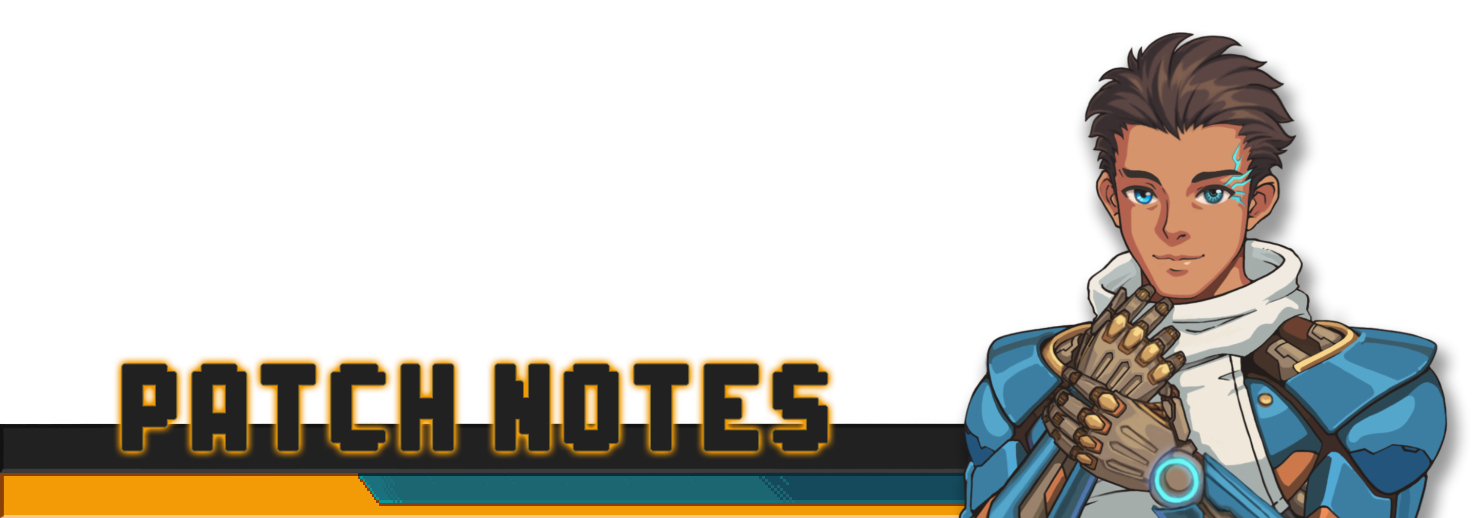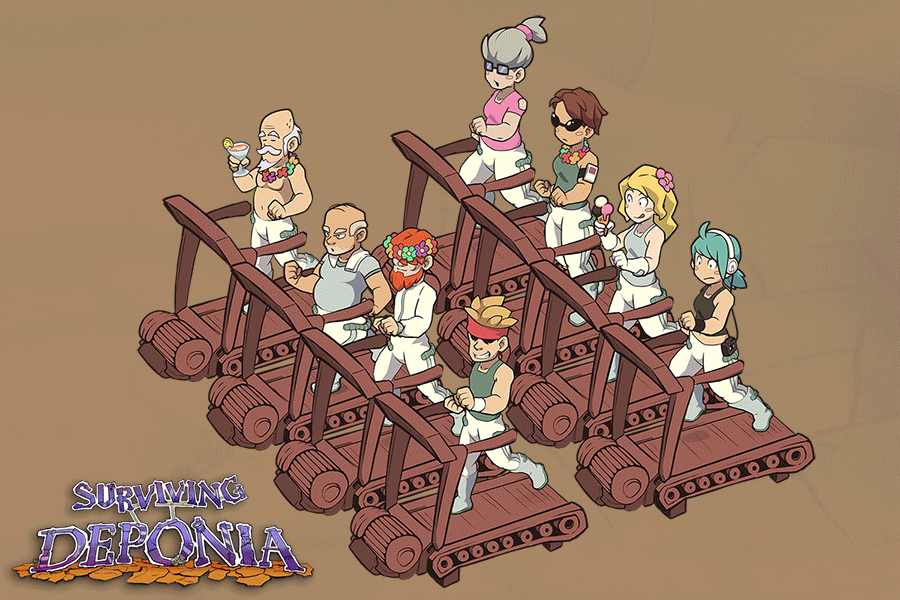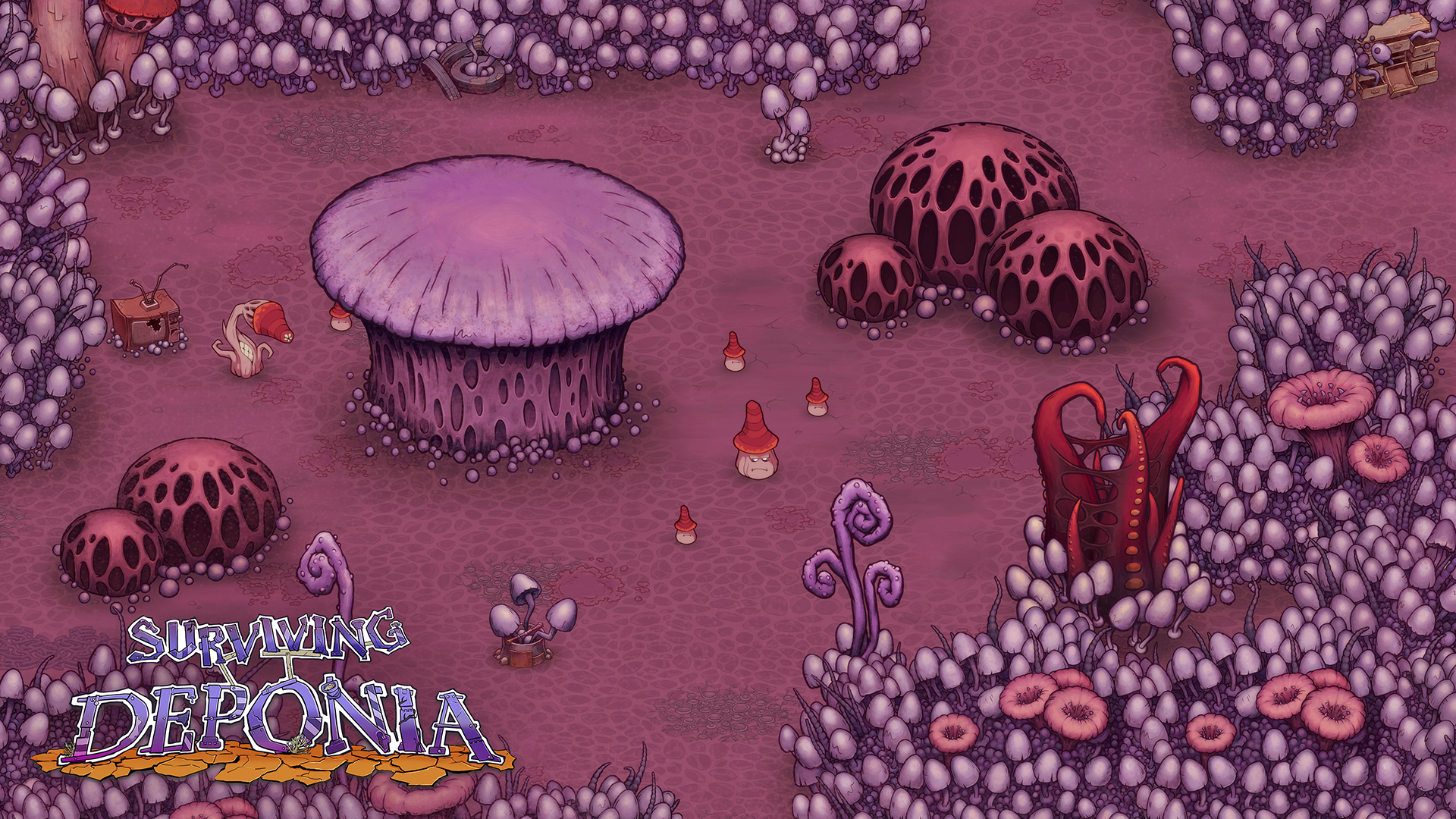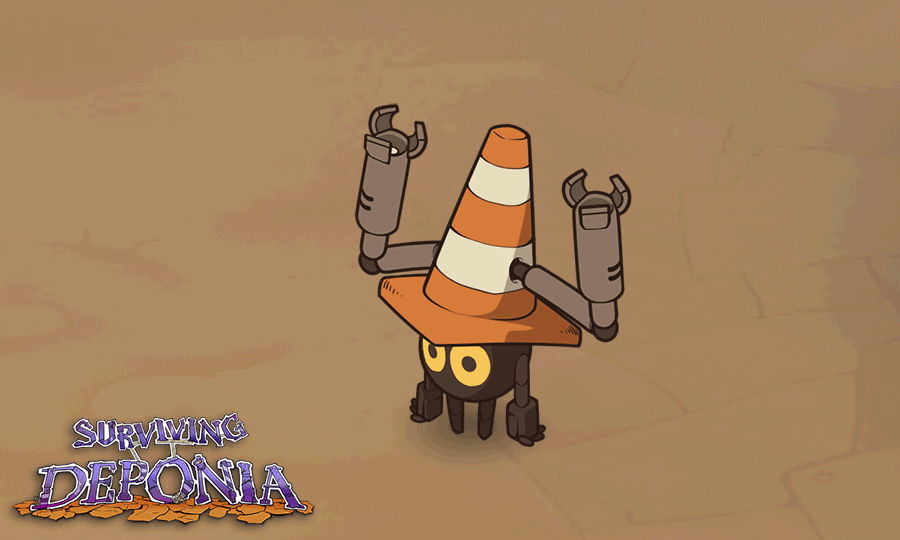Nov 29, 2023
Diesel Legacy: The Brazen Age - Geoff
ELEANORA: THE GUN-TOTING GANGSTER DRESSED TO KILL

https://store.steampowered.com/app/1959140/Diesel_Legacy_The_Brazen_Age/
Bio
Eleanora has big dreams. She’s going to be living the high-life one day, people waiting on her hand and foot and everyone is going to know her name. And she’s going to be respected. But it’s going to take a lot of work as her adoptive family, the LaPointe Mafia, don’t give her any recognition.
Eleanora Maria Buccio was a street rat for most of her life, she turned to crime at a very young age after dropping out of grade school. Her only real family were two thick-headed, yet loyal, mates Brick and Weasel. Eleanora is the smartest of LaPointe’s goons by far. She is obsessive about upholding her style at all times and has a general “devil may care” attitude.
Educated by the streets, she’s quick to anger, never turns down a challenge, and a showboat to boot.
El is a dirty fighter, and has no qualms about using any or all objects around her (or hidden in her colossally cavernous trouser pocket) to get the upper hand. Just don’t scuff her outfit (a sure death sentence).
Basic Strategy
Eleanora comes packed with everything she needs to light up her opponents with a variety of stylish moves.
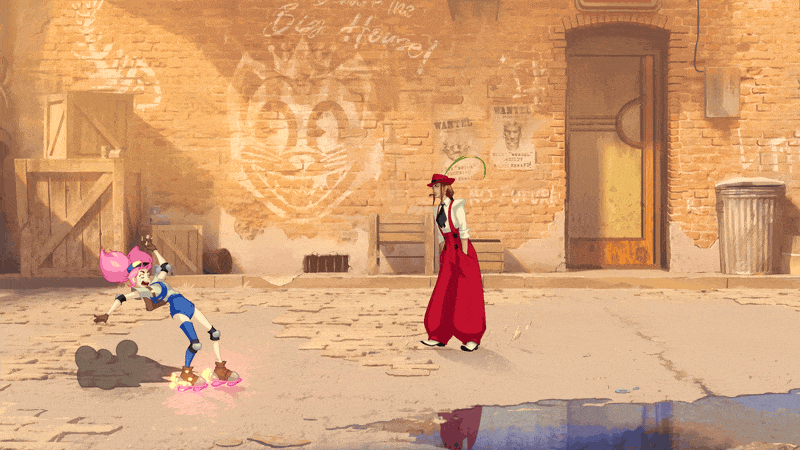
One of El's staple zoning tools is her C button. By tapping C while standing, she can throw up to three darts in succession. She also has access to both a jumping air-to-ground dart and a crouching ground-to-air-to-ground dart.
Eleanora also has access to a Chicago Typewriter (QCF+C). Holding the input for her machine gun allows her to empty her entire clip, but don’t be careless! It will leave you vulnerable after shooting, if done too close or if your bullets whiff.

Feeling explosive? Eleanora’s Dyn-o-mite! (QCF+B) pulls out a bundle of dynamite that will detonate over time. She can pull it out both on the ground and in the air, and can manipulate it by holding the button or pressing forward or back to change the throw distance. If she’s hit out of holding it, she’ll drop it by her feet.
This dynamite, modeled after real life explosives, has the capability to hurt everyone– opponents, teammates and even yourself. Mastering Dyn-o-mite!'s timing is vital for making your enemies think twice about recklessly approaching.

What good is a gangster without her right (and left) hand man?
Pressing B+D will summon Weasel to drop kick in a lane above Eleanora’s position, while pressing down B+D will summon Brick, who will perform a running command grab in a lane below Eleanora’s position. Use this to cover lanes to keep the pressure off!

Using Loose End (QCF+D), Brick can bring in Patsy Doormat, a man who unwisely ignored some free advice. Patsy will absorb any attack that touches him, preventing nearby characters from taking damage. After enough damage, he breaks free and attempts to escape. (Don’t worry, it’s nothing a good night’s sleep won’t cure.)
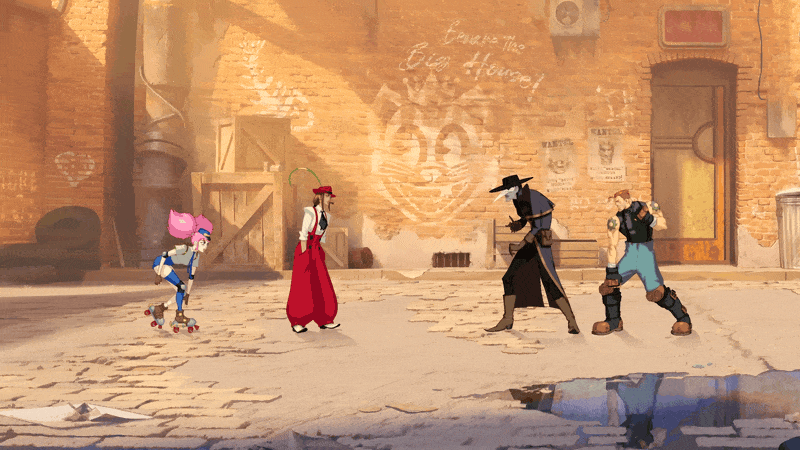
As the final teaser, Eleanora has THREE Meltdown attacks– including Next of Kin (QCF B+D). This summons an associate to take care of business, preserving Eleanora’s alibi. It can be used to pick up downed opponents, and also used in a variety of situations on both defense and continued offense.
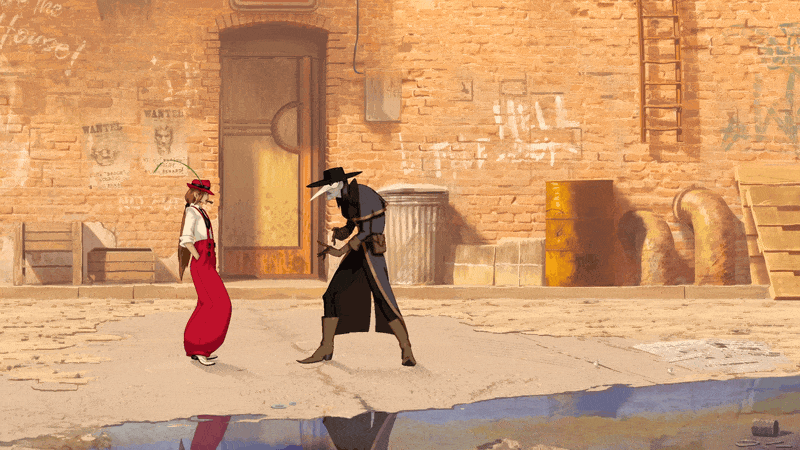
Playtest 2 is soon!
Remember, Eleanora will be fully playable during the 2nd playtest, taking place on December 13th @ 10:00 AM PT until January 3rd @ 11:59PM PT! This will be your chance to play her and give us any live feedback!