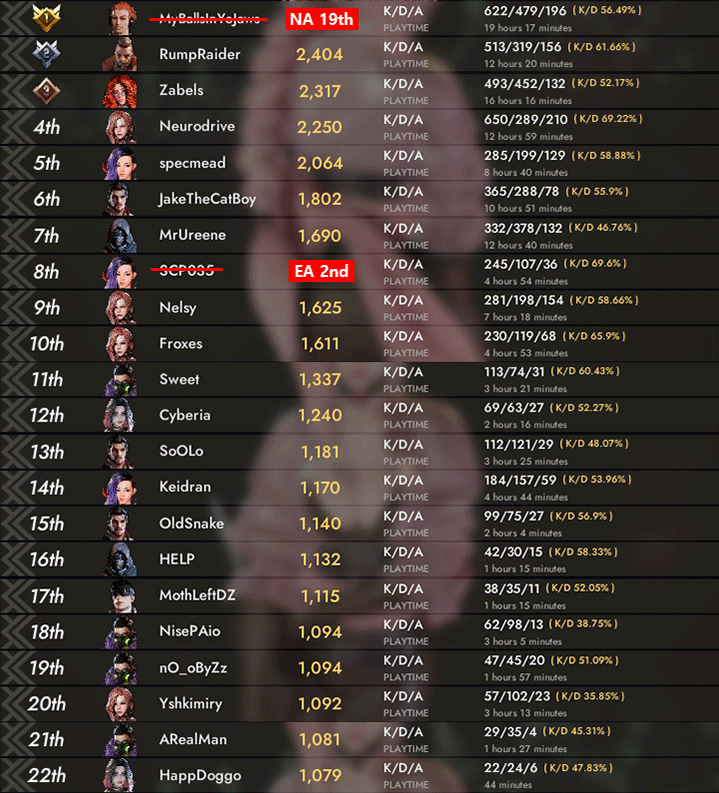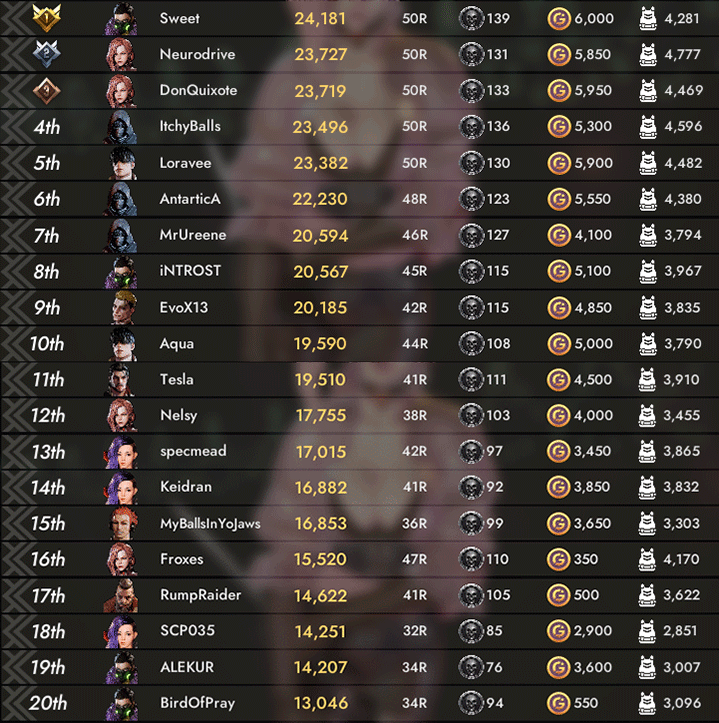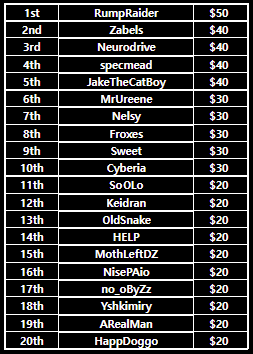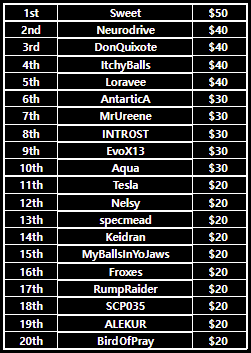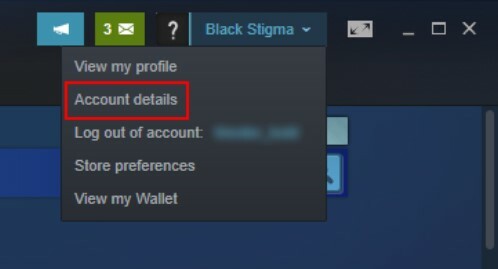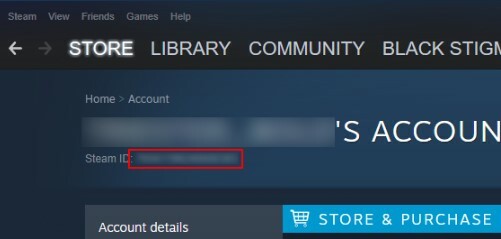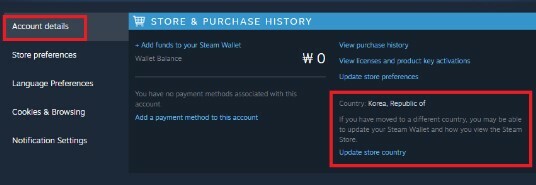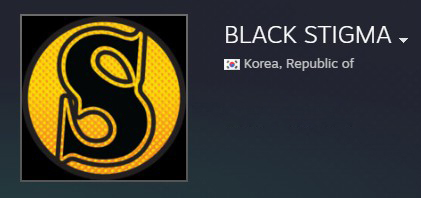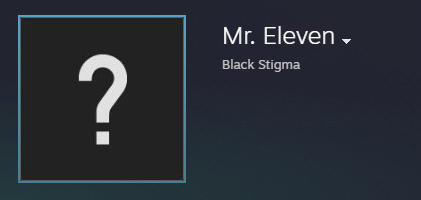Nov 28, 2023
The Scramble Vice - Space Cuba
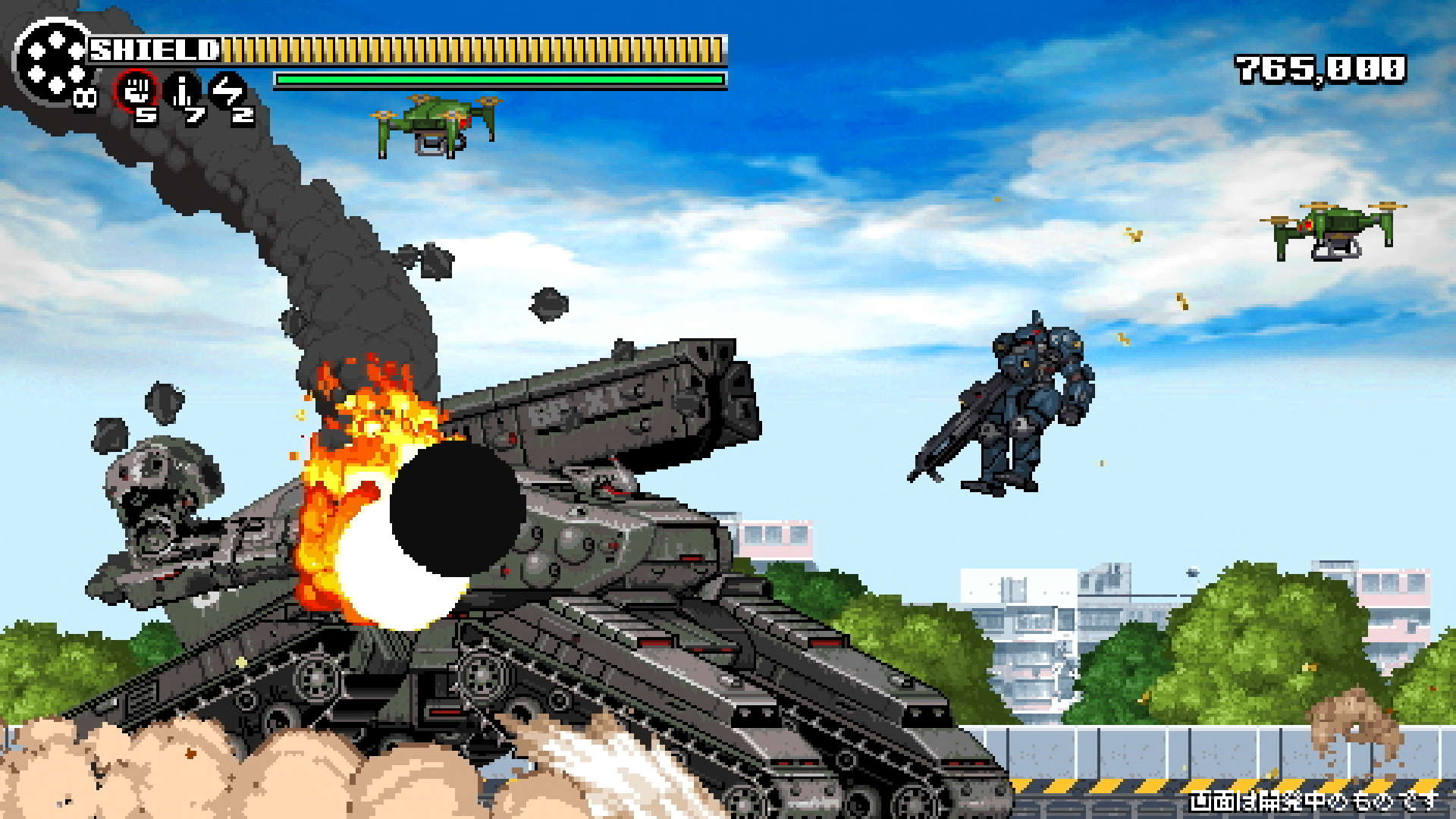
Hi there! I’m Pikopiko256.
We’ve started development of our futuristic robot action game “Scramble Vice”, and its store page is finally up and running.
“Scramble Vice” has got robot battles galore, it’s action-packed, its graphics are positively destructive, there’s banter with party members, there’s mystery, style, jazz fusion music - all the good stuff wrapped up in a 90’s style anime aesthetic.
In this column, instead of reporting on development progress, I’d like to talk a bit more about the game and its design.
I hope you’ll stick around!