
Nov 28, 2023
Rail Route: The Story of Jozic - Mišo
Bringing Rail Route: The Story of Jozic up to speed, we're rolling out Update 17 to align with the features previously introduced in Rail Route. While the full version received these enhancements some time ago, The Story of Jozic players can now catch up, albeit with limited functionality. For a comprehensive overview, refer to the full game release article and dive into the shared updates across both games.
NEW: A hint in the station configuration view about not getting red contracts for stations that are without a dispatcher office
NEW: Added hint for changes to trial contracts
NEW: Added offered contracts panel
NEW: Build dispatcher office narration hint on unlocking a red contracts upgrade
NEW: Full schedule! All stations en route included in trial train schedule
NEW: Full schedule; Add & Remove waypoint actions to set up own route
NEW: Full schedule; Finished trial train indicates delayed / faster run to schedule & requests schedule modification
NEW: Full schedule; Trial train departs at scheduled time or after ShorterPossibleStop & commuter trial trains stop at scheduled stations only as the schedule is pre-configured
NEW: Particle effects when build bar is opened
NEW: The game mutes audio when not in focus
NEW: Train schedule is shown when hovering visit in station info panel timeline
UPDATE: AcceptContractTask now have a subtask to adjust the Bubny's station visit's platform
UPDATE: All core Endless maps updated to be more open (part 1)
UPDATE: Background color of some buttons and checkbox made brighter for better visibility
UPDATE: Better animation at the start of offered / active contracts views
UPDATE: Building buttons on bottom bar for recently installed upgrades show animation when first shown
UPDATE: Building item texts refined
UPDATE: Changed building bottom bar visuals
UPDATE: Configuration paste all button now copies selected configuration to neighbours instead of config in clipboard
UPDATE: Contract connector bends over autoblocks or tunnels en route instead of short-cutting them
UPDATE: Currently edited train has different color in Station Timeline
UPDATE: Currently edited train shown on board in contract configuration and shunting focus views
UPDATE: Dock station info panel subtask in the tutorial has been removed
UPDATE: Improved visuals for checkbox hover states
UPDATE: Improved visuals for toggle button hover states
UPDATE: Improved visuals of station visit panels in contract planning
UPDATE: Increased minimum default ui scale for smaller resolutions
UPDATE: Increased size of small buttons
UPDATE: Increased targeted framerate for slow loading operations
UPDATE: Localizations (es: achievements, ui; nl: tutorials, ui; zh-Hans: tutorials, ui; no: ui; ru: ui)
UPDATE: Localizations (nl: research, tutorials, ui; no: research, tutorials, ui)
UPDATE: Localizations (nl: research, tutorials, ui; no: research, ui)
UPDATE: Localizations (nl: research, tutorials, ui; no: ui)
UPDATE: Localizations (nl: research; no: research, tutorials; zh-Hans: research)
UPDATE: Localizations (nl: tutorials)
UPDATE: Localizations (nl: ui; no: ui)
UPDATE: Localizations (zh-Hans: research, tutorials, ui; ja-JP: tutorials, ui; no: ui)
UPDATE: Localizations (zh-Hans: research, tutorials, ui; no: ui)
UPDATE: Money not refunded when item grabbed and not charged when rebuilt. Refunded only when rebuild is not possible.
UPDATE: Music intensity is rewarding players that do not switch time or pause
UPDATE: Overlapping visits in the station info panel timeline are now marked to indicate a conflict
UPDATE: Renamed some columns on active contracts panel and replaced train type text with icon
UPDATE: Right mouse can be used in Focus Views to move the map without closing the view
UPDATE: Selected Train is shown in Contract configuration Views
UPDATE: Sensors mini tutorials have been updated to use the new sensor configuration focus view
UPDATE: Station Info Panels that were deliberately opened in focus view will be closed with the focus view once it get closed
UPDATE: Station visit info panels can no longer be dragged around in contract focus view
UPDATE: Stock endless maps updated (more space for yards)
UPDATE: Traffic types (Through and Oneway) renamed to just 'Green' and 'Red'
UPDATE: Train in intermission timeline: 2nd station displayed for easier decisions
UPDATE: Trial train failed narration has been updated
UPDATE: Updated hints modal to be fullscreen panel in new UI style
FIX: Build buttons without editable inventory amount where not shown inline with other buttons
FIX: Build mode could not be opened in timetable maps with inventory enabled
FIX: Build mode is not closeable at the beginning of the tutorial (!848)
FIX: Buttons on station info panels in contract adjustment focus view moved up when hovered
FIX: Closing contracts menu would leave black artifacts behind from station signs for a short time
FIX: Contract connector & topology search allowed orthogonal connection to autoblocks without signals
FIX: Contract with locked stations could still be accepted
FIX: Contracts menu did not switch to correct tab when showing specific contract
FIX: CycleBalance.Upkeep was not saved
FIX: Departure sensors that were saved with null connection using the old configuration method were not configurable
FIX: Edit contract keybind closed active contract focus view when different train was clicked
FIX: Error thrown when train was selected and new contract was accepted in focus view
FIX: Errors thrown upon rejecting a train causing trains to stop moving and train bottom bar would still show contract info
FIX: Experience points cycle report broken after unlocking all tiers with cheats
FIX: Filtering stations list in editor while in platform placing mode resulted in broken platform placing
FIX: First train chapter in the tutorial was failing if the time was paused before 08:00 in the previous chapter
FIX: Hovering a subtask icon leads to bad icon flickering
FIX: If the mouse was at a ui item and you clicked something on the keyboard, the mouse clicks were not working until you move the mouse a bit
FIX: Incorrect duplicate tooltips on editor checklist items
FIX: Incorrect string format for chinese localization of reuse shunting command time
FIX: Jozic says gain 5 green points in for the auto accept trains upgrade while it actually costs only 3 points
FIX: Keybind without dedicated icons fallback text sometimes contained "Press"
FIX: Lists with filters were not cleared when filter was modified to unmatching string (no result expected) while the list was still being loaded
FIX: Localized text on upcoming trains and train bottom bar was not updated directly after changing game language
FIX: Main menu tab selection buttons where still acting on keybinds when menu was closed
FIX: Map item animation kept repeating when hovering mouse near edge of map
FIX: Middle click were opening configurations where moving map
FIX: Modals during story and upgrade tutorials did not hide other UI and menu button bindings would still trigger
FIX: Non bulldozable items could be bulldozed when clicking just after deselecting an item on the board in bulldoze mode
FIX: On-board train's color was not immediately updated when rejecting a contract
FIX: Open focus view subtasks in the tutorials could be fulfilled by opening the wrong focus view
FIX: Opening the options menu for the first time lagged the game
FIX: Performance issues in contracts panel
FIX: Player was forced to wait for Jozic to stop talking until he can close the station panel in the auto accept trains chapter
FIX: Playing the story of Jozic with all researched pre unlocked leads to the story to get stuck
FIX: Positions of windows were wrongly saved for stabling rules
FIX: Red and Green system upgrades menu pages where not lined up on the same position
FIX: Regional trial trains were not auto-dispatched from Coach Yard
FIX: Reuse shunting command did not show up when editing stabling sensors
FIX: Rush Hour might have variable traffic with the same seed across game version
FIX: Saving a go to signal shunting command with a deleted signal leads to a NPR and breaks the load
FIX: Score panel is not being hidden once a victory screen is shown in the timetable
FIX: Sending the train in the run trial train task out of the map led to a narration to be played twice
FIX: Sensors were buildable at the autoblocks' end points
FIX: Small track pieces where barely or completely invisible when highlighted as routing destinations
FIX: Smart formatting was not applied in some places.
FIX: Stabling sensor would still add shunting commands to train with rejected contract
FIX: Start / stop train button was still listening to binding after train bottom bar was hidden
FIX: Story prompt to play wakefield map didnt hide UI to focus on prompt and menu button bindings could still be activated
FIX: Subtask hint icons being displayed under the system upgrades panel
FIX: Subtasks hint keybinds in the system upgrade panel were confusing for the gamepad
FIX: Switch was not reset to track after the track was extended
FIX: System upgrade menu button remained highlighted when closing upgrades menu in editor
FIX: System upgrade menu did not open in editor when level was timetable mode
FIX: Text in timetable completion modal had graphical artifacts
FIX: The subtask done marks on the board overlap with the train label and with each other
FIX: Tier unlocked popup referred to 'green' even if red tier was unlocked in languages with different pluralization to English
FIX: Time speed was capped to last time speed value even if previous value had higher value
FIX: Tool tip of the system upgrade button "Install first" does not actually says what should be installed first
FIX: Tooltips where being hidden whenever some component that also has a tooltip was destroyed
FIX: Train dispatched from Coach Yard in advance (as ECS) caused errors when schedule editing was attempted
FIX: Train names where not localized when loading a save with a different localization active or changing the localization in game
FIX: Train shunting queue was not cleared when trains contract was rejected
FIX: Train types in CY were hidden according to first loaded map / save after game start
FIX: Trains outside of endless mode did not show timeline on hover
FIX: Urban train was not able to enter CY before accepting or rejecting contract condition
FIX: Video for Shunting Commands upgrade was not displayed
FIX: Wave finish modal didnt display unlocked items correctly
FIX: Wrong sound position when station sign clicked on UI
FIX: Zoom to contract views were wrongly computed in some cases
FIX: using the modifier key to open track details failed to open configuration focus view and prevented showing configuration panels





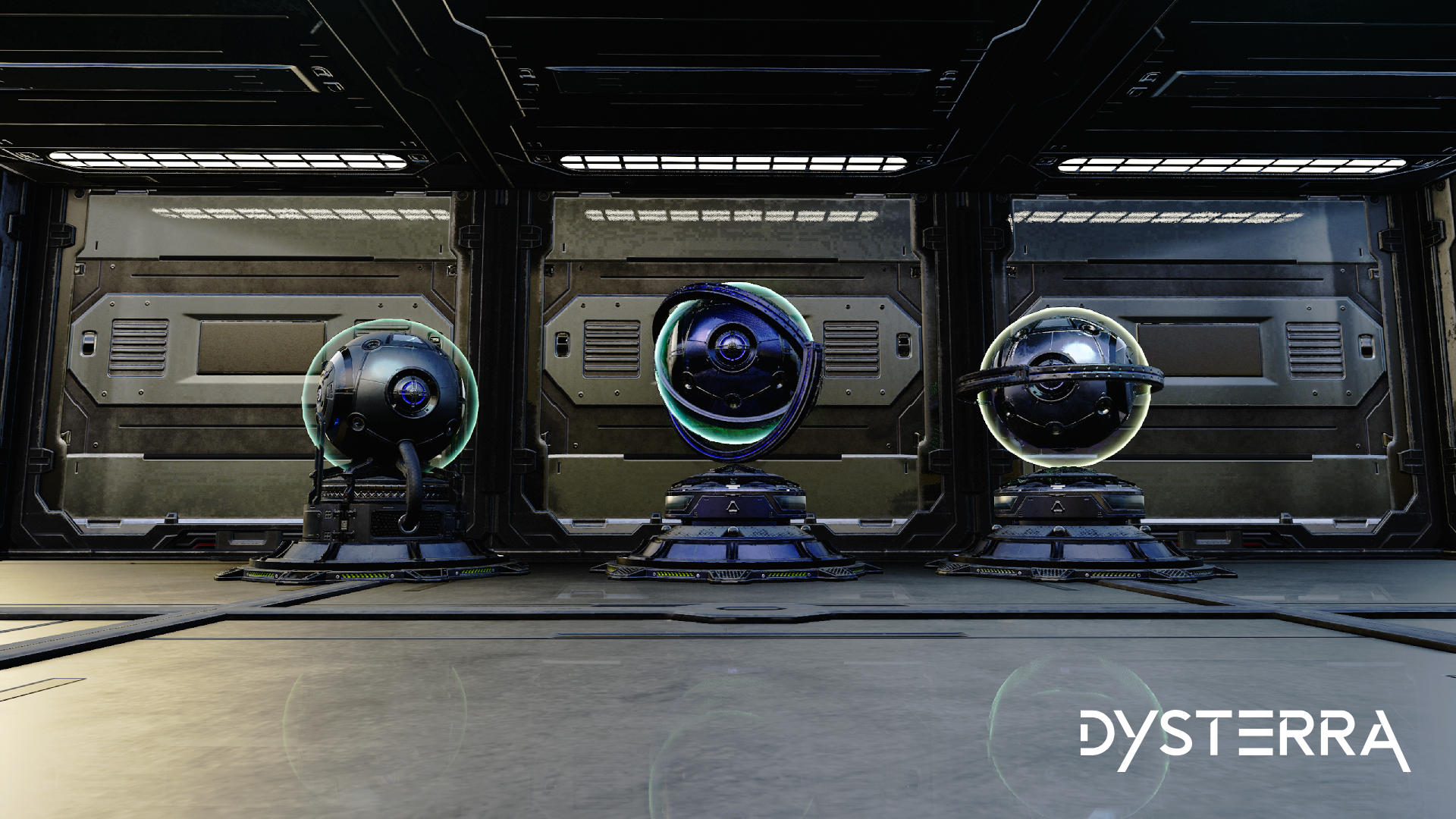








 [/url]
[/url]









