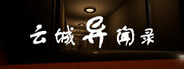MyDockFinder - MyDockFinder
This official version and the beta version are updated at the same time, and the version number is the same
The first is the changelog from the previous beta version
- Fixed the issue of frequent crashes in version 1.9.9.3
- Adjusted the Launchpad icon detection to prevent icon loss
- Adjust the way of hiding the redundant icons on the right side of myfinder, no longer need the mouse wheel to scroll, and will all be integrated into one hidden button
- MyFinder adds the custom time format function, which can be enabled in Preferences - Time
- MyDock adds the function of holding down the Alt key + middle mouse button to click on the icon to force the program to close
- Optimized the mydock window preview, and optimized the interface spacing when the preview process title is turned off in the preferences
- Mydock context menu: Added the ability to automatically display hidden in the "Options" when the shift key is held down
- Fixed several crash issues
- Fixed the issue of frame drops in CS2
- Preferences - Launchpad, added the deleted Launchpad icon recovery function, which can restore the deleted Start Menu program
- Mydock adds the function of multi-screen simultaneous display, open it in Preferences-MyDock General, it is not recommended to add icons and edit icons after opening, you can no longer drag and drop the dock icon to swap positions, it may cause the icon configuration to be confused, the subsequent version will be slowly optimized, it is recommended to back up the dock icon configuration before turning on multi-screen simultaneous display, and back up in Preferences-Advanced
Changelog
- Fixed the issue that all previous versions of the volume synthesizer occasionally failed
- Fixed the issue that all previous versions of Stage Manager and Dock were not enabled on the same screen. Before the mouse enters the dock background, there will be duplicate icons
- Fixed the issue of minimized animation rendering error in the previous test version of the multi-screen dock
- Fixed the issue that the icons were not synchronized after adding icons to the multi-screen Dock in the previous beta version
- Fixed the issue that the dock could not be hidden when selecting auto on the screen of the previous test version
- Fixed the issue that the previous test version displayed the wrong position of the new runner icon
- The issue that the icon of the minimized window of the multi-screen dock in the previous beta version and the dock on the screen are not uniform is fixed
- Fixed a crash on all previous versions due to Firefox or other Firefox-based browser conflicts
- mydock adds support for Firefox PWA programs
- mydock minimized animation rendering changed to DX12, if the graphics card does not support DX12, it will automatically switch to DX11, it is recommended to restart the computer system after this update version, because the system video memory will cache DX11 data, resulting in a crash in rendering minimized animation
- Myfinder has added an account icon, which can be enabled in Preferences-MyFinder General
- Added the detection that the window is accidentally hidden, to prevent the window from being displayed after the window is hidden due to the shutdown of the stage scheduling or other problems, and the window can be displayed when activated in the dock
- Compatible with Zoom video conferencing software to prevent MyFinder from blocking the screen sharing toolbar
- Corrected the Spanish translation, thanks to the netizens for @TraHu
Additional instructions
- This time, DX12 only adds minimized rendering, and does not change all global rendering to DX12, for two reasons, the first is that the changelog says that if the graphics card does not support DX12, I must switch to DX11, so I need to write two sets of code to adapt and add detection to each rendering; The second problem is that most of the interface rendering is D2D, DX12 can't interact with D2D, I need to use the function of DX11On12 to interact with D2D, in fact, there is no difference with DX11, and the dock icons are also D2D bitmap and D3D11 textures, these two interactions are very convenient, but D2D bitmap and DX12 texture are very difficult
- Once the Trash is deleted, it can be re-added in the Add System icon
- The window display animation is not perfect at present, if there are more problems, you can close or add exclusions to individual programs, it is currently known that the window animation will occasionally disappear after the window animation is not displayed, and you need to reactivate the window to display, and the UWP program animation will be displayed twice
- After MyFinder hides the window with its own menu bar, if the program that hides the menu is displayed abnormally or unstable, please unhide the window menu bar
Preview of the next release
- Added a virtual desktop icon to the Dock
- Added the function of adjusting the global custom font size