
Nov 17, 2023
WrestleQuest - Mega Cat Studios Inc
Hello, wrestling folks!
Dropping another batch of teasers for everyone to slam on! Here’s a new combat mechanic and QOL updates:
Can’t get enough wrestling RPG action? Don’t worry, as we’re keeping the slams coming with balancing updates, bug fixes, and more, so let’s take WrestleQuest to the next level together! We’ll be posting like this in the future before updates, so expect to see all the slamtastic features here first!
We thank you all from the bottom of our hearts for taking this journey with us to wrestling stardom. If you have any questions or suggestions, hop on to our Discord and let us know. We’d be more than happy to see you there!
Happy powerbombs, everyone!
Dropping another batch of teasers for everyone to slam on! Here’s a new combat mechanic and QOL updates:
- Flee - Need to make a strategic exit? Worry no more! The new Flee mechanic will allow players to escape harm whenever they need to!
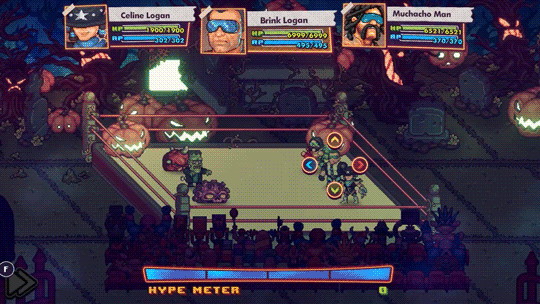
- Gimmicks Menu Adjustment - We heard your comments about the UI being difficult to navigate. We’ve implemented better scrolling so you get to wherever you need easier and faster!
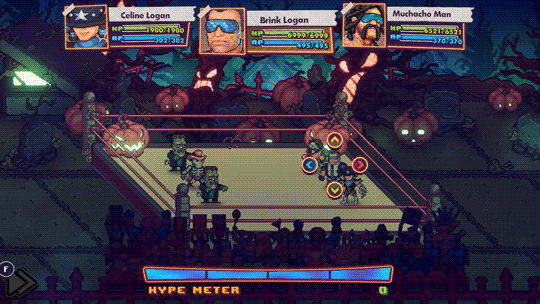
- Improved Bosses - No more waiting on rounds for your HP to drop when following the wrestling script! The bosses in unwinnable fights now deal enough damage to make you lose so we can stick to our script better!

Can’t get enough wrestling RPG action? Don’t worry, as we’re keeping the slams coming with balancing updates, bug fixes, and more, so let’s take WrestleQuest to the next level together! We’ll be posting like this in the future before updates, so expect to see all the slamtastic features here first!
We thank you all from the bottom of our hearts for taking this journey with us to wrestling stardom. If you have any questions or suggestions, hop on to our Discord and let us know. We’d be more than happy to see you there!
Happy powerbombs, everyone!




























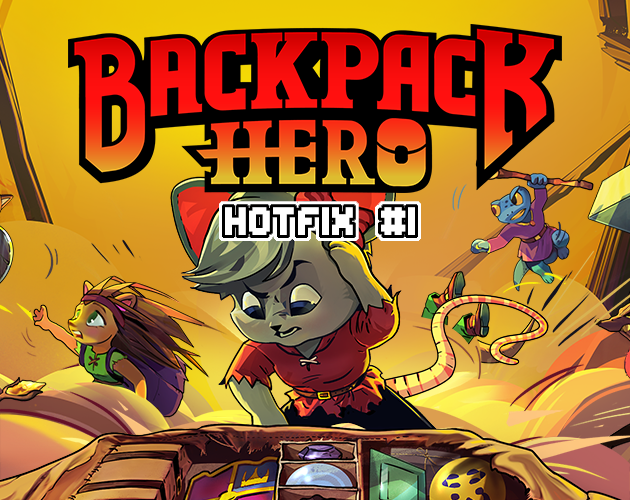
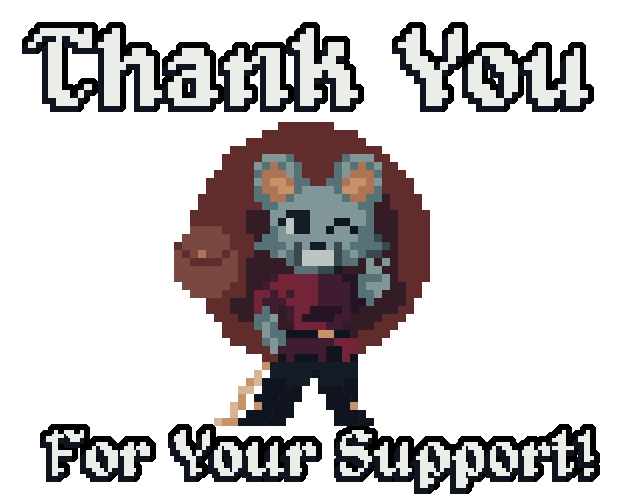
 Fixes:
Fixes: