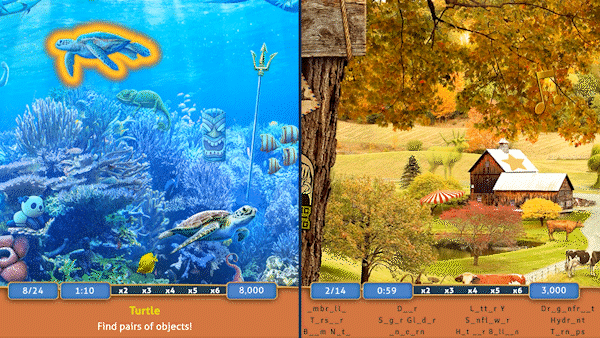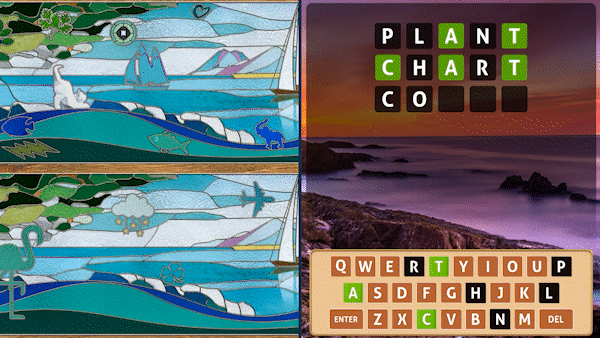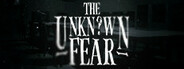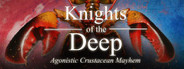Nov 16, 2023
Paradiddle - ET
Big update day! We couldn't be happier to finally bring Paradiddle to the official Meta Quest Store, with a huge new update on both PC and Quest. Let's take a look at what's new:
Each room automatically has voice chat enabled, with voice controls for each player. The main 2 ways of playing are:
Out of the new 14 songs, we have 7 new original songs from the one and only ElNeax, as well as 7 new licensed indie songs belonging to a variety of genres. Let us know what your favorites are out of the new songs!
We're now renaming the Paradiddle Song Converter as the Paradiddle Companion App since it does more than converting songs now! The MIDI companion allows you to connect to your Quest and send MIDI messages to your PC over the network.
You can use our Canny board to submit, see and vote on bug reports and suggestions for the app! https://paradiddle.canny.io/
And finally, if you're enjoying your time in the app and wouldn't mind spending a few minutes to leave a rating or review, that would be greatly appreciated :)
Emre
emre@paradiddleapp.com
Join us on Discord!: https://discord.gg/paradiddle
Official Paradiddle website: http://paradiddleapp.com
FAQ: http://paradiddleapp.com/faq
Multiplayer
You can now play Paradiddle with your friends, with up to 4 players in a room! Joining is by room code only right now, but we'll make this easier in future updates with improvements such as direct invites on Quest.Each room automatically has voice chat enabled, with voice controls for each player. The main 2 ways of playing are:
- Co-op Note Highway Play
- You can play any built-in song in-sync with other players, and compare your scores at the end. Time to settle who's the best drummer in the group!
- Custom songs not supported right now, but we're working on it. Let us know if you'd be excited about having custom songs supported in multiplayer :)
Free Play - When not playing a song on the highway, each person in the room can hear the others' drums freely. We're hoping this'll pave the way for some fun virtual performances, remote teaching sessions, or just the best type of absolute chaos where everyone is banging on their drum fortresses.
- Keep in mind that networked audio latency isn't quite good enough to play in sync with others freely, so it's tricky get a 4 person jam session going where everyone's playing at the same time. However as you'll find out, it's still quite fun to show off your skills freely to the others in the room!
MIDI improvements and MIDI Input/Output Support on Native Quest Version
- MIDI Monitor: We added a MIDI Monitor under the MIDI tab in Options where you can see the last MIDI message that was received by the app. This should make it easier to spot any MIDI connection or message issues without having to rely on another program to inspect incoming messages.
- MIDI Learn Button: Each drum now has a "Learn" button under its MIDI settings. Simply click the button, and hit the MIDI e-drum pad or pedal you'd like to use for that drum, and its MIDI settings will be automatically set.
- (Quest native version only) Midi input on Quest over USB: You can now plug in your MIDI device and have it be detected automatically by the app on Quest. Easy!
- (Quest native version only) Midi output over network: Using our updated Paradiddle Companion App, you can now have your Quest send MIDI messages over the network to your PC. After quite a bit of testing, we can confirm that in most cases you'll get lower audio latency with this setup compared to the default audio latency of the Quest. So if you wish your drums were just a bit more responsive in terms of the audio delay, and have a PC, give this a try! You can also change the sounds of all your drums this way, since it's now possible to connect the Quest version to a DAW such as Ableton or Superior Drummer.
New Songs
We've almost doubled the number of songs in the app, bringing it to a total of 30!Out of the new 14 songs, we have 7 new original songs from the one and only ElNeax, as well as 7 new licensed indie songs belonging to a variety of genres. Let us know what your favorites are out of the new songs!
New Instruments
We've added several new instruments:- New mallet instruments like the steel drum, hand pans (hapi drums) - these were actually started from community requests!
- New auxiliary percussion instruments: rope tension (marching) snare drum, giant bass drum
- Added a new drum kit: the Virtuosity kit
(Quest Native Version Only) Mixed Reality Drums
Players on the native Quest Store version can now see the note highway represented on top of their real, physical drums in mixed reality. Electronic drums are preferred for the best type of integration where the app can also detect when your real drums were hit, however acoustic drums will also work for a visual overlay.Paradiddle Companion App
https://github.com/emretanirgan/ParadiddleUtilities/releases/latestWe're now renaming the Paradiddle Song Converter as the Paradiddle Companion App since it does more than converting songs now! The MIDI companion allows you to connect to your Quest and send MIDI messages to your PC over the network.
- We're looking into Mac and Linux builds for the companion app.
- The MIDI messages are one-way currently (from Quest to PC) however we already have the other way working, so we'll have an update soon that makes the MIDI traffic two-way.
- Big thanks to Primitive for their help in refactoring the companion app repository on GitHub!
Song Format Updates
We've updated the Paradiddle song format to be lighterweight and more flexible when it comes to different types of music.- New metadata file: Each song can now have a lighterweight "info.rlrr" metadata file that only contains meta information such as the title, and the file names for the different difficulties.
- Time signatures are now supported in song files.
- Song-mapper defined bookmarks and jump points are now supported in song files. We'll add a visual representation of these on the app side soon, where players will be able to jump to predefined or self-defined points on the song timeline easily.
- Thanks a lot to CANADan and anonymousthing for the feedback on this!
Other Updates and Improvements
- Kit rotation: While grabbing your whole kit, you can now rotate it by using your right thumbstick left-right axis.
- Added a zoom setting to the camera menu.
- Added individual audio level controls for Environment and UI sounds.
- Added more accessibility options for the note highway under General:
- Latency slider: You can now change the visual latency of the notes on the highway relative to the audio.
- Auto kick: The song will trigger the kick notes automatically without affecting your score.
- Mute drums on miss: By default, a missed note lowers the drum track audio for a song if it has one. You can now turn this off if you'd like.
- Removed some settings on the menu that were PC-specific.
- Fixes to various bugs reported on our Canny board.
- Various performance improvements to particle effects, menu rendering optimizations.
More Coming!
Long time supporters of the app already know, but we're always listening for your feedback and we have no plans to stop improving Paradiddle further. We'll do a follow-up post in a few days that goes over some of our future roadmap, as well as any currently known issues that pop up with the new release.You can use our Canny board to submit, see and vote on bug reports and suggestions for the app! https://paradiddle.canny.io/
And finally, if you're enjoying your time in the app and wouldn't mind spending a few minutes to leave a rating or review, that would be greatly appreciated :)
Emre
emre@paradiddleapp.com
Join us on Discord!: https://discord.gg/paradiddle
Official Paradiddle website: http://paradiddleapp.com
FAQ: http://paradiddleapp.com/faq