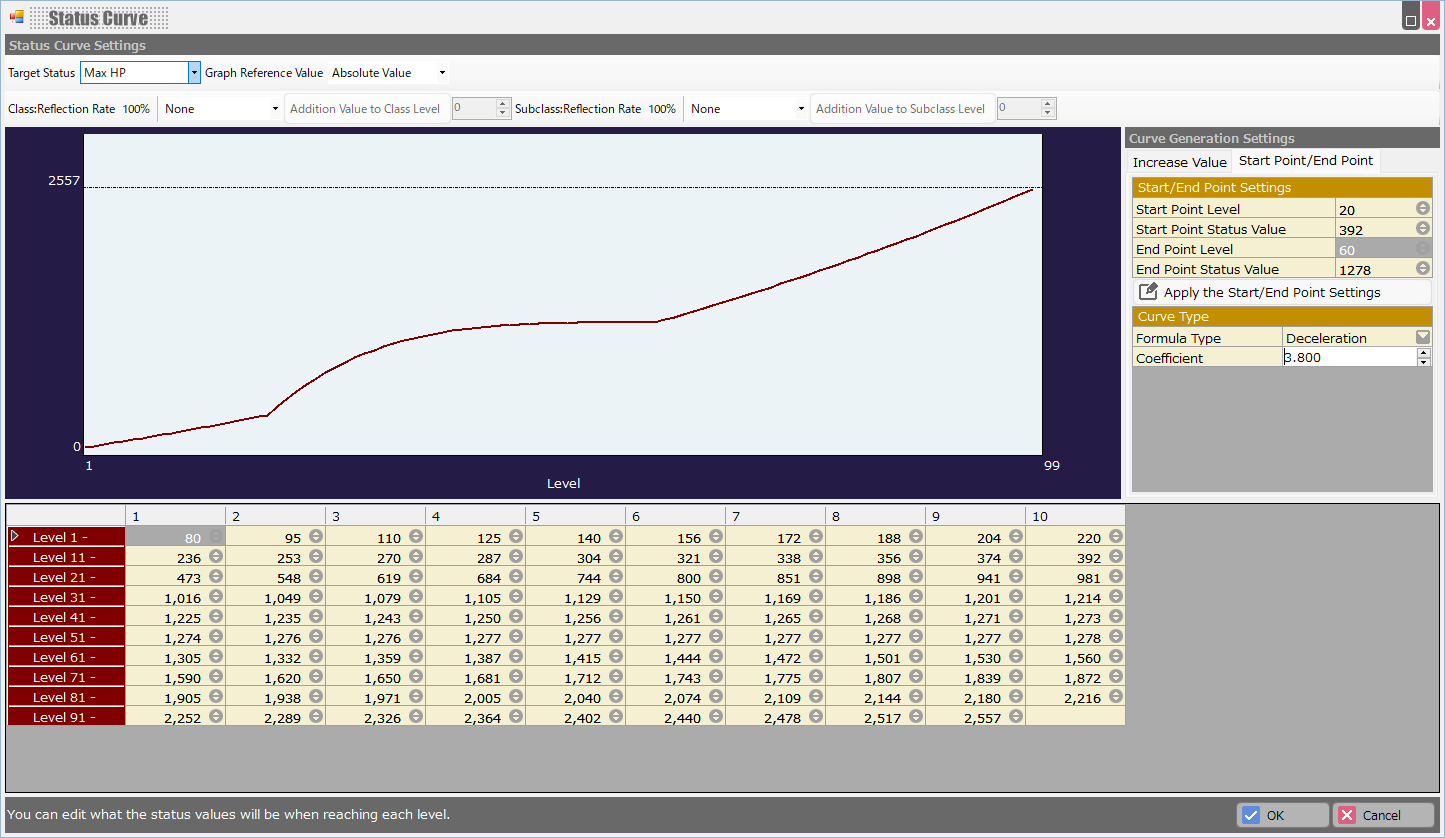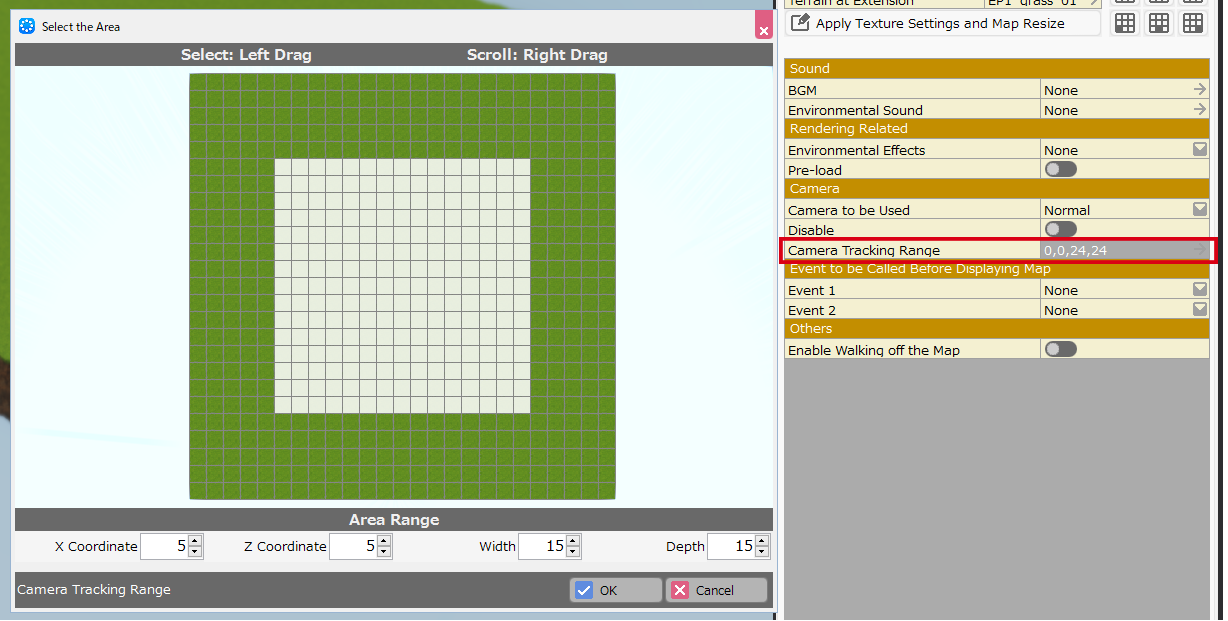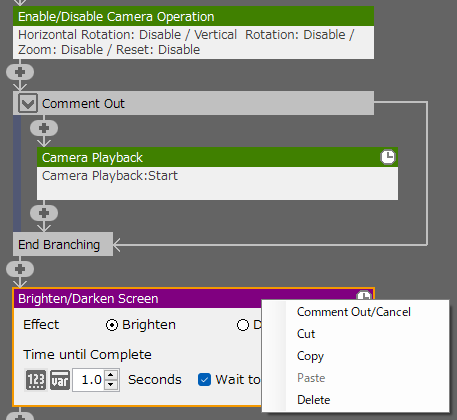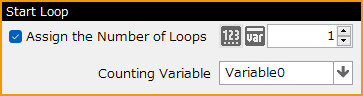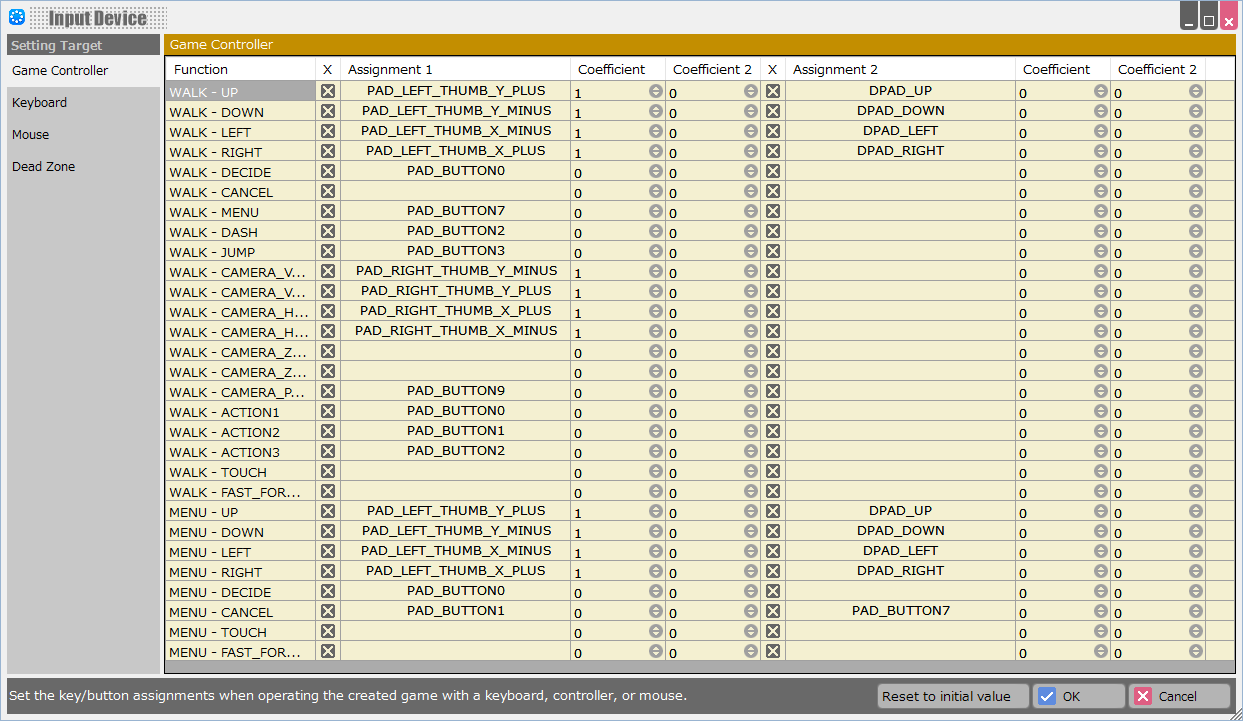Nov 16, 2023
真空战姬 - YAMAYURI GAMES

用“舌战”征服魅魔女上司——
《SuccuBoss💋 我的上司是魅魔》预约开启 ☑
游戏计划在2024年初发售,届时我们计划推出和本作的捆绑包。你们喜欢的味儿量更足了,喜欢梨花社的“老东西”们千万别错过。
https://store.steampowered.com/app/2475150/
把游戏加入愿望单,可获得“游戏激活码”、“看板娘的福利COS写真”、“3包抽纸”等预约礼品,期待您的关注!