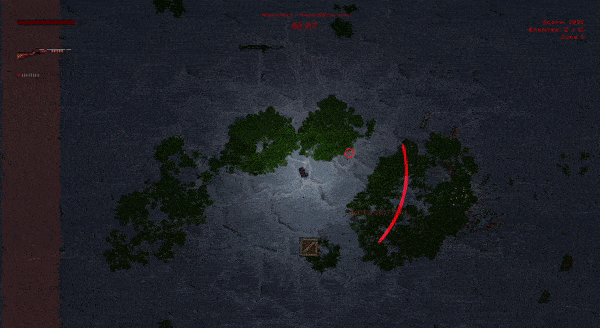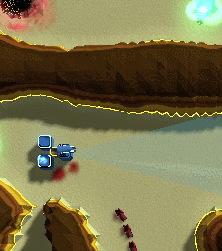Nov 11, 2023
Hooking Season - PomboFace
It's official, Hooking Season is out now!

Hey Everyone!
We at Spawn Point are proud to officially release Hooking Season!
The hectic and action packed party game where you must hook your friends to win it all!
Join up to 4 friends, family or anyone else you can find and challenge them to a holiday game night filled with plenty of shenanigans, fun maps and all the best holiday characters, each with their own crazy ability!
New content and events are coming in the near future so stay tuned and join us on Discord and X for the latest news!

Come Play With Us