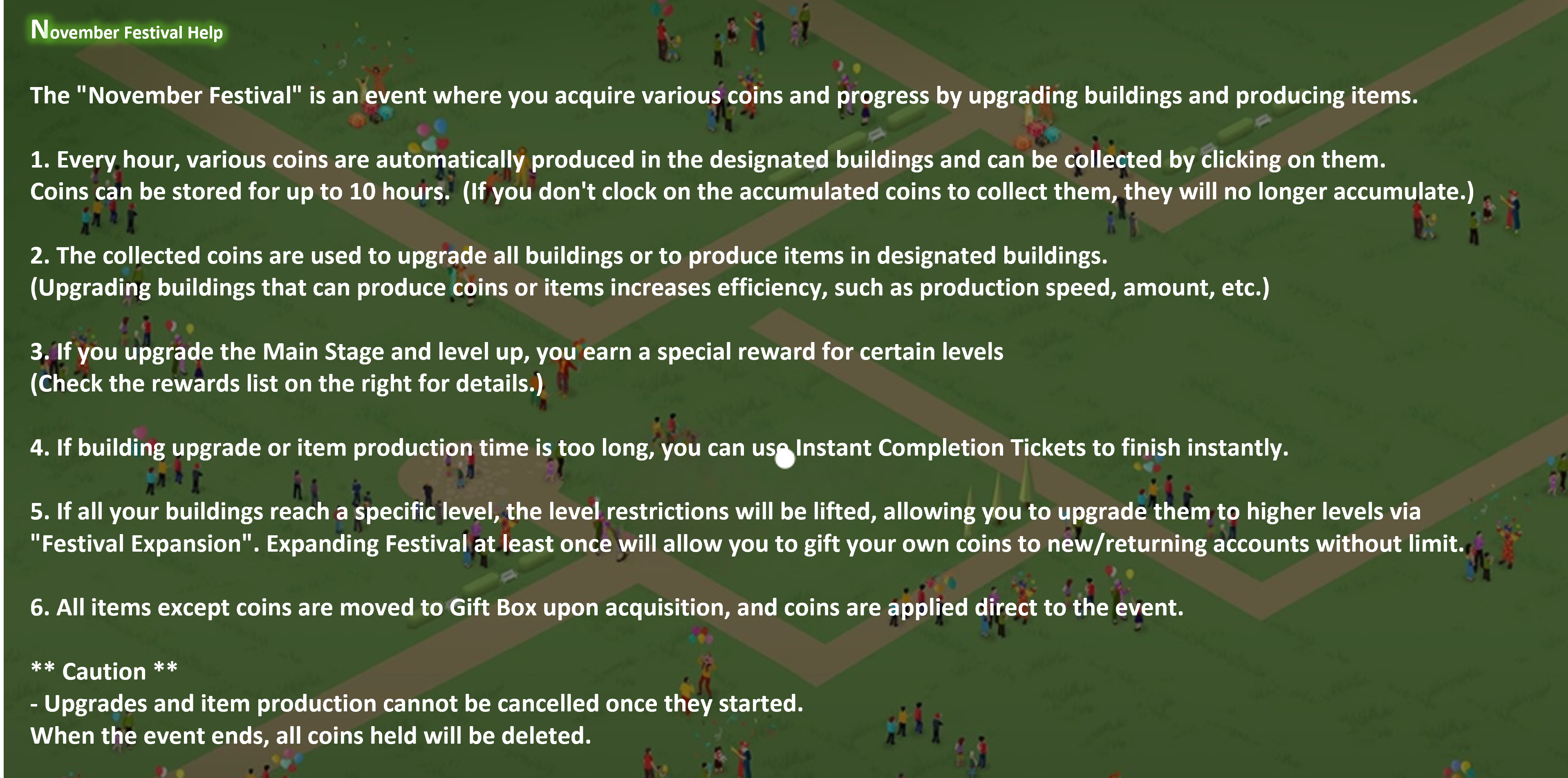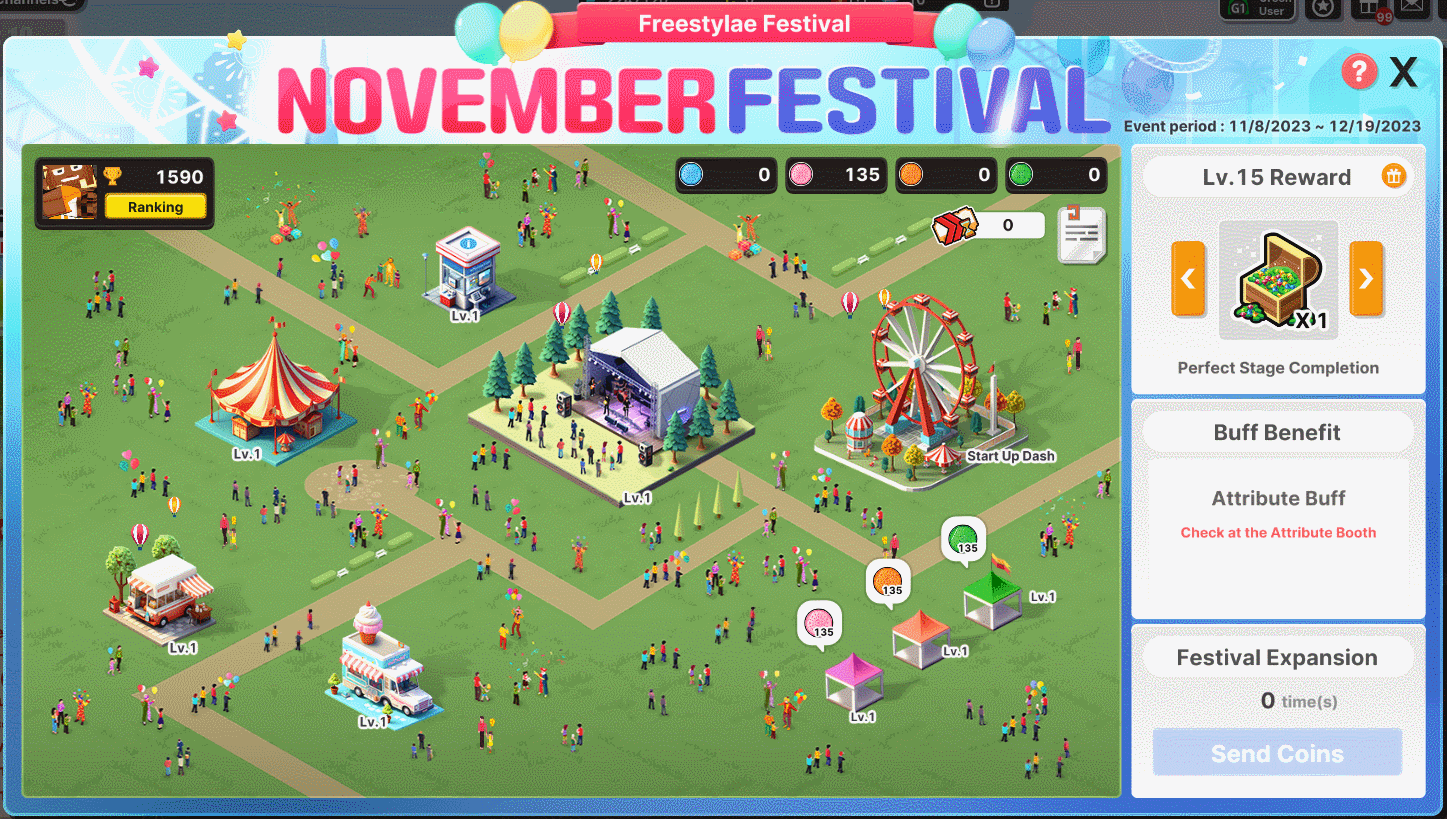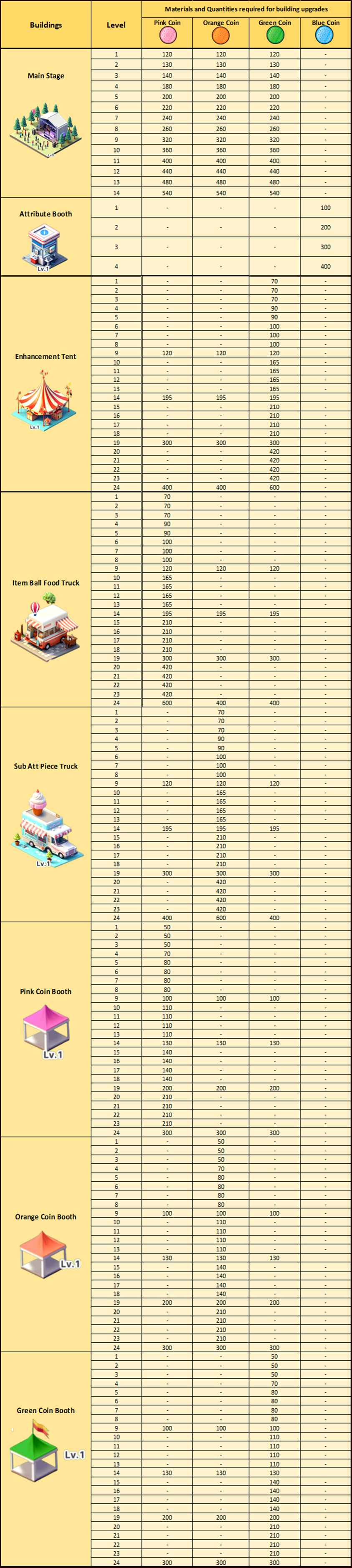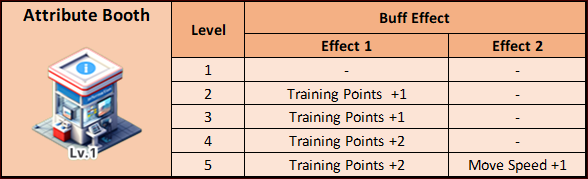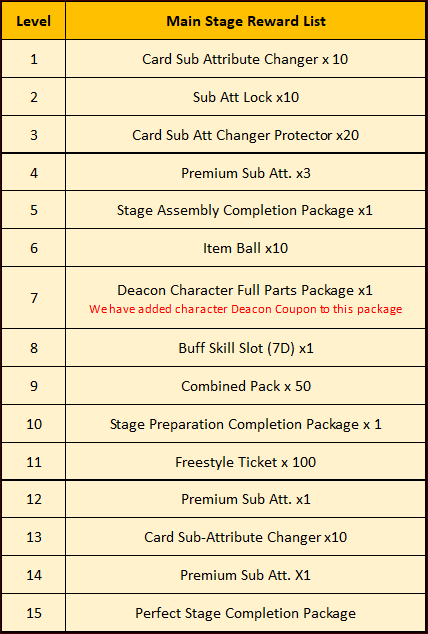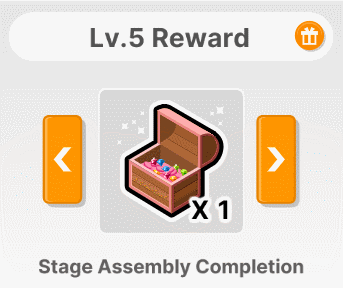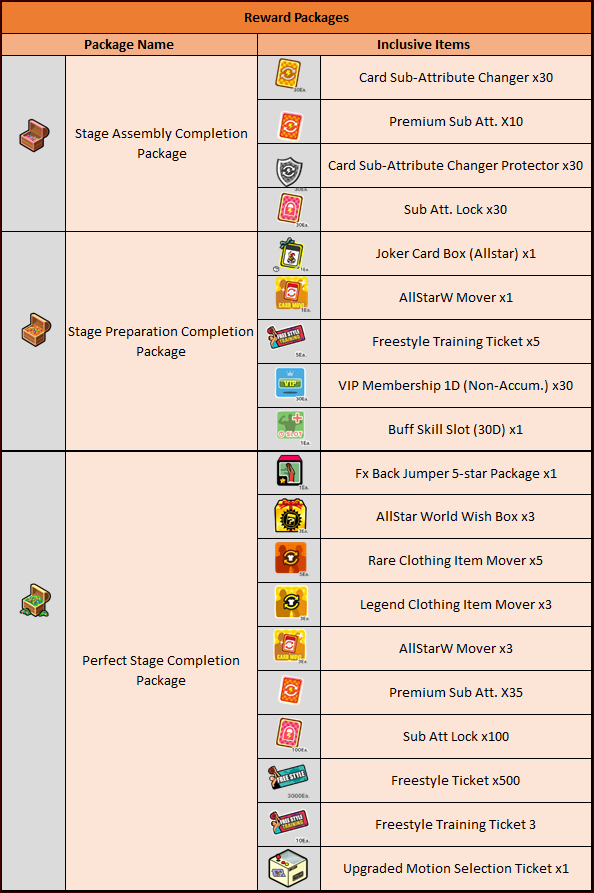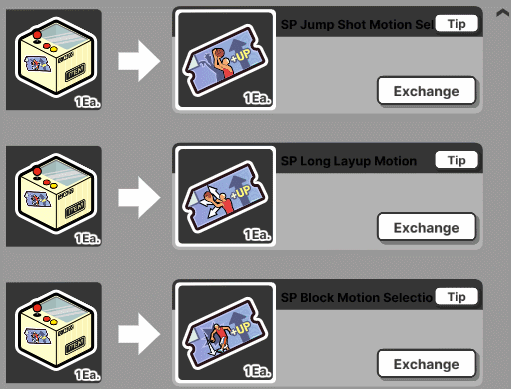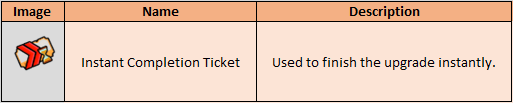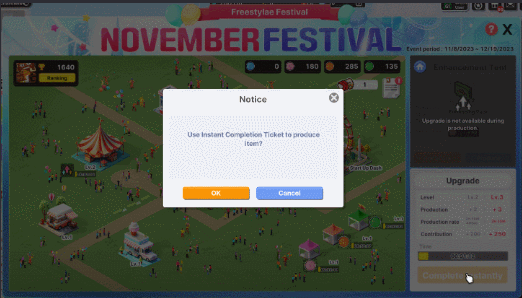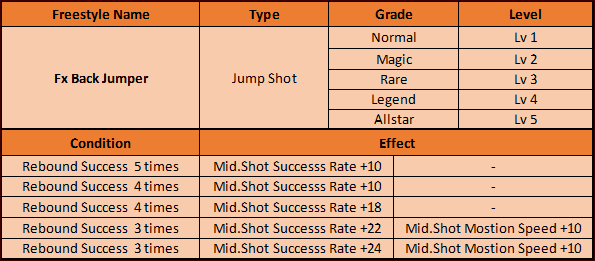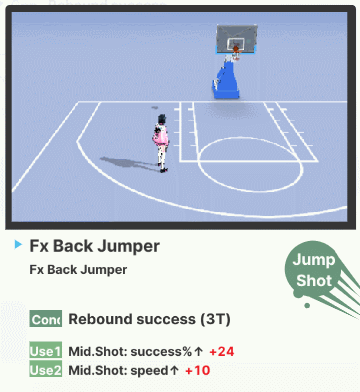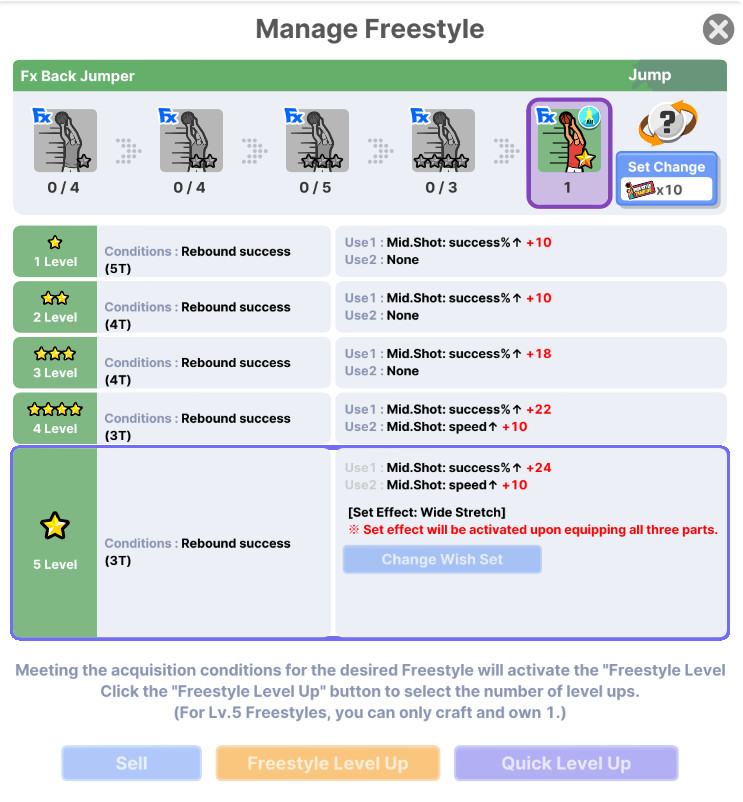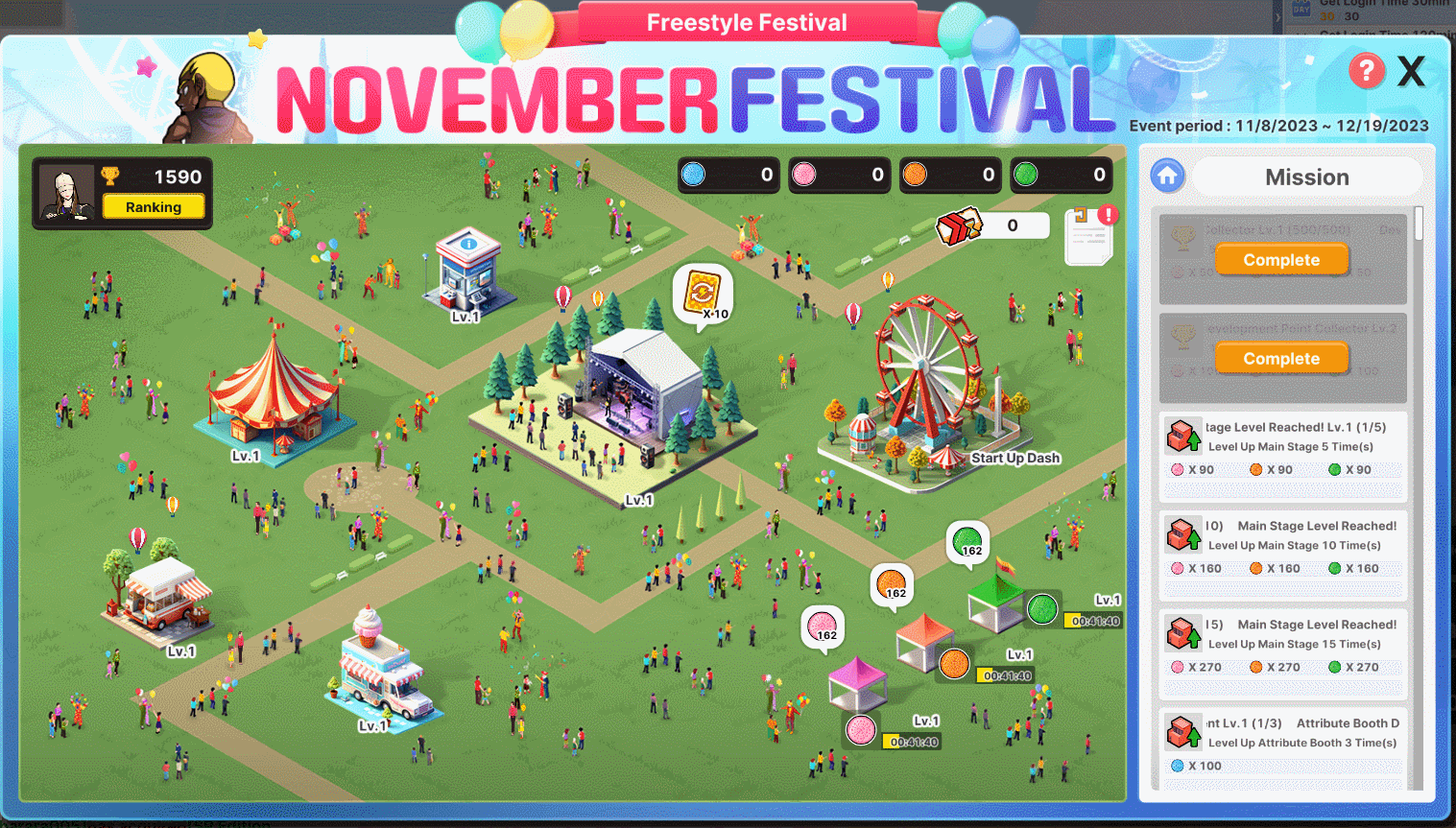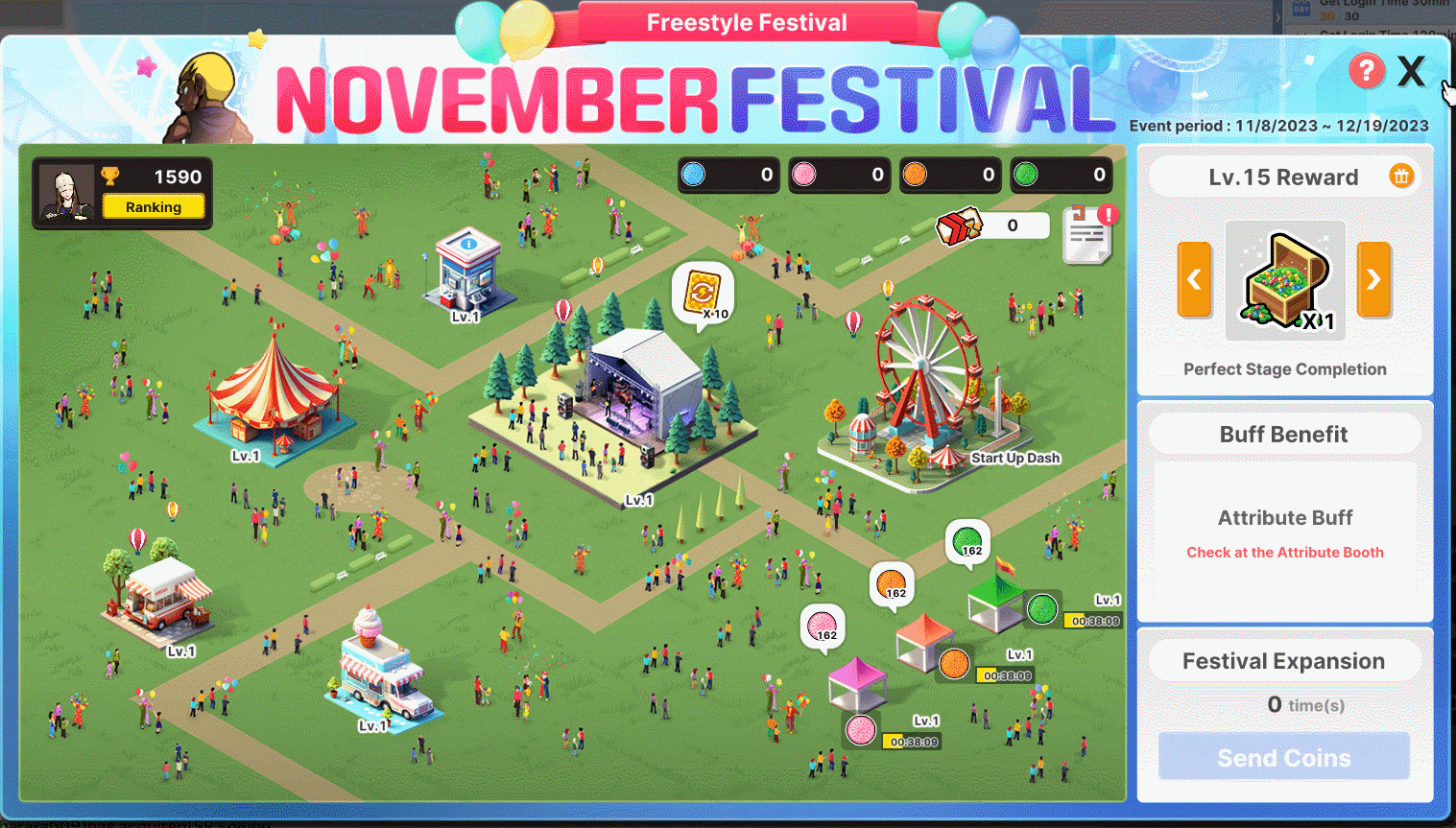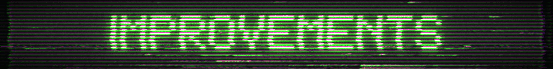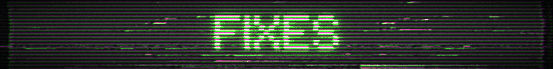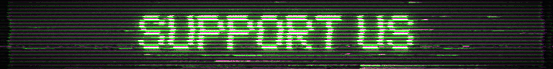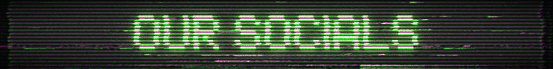Nov 8, 2023
SpaceCraft Brawl - oberggames
UPDATES
General
- Reworked a big portion of the weapon system to make it easier to add new weapons.
Weapons
- Added new weapon/gadget: Grappling hook
- Added new weapon: HE Mine deployer
- Added new weapon: ION Mine deployer
Multiplayer Lobby
- Added some new settings for ships and powerups.
- Added weapon settings for new weapons.
Options
- Added new keybind: 'Release grappling hooks'.
BUG FIXES
General
- Fixed minimap sometimes causing error when exiting a match.
- Fixed weird bug caused by aiming cursor that prevented players from firing.
- Fixed explosions not getting destroyed on clients.
- Fixed Active Weapons Bar UI being displayed before ship or weapon has been selected in multiplayer game.
- Fixed disabling friendly fire not working.
- Fixed visual effect on terrain from lasers not working correctly.
- Fixed clients not reveiving message that game has ended from server.
- Fixed minimap being displayed while loading screen is active.
- Fixed text chat window not being repositioned when going from multiplayer lobby to in-game, when the player is typing.
- Fixed bug causing minimap to sometimes not display anything.
Game modes
- Fixed capture points somtimes displaying wrong team as capturing point.
Ships
- Fixed shield generator shield not resetting the 'broken' state when fetched from pool.
- Fixed player nameplates lagging behind ship.
Ship Testing
- Fixed active weapons bar UI not being displayed when entering test ship scene.
Map Editor
- Fixed error caused by background manager.