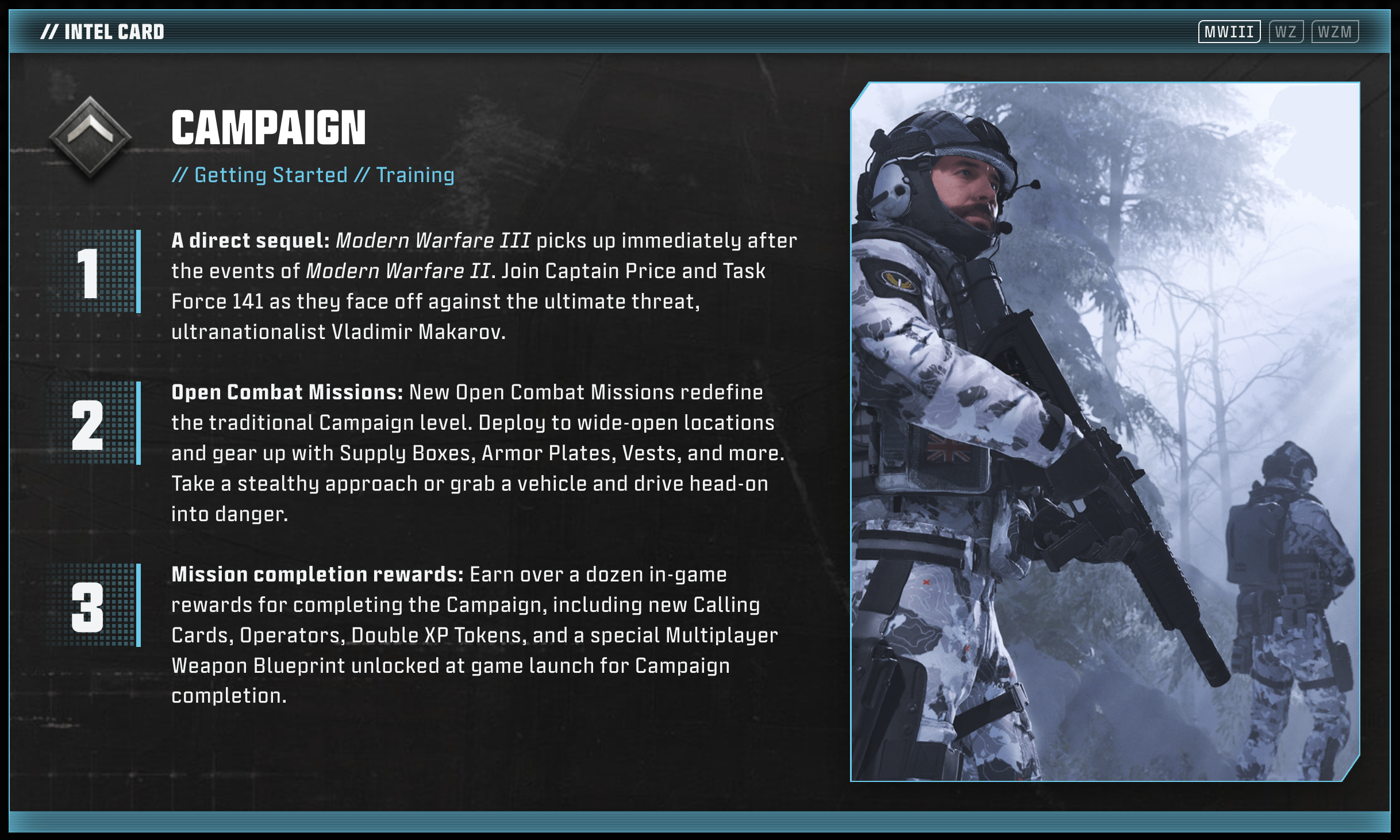Skyclimbers - Paratope

Dive into a thorough Skyclimbers update!
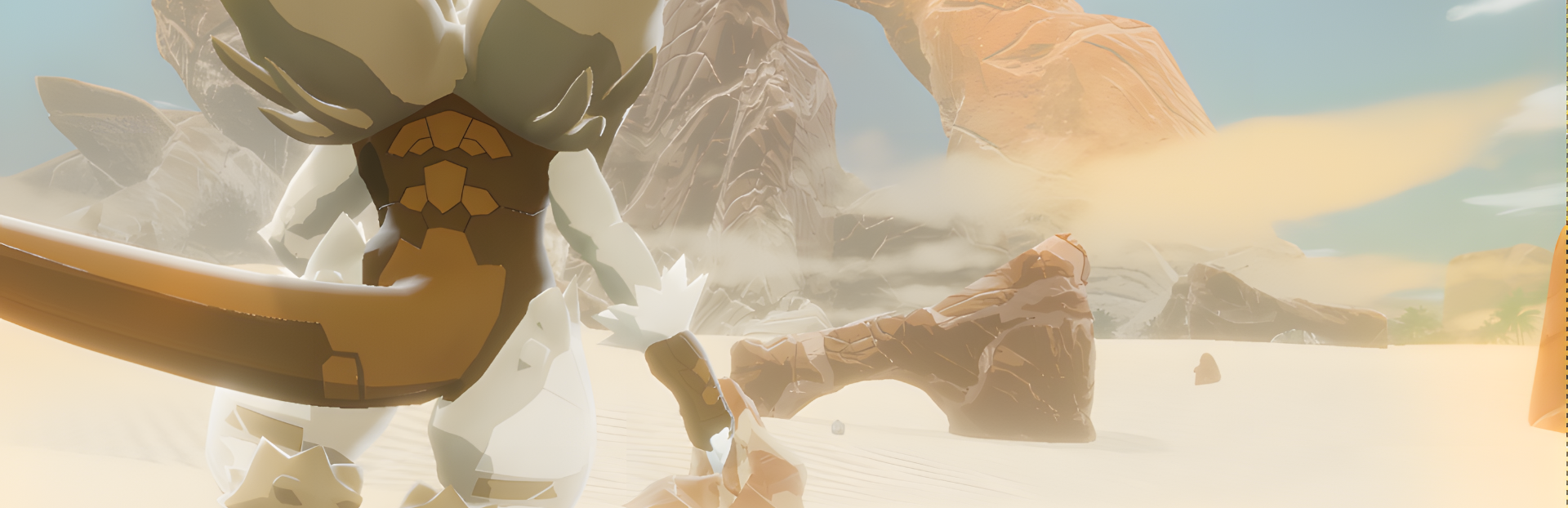
First, a recap of the most recent Alpha updates 😎

Alpha 1.0.13 - Engine Update Available
Check out this trailer showcasing new Engine features!
1.0.13 Livestream Gameplay with the Devs
- This update is our last Engine update before the game transitions into Beta
- Performance improvements can be seen across all hardware profiles for PC
- Visual improvements are visible throughout the game world and the rendering pipeline
Full Patchnotes here


Check out the 1.0.12 livestream!
Villager AI added to overworld spawns
- Traveling villagers come from other biomes and will provide trade in future patches
- Villagers can be harmed, but there will be consequences when the bounty system is implemented
- Each traveling villager has a unique garb/backpack suited to their biome
- Villagers have their own Sentius, which will react when you approach them
Full Patchnotes here


With Alpha still in progress, Early Access has been pushed to 2024...
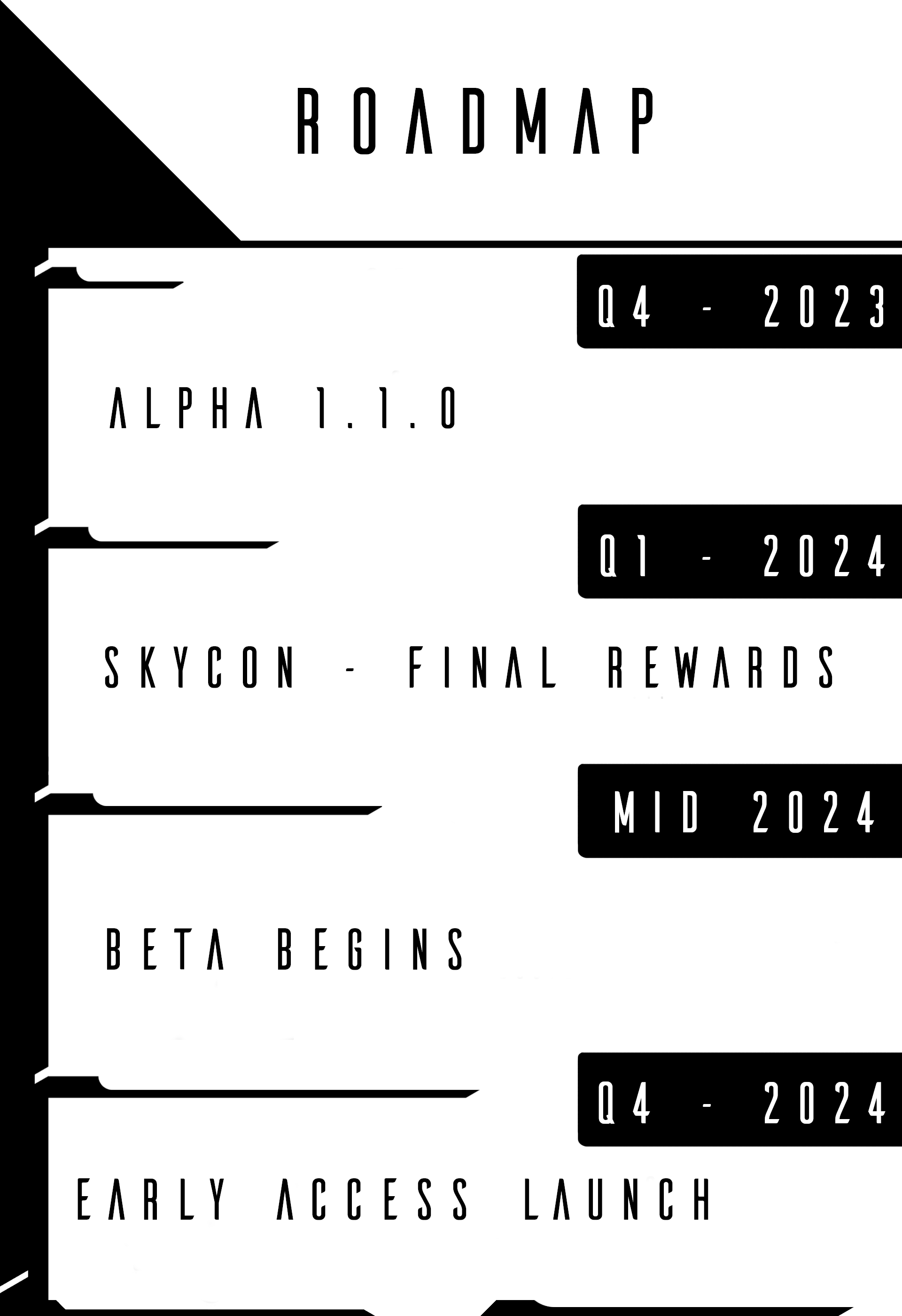
Pushing Early Access to 2024 will allow us to release on multiple platforms simultaneously.
- Xbox is the first console to be released due to its similar nature to PC development
- Depending on how quickly console development goes we will attempt to release as many of them as possible along with PC
Fulfillment of USBs will continue through 2024, with a target deadline of Q1 to complete distribution.
- This will also be the deadline for producing proofs of the physical art book and Arraxos statues.
- More information about reward fulfillment can be found later in the newsletter
- Skycon is planned for the three-year anniversary of the Kickstarter in Q1 - 2024
The Beta will start mid to late 2024 with multiplayer and more polish than the Alpha.
- Alpha lays the foundation for Beta with core features and performance benchmarks
- Beta adds the final details and more depth to the game while polishing the experience
If you have questions or concerns about our roadmap, you can contact us directly at support@paratope.co via email.
- We are confident the game can reach Beta / Early Access in 2024 with a few Alpha patches remaining for 2023
- Release delays are never easy, though a delayed game with polish will always surpass a rushed product.
An update below on our partnership with Unity
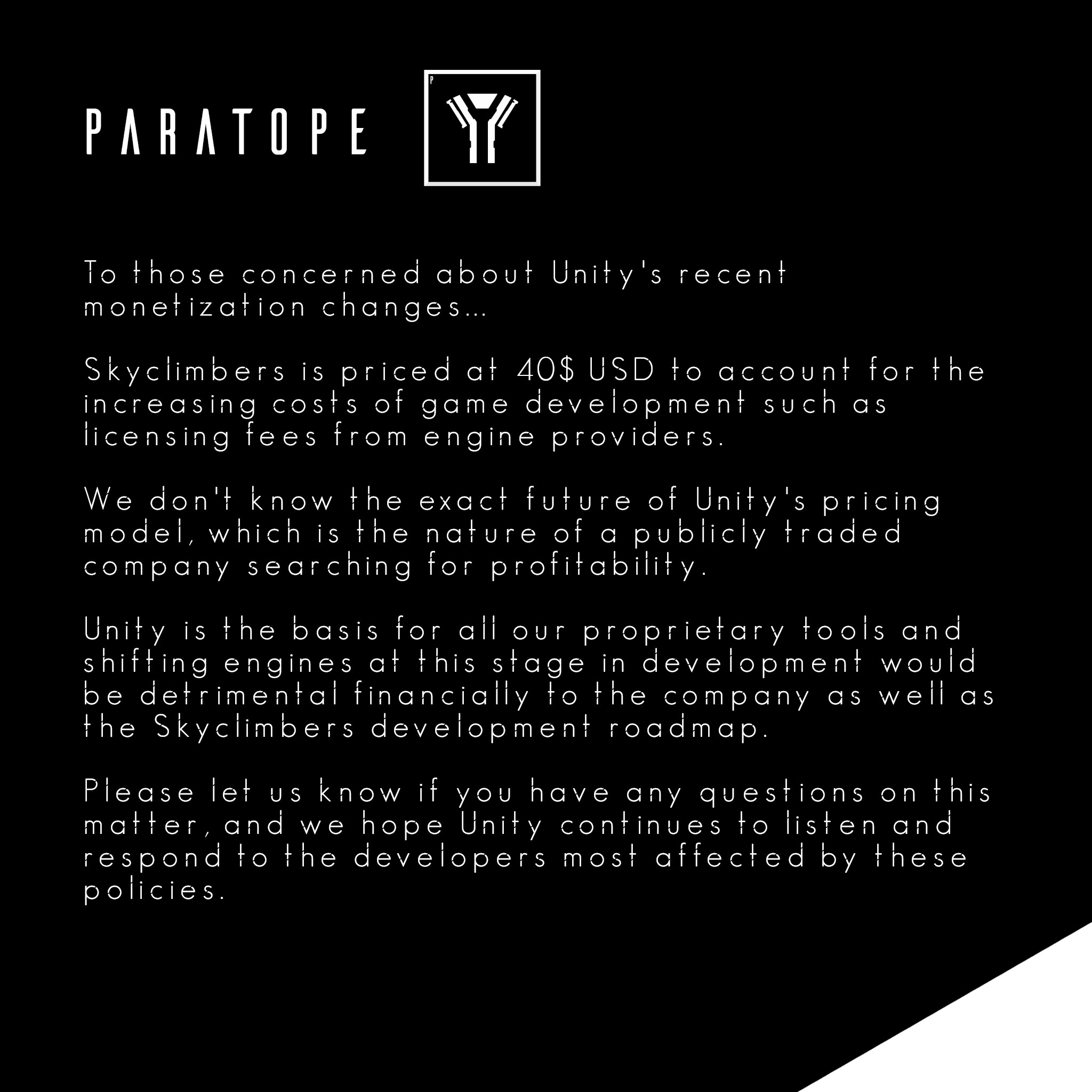
- Alpha version 1.0.13 introduced the final version of Unity for Beta and Early Access
- Therefore none of the policy changes from Unity would apply to Skyclimbers


Dynasties are a core part of SC Roadmap, as each new Dynasty provides new locations, characters, and items.
The Alpha has only featured playable content from the Drakonian Dynasty, although the team has continued to make significant progress on other Dynasties during this time.

"Children of the Sky, the Foryoku Dynasty covers vast landscapes from floating cliffs in the Aer biome to the dense Cloud Forests, and their soldiers ride among flying Sentius possessing the Aer element."

The foundation of each Dynasty is its unique Architecture
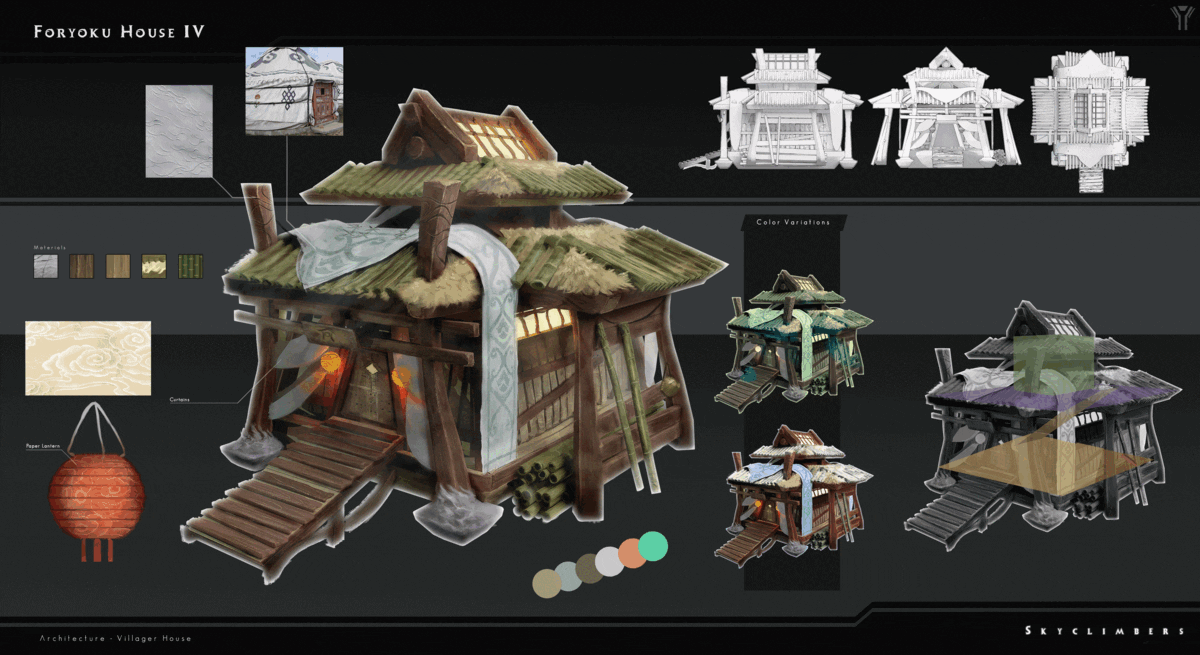
- All concepts and models are of the first technological "Era" from the game progression system
- Strong East Asian influences are present such as bamboo roofs and yurt-style circular homes
- The villager houses above are occupied by villagers from your city or spawned villages
Townhalls generate villagers and act as the city center
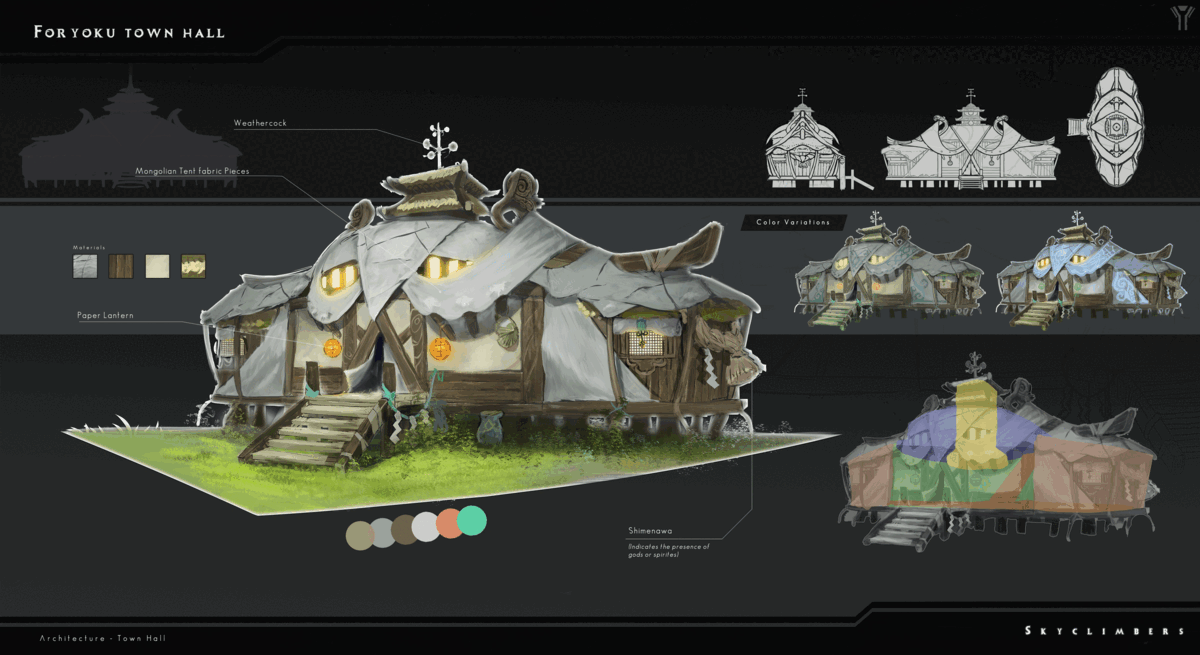
Each concept is carefully modeled in 3D
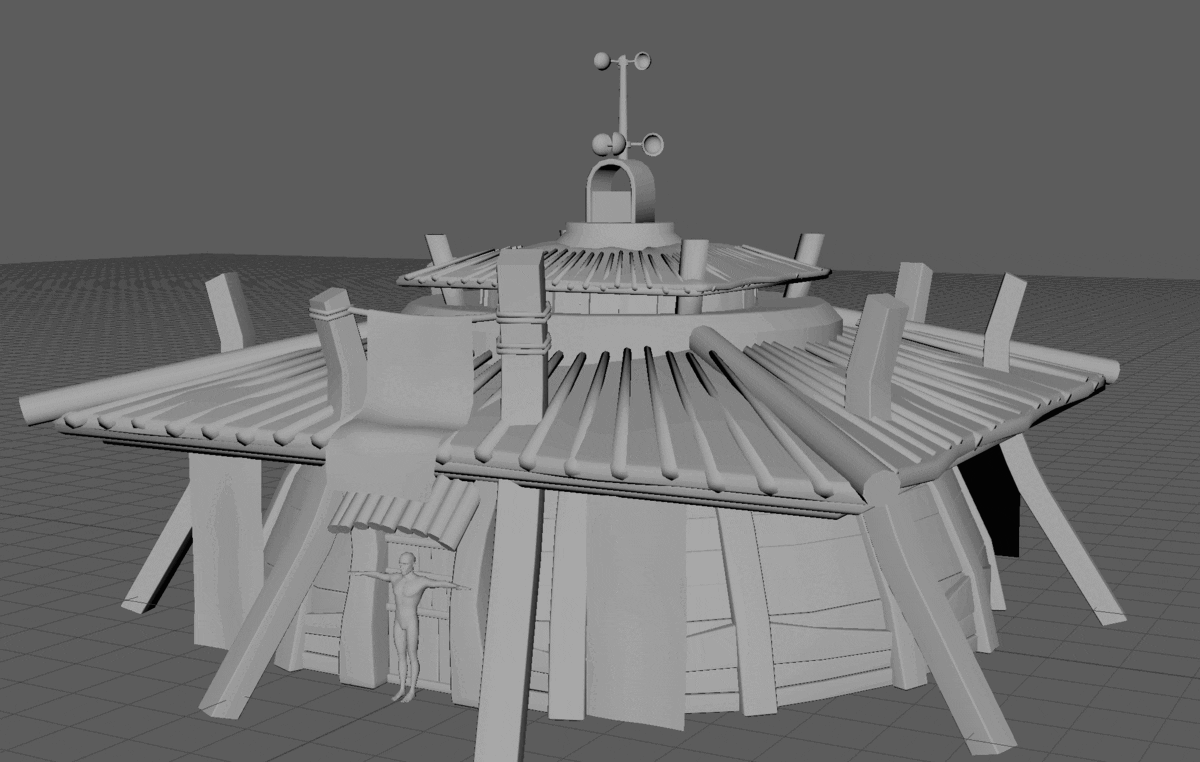
First era concepts for Chojin such as the base architecture and props were completed and prepared for modeling
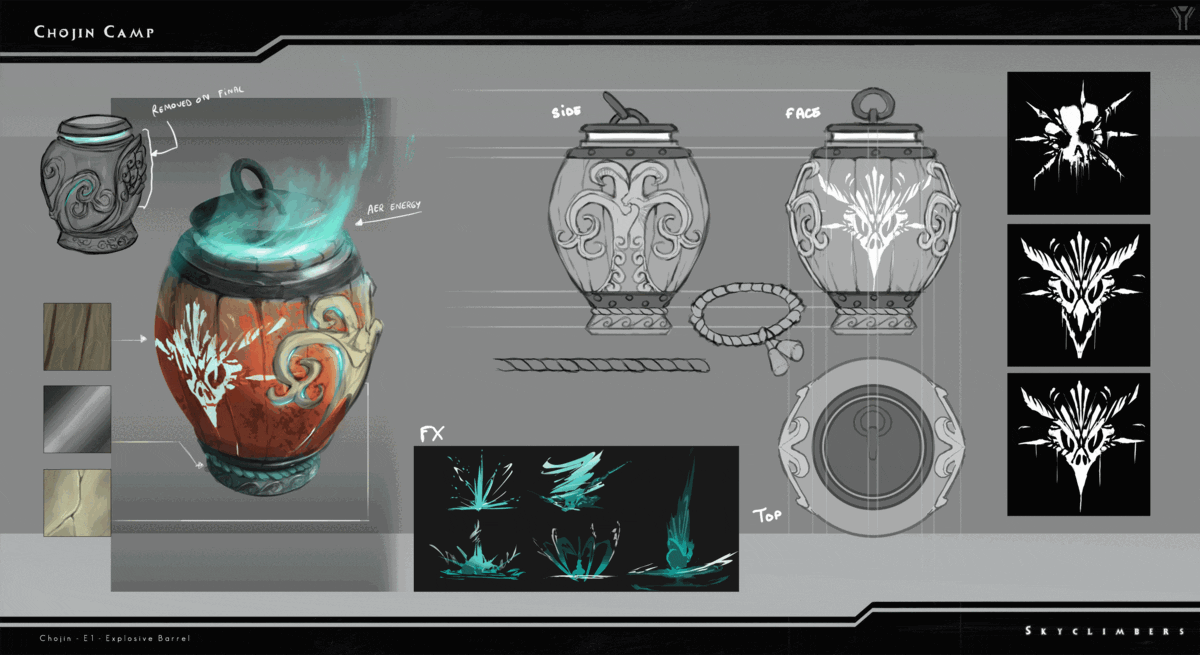
New Sentius modeled and imported to the Engine
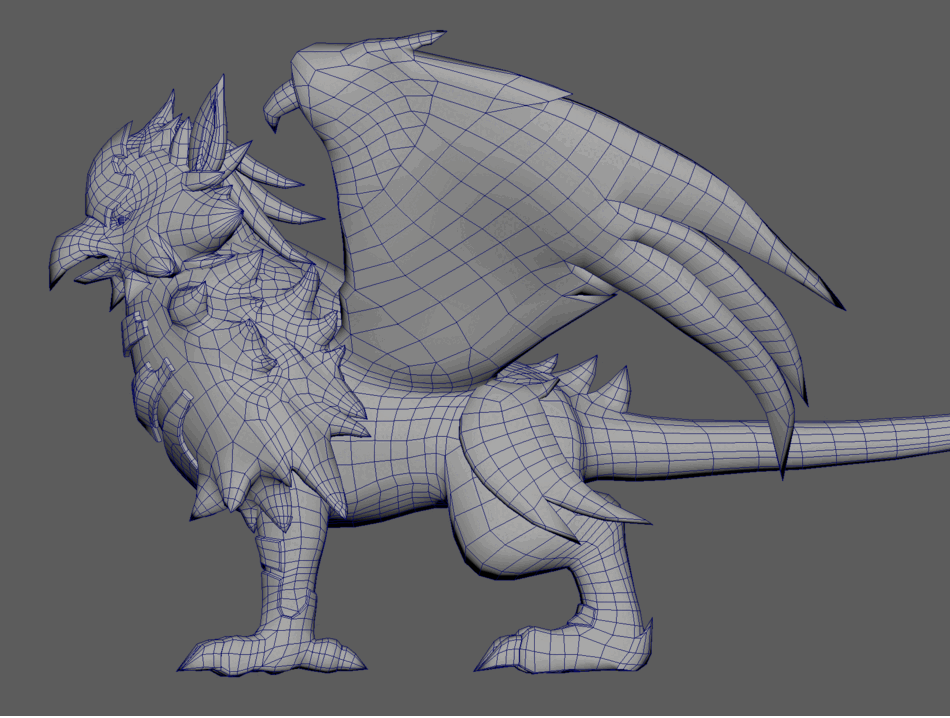
A distinct set of resources and corresponding source assets are available for harvesting during survival gameplay.
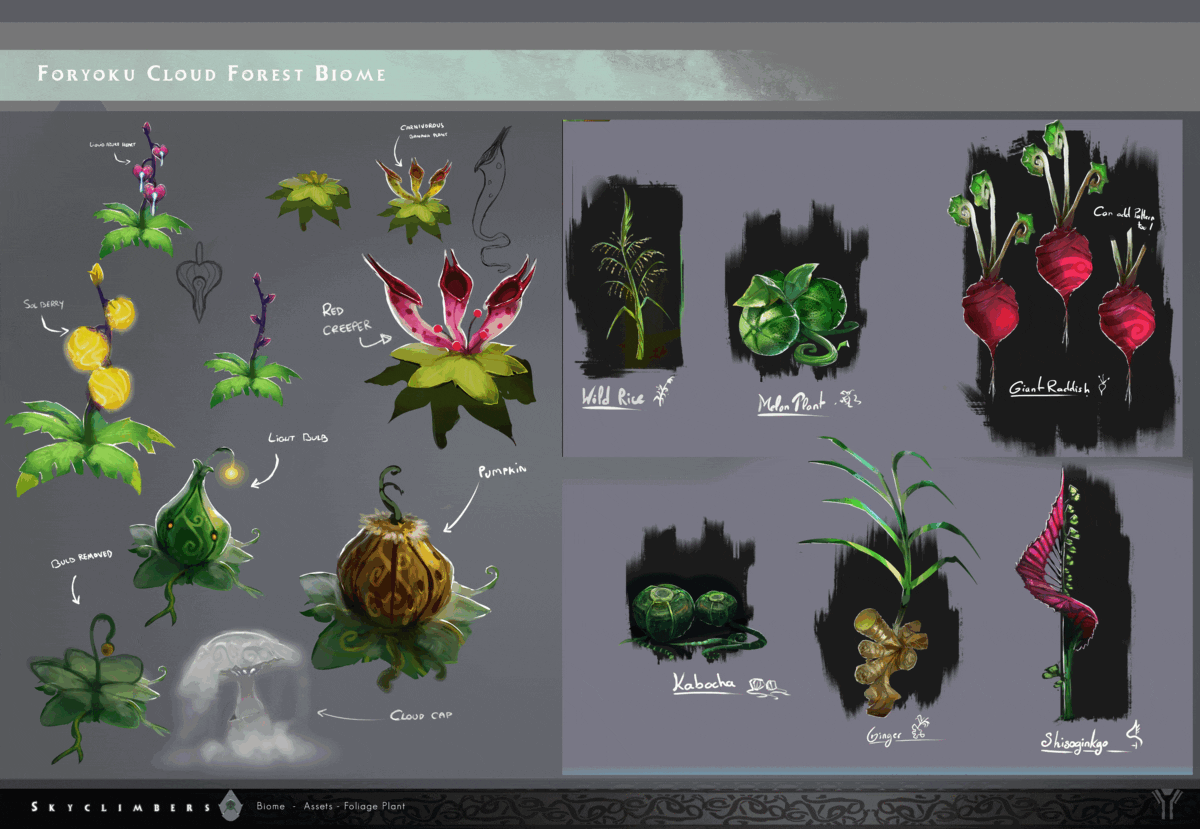
New environment assets were created for the Cloud Forest Biome
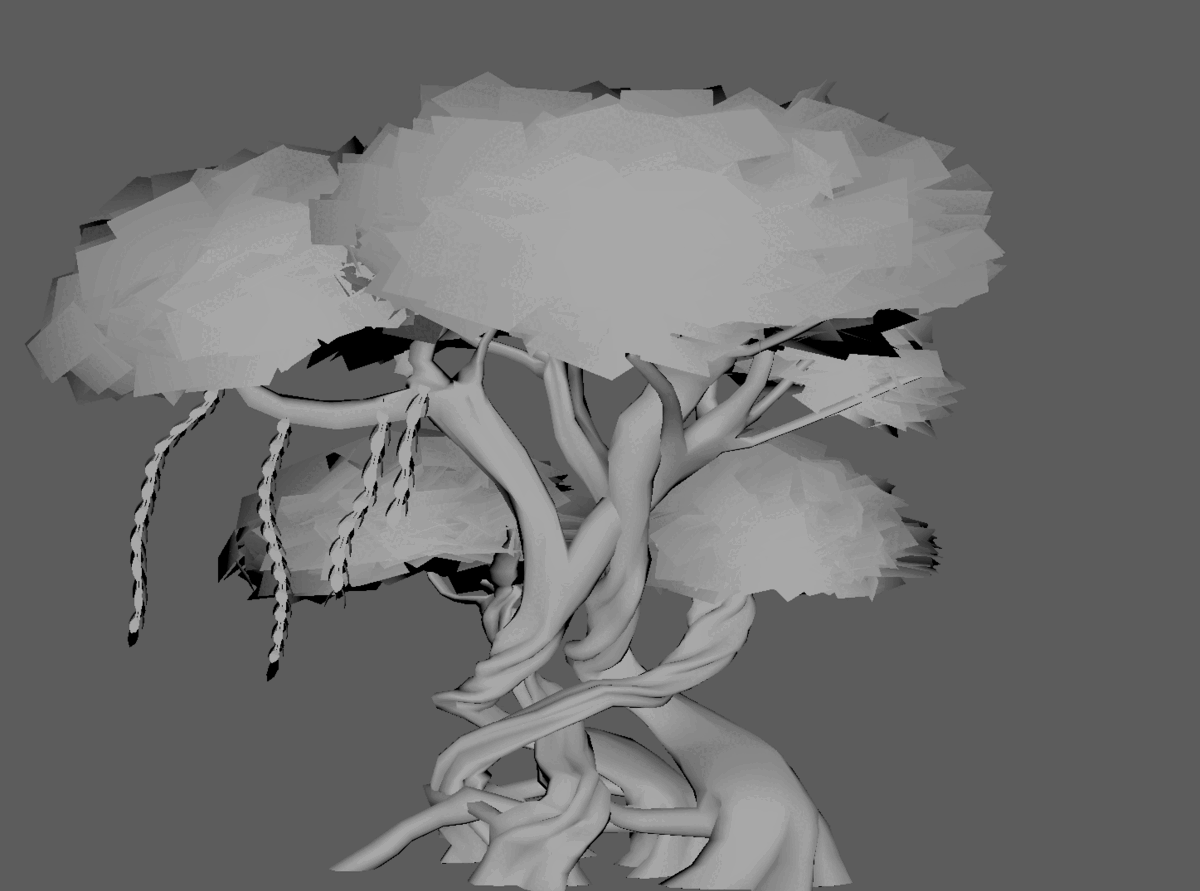
Aeroxen and Foryoku Ranger In Engine



"Built from stone, the Rokkuhito Dynasty ranges from the vast desert plains to the lush savannah and marsh jungle; their Sentinels command Sentius through the Terra element."

Rokkuhito - Tough as Stone
The distinct landscapes of Rokkuton such as desert

Rokkuhtio architecture adapts to its unique environment
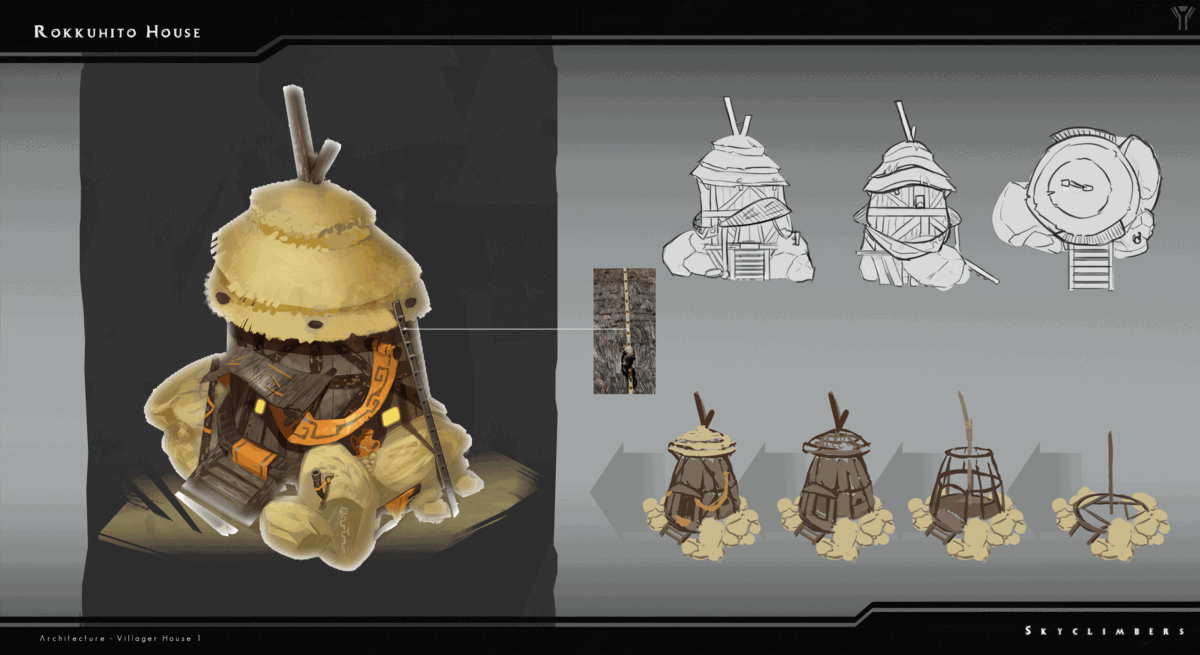
First Era Town Halls are constructed of clay, wood, or stone, your materials will advance with each Era.

Each detail of the town hall is modeled
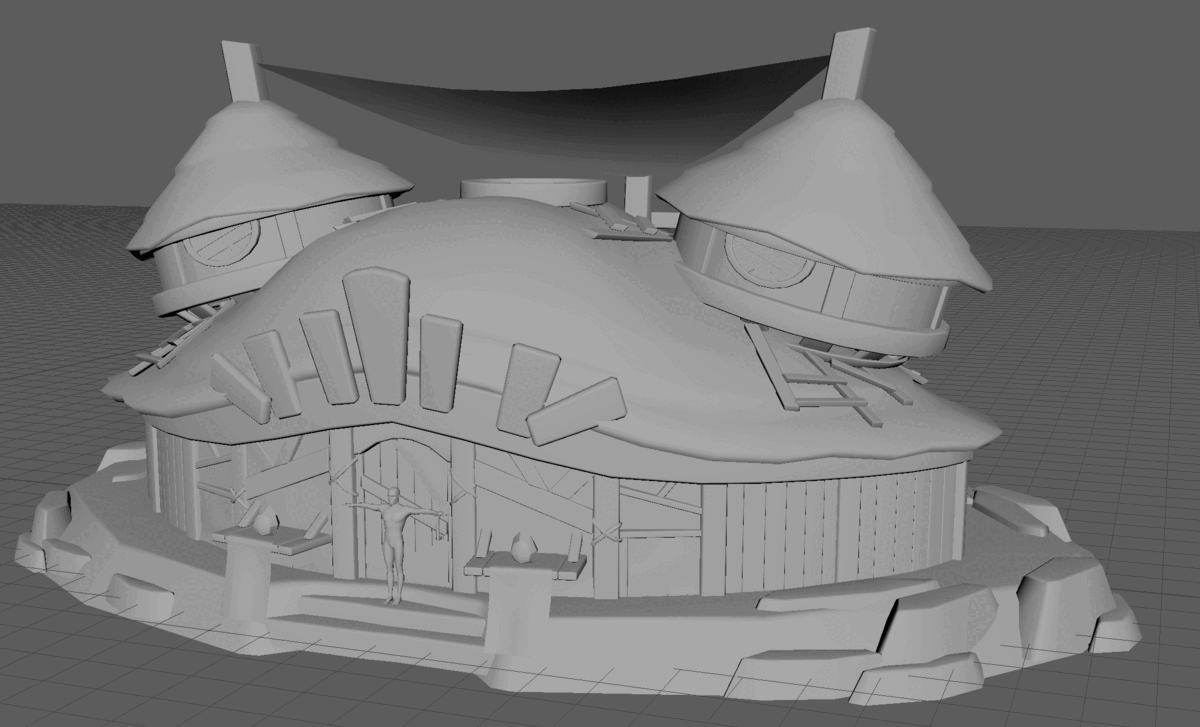
Unaki are the snake-like race that wars against the player
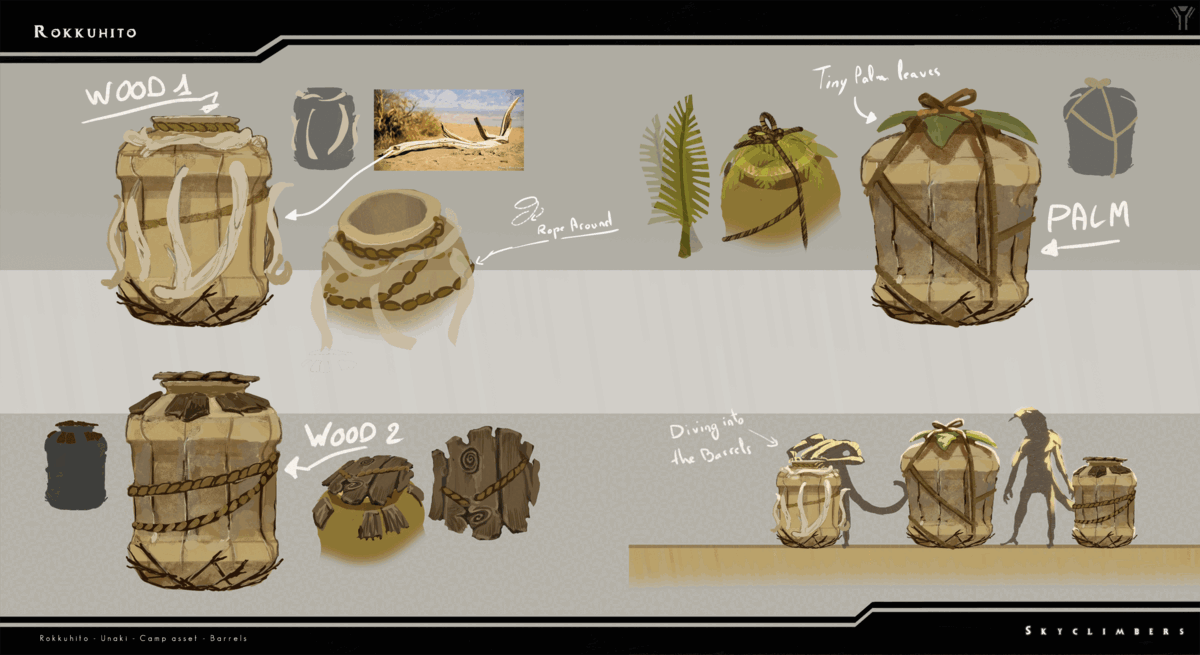
Unaki camp asset concepts
New Sentius Roxli was modeled and added to the engine

Oasis areas spawn within the Desert Biome
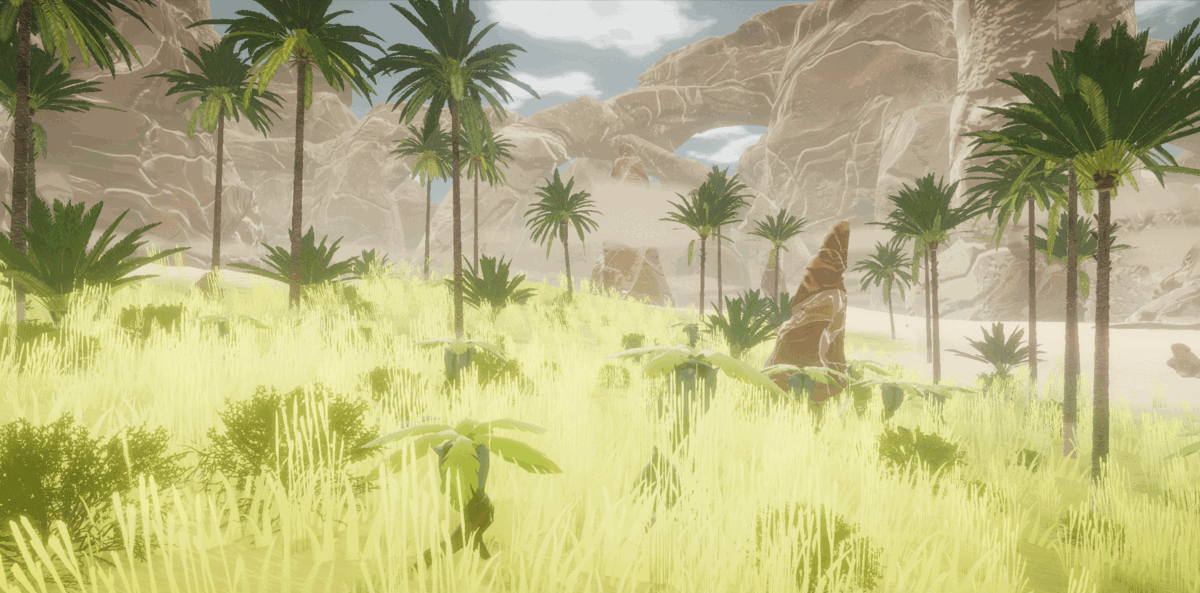
Ostleaf in the oasis


"Born of fire, the Drakonians hail from high mountain peaks and grassy meadow valleys with deep forests between. Their Sentinels command Sentius with the Magma element."

The First Era Paladin was introduced from Drakonia
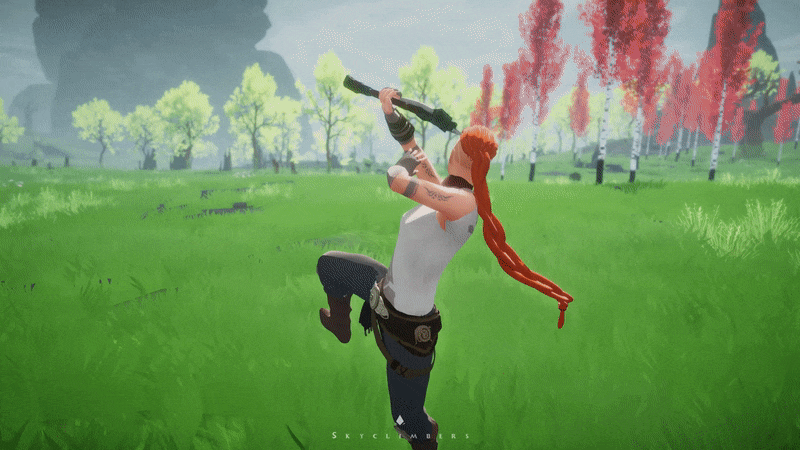
A new character controller enables responsive combat
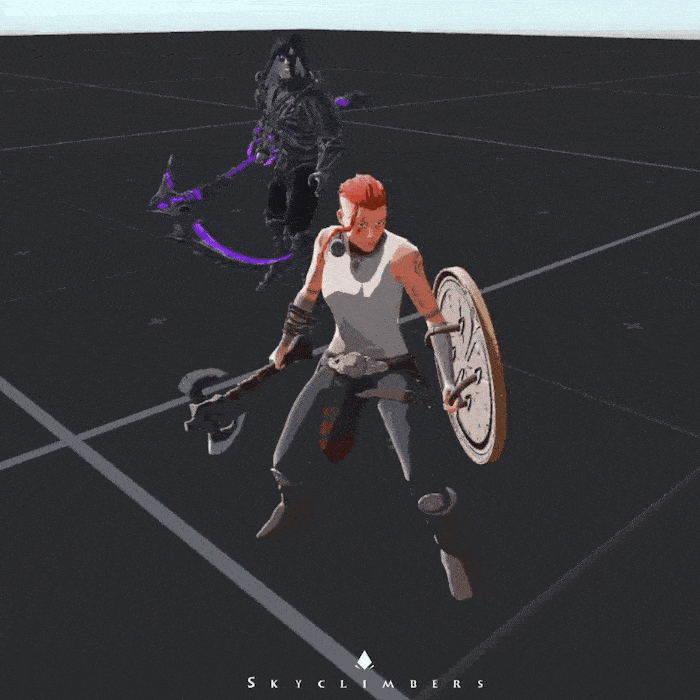
Coastal Meadow Locale villager at camp

Locales are the biome-specific variants for villagers, equipment, and apparel within each continent

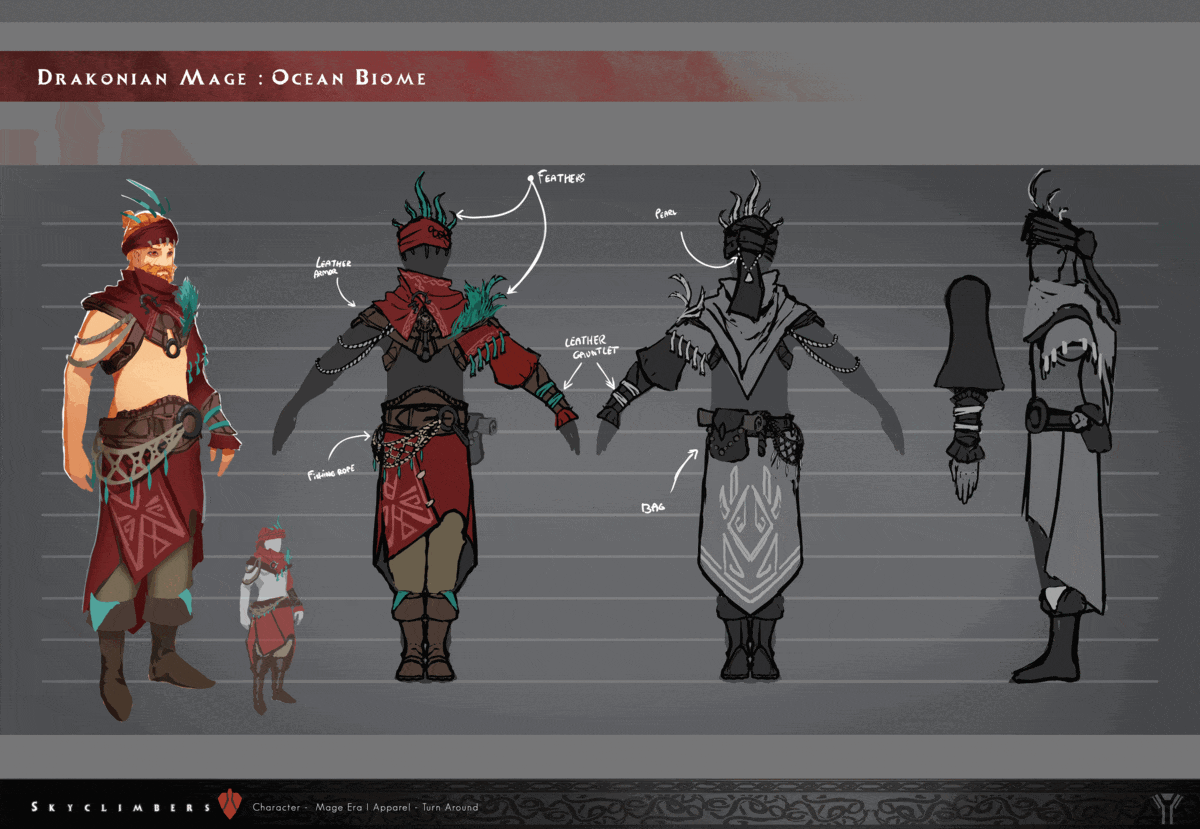
Biome-specific variants of the paraglider were developed
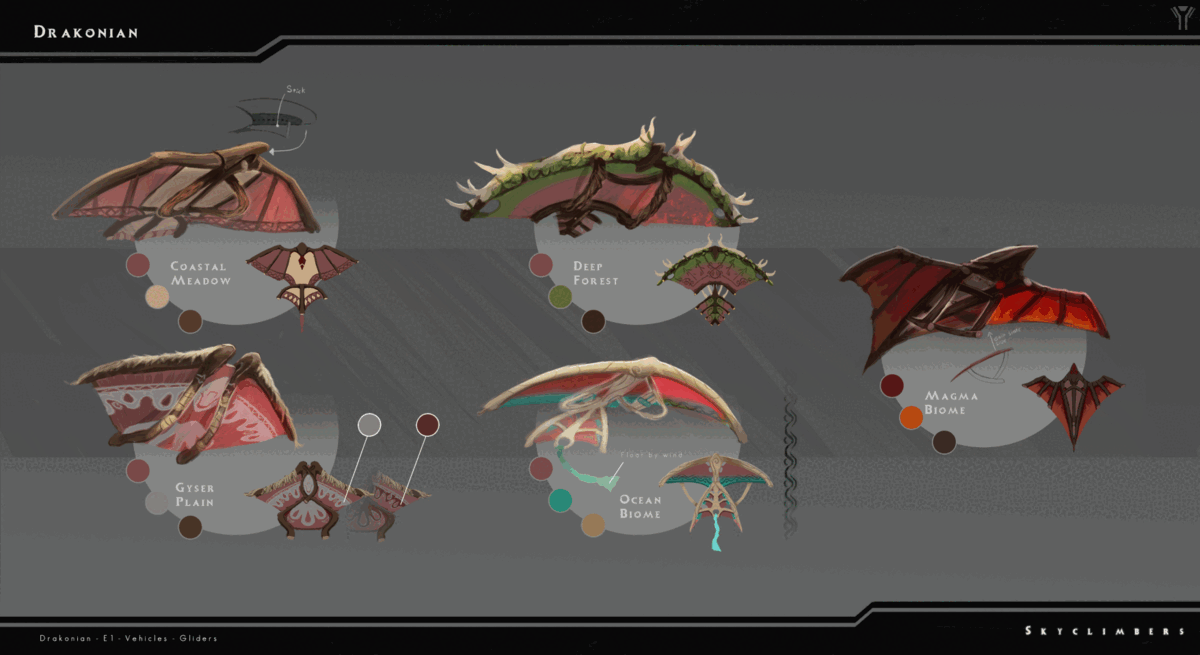
New Sentius Stagma was recently added to the Alpha

Stagma Animation Previews
New set of base building assets / E1 Interiors
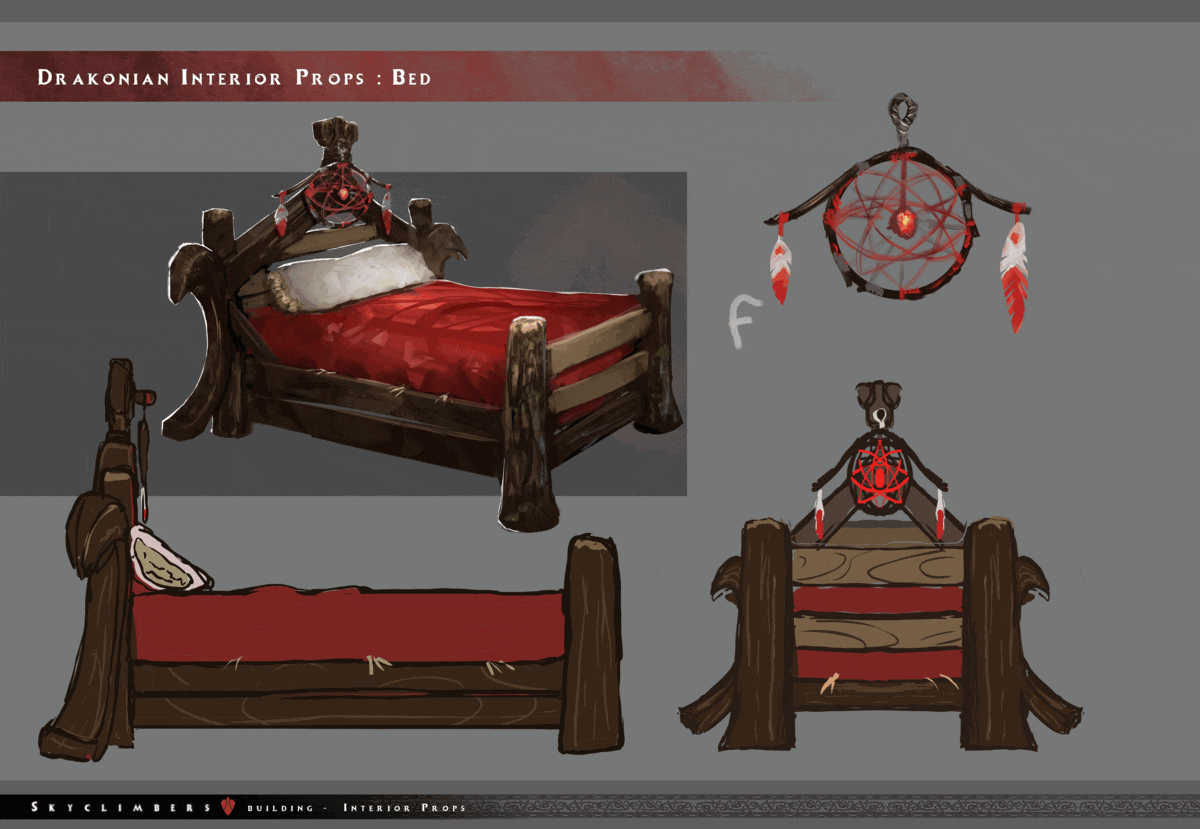
Some assets are shared with villager settlements

Interiors fitted with base assets and lighting accents

Boats will be commanded by the player or a crew
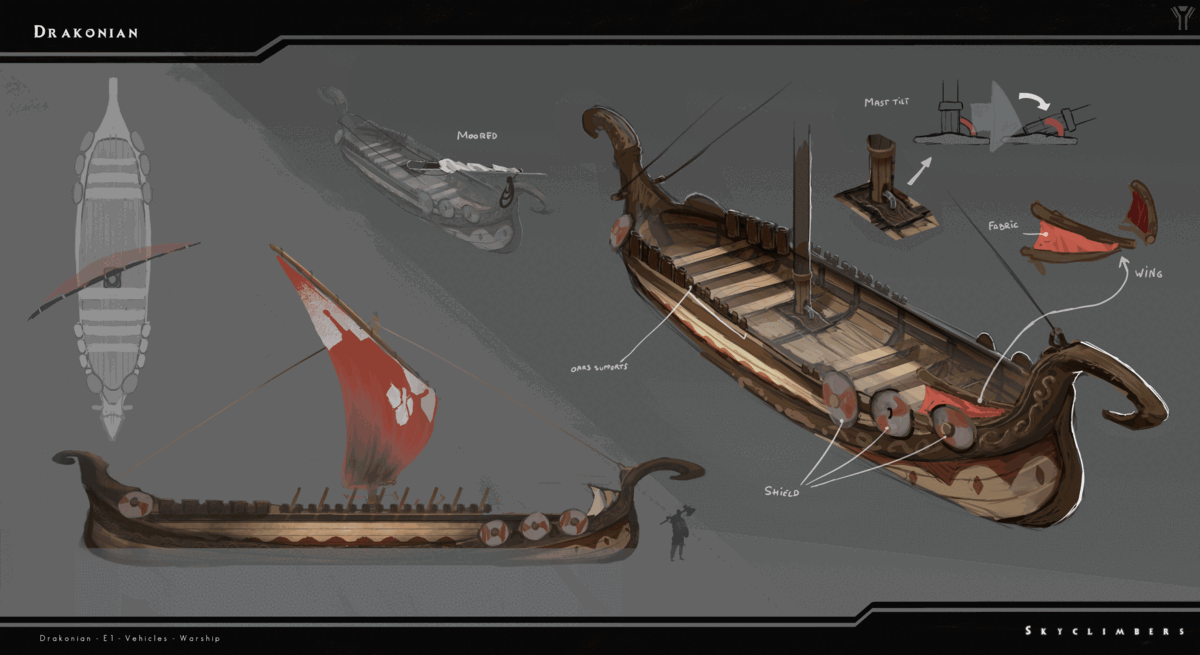
Runes are new locations that spawn in sub-biomes


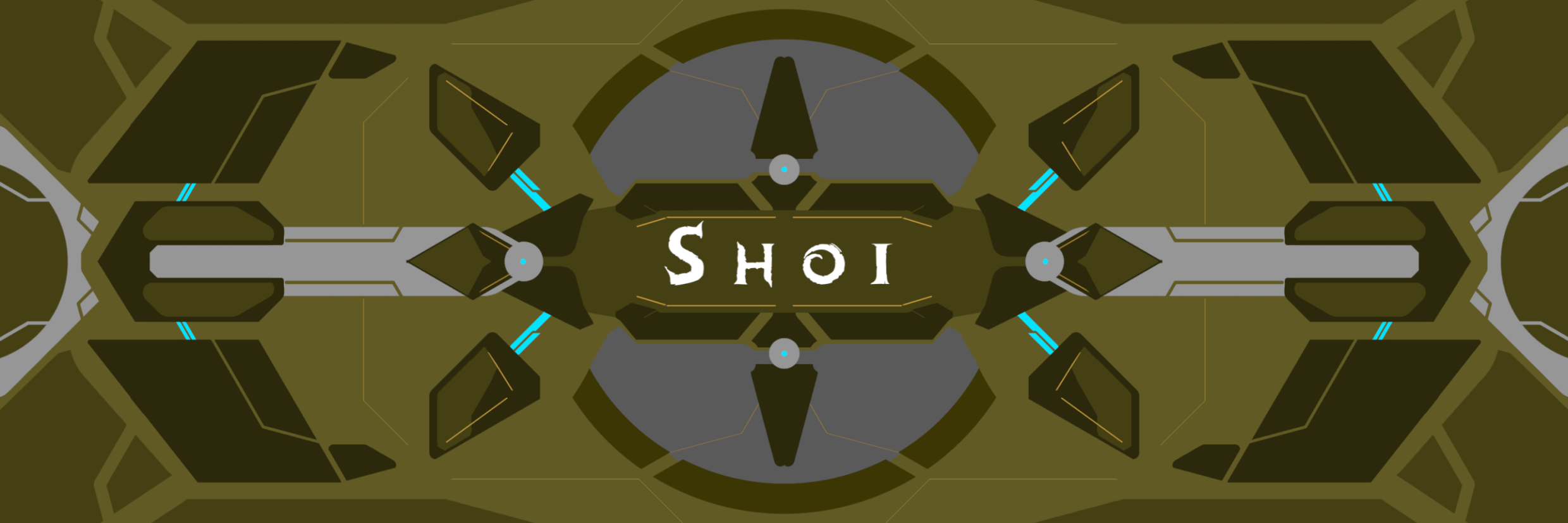
"The world stands only for the Shoi to conquer through technology held to the plasma element"
Shoi Golems are sentinels assigned to defend Shoi locations such as temples...

Shoi drones will also patrol temples and can be found in the overworld to guide the player
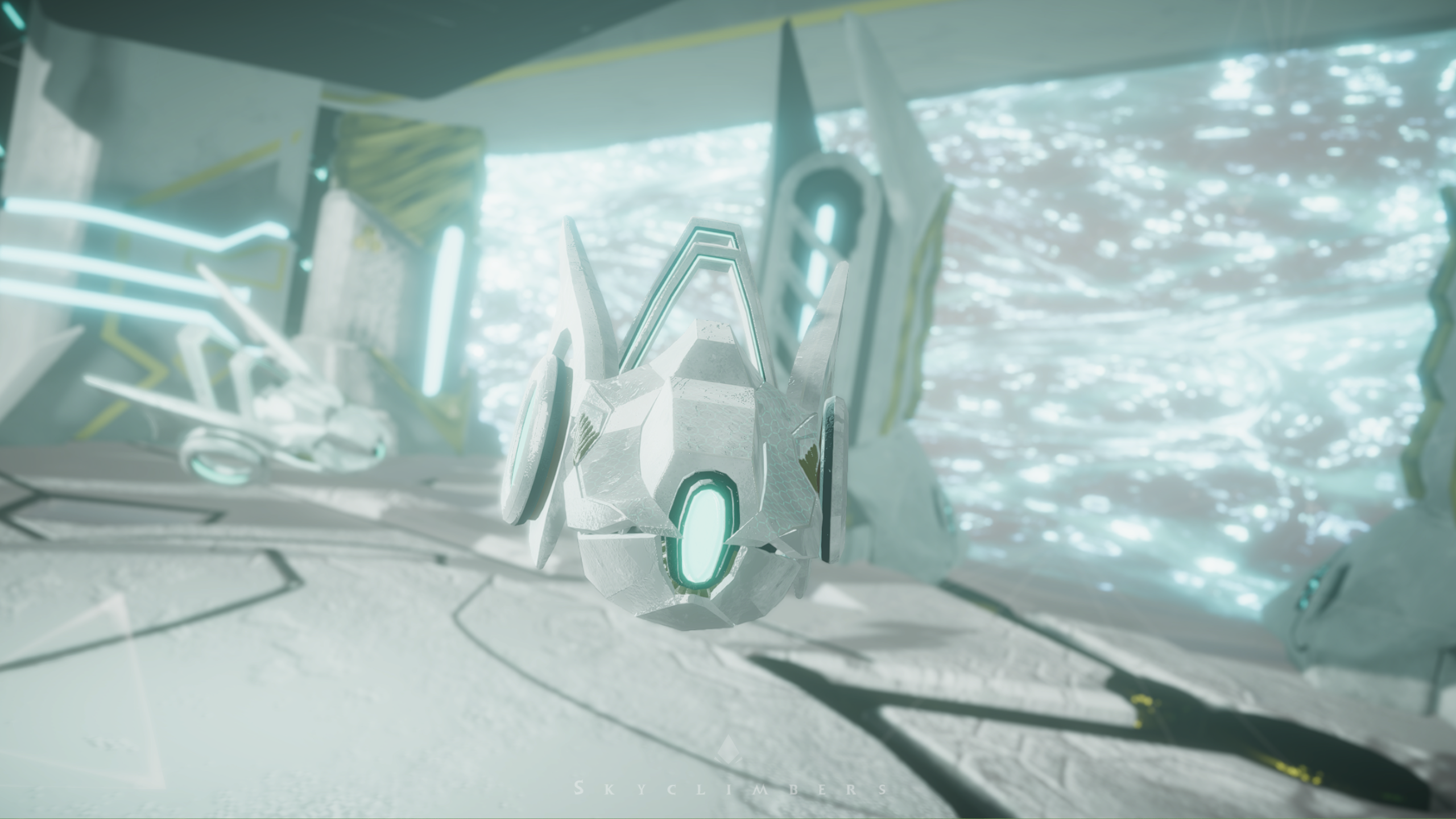
Concepts for the legendary weapon each class can select
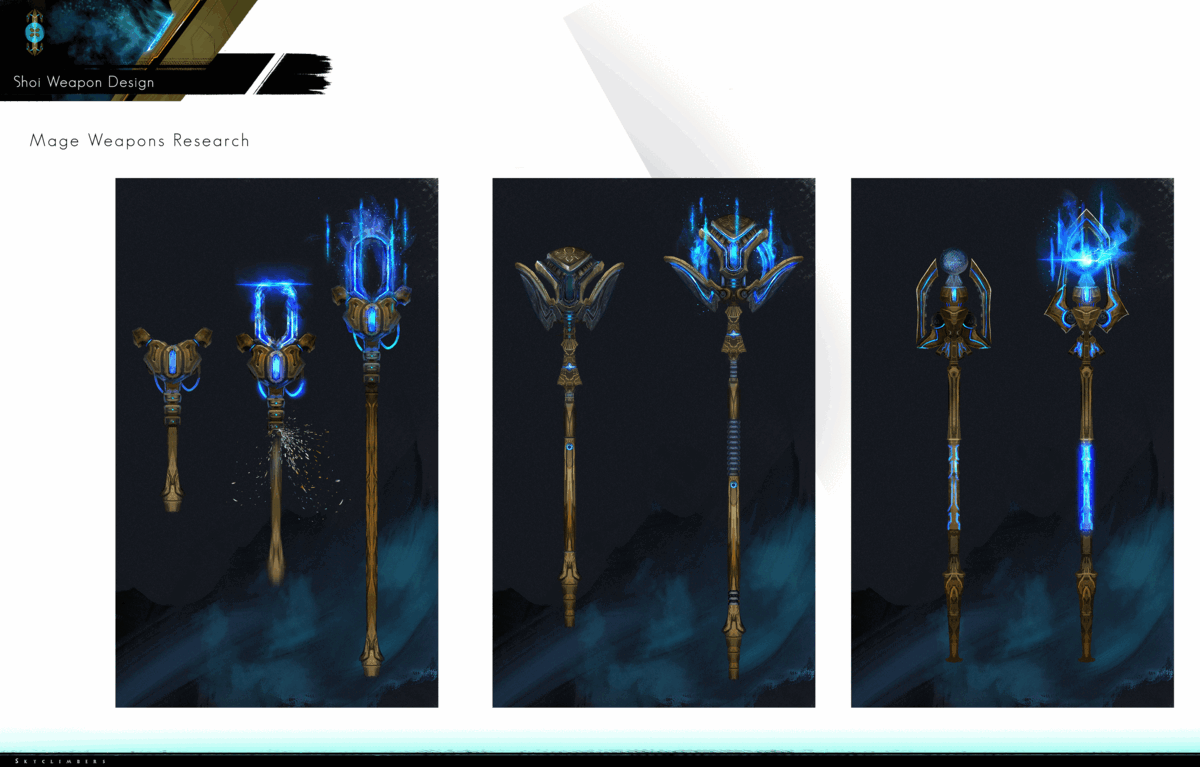
Legendary weapons never break and can be upgraded through a skill tree


"Void is limitless, void is everywhere, Void is all consuming chaos"

The Void Reaper was brought to life for a new trailer


The Foryoku Dynasty Sentipedia is complete! #101 - 200
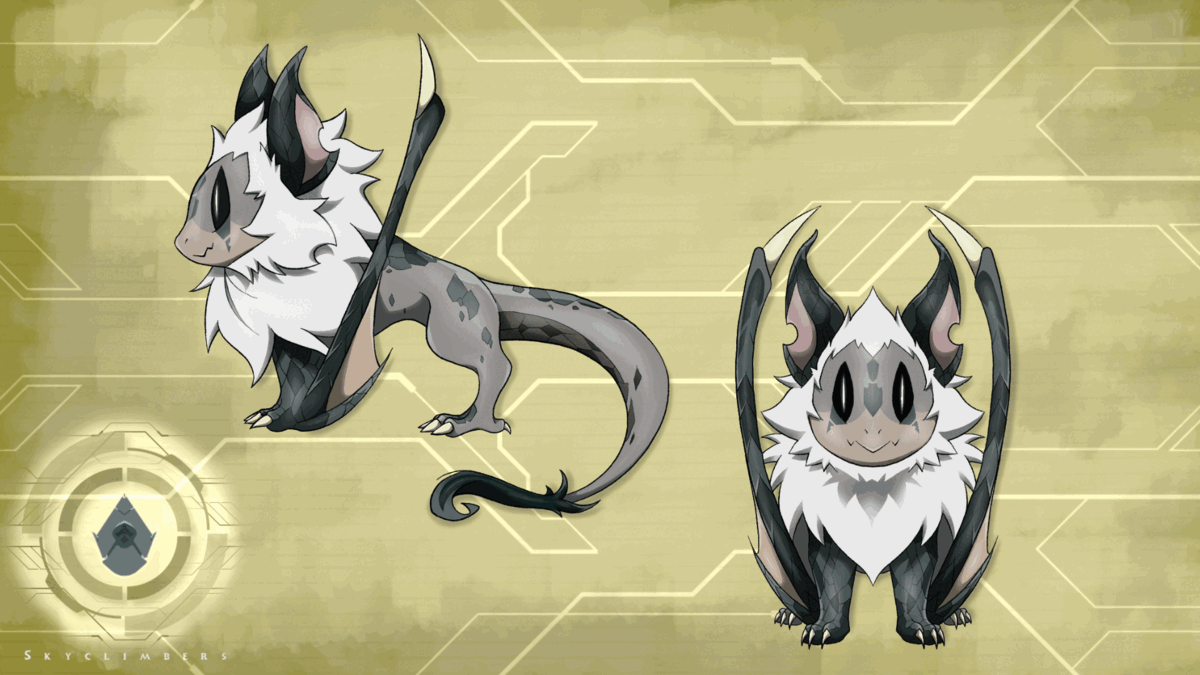
After the concept, graphic arts are published with important data about the Sentius on our website
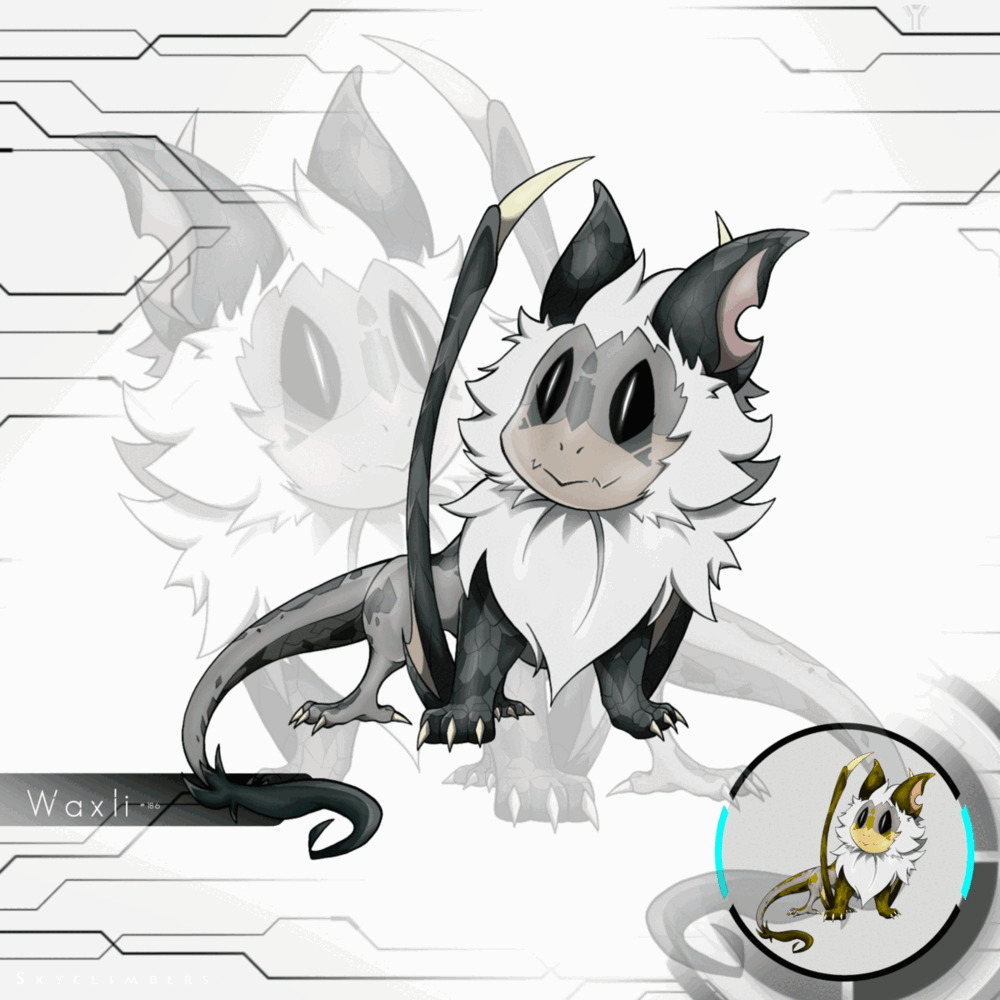
With Drakonian and Foryoku complete, we are now phasing down the final 80 + Sentius designs for Sentipedia 1.0
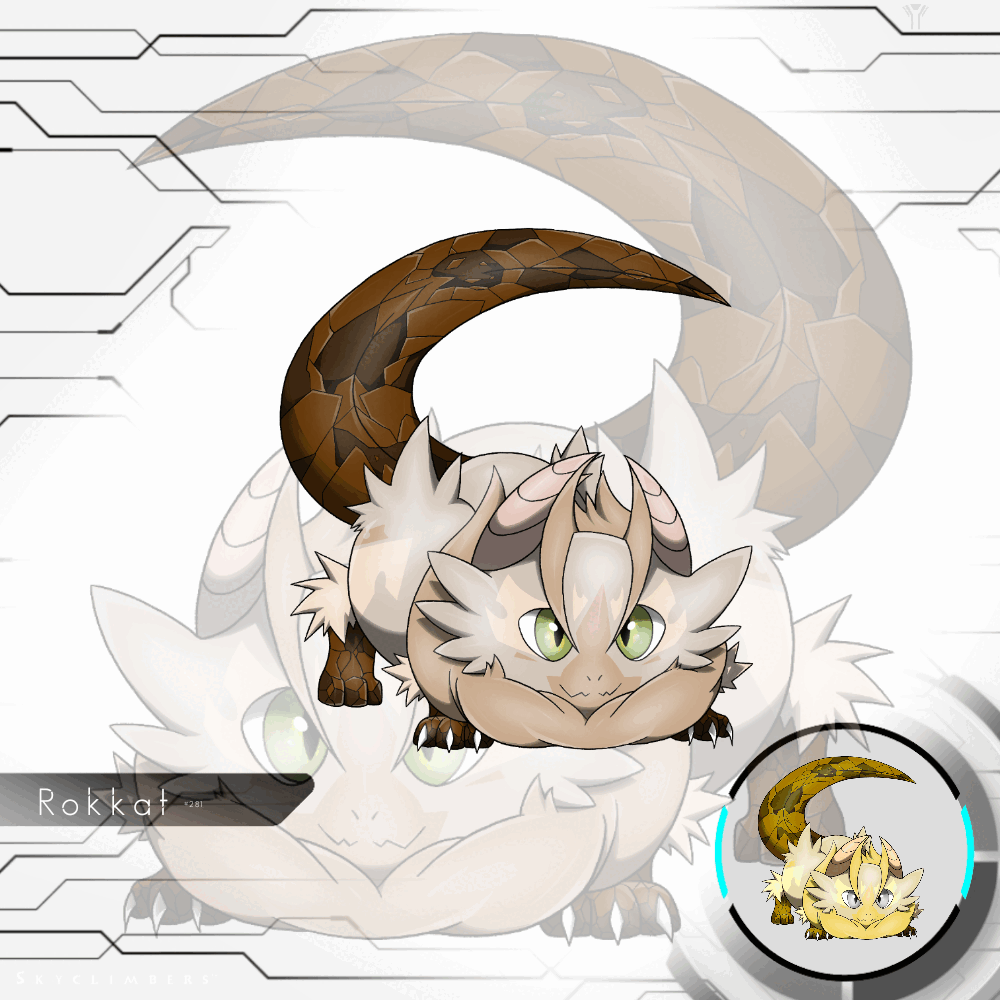
Moveset concepts are created for each attack effect

The Art team has also implemented new standards for Sentius designs, including pose sheets:



Some amazing fan art from the community:

Submit your fan art in Discord!

Follow our socials for more frequent updates!

We hit a major fulfillment milestone for USB production and rewards shipment!
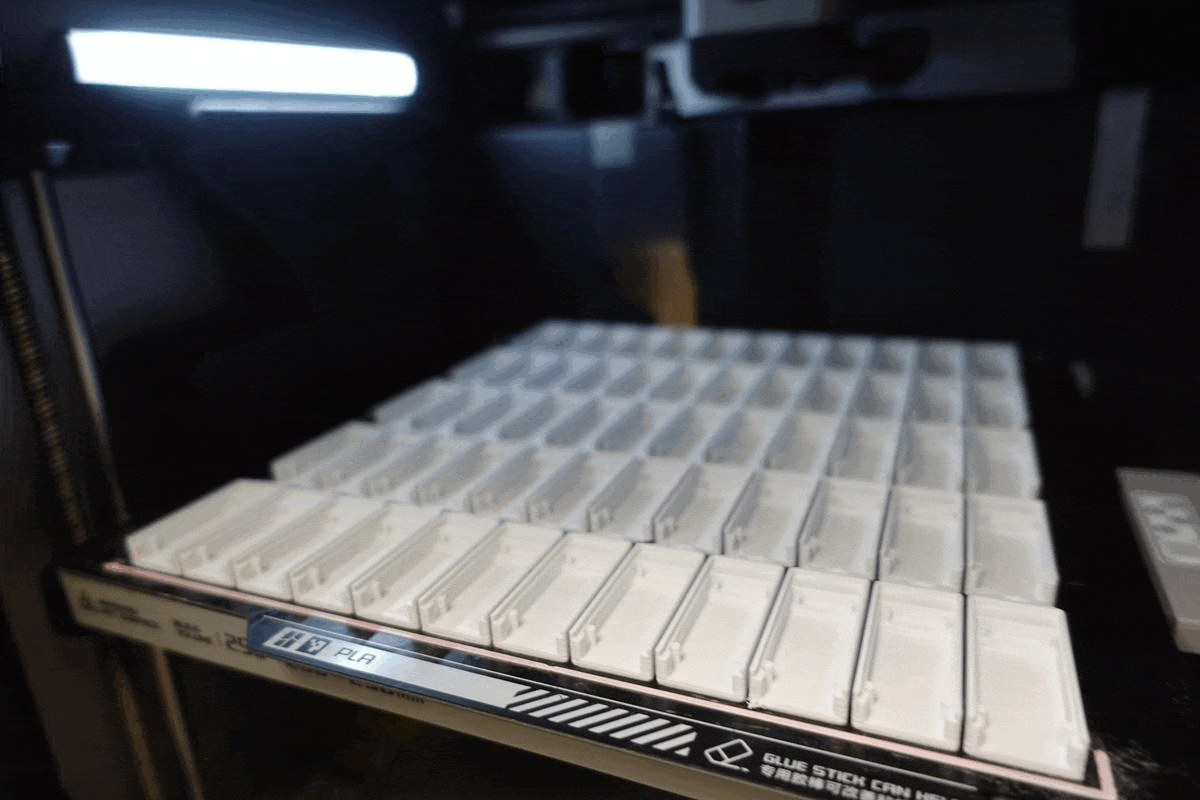
Over 3,000 USBs have been printed and assembled, with hundreds shipped to backers internationally.

We've also shipped all reward bundles for the Deluxe tier and above internationally! 🚀

⚠️ Console physical editions, physical art books, and legendary edition statues are waiting for production still.
- If you are missing rewards excluding those listed above please contact support@paratope.co
- Console physical editions can't be produced until the game is fully released


The team is still preparing a new product line for Akaneko, planned to launch in early 2024!

This campaign will increase awareness for the Skyclimbers brand while supporting a good cause!
- Exclusive discounts will be offered to existing backers 😎

As always, we thank you for your support while we continue to develop Skyclimbers. Please contact support@paratope.co for any inquiries.
Until next time.