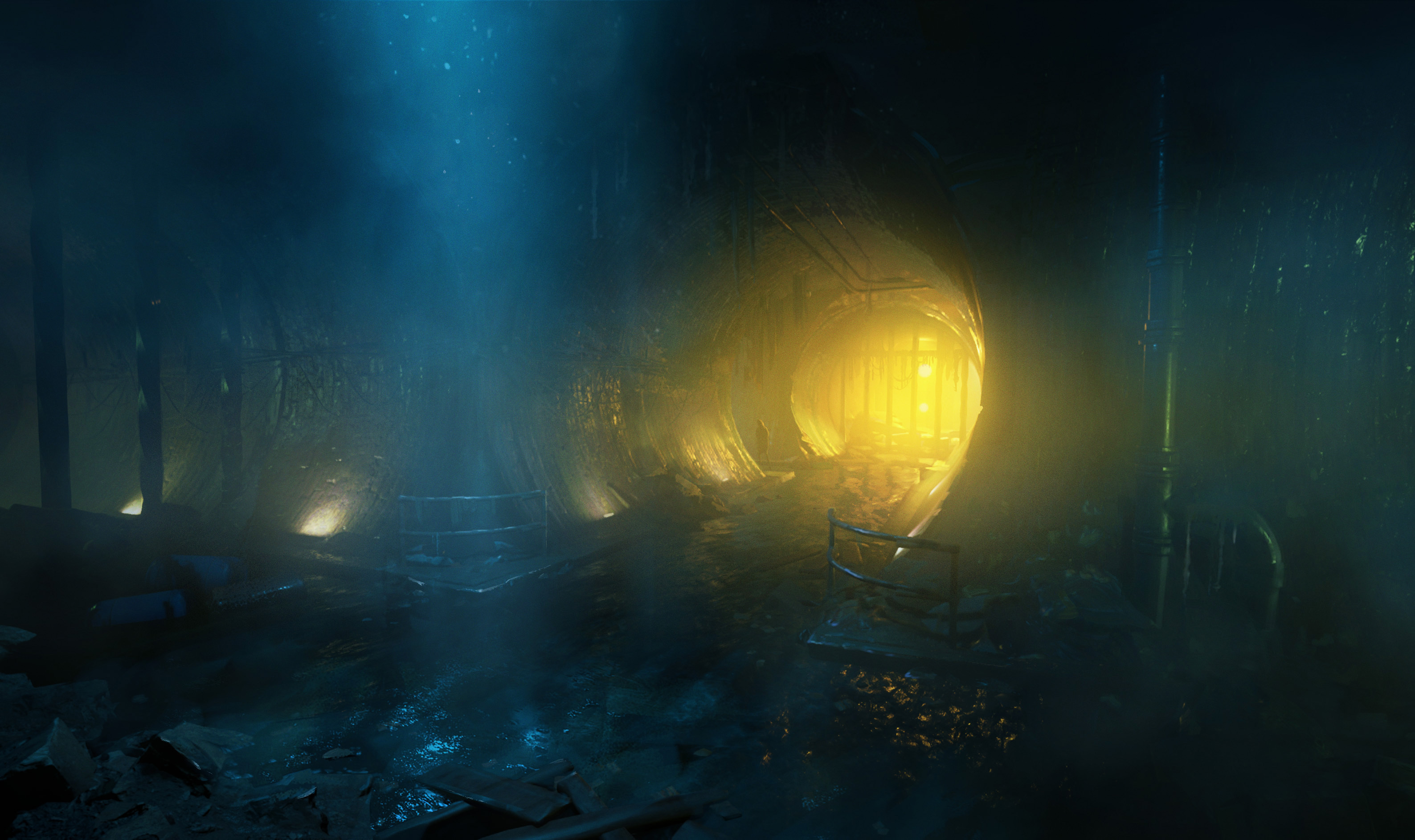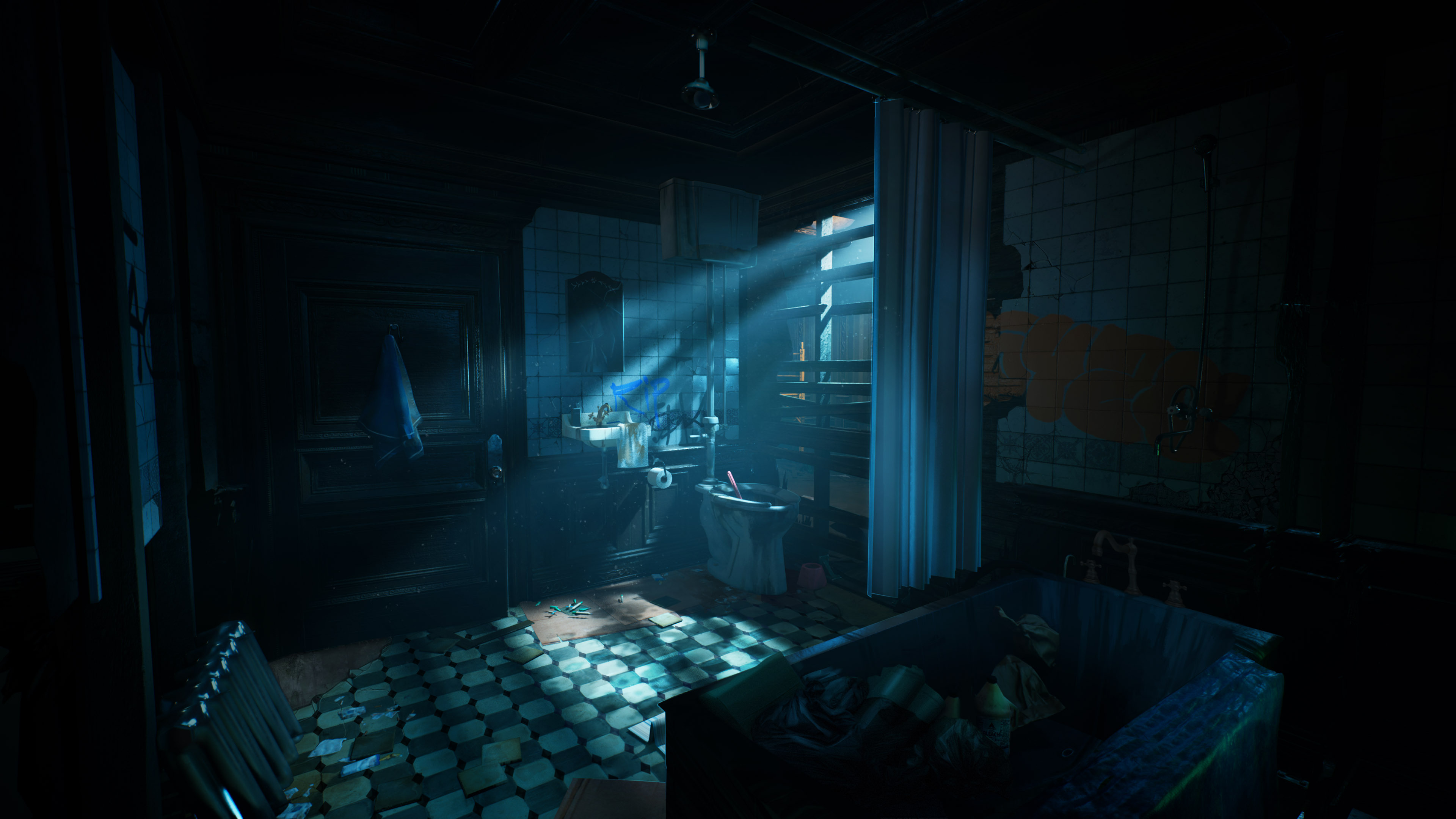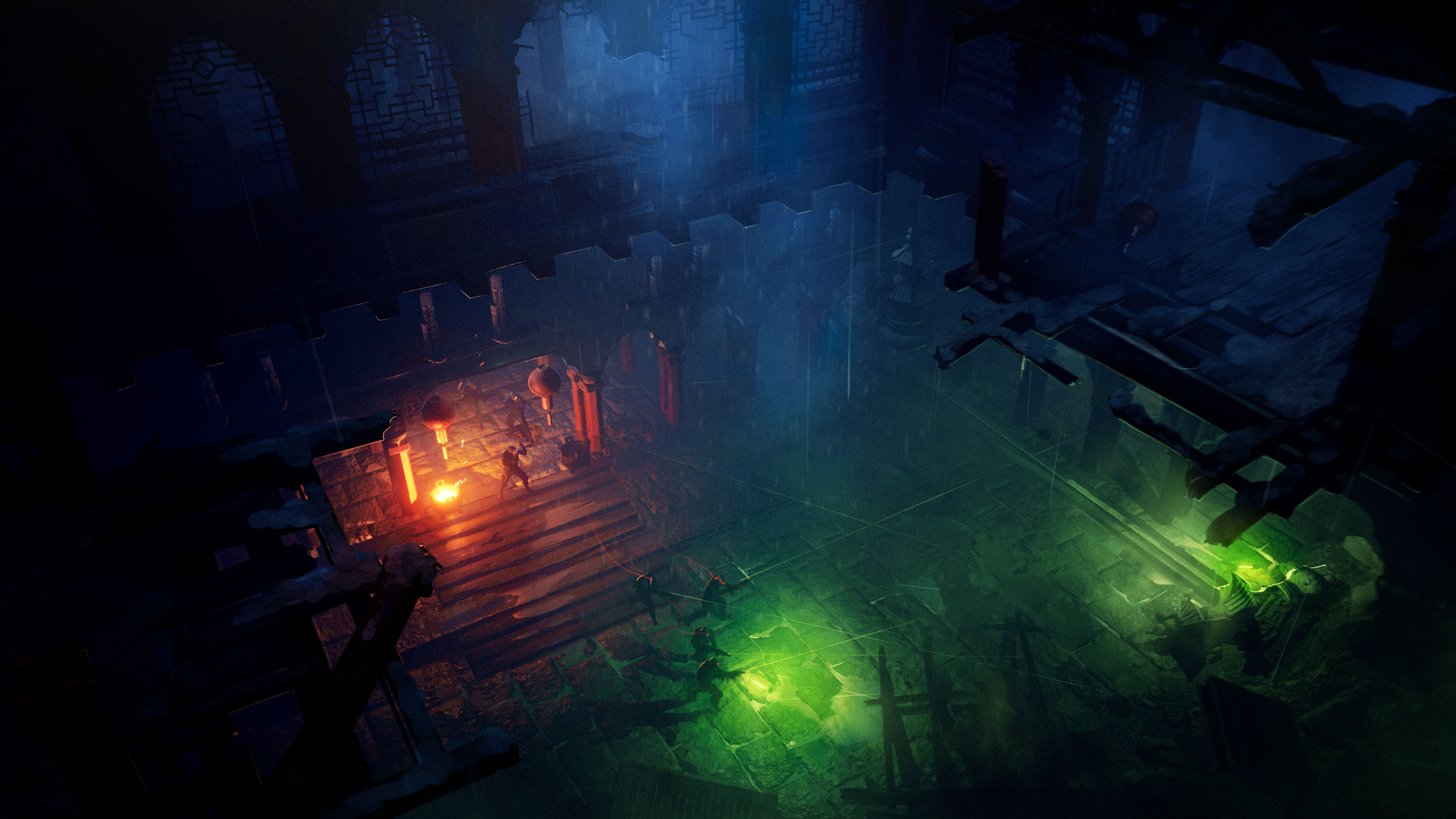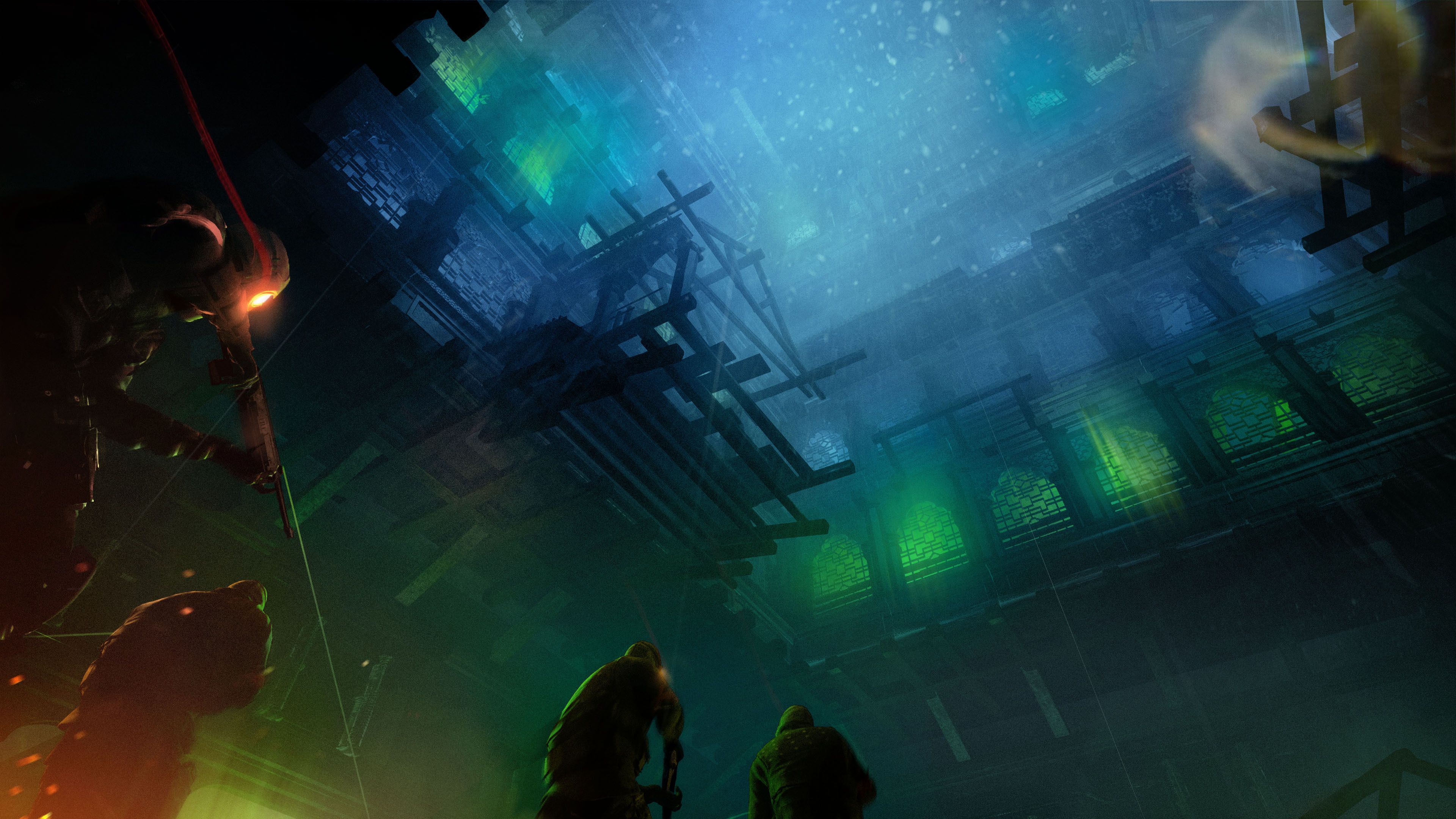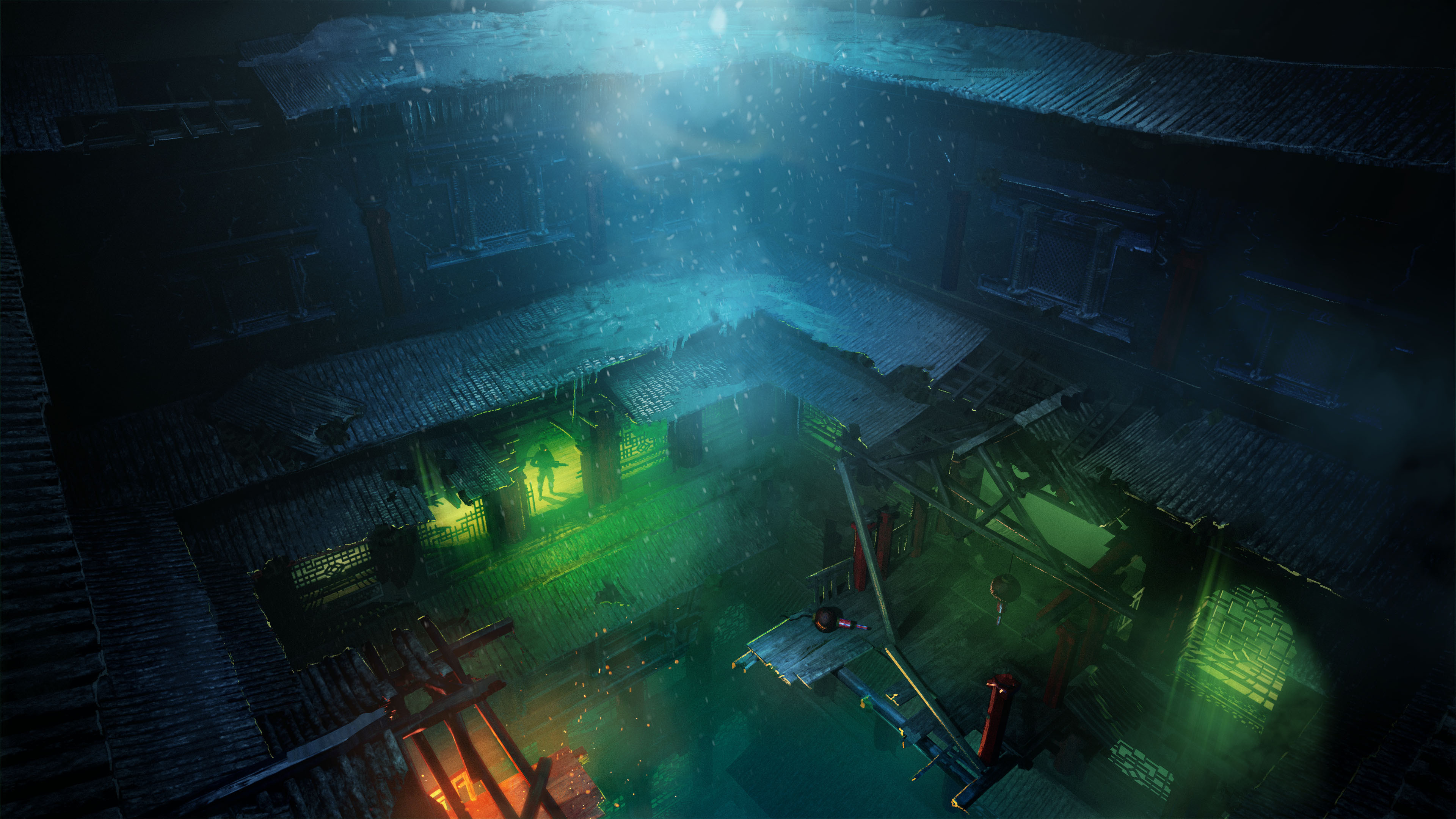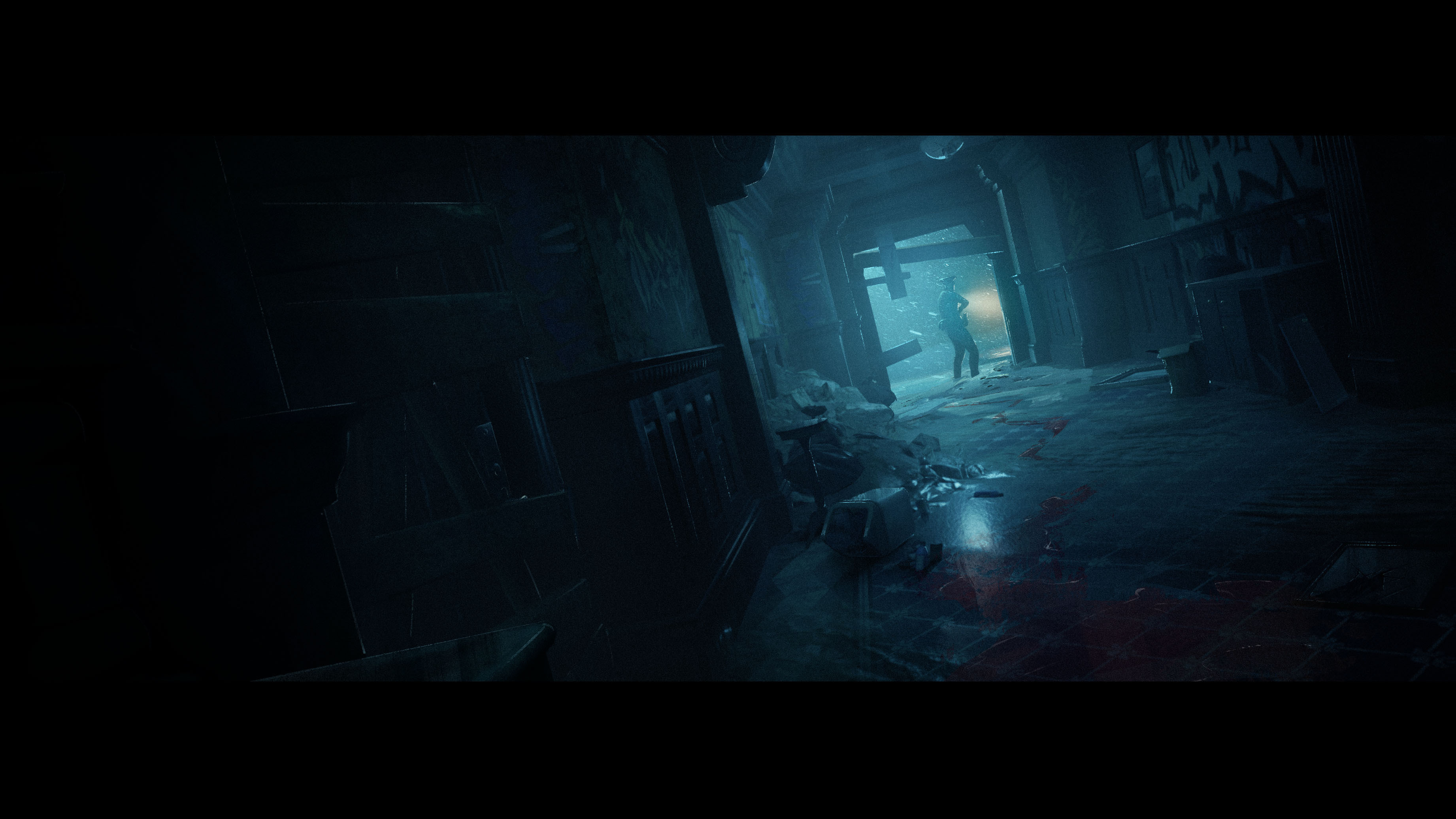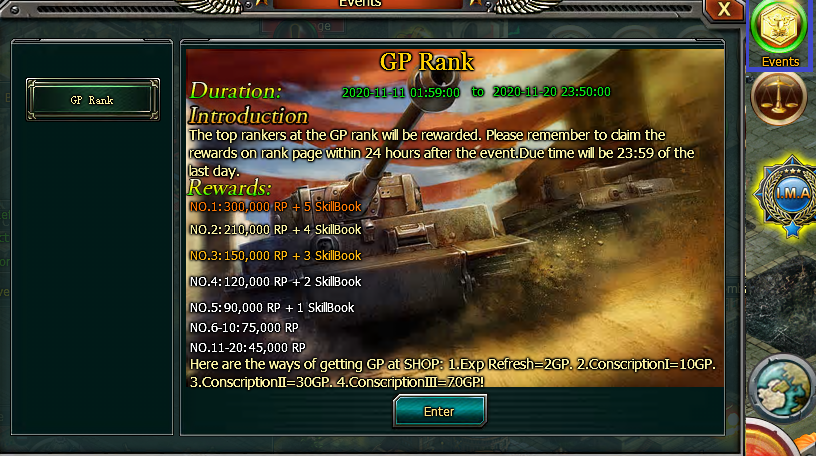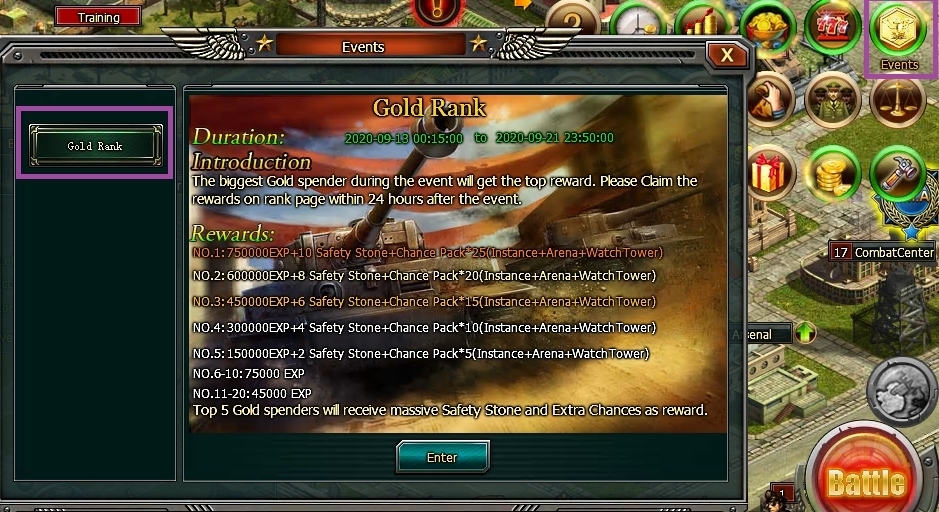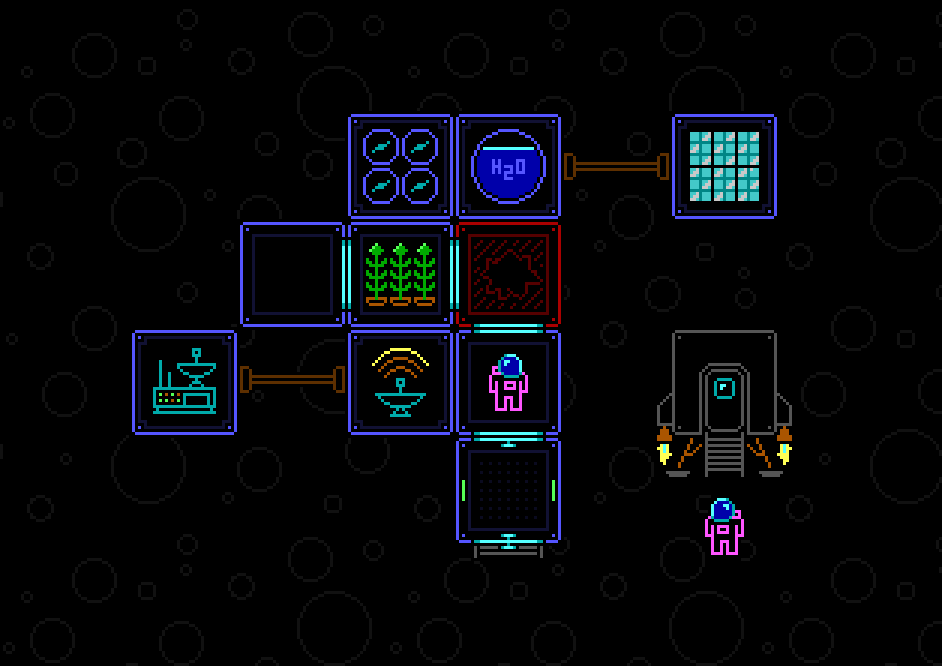Men of War II - FQ_MichalC

Greetings, Commanders!
What has been the most frequent request we've been getting for the past few weeks? That's right, a new round of a public playtest. And since we love seeing you play the game, showing the progress that's been made in Men of War II's development and getting more feedback from you, our awesome community, we have decided to heed your calls indeed and we can now confirm that you will get to try out a new Beta of Men of War II - starting November 16, 2023!
It is already possible to sign up via the game's storepage, and it is a simple process:
- You need to head over to the Men of War II Steam page where you will have the option to ‘Request Access’ for a ‘Men of War II Playtest’ - you can do so right now and get an e-mail notification once the beta goes live. Otherwise, clicking the button anytime when the beta is live will grant you instant access.
- If you have already taken part in any of the previous tests, you do not need to sign up again, the ‘Men of War II Playtest’ will simply become available to install/play in your Steam Library once the beta starts.
- Wait and jump into the action on Thursday, November 16!
This will not just be a repeat of the previous playtests, mind you - there will be some popular maps and missions from the previous rounds, but we have prepared plenty of new content for you to enjoy. We will share a much more detailed look with you next week, but to at least whet your appetite now, you can look forward to:
- 1 new PVE multiplayer mode
- 10 multiplayer maps - 4 of which we have not shown before
- 3 singleplayer missions, playable also in coop - 2 of which are newcomers as well
- "Classic mode" will return... This time with match-making and leaderboards
- Shorter loading times for all games
- And more features and updates that we will talk about soon
If you haven't yet, don't forget to wishlist the game so you don't miss any news and updates, and join the official Men of War II Discord server if you'd like to chat with us and your fellow fans.
We are looking forward to seeing you on the battlefield, Commanders!
https://store.steampowered.com/app/1128860/Men_of_War_II/