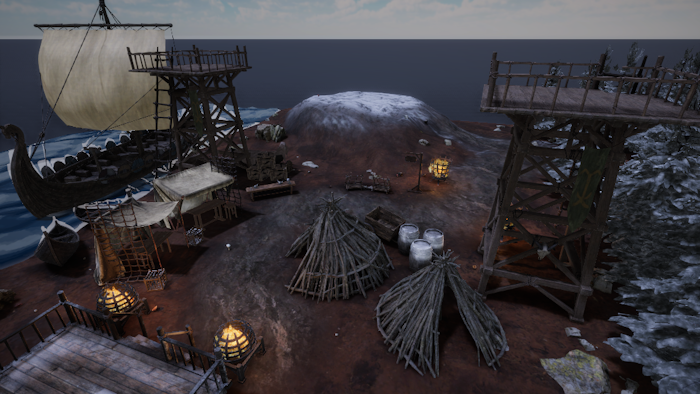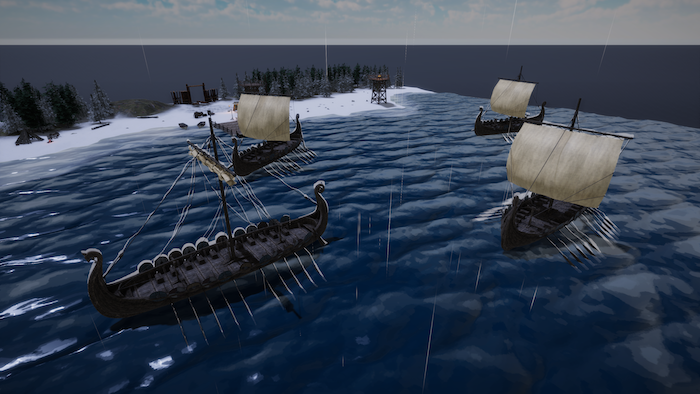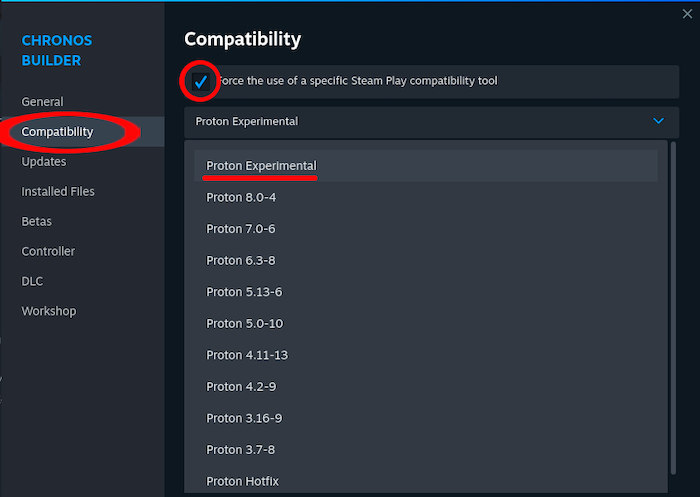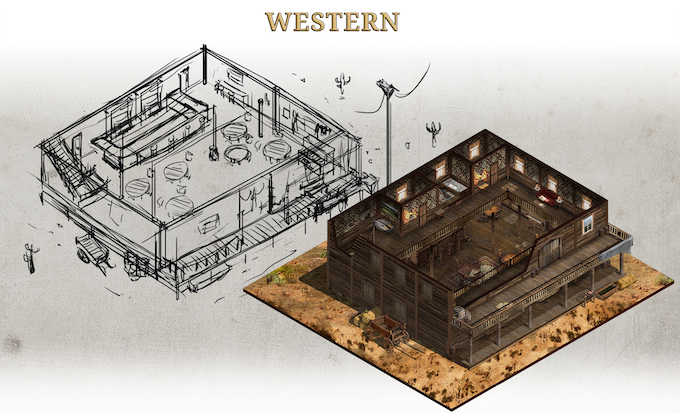Oct 30, 2023
FreeJack Online - Senseven
It's official. We're now on Steam. How exciting! So go and smash that wishlist if you're as excited as we are. Every bit of exposure helps and we're now at that stage where we need your support.
Please take the time to spread the news about our upcoming play test with friends, streamers, and anyone that may happen to find that spark of interest in FreeJack; it's this type of community engagement that we need to drive this project into full-blown execution.
Reminder that the next open beta will be exclusively on Steam, servers will go live November 18, 2023, at 00:00 UTC, so clear your calendars for that!
It goes without saying that we couldn't have made it this far in the game without your interest in our work. It's our greatest pleasure to once again have the experience of playing alongside each and every one of you at the open beta play test.
See you on the racing grounds.
Best Regards,
- Team FreeJack
Please take the time to spread the news about our upcoming play test with friends, streamers, and anyone that may happen to find that spark of interest in FreeJack; it's this type of community engagement that we need to drive this project into full-blown execution.
Reminder that the next open beta will be exclusively on Steam, servers will go live November 18, 2023, at 00:00 UTC, so clear your calendars for that!
It goes without saying that we couldn't have made it this far in the game without your interest in our work. It's our greatest pleasure to once again have the experience of playing alongside each and every one of you at the open beta play test.
See you on the racing grounds.
Best Regards,
- Team FreeJack