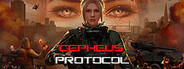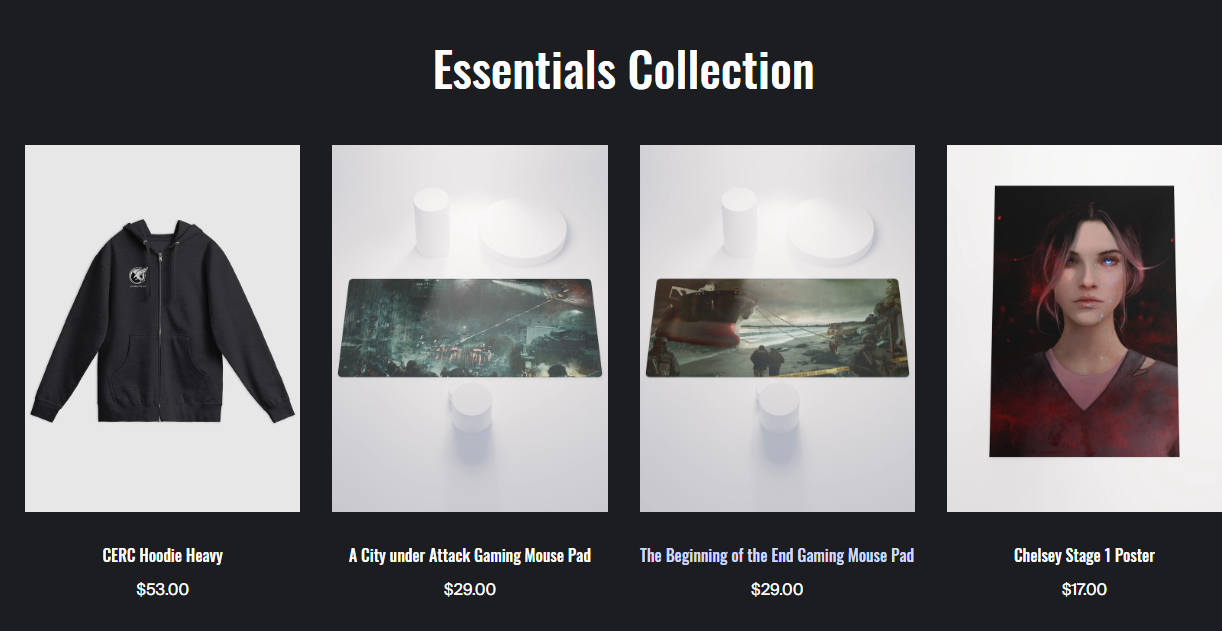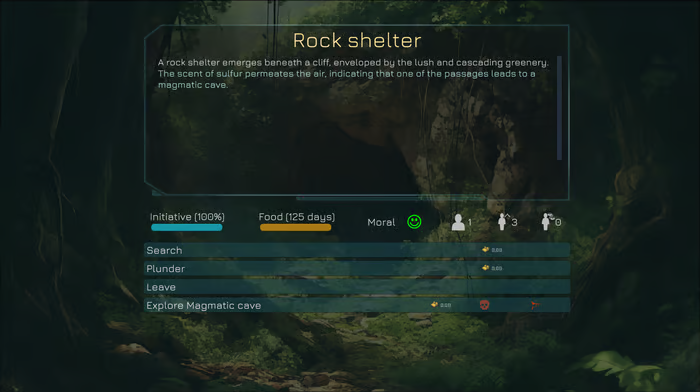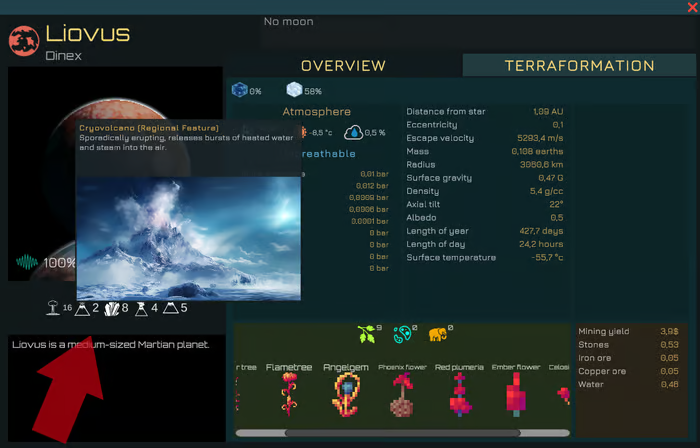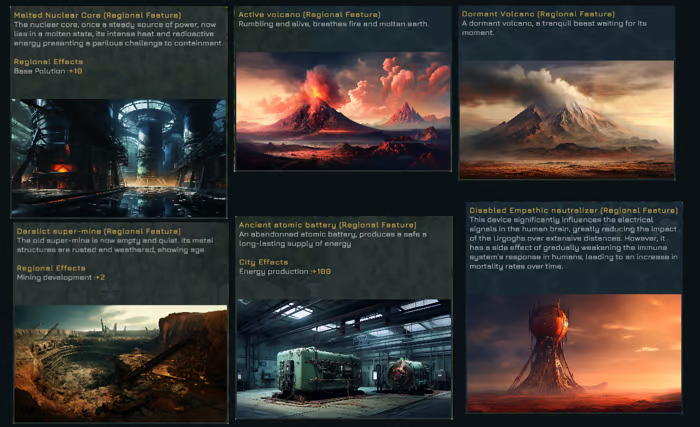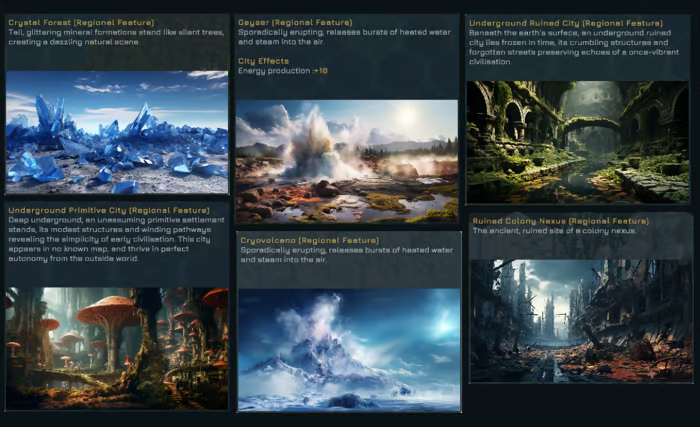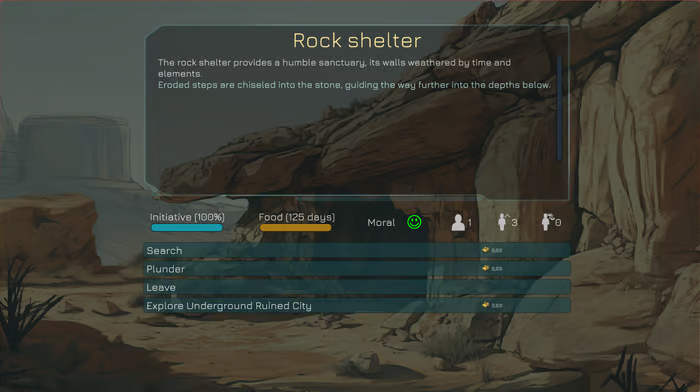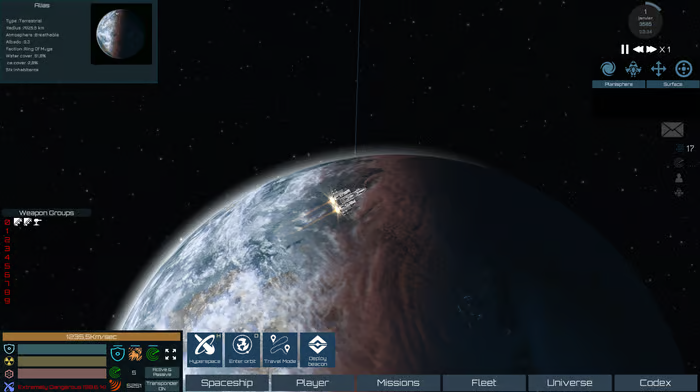Oct 27, 2023
Castle Doombad 2: Muahaha! - Grumpyface
It's Steam Scream Fest!! Play the free Castle Doombad Halloween Demo from Oct 26 - Nov 2!
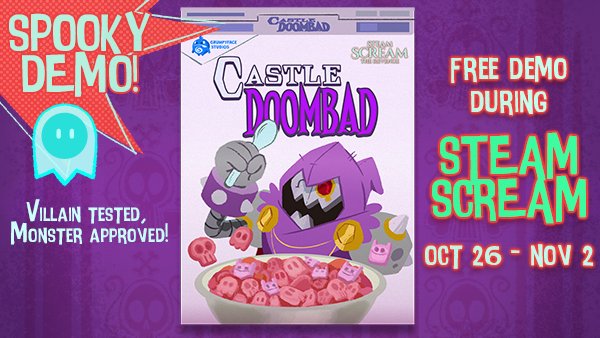
The Steam Scream demo for Castle Doombad is available RIGHT NOW! Play it today, as it's only available for ONE WEEK before it vanishes like a spooky ghost! 👻
This demo is a Work In Progress Sneak Peek at our game -- we consider it our Halloween treat to you, and we hope you enjoy! It's playable either in Single Player or 2-Player Co-Op, on both PC and Mac!
After you get a chance to check it out, we'd love to hear what you think, so please leave your feedback on our Steam Community forums. Your thoughts will help shape development from here.
Thank you all for your support, and we hope you have a very Happy (and villainous) Halloween!! 🎃
Play Castle Doombad now: https://store.steampowered.com/app/2130010/Castle_Doombad/
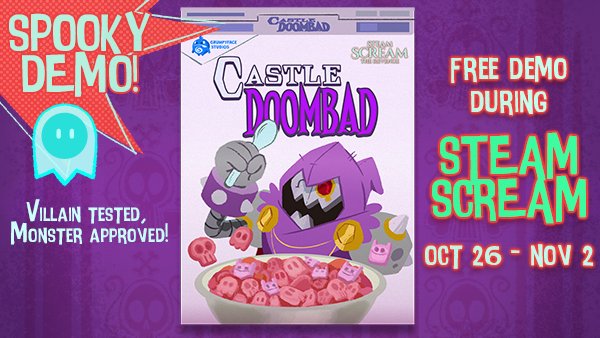
The Steam Scream demo for Castle Doombad is available RIGHT NOW! Play it today, as it's only available for ONE WEEK before it vanishes like a spooky ghost! 👻
This demo is a Work In Progress Sneak Peek at our game -- we consider it our Halloween treat to you, and we hope you enjoy! It's playable either in Single Player or 2-Player Co-Op, on both PC and Mac!
After you get a chance to check it out, we'd love to hear what you think, so please leave your feedback on our Steam Community forums. Your thoughts will help shape development from here.
Thank you all for your support, and we hope you have a very Happy (and villainous) Halloween!! 🎃
Play Castle Doombad now: https://store.steampowered.com/app/2130010/Castle_Doombad/