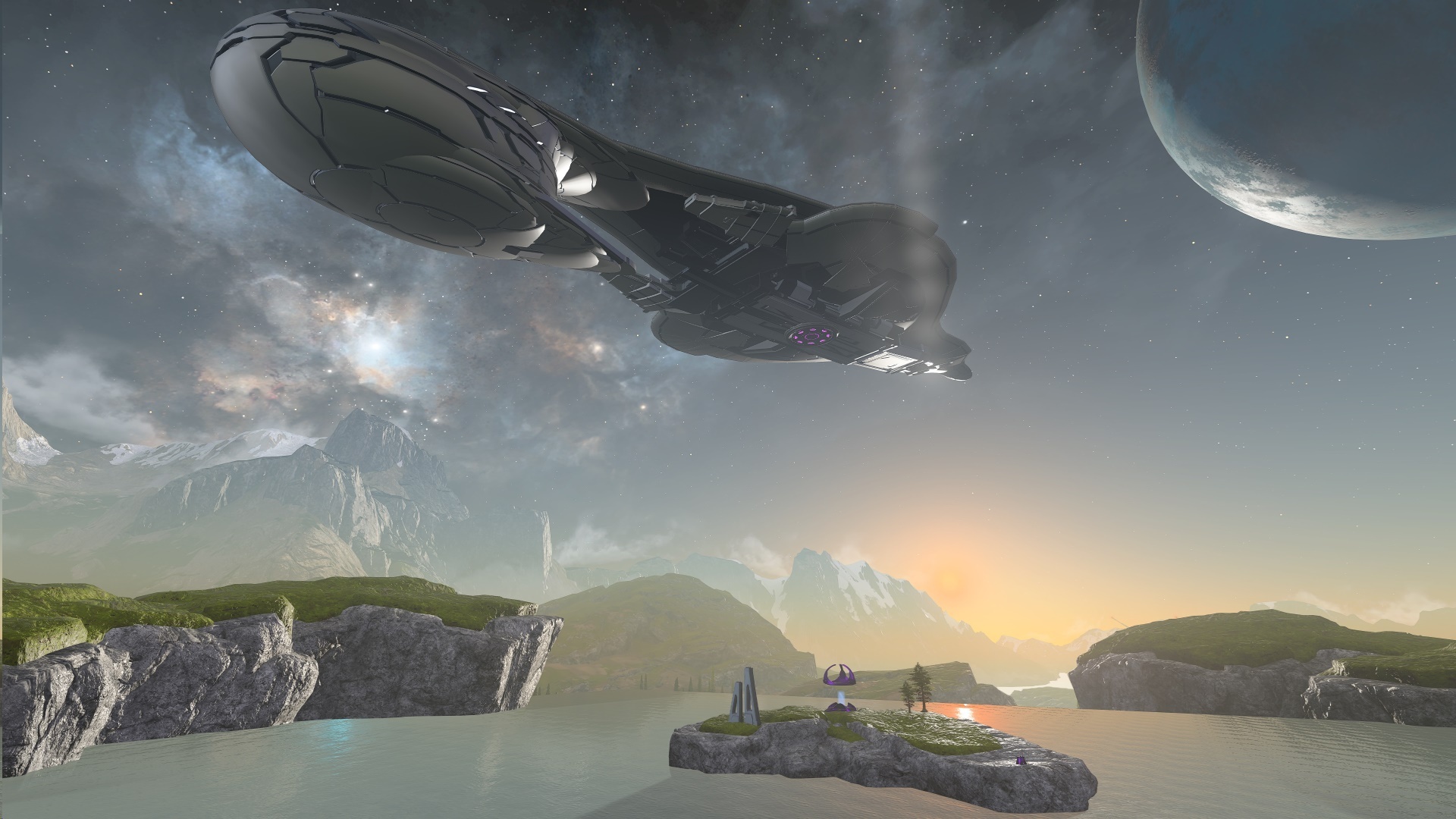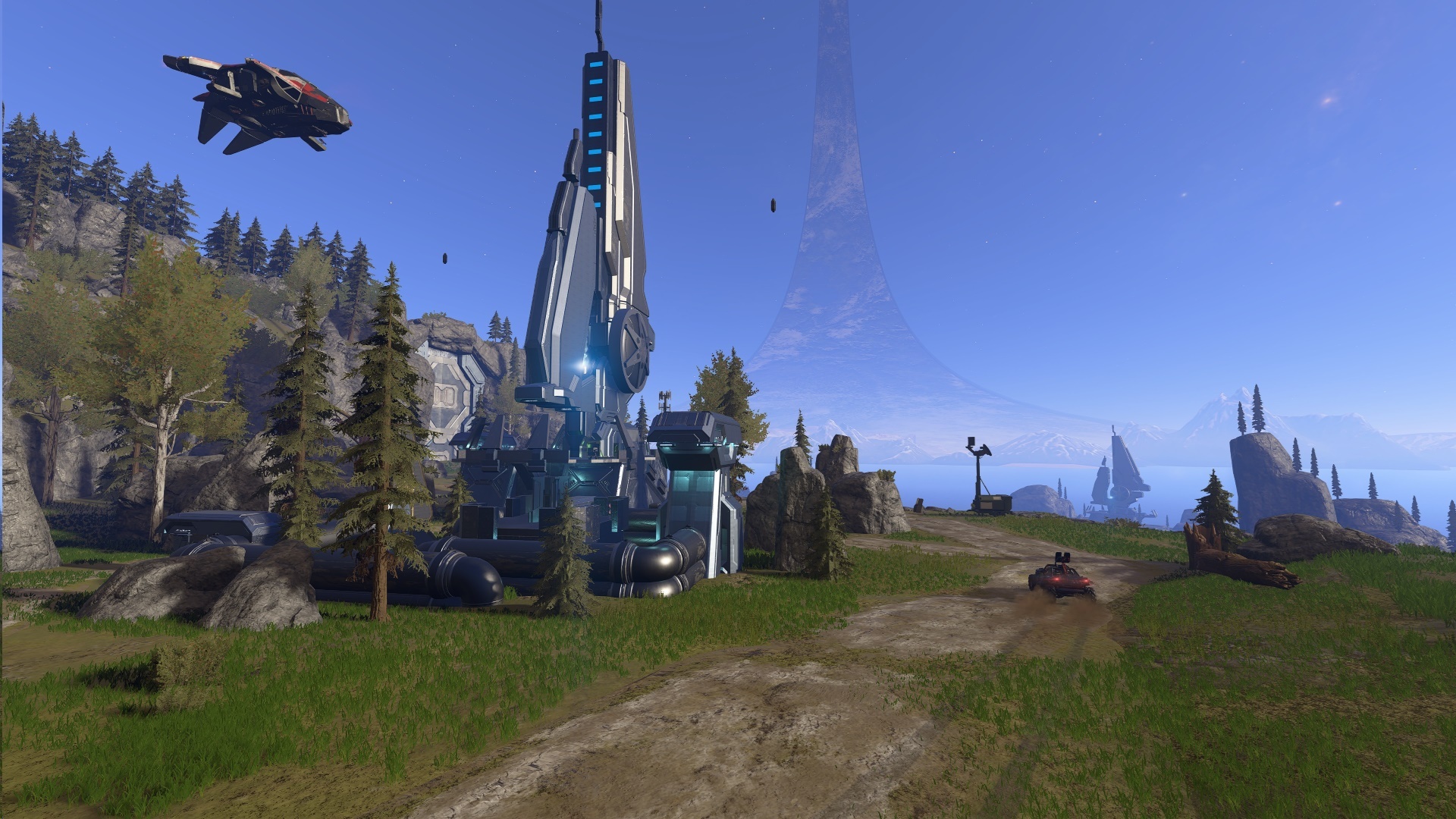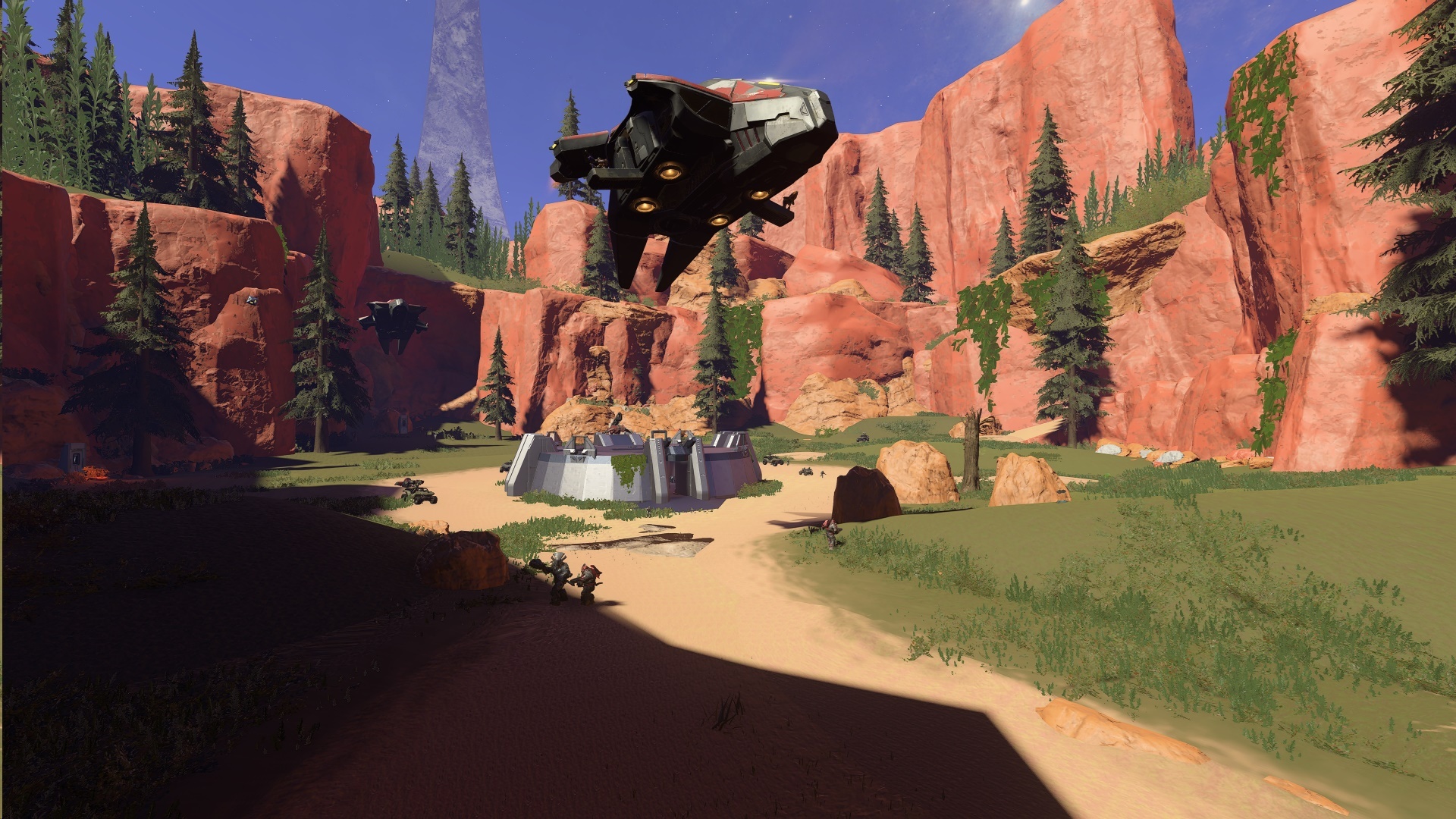Oct 27, 2023
Immortal Hunters - CleRIC
Since the release of the last update, we've managed to do a lot. Some of these changes were included in the demo version of the game, so you can see them by simply downloading the demo. What awaits you:
— Updated main character's abilities,
— Updated final battle,
— Technical improvements and optimization,
— ...And a lot of other small changes.
We'd be glad for you to add the game to your wishlist to make sure you don't miss out on Immortal Hunters Early Access release.
— Updated main character's abilities,
— Updated final battle,
— Technical improvements and optimization,
— ...And a lot of other small changes.
We'd be glad for you to add the game to your wishlist to make sure you don't miss out on Immortal Hunters Early Access release.