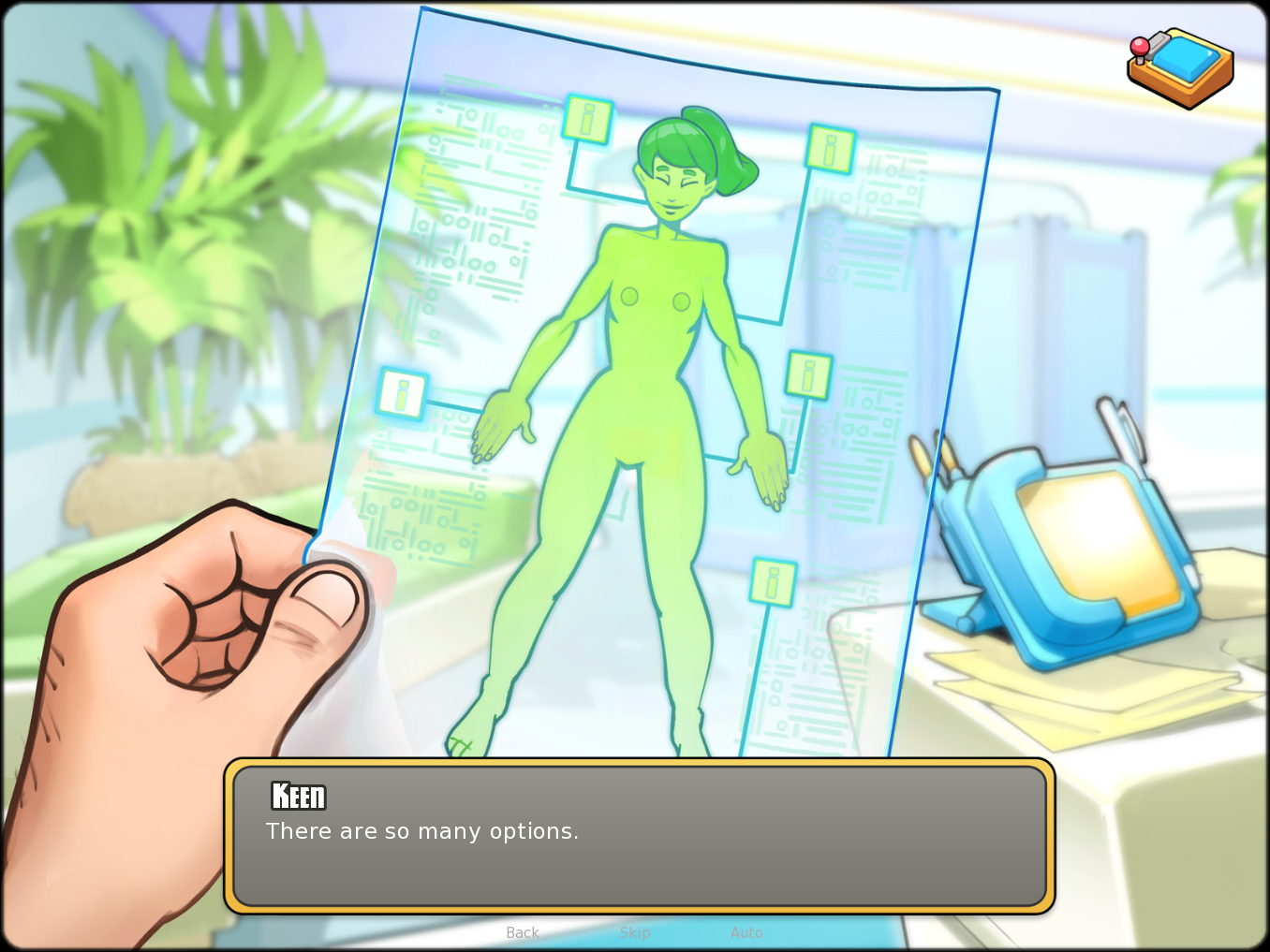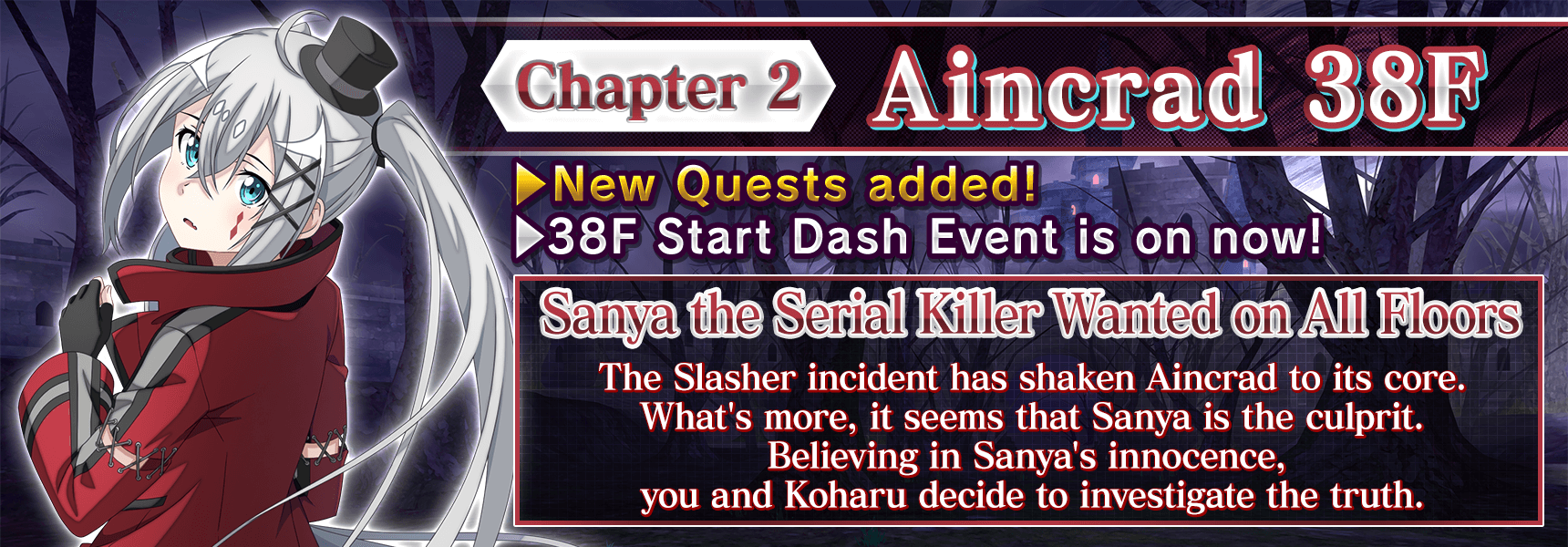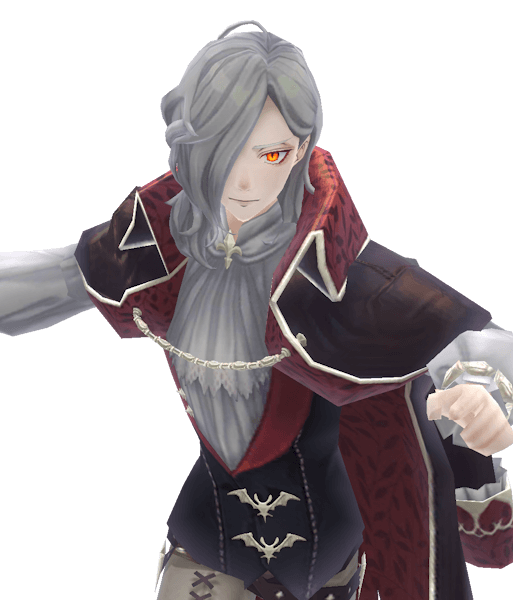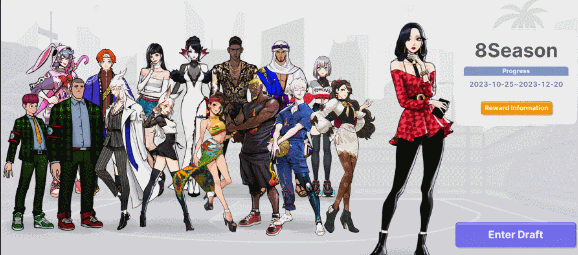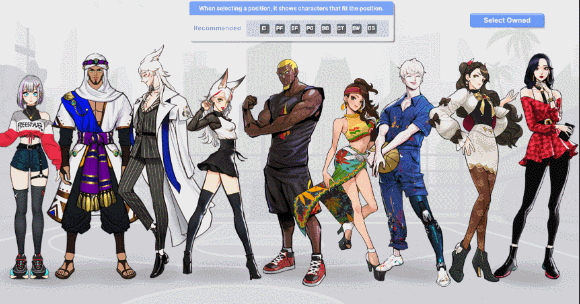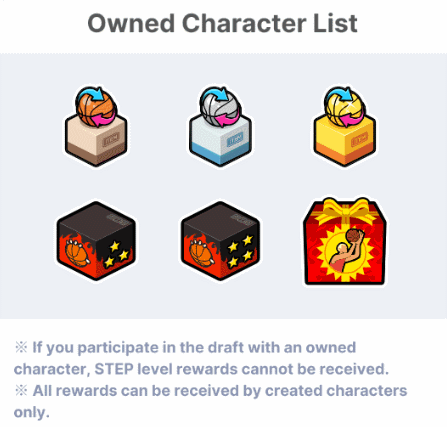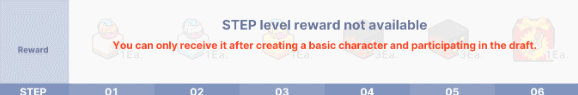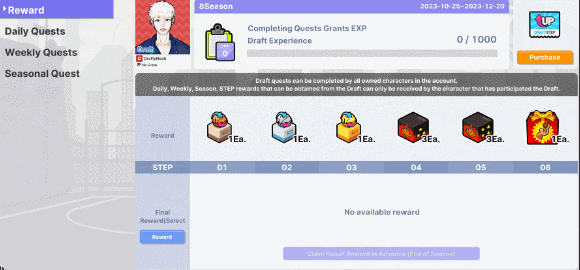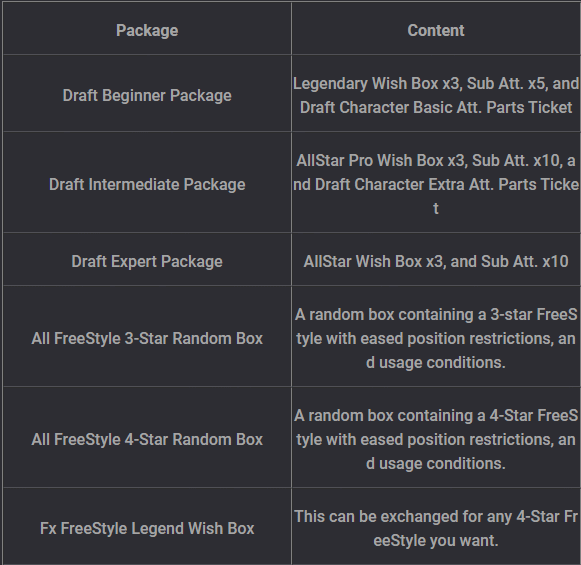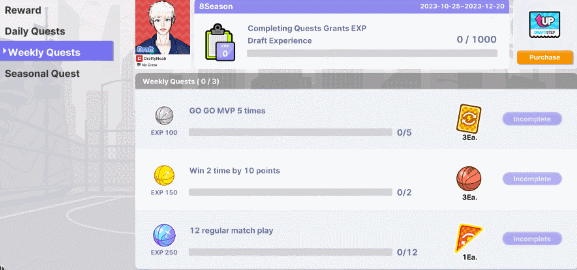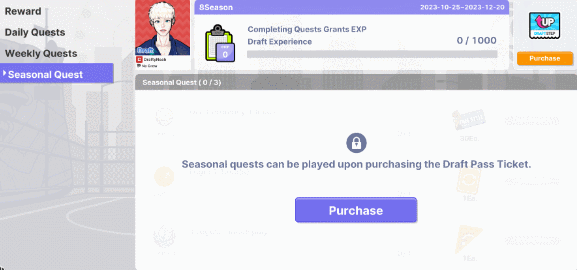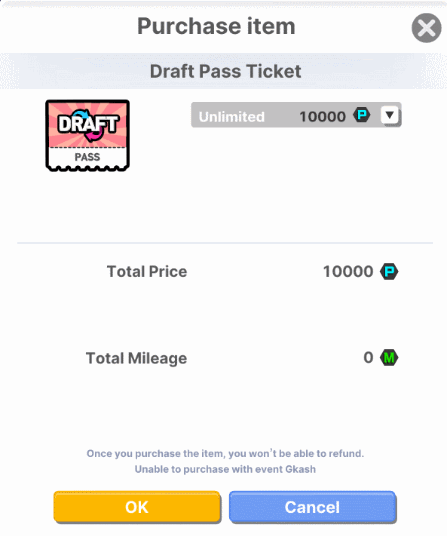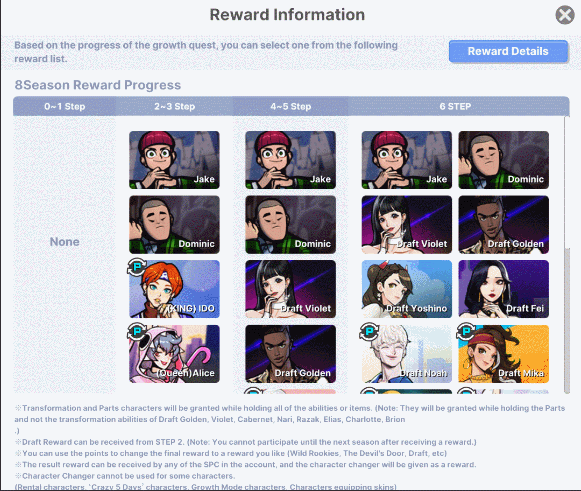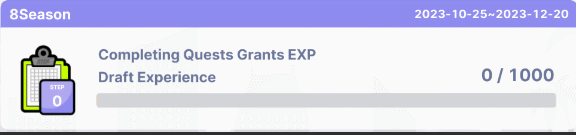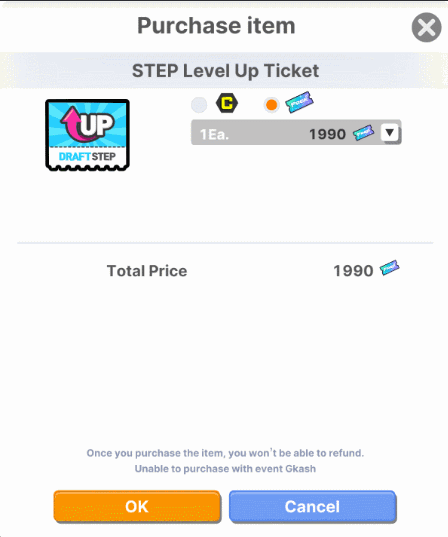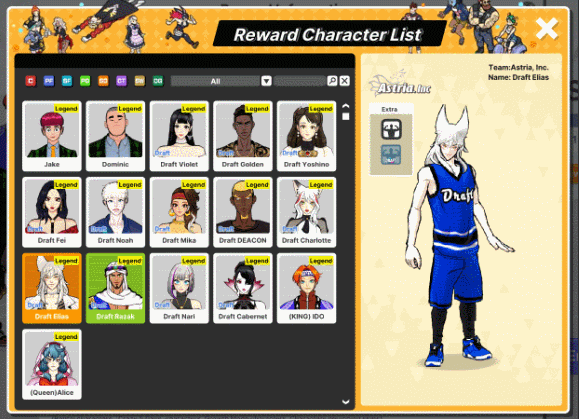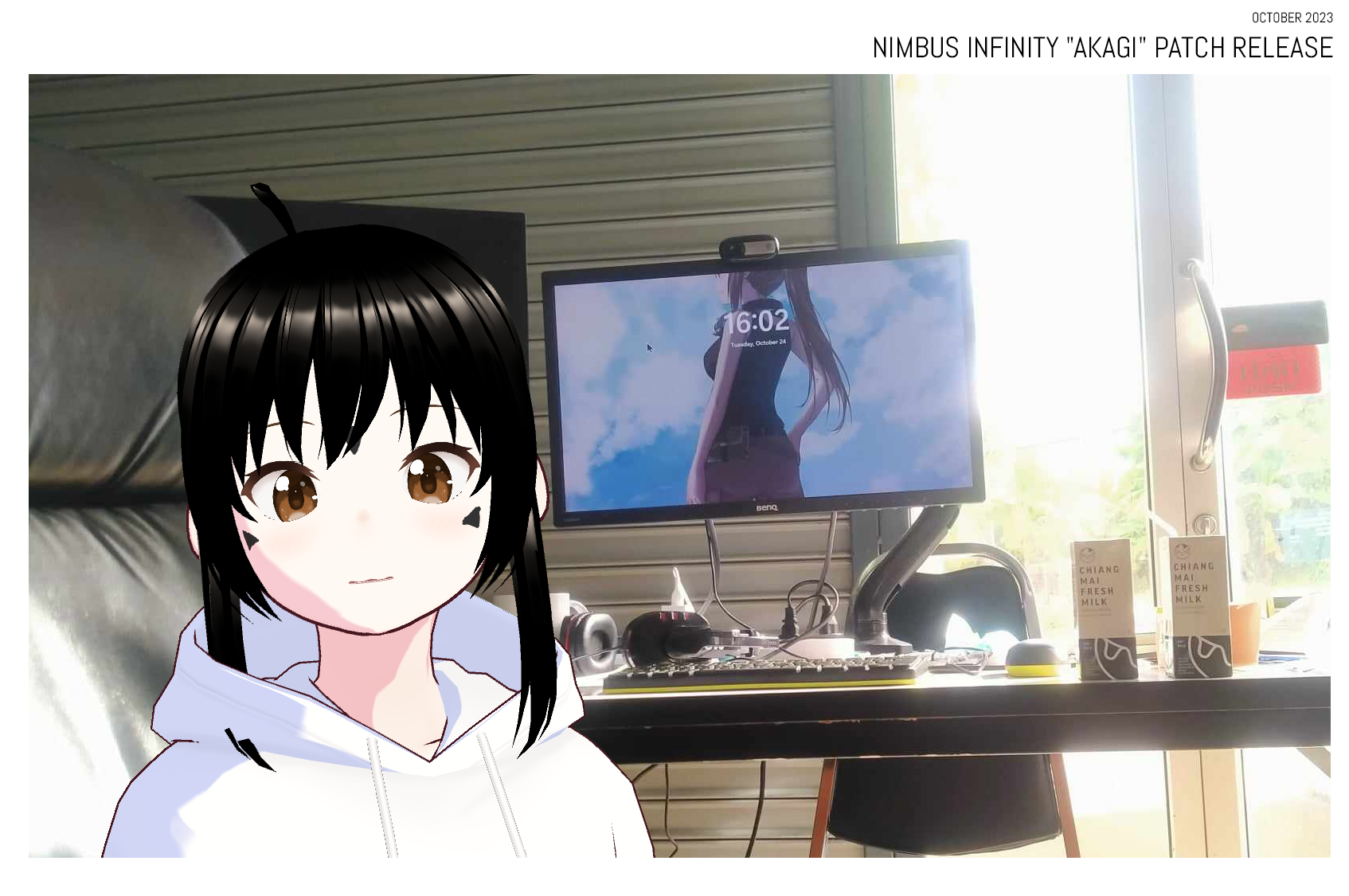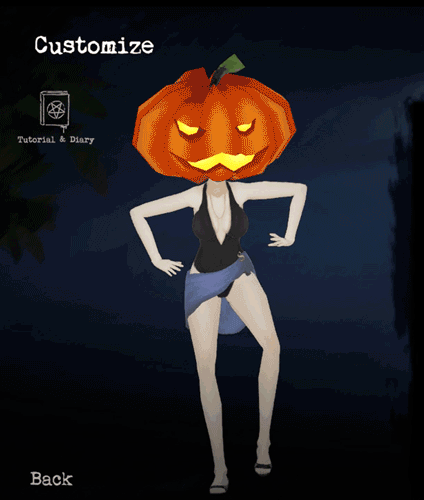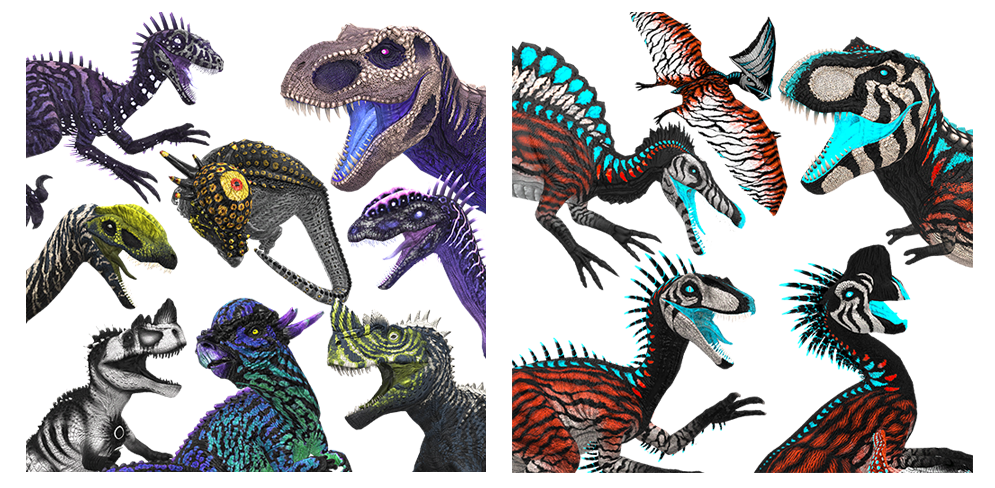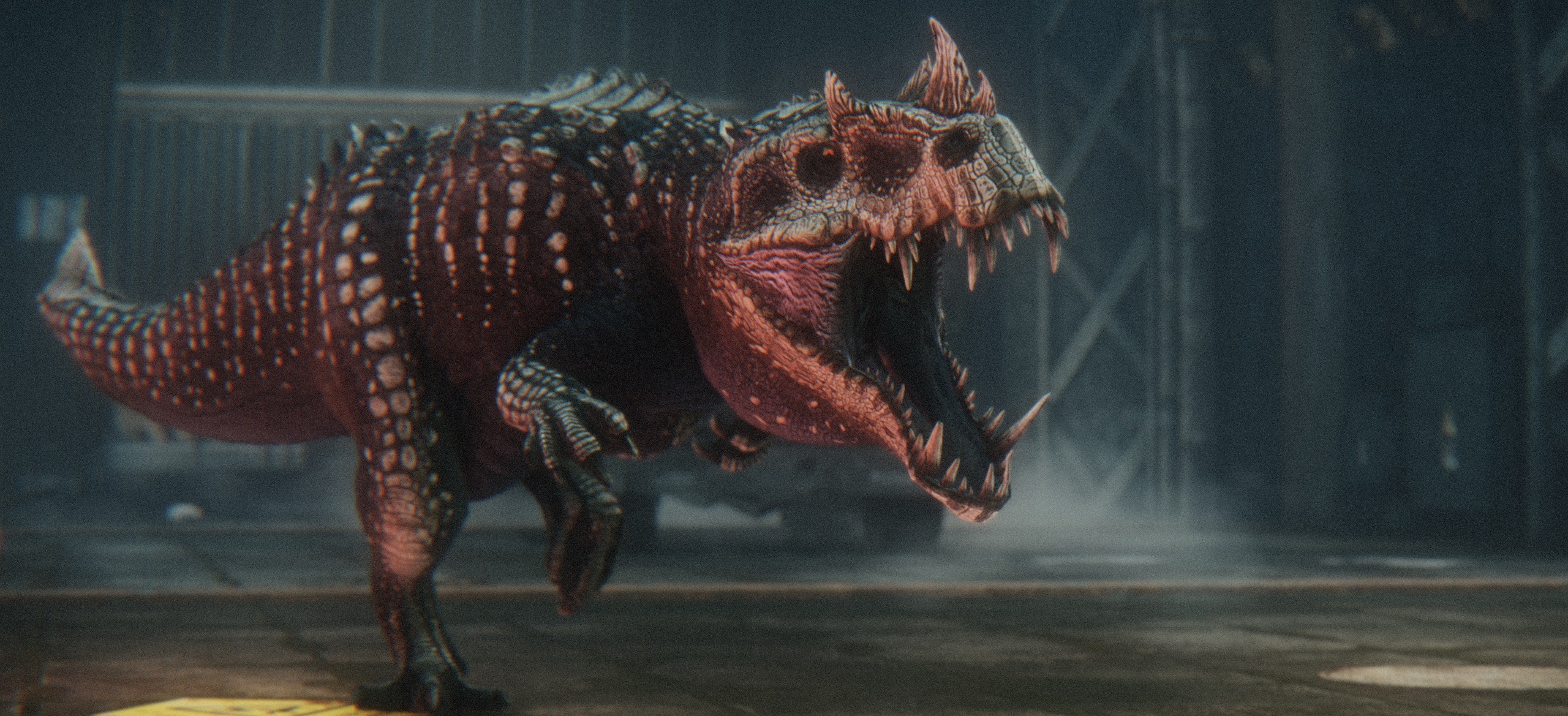Oct 25, 2023
UnderSupernova Playtest - UnderSupernovaGroup
Supports defining multiple sets of biological orientation map mappings. When creating an action unit, a random set will be selected and used continuously thereafter.
The character has been doubled in size.
To make it look better, you can specify the drawing offset of the biological tile, so that the infinitely small volume center point is at the foot of the tile. The position of the center point of the volume can be determined from the circle of the attack range, which is its center.
Adjusted the drawing offset for humans and robots, and added multiple sets of character materials. (Some side and back views have not been customized yet)
The character has been doubled in size.
To make it look better, you can specify the drawing offset of the biological tile, so that the infinitely small volume center point is at the foot of the tile. The position of the center point of the volume can be determined from the circle of the attack range, which is its center.
Adjusted the drawing offset for humans and robots, and added multiple sets of character materials. (Some side and back views have not been customized yet)