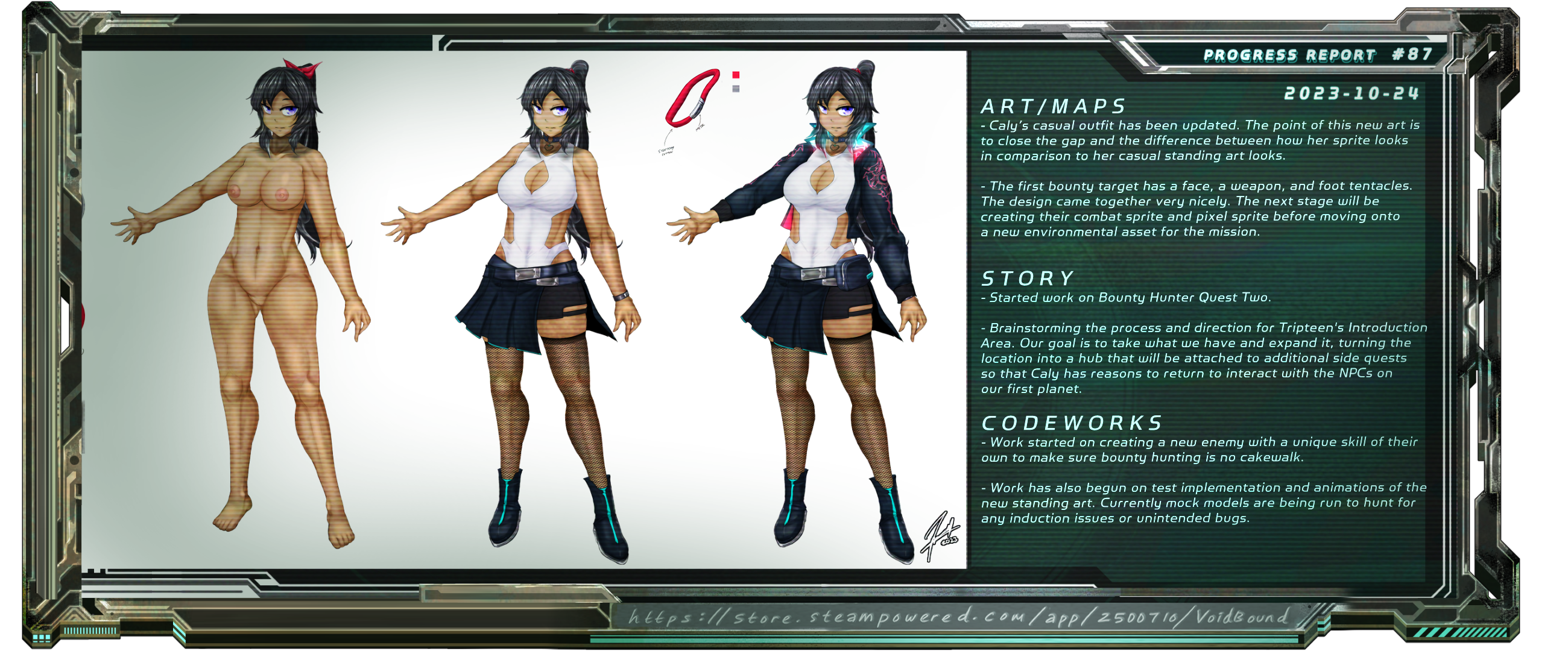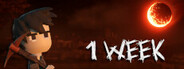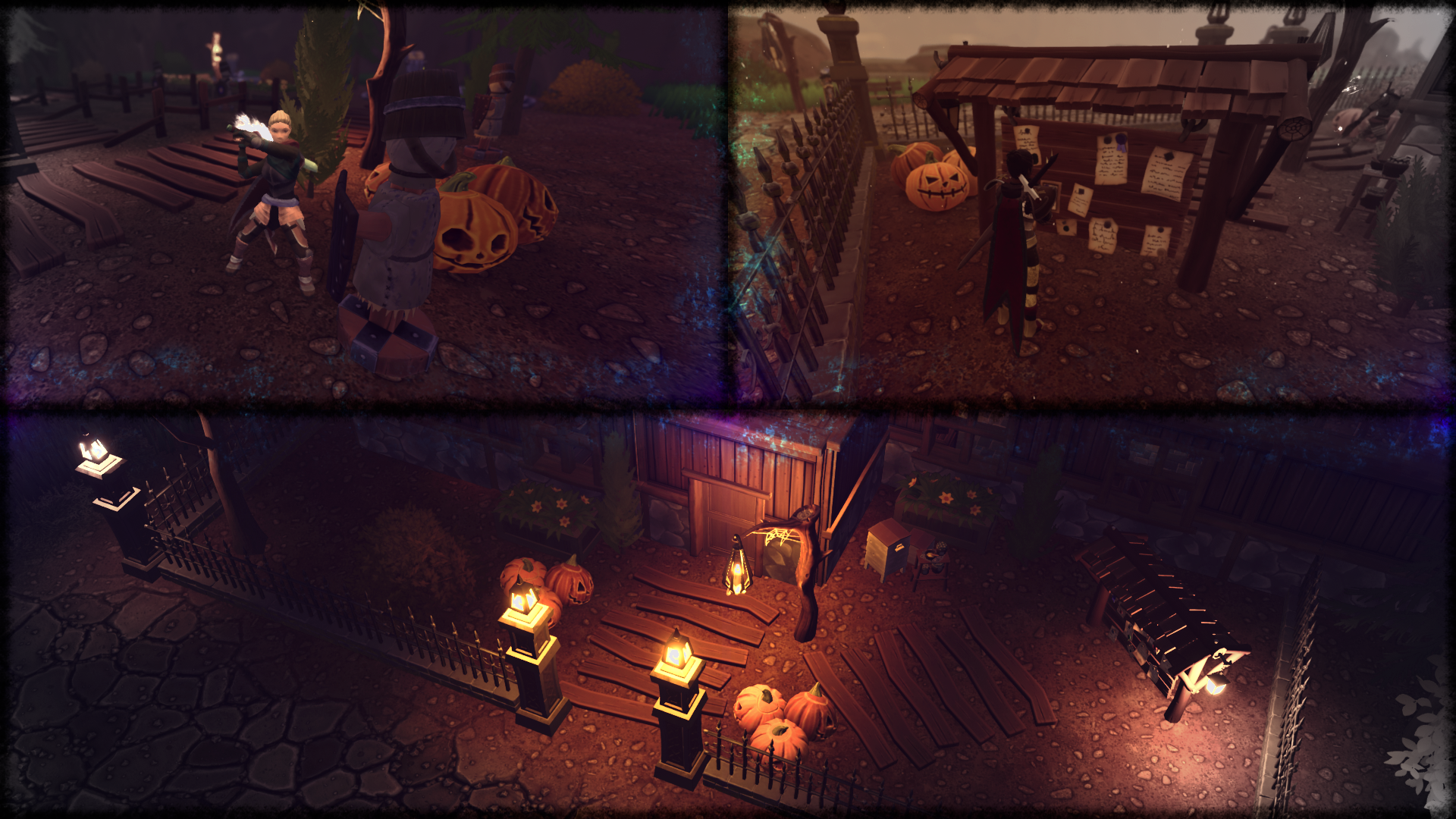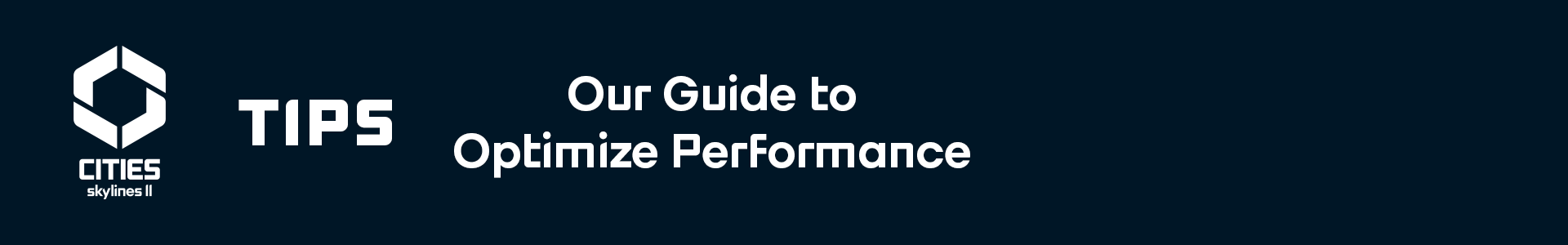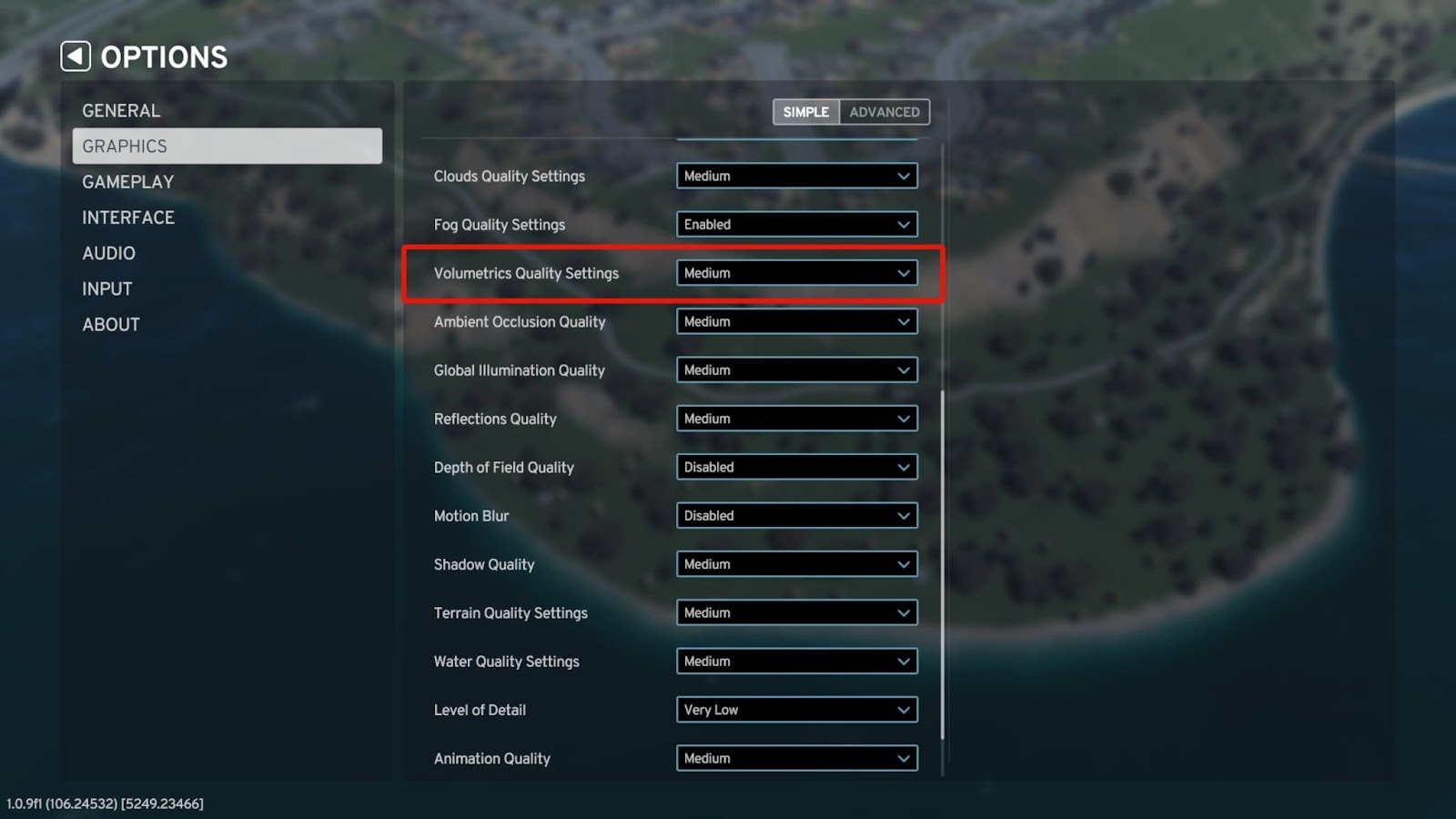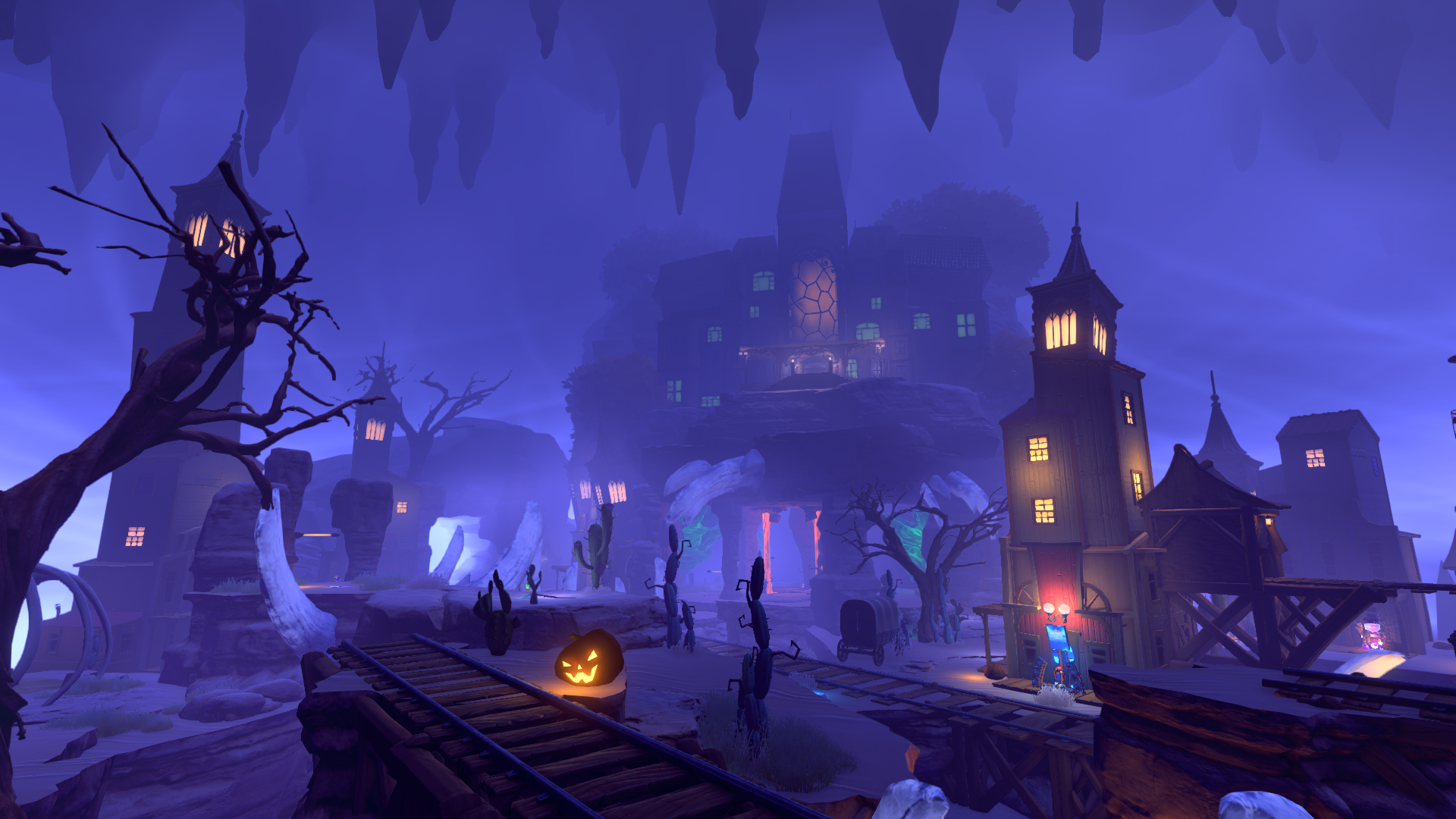Bang-On Balls: Chronicles - UncyTales

We are beyond excited to share the goodies packed in our latest update for Bang-On Balls: Chronicles! Not only have we introduced a feature to keep your multiplayer sessions troll-free, but we’ve also added some vibrant new flags to the game – say hello to the Puerto Rican and Cuban flags!
Here’s the lowdown on what’s new:
Kick it Out: As the host of a multiplayer session, you now have the ability to kick out any misbehaving players ensuring a smooth and enjoyable gaming experience for all. No more unwanted disruptions, just pure unadulterated fun!
Flags Unfurled: Show off your Puerto Rican or Cuban pride with our newly added flags! Whether you’re from these beautiful islands or just a fan, now you can represent with these colorful additions to our flag roster.
Smooth Sailing: Besides these exciting features, we’ve ironed out some kinks and polished the edges with minor fixes and improvements. The gameplay is now smoother than a ball rolling downhill!