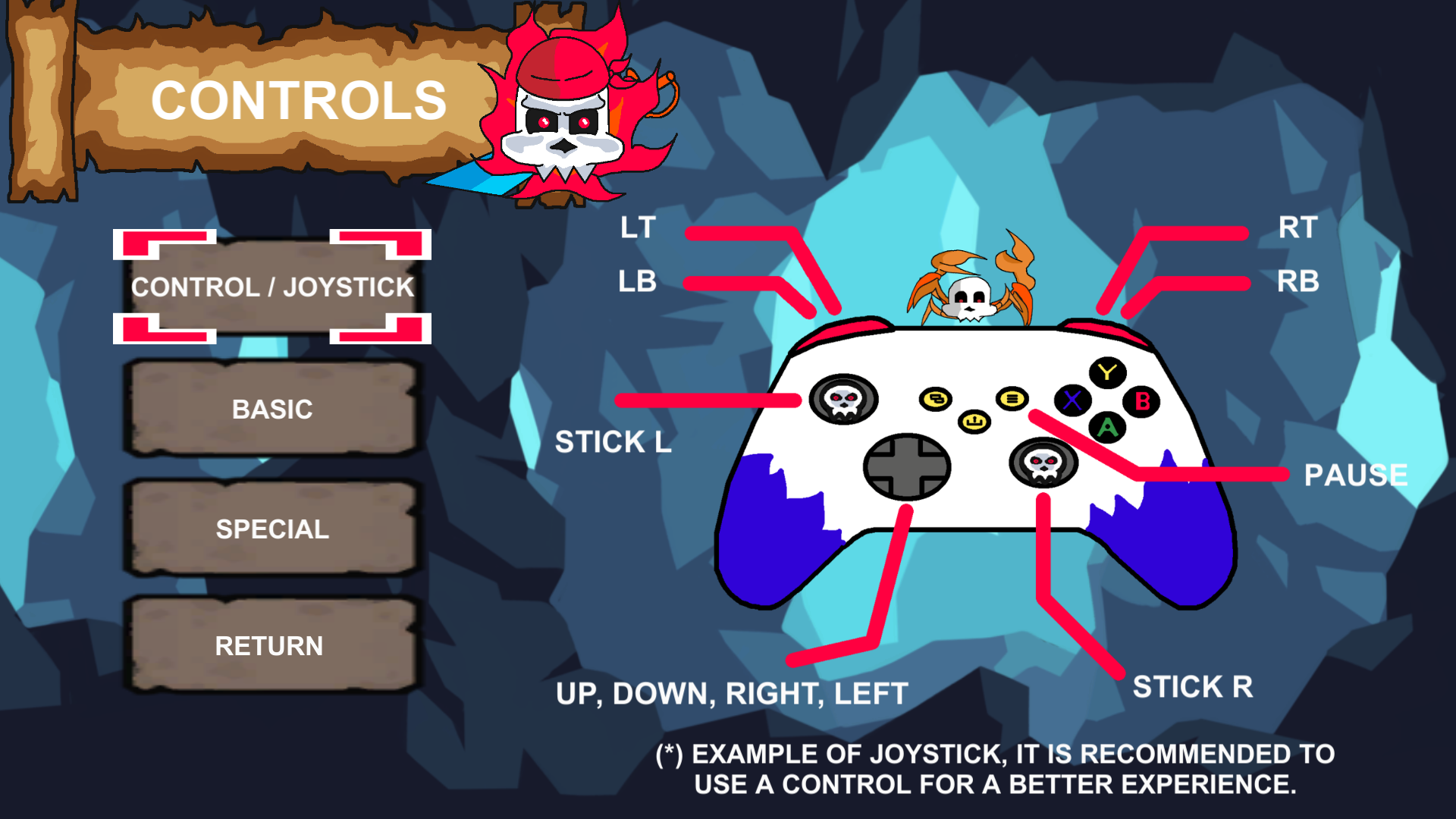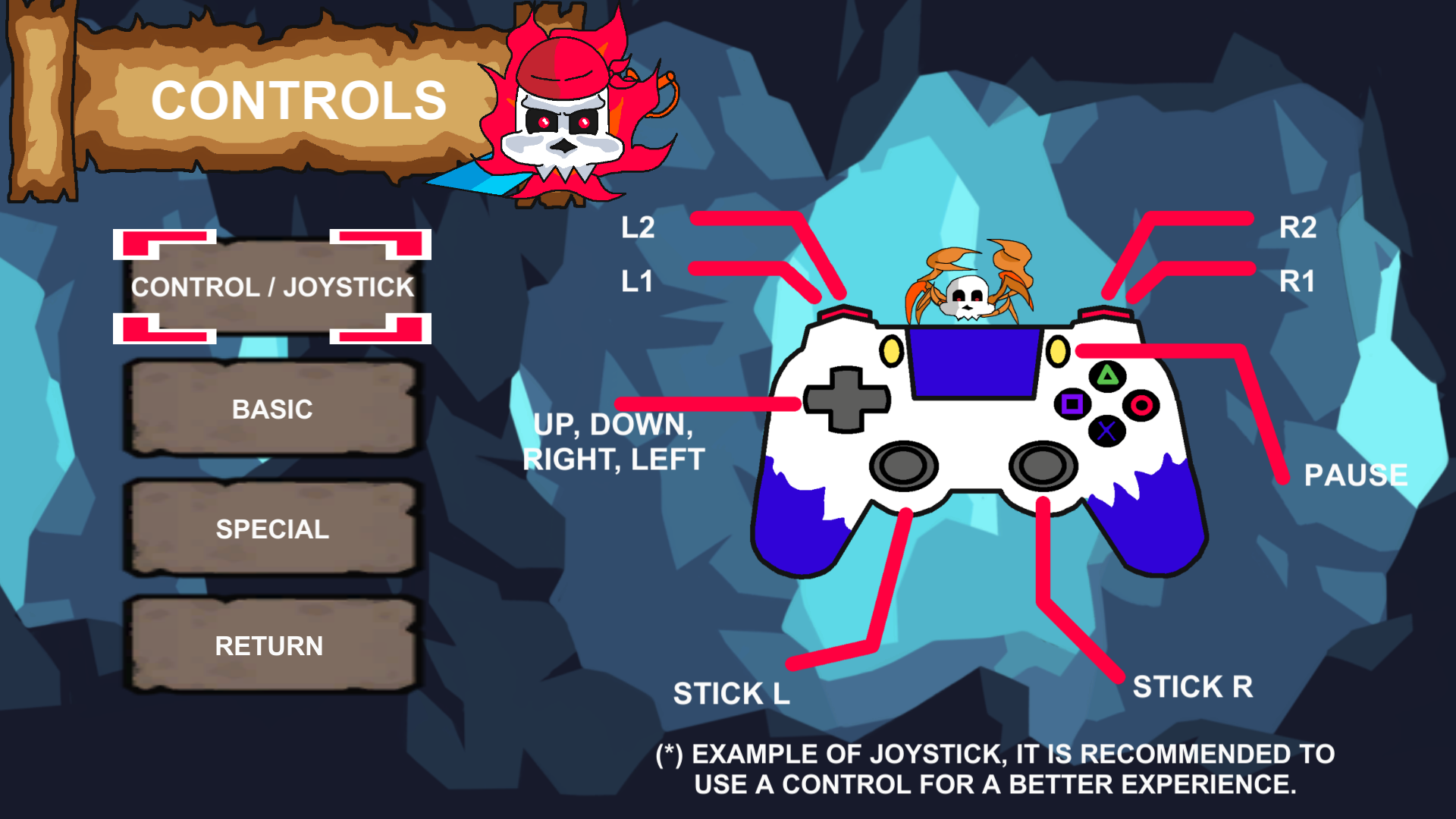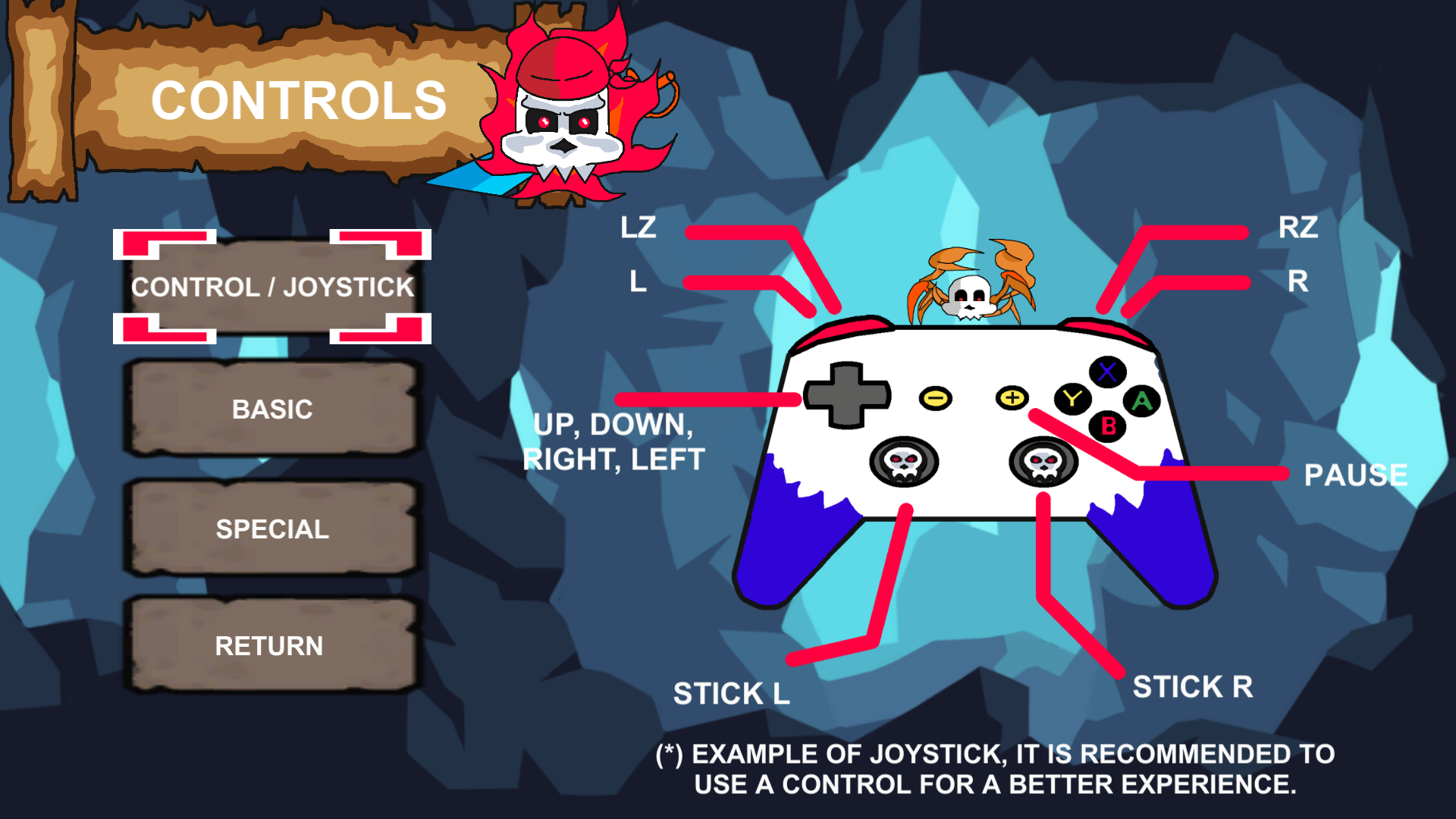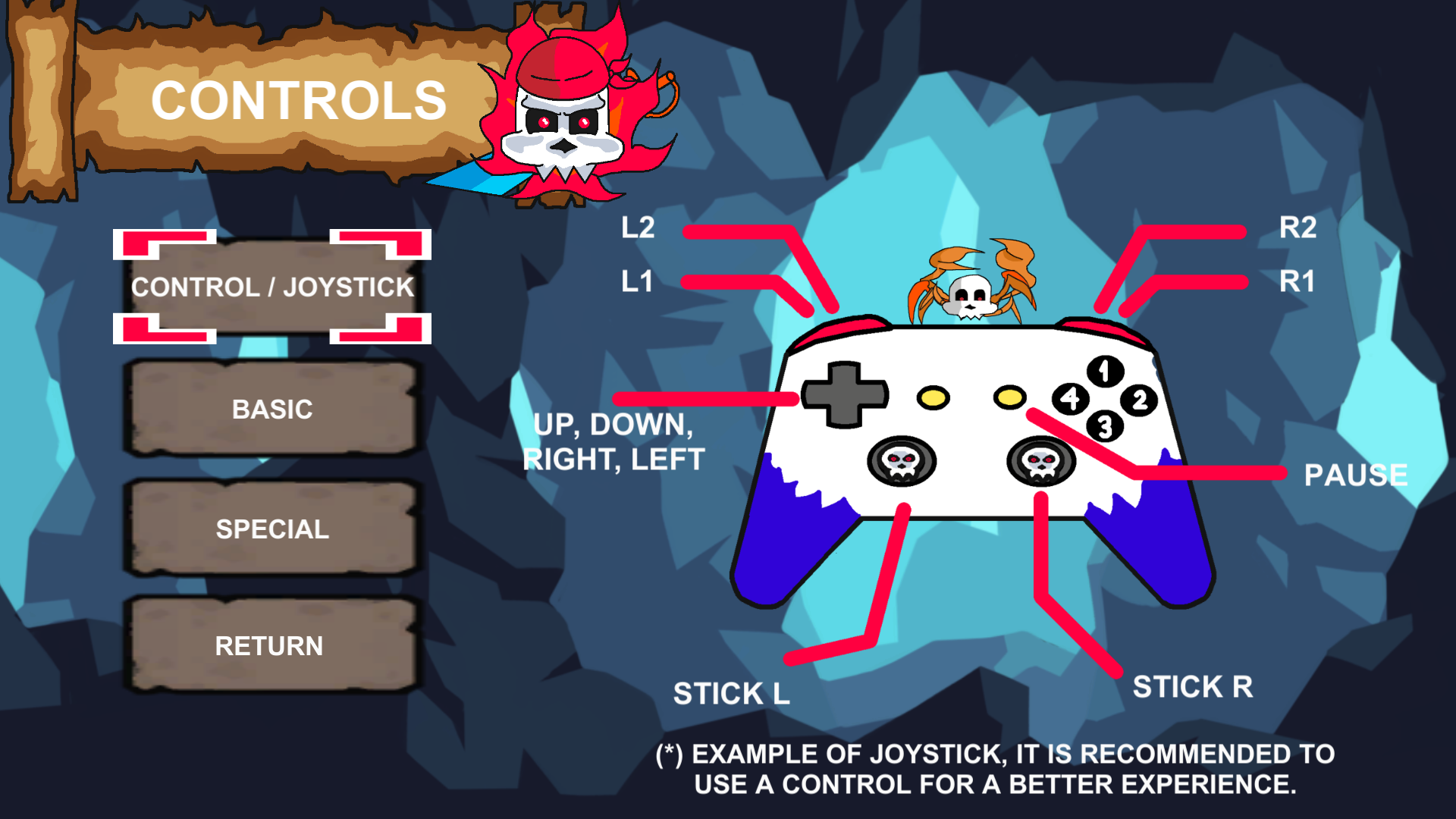Oct 23, 2023
Ghoul Smash - Hamsterchief
Fixes
- Whetstones now properly increase maximum damage.
- Fixed a bug where attempting to loop Atlas Fragment encounters wouldn't spawn the Hub.
- Fixed a bug where Burning Men would keep burning the player on collision. (The burn is supposed to only trigger once per round).
Changes
- Adjusted the prices of Urwood Upgrades.
- Altered the scaling of enemies in the Eternal Battleground; they now deal less damage but have increased constitution.
- Atlas Maps are now slightly more rare.
- Changed the sprite for Atlas Fragments
- Barrier gained from Barrier Shards, Sparks, and Stars has been doubled.
- Barrier gained from Affixes has been doubled.
- Barrier on Equipment has been increased.
- Base droprate of Eternal Battleground Enemies has been increased.
- Base Salvage reward of Eternal Battleground encounters has been increased significantly.
- Salvage reward from Eternal Battleground encounters now scales with Atlas Tier.
Items
- The Flintlock Pistol now scales with Finesse.
Cleave
- Reduced the speed boost on kill to 0.25 (previously 0.75).
Chain Ball
- Decreased the scaling to B (previously A).
- Reduced the speed boost on kill to 0.15 (previously 0.25).
Arrow
- Increased the scaling for all bow skills to A (previously B).
Lion Spine
- Now accurately matches its tooltip.
Additions
- Tier 3 Crafting Materials now drop from Tier 5 enemies.
- Added 3 new Trinkets.
- The maximum Eternal Battleground Tier is now 50 (Tier 6 begins at 50+ and will continue endlessly).
- The Bone Gauntlet has been introduced as an Atlas Fragment Drop.
- The Bone Gauntlet is a challenging 8-wave encounter that can challenge highly geared players. Beware in Hardcore mode.
- The Bone Gauntlet features 2 new items and skills.