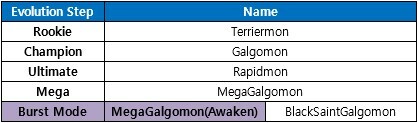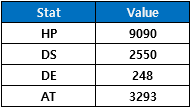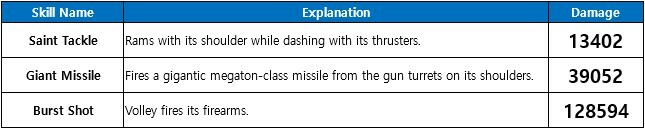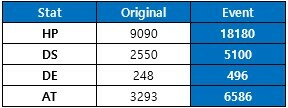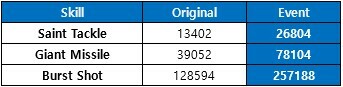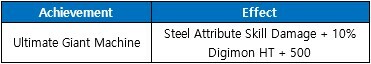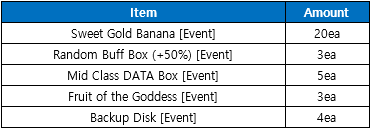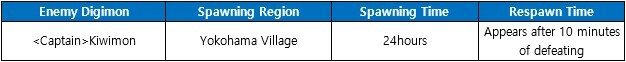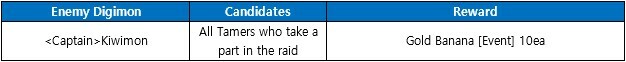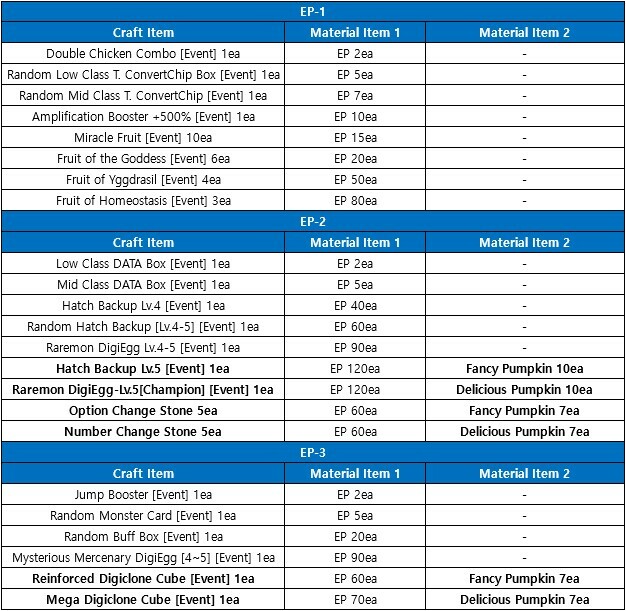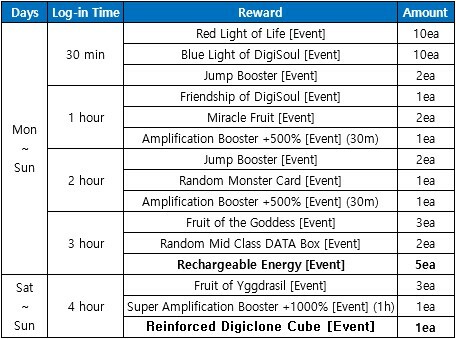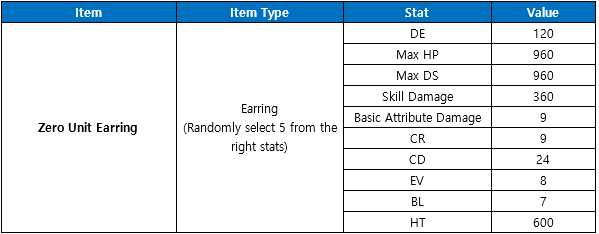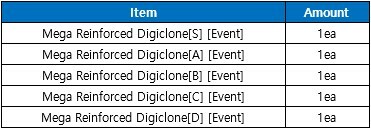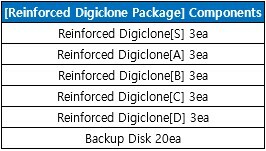Oct 17, 2023
Adrift in the Backrooms - Xp4nd
Fixes:
Fixed a bug where smilers get stuck on groundFixed cubereset bug where it spawned multiple cubes
Made cube interaction a bit more precise and
and pickable bit more further away
Made widget interaction (keypads, elevator buttons)
more precise and usable bit more further away
Disabled "use" button of items that are in chests
Additions
Added sound for bumbing into cubesAdded sound for cubes pressureplate
Added sound for plates in level 2
Added correct/incorrect sound in level 2