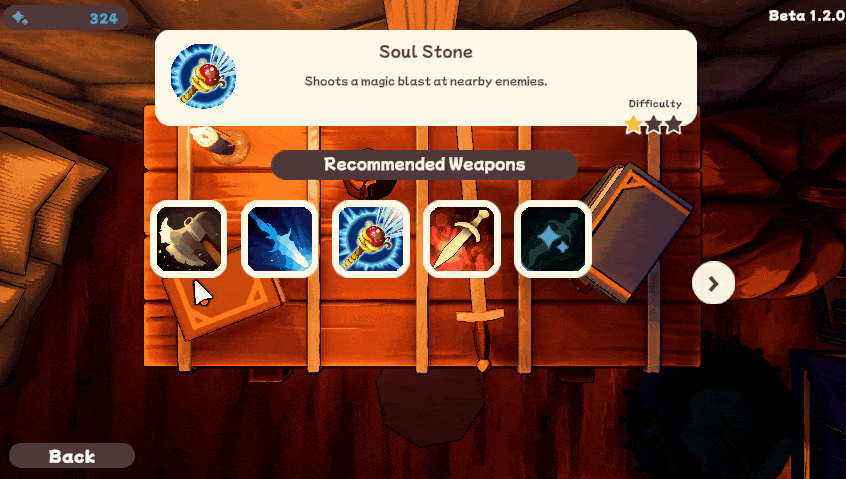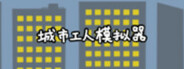Reentry - A Space Flight Simulator - wilhelmsenstudios

This patch will roll out the first bits of the Apollo VR implementation. This will let you experience the Apollo Command Module and the Lunar Module in VR. It will also fix issues related to Gemini EVA, add a SYNC MET TIMERS bubble function to the Lunar Module and update the Lunar Module Timer activation procedures.
This video will show some of the new features:
https://www.youtube.com/watch?v=IpsETt2CM7c
Note: If you are experiencing issues with this build you can roll back to the previous using the Steam Betas Tab accessible from the Steam client (games properties). The previous version can be found under the Reentry Version 0.99.RC11 branch.
Apollo VR
The aim of PT-4 and the first iterations of Apollo VR is let you complete most of the missions and academy lessons, except for Lunar EVAs. I have been working hard on both rendering methods and mechanics to be able to render the Apollo Command Module and the Lunar Module in VR. This has been an extremely challenging task, but I'm very happy to be able to share the first bits with you. With the current bits I have been trying missions from the pad to a lunar landing, and created a simple implementation of the tools required to request burns, TLI, PDI, Lunar Ascent and TEI.

The checklist guidance system has also been added for Apollo.
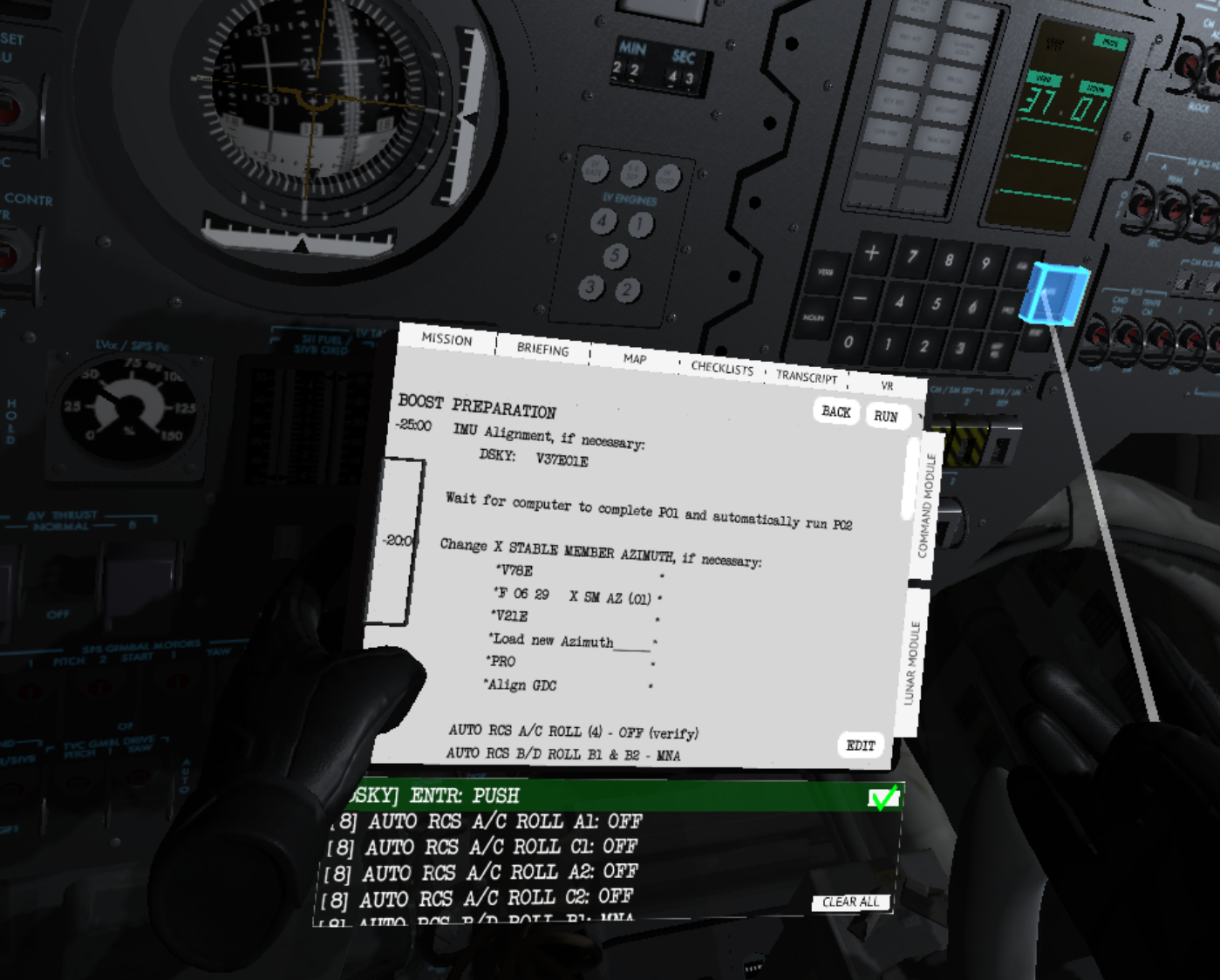
If you wish to give it a try, enable the Virtual Reality alpha feature from the Main Menu. When you enable VR, the Moon will render in your headset to verify that the initialization worked. At this point, take off the HMD, configure the graphics (make sure that you uncheck Post Processing (or a strange glare will render above the image - see section below for configuration) and select a mission.
Once the mission loads, the game will be rendered in the HMD, and you will need to use the controllers to interact.
Keep in mind that Apollo VR is very demanding on your system. Ensure that the quality setting is set to VR (looks better) or MINIMUM (better fps than VR) and that the Earth textures are set to LOW.
In addition, set the general Texture Quality slider to Half. Play with the settings until you find something that works. Ensure that you also correctly set the OpenXR Default Runtime.
My setup:
Geforce 2070 Super
Quest 2
32 Gb of RAM
Quality: VR
Earth Textures: Low
Graphics Settings:
- Textures: Half
- Shadows: Low
- AA: Disabled/1x
- Post processing and SSAO Pro: Off
Please share your quality settings suggestions in the #vr-development channel on Discord, or in the comments below.
Note: External views and Lunar EVAs are not yet supported in VR
Adjustable Rotational Hand Controller and Translational Hand Controller armrests
To be able to support executing mission in VR, you will be required to adjust the Rotational Hand Controller (RHC) armrest and the Translational Hand Controller (THC) armrest to easier be able to reach the sticks for attitude and maneuvering control. This is needed when you need to use the windows and the COAS to perform docking for example.
To do this, as shown in the video above, you need to place your hand on one of the three joints in each armrest that you wish to adjust. The armrest has three main parts, the inner joint is where it is attached to the seats, the middle joint is an extender that will let you modify its length and the final joint is a lever on the bottom of the control assembly that lets you adjust the final tilt of the controller itself.
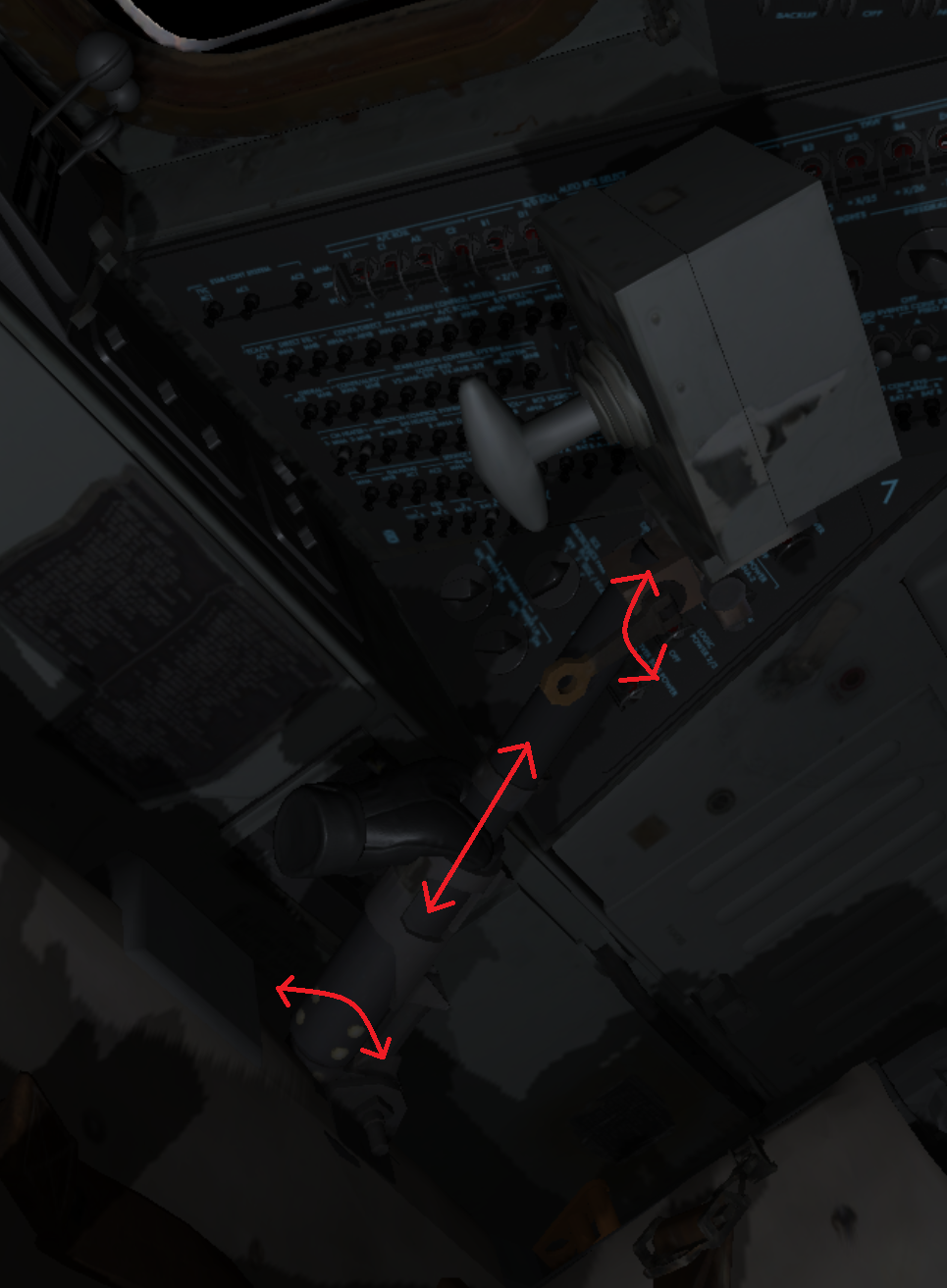
VR Flashlights
I have added VR enabled flashlights to each craft.
- Mercury
The existing orange flashlight located on the wall above the fuses can be grabbed by either hand. Move the hand in it, and press the grip button to toggle if it is in your hand or not. Then use the other hand to grab and hold the head of the flashlight, give it a twist, to turn it on or off. The mechanics are similar for each craft.
- Gemini: ACR Model FA-3 Penlight

Gemini 9 penlight (image courtesy RRAuction)
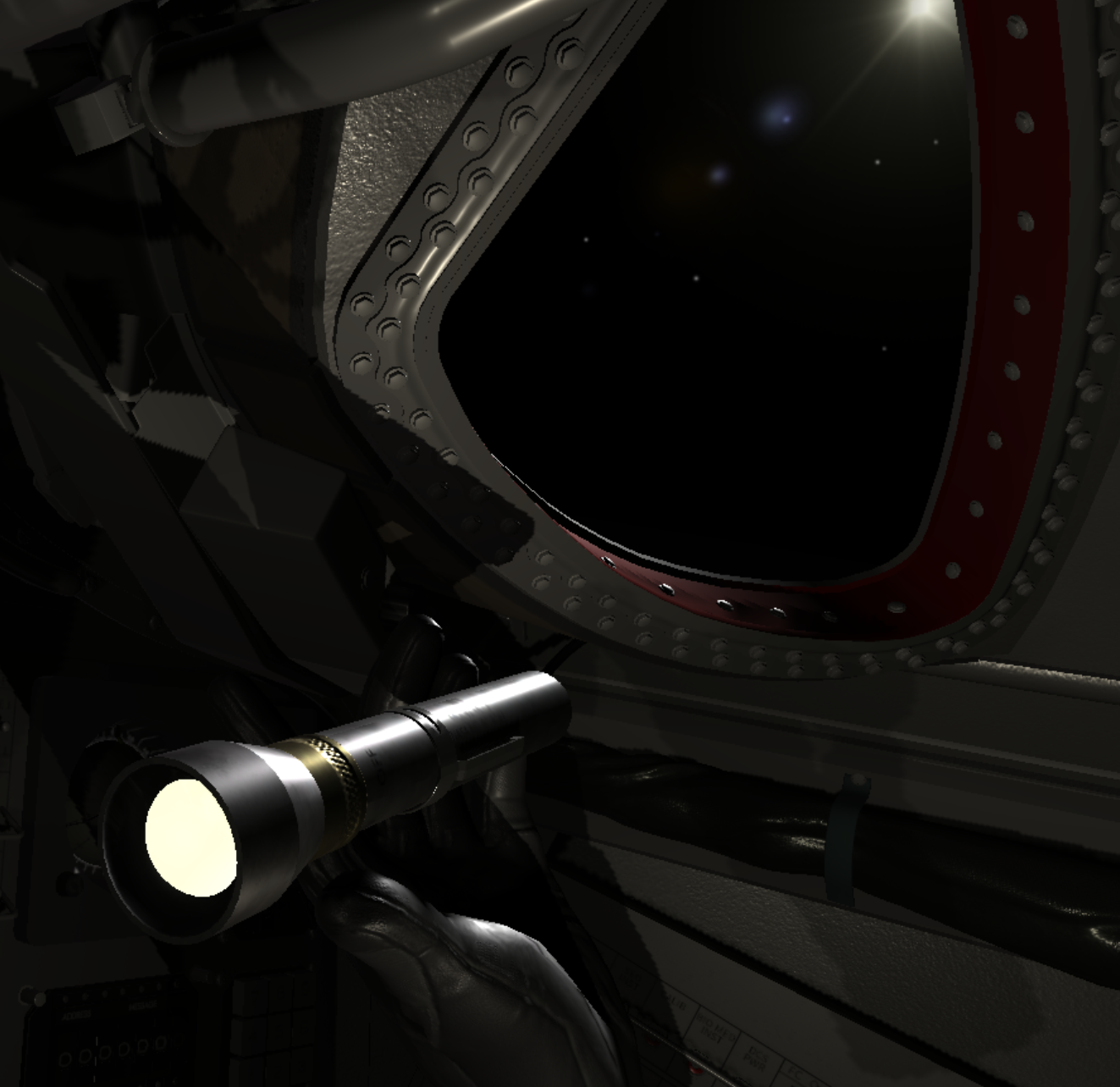
- Apollo: ACR Model FA-5 Penlight

Neil Armstrong's Apollo 11 penlight, part of the NASM collection

Gemini EVA changes
Gemini EVAs har changed in both Normal and VR mode. You now need to fly close to the spacecraft entrance door to get back into the cabin, and close to a model of a backpack rendered on the back of the ship to pick up the extra fuel. The UI will let you know when to press the interact button (left mouse button by default) to execute the action.
Patch Notes:
- Tweaked the Gemini EVA, and added a backpack model. Fly close to it and press left mouse button to pick it up
- Added a VR Flashlight to Mercury
- Added a VR Flashlight to Gemini
- VR: Use the left thumb to micro-adjust head position in the various views (like arrow keys in normal mode)
- Added SYNC MET TIMERS bubble function to the Lunar Module
- Minor tweaks to the Apollo Mission Pad look-and-feel
- Apollo VR
- Added a VR Flashlight to Apollo
- Made it possible to adjust the TCA and RHC positions, to make the controls more accessible depending on mission phase
Below is the general information that will pop up every time you enable VR:
Implementation state: Pre-testing 4 (PT-4)
This is the beginning of the new VR implementation. The previous implementation has been entirely abandoned, although you can still access it via the "Virtual Reality" branch on Steam. Instead, a new implementation has been initiated from the ground up.
Please help me by reporting issues and requesting features at our reentry Discord channel: discord.gg/reentrygame.
While VR remains a post 1.0 feature, the groundwork for its core logic has already begun to be developed.
Crafts with VR support:
- Mercury
- Gemini
- Apollo (CSM/LM)
Current implementation state
- Internal views only (no external views supported)
- Device support & Rendering
- Basic interactions & Controller binding system
- Mission Pad interaction
- Mission Commands to progress through missions
- Checklist Guide
Use the laser pointer and the A/B button on the right controller to interact with switches.
You can bind the buttons on the VR section of the Main Menu.
Important: When VR is enabled, the game will be rendered in the headset when a Mission loads - use the desktop (2d mode) during Main Menu operations.
ROADMAP
Current:
PT-4: Basic Apollo implementation (pre-1.0)
Future:
PT-5: Main Menu rendering
PT-6: Improved controller interaction with cockpit panels
PT-7: HMD Laser Cursor for those who do not have controllers
Complete:
PT-1: Device support and core HMD rendering
PT-2: Basic Mercury support
PT-3: Basic Gemini implementation