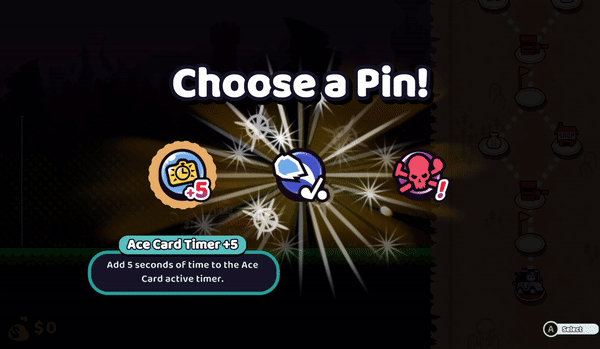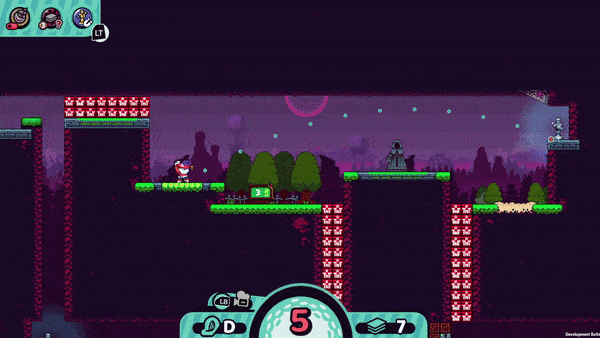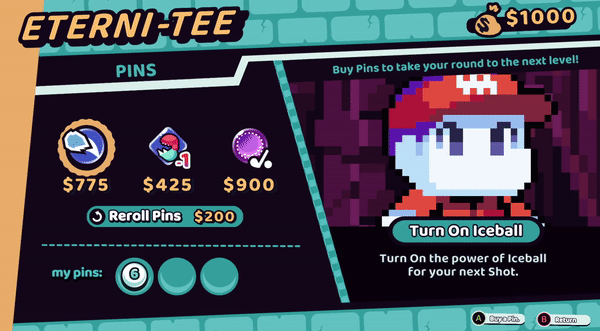Oct 13, 2023
Conqueror's Blade - Morgengrat [CB]
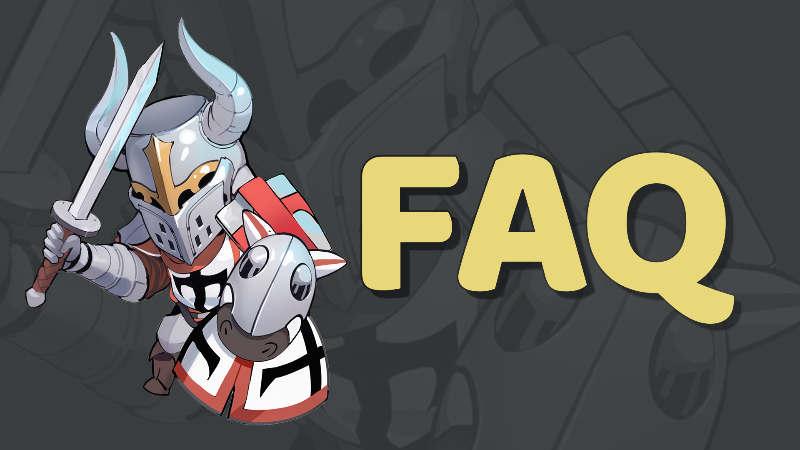
Greetings, Warlords! We greatly appreciate your positive reviews of the last developer FAQ. This time, we have gathered 11 commonly asked questions from the Customer Service pool and community feedback and invited relevant developers to provide answers:
We value your feedback on each question. You can share your thoughts on our Discord server here:
Official DC Server: https://discord.gg/sMwGwQbp7g
Please don't hesitate to express your thoughts on each question in our Discord. Your feedback is invaluable to us, and we will continue to enhance our developer FAQ based on your input.
1. How to resolve the issue of crashing or freezing in battles?
We understand the frustration that crashes or freezes can cause, and we're actively working to address this issue. To minimize the impact of unexpected crashes during battles, we implemented an optimization in the game version released on September 28th. With this improvement, unexpected accidents, like crashes in Ranked Battles, will no longer negatively affect your personal game results. - For example, if you experience a crash during a battle but your team emerges victorious, the system will consider it a win for you, and it won't be counted as a loss.
- Furthermore, if you encounter a crash issue, we recommend checking your device's available memory and graphics memory. To prevent similar issues caused by local problems, it's helpful to verify the game file integrity as well.
- Our development team is continuously working on optimizations and improvements to enhance the game's compatibility and stability. Details of these optimizations will be provided in the update log, where you can find more information on our progress.
2. My inventory is overflowing, and sometimes items seem to disappear without explanation. Is there a way to quickly track item usage?
To enhance item tracking in your inventory, we are planning to introduce a self-service inquiry function for key items in future updates. Once the function is rolled out, you will be able to view information such as changes in item quantity and the reasons behind these changes in your account's inventory. Keep an eye on our update log for more information.If you have any questions about your inventory assets, you can promptly contact customer service through the in-game support system. Providing detailed information like the time of item changes, item names, actions taken with the items, and so on will help us verify and assist you more efficiently.
3. I preordered the [Knightfall] Season Pass at the end of the last season, but I didn't receive the 3 Stars Unit Unlock Order for the [Knightfall] Season. Why is that?
In the [Knightfall] Season Pass Preorder event, we expressed our gratitude by including bonus rewards that allow you to unlock [Schutzdiener] for free. To claim these rewards after preordering the Season Pass, you should participate in the [Knight's Oath Expedition] event on the O-Events page. Once you meet the corresponding requirements, you can manually acquire 2 Unlock Orders for [Schutzdiener] from the event page. Please note that these rewards are not automatically granted upon preordering the Season Pass.4. Last season, I used my extra Latent Potential drop cards, which turned into extra drop buffs in the [Knightfall] season. Can I exchange these buff counts for the corresponding War Tokens?
No need to worry, Warlords! After the maintenance on October 12th, the additional drop buffs in Latent Potential will be converted into the corresponding number of War Tokens and returned to you through in-game mail. Please check your mail in a timely manner.5. I enter the battlefield while reforging my equipment in the Capital. When I return to the Capital after the battle, my reforged equipment is missing. What happened to it?
After a successful Artificer's Forge, if the reforged equipment hasn't been picked up, it remains with the original Armourer. You can return to the Armourer to retrieve it. Additionally, we will optimize the reminder system for picking up reforged equipment in future updates to prevent similar situations from causing confusion.6. Will we receive system prompts for key actions when using items in the future?
Your feedback is invaluable to us! After a thorough evaluation by our teams, it has been determined that enhancing system prompts for essential item-related actions is necessary. We will incorporate this improvement in upcoming updates. For example, the Fusion system will provide a more noticeable consumption prompt when the Reforged value reaches 5,000, and the Store will offer purchase tips when using discount coupons. In addition, we recommend being cautious when dealing with important inventory items and performing a double-check before any critical actions to avoid unintended item consumption.7. Why did I receive the notice [Transaction has been declined by fraud detection system] during the top-up process?
A friendly reminder: To prevent frequent transaction failures, we recommend avoiding frequent opening and closing of the transaction page during the top-up process. This notice may occur due to a high number of recent refunds or failed transactions. Since the top-up system is facilitated by Steam (and not an in-game function), we suggest reaching out to Steam customer service for assistance and resolution if you encounter this issue.8. How can I resolve the issue of getting stuck on the map?
If you find yourself stuck outside the battlefield, such as in the Capital or the World, we recommend using the [ESC → Encountered a problem? → Reset Location] option to resolve it.However, if you're stuck on the battlefield and are in immediate danger, please promptly submit the issue to customer service via [ESC → Encountered a problem? → Submit Question]. Our development team will analyze and optimize the issue as quickly as possible. To assist with the resolution, please provide the following information:
- Relevant screenshots of the stuck issue.
- Detailed information about your actions leading up to the issue, including actions like jumping, rolling, mounting or dismounting, using displacement skills, being attacked and moved by attacks, colliding with a moving siege engine or artillery, and whether any area-affecting effects were present.
- Include as much information as possible about the weapons that might have caused the issue, such as Chain Dart & Scimitar and Dual Blades.
9. I'm using third-party input methods, and the game returns to the desktop in Fullscreen mode. What can I do?
Third-party input methods that involve screen switching can cause the game to return to the desktop when displaying floating windows while typing. To prevent this, we recommend using the built-in system input method for typing when you're in Fullscreen mode.10. In Unit Deployment, my Leadership value is sufficient according to the Unit Menu, but I can't select a Unit that doesn't exceed my Leadership value. What's happening?
This issue is indeed a bug and will be fixed in the version update on October 12th.11. Bug fixes report for the beginning of the [Knightfall] Season.
With the introduction of new content and activities in the [Knightfall] season, some unexpected issues arose. Many of these have been promptly reported and addressed, and the development team is diligently investigating the causes of these bugs to create a more stable version. We deeply appreciate your swift feedback, which contributes to the game's overall stability. Here's a summary of recently resolved issues: - The issue where First Victory Quest could not be completed, and Side Quests could not be finished: Fixed.
- The issue with flashing problem during the settlement of Territory War Battles and the inability to claim rewards: Fixed.
- The issue with unclaimable survey rewards: Fixed.
- The issue with Conqueror's City modeling: Fixed
- The issue where Kriegsbruders Season Challenges Quests was not available: Fixed.
- The issue where Kriegsbruders Season Challenges Quests could not be clicked to complete: Fixed.
- Trebuchets not functioning in the Territory War on September 23rd: Fixed.
- The inability to use store discount vouchers: Fixed.






 $875 in prizes and sign-up is free - first come first served!
$875 in prizes and sign-up is free - first come first served!  There are up to five skill divisions, so no matter what your rating is, you have a chance to win.
There are up to five skill divisions, so no matter what your rating is, you have a chance to win.  Participation prize: Every participant who plays all of their matches will receive a FREE random card. If you haven't played a tournament yet, this is a great time to join.
Participation prize: Every participant who plays all of their matches will receive a FREE random card. If you haven't played a tournament yet, this is a great time to join.
 2,000 essence
2,000 essence