
Oct 11, 2023
UNDECEMBER - UNDECEMBER
Greetings, Rune Hunters.
A new season of the Zodiac Pass,
where you can get various rewards and benefits through your journey with the new UNDECEMBER, has begun!
Enjoy your new adventures with the Zodiac Pass!
Please see below for more details.


◆ Season 2 Zodiac Pass 4
A new Zodiac Pass is beginning!
■ Zodiac Pass 4 Period
- After the Oct. 12 (Thu) maintenance – Before the Oct. 26 (Thu) maintenance (UTC+9)
■ What is the Zodiac Pass?
- By clearing Zodiac Pass missions, you can collect EXP and raise your Pass Level.
You can then obtain the various rewards corresponding to each level.
- Pass Rewards are available for up to Level 20, and you can only obtain rewards for each level once.
- Zodiac Passes will proceed according to mode within your account.
This means that Zodiac Pass missions, rewards, and levels are shared within each mode.
└ E.g.) Your play in Standard Mode will not be affected by your Pass in Season Mode.

■ Zodiac Pass Missions
- You can check missions through the ‘Event’ icon in the game.
- There are both Daily Missions and Season Missions.
- Season Missions can only be cleared once during the Zodiac Pass period, and more Pass EXP can be obtained through them.
- During the Zodiac Pass period, 5 Daily Missions will be given every day, and you can obtain Pass EXP by clearing them.
- Daily Missions will be refreshed every day at 09:00 (UTC+9).

■ Zodiac Pass Rewards
- Normal Rewards: Can be obtained when your Zodiac Pass Level increases.
- Premium Rewards: Can be obtained when you purchase the Premium Pass and your Zodiac Pass Level increases.
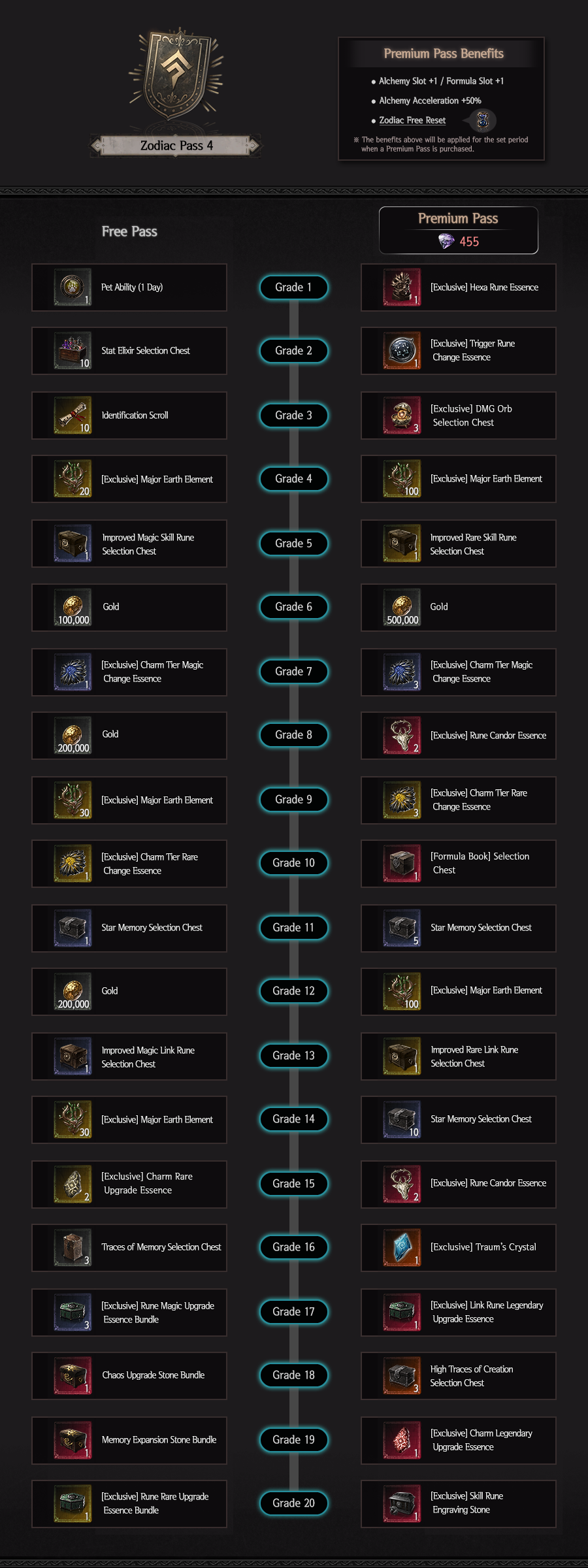
■ Premium Pass Information
- If you purchase the Premium Pass, you can receive Premium Rewards
in addition to Normal Rewards when your Pass Level increases.
- If you purchase the Premium Pass, special benefits will be applied during the Pass period.
● Alchemy Slot +1
● Alchemy Acceleration +50%
● Stardust of Oblivion (Zodiac free reset)
※ Premium Pass benefits only apply to the mode in which you purchase the Pass.
- 455 Diamonds are required to activate the Premium Pass.
- Your purchased Premium Pass and its benefits will only be valid during the Zodiac Pass 4 period.
■ To Note
※ The Zodiac Pass period and details may be subject to change.
※ Zodiac Pass missions, rewards, and levels are applied separately for each mode (Standard/Season Mode).
※ Premium Pass rewards can only be claimed for each mode
by purchasing the Pass separately for both Standard and Season Mode.
※ Premium Pass benefits only apply to the mode in which you purchase the Pass.
(E.g. A Premium Pass purchased in Season Mode only applies to Season characters)
※ You can see the contents of Chest items through ‘🍳View Info’ in the item’s tooltip in the game.
※ To see chance information for chance-based items, please check this Notice on the official website.
※ Once the Zodiac Pass period ends, your level, activated benefits, and points will be reset and rewards changed.
※ If you have any activated level rewards,
please claim them before the end of the period (before the Oct. 26 (Thu) maintenance).
※ For inquiries about the product, please contact FLOOR Support.
※ These products may be resold in a same or similar format in the future.

Use the Zodiac Pass and add extra fun to your new journey!
Thank you.
A new season of the Zodiac Pass,
where you can get various rewards and benefits through your journey with the new UNDECEMBER, has begun!
Enjoy your new adventures with the Zodiac Pass!
Please see below for more details.


◆ Season 2 Zodiac Pass 4
A new Zodiac Pass is beginning!
■ Zodiac Pass 4 Period
- After the Oct. 12 (Thu) maintenance – Before the Oct. 26 (Thu) maintenance (UTC+9)
■ What is the Zodiac Pass?
- By clearing Zodiac Pass missions, you can collect EXP and raise your Pass Level.
You can then obtain the various rewards corresponding to each level.
- Pass Rewards are available for up to Level 20, and you can only obtain rewards for each level once.
- Zodiac Passes will proceed according to mode within your account.
This means that Zodiac Pass missions, rewards, and levels are shared within each mode.
└ E.g.) Your play in Standard Mode will not be affected by your Pass in Season Mode.

■ Zodiac Pass Missions
- You can check missions through the ‘Event’ icon in the game.
- There are both Daily Missions and Season Missions.
- Season Missions can only be cleared once during the Zodiac Pass period, and more Pass EXP can be obtained through them.
- During the Zodiac Pass period, 5 Daily Missions will be given every day, and you can obtain Pass EXP by clearing them.
- Daily Missions will be refreshed every day at 09:00 (UTC+9).

■ Zodiac Pass Rewards
- Normal Rewards: Can be obtained when your Zodiac Pass Level increases.
- Premium Rewards: Can be obtained when you purchase the Premium Pass and your Zodiac Pass Level increases.
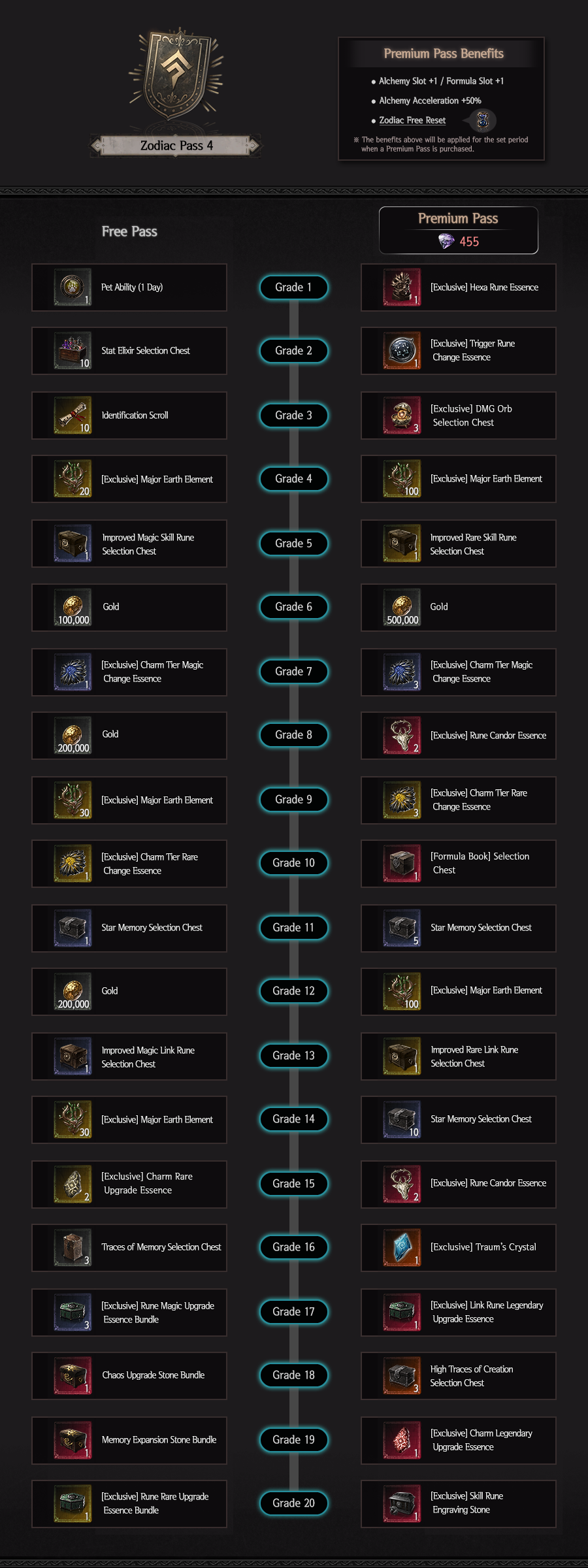
■ Premium Pass Information
- If you purchase the Premium Pass, you can receive Premium Rewards
in addition to Normal Rewards when your Pass Level increases.
- If you purchase the Premium Pass, special benefits will be applied during the Pass period.
● Alchemy Slot +1
● Alchemy Acceleration +50%
● Stardust of Oblivion (Zodiac free reset)
※ Premium Pass benefits only apply to the mode in which you purchase the Pass.
- 455 Diamonds are required to activate the Premium Pass.
- Your purchased Premium Pass and its benefits will only be valid during the Zodiac Pass 4 period.
■ To Note
※ The Zodiac Pass period and details may be subject to change.
※ Zodiac Pass missions, rewards, and levels are applied separately for each mode (Standard/Season Mode).
※ Premium Pass rewards can only be claimed for each mode
by purchasing the Pass separately for both Standard and Season Mode.
※ Premium Pass benefits only apply to the mode in which you purchase the Pass.
(E.g. A Premium Pass purchased in Season Mode only applies to Season characters)
※ You can see the contents of Chest items through ‘🍳View Info’ in the item’s tooltip in the game.
※ To see chance information for chance-based items, please check this Notice on the official website.
※ Once the Zodiac Pass period ends, your level, activated benefits, and points will be reset and rewards changed.
※ If you have any activated level rewards,
please claim them before the end of the period (before the Oct. 26 (Thu) maintenance).
※ For inquiries about the product, please contact FLOOR Support.
※ These products may be resold in a same or similar format in the future.

Use the Zodiac Pass and add extra fun to your new journey!
Thank you.



























