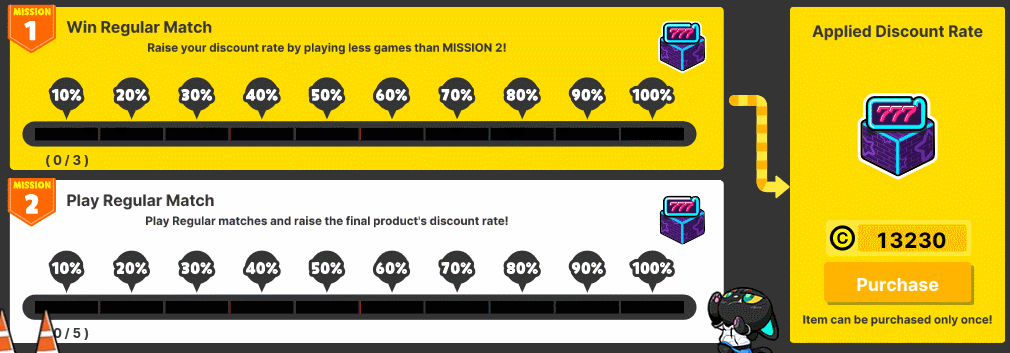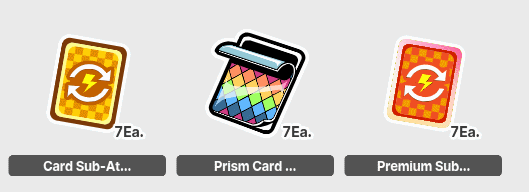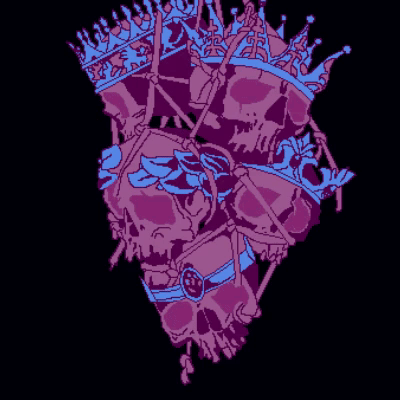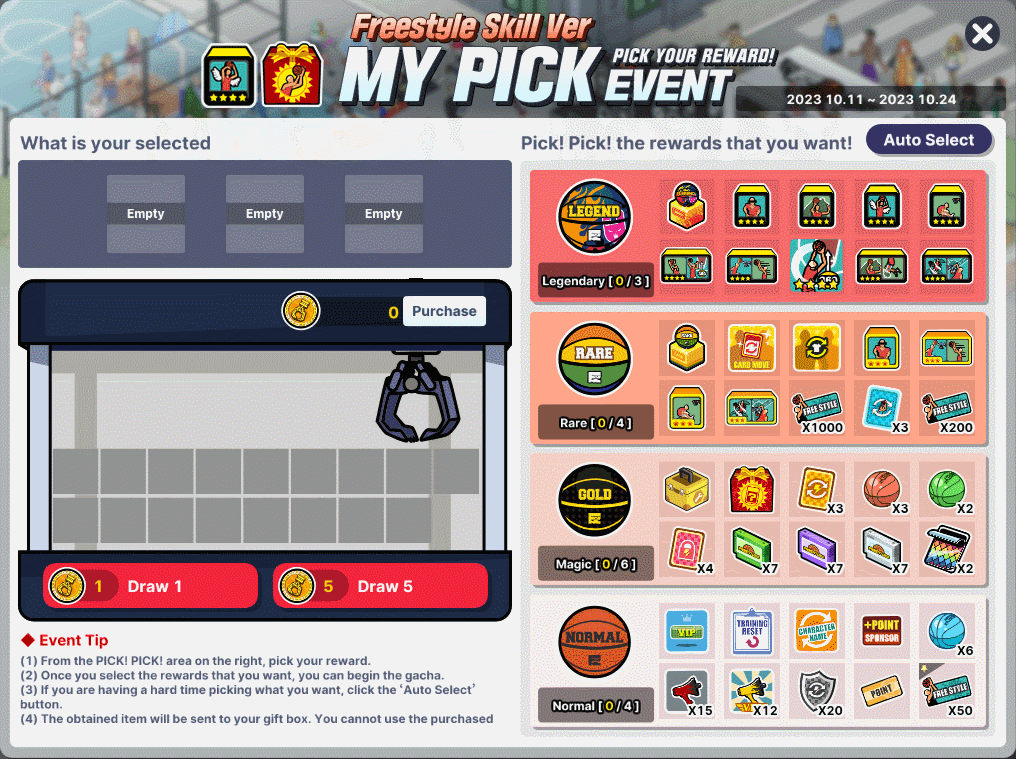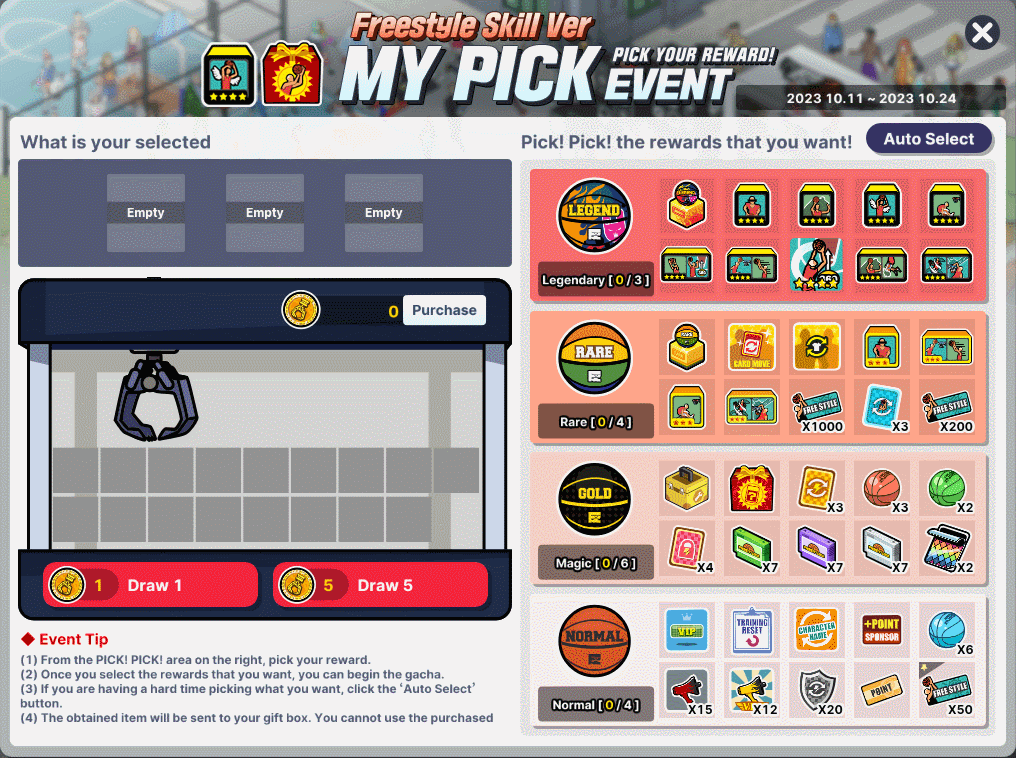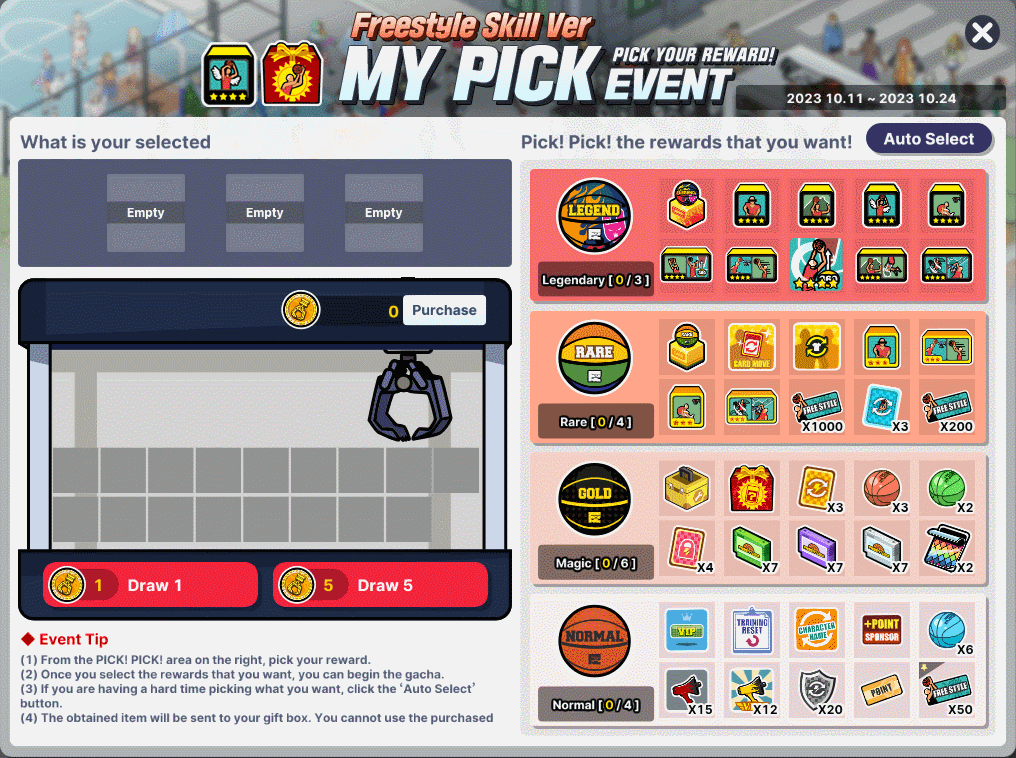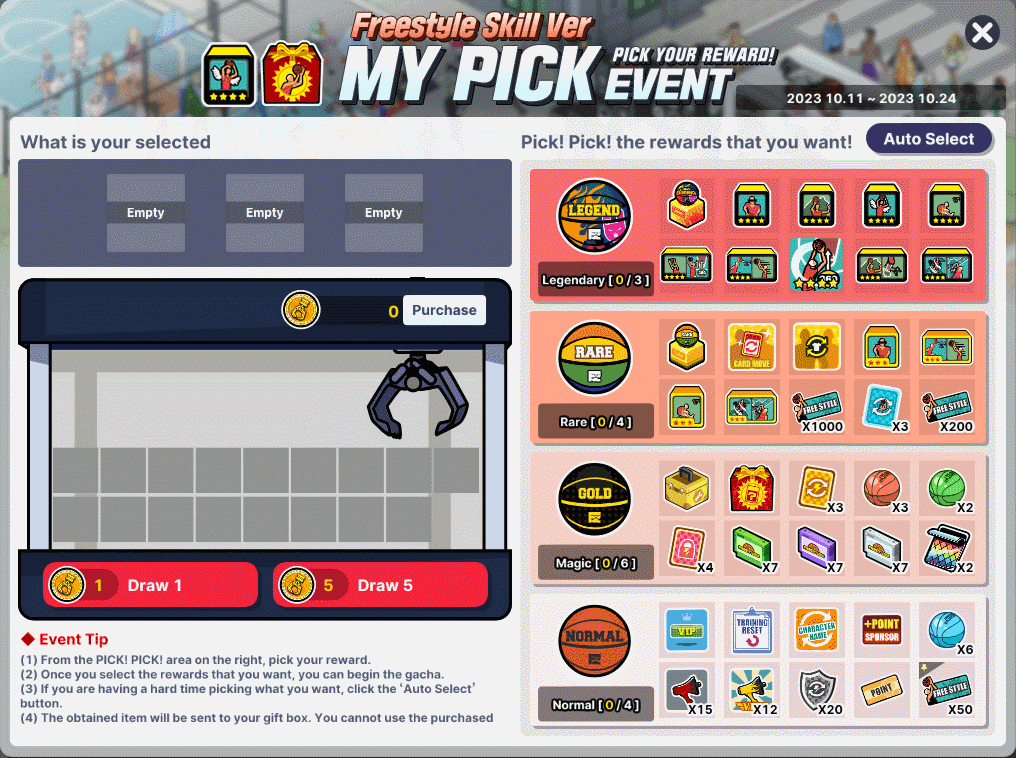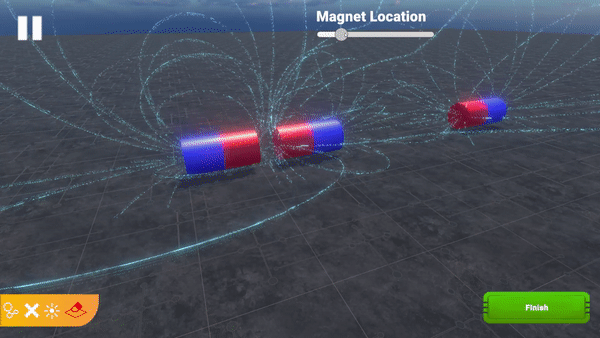Oct 11, 2023
Wildmender - [Muse] Bubbles
Hi there Wildmenders! We’ve got another update live on Steam right now, fixing some of the biggest issues you’ve helped us spot so far! We’re also working hard on getting this version out for consoles as soon as possible, and you’ll hear from us again once that goes live. However, this time around the newest PC version of the game will not be crossplay compatible with the console version until that update goes live! If you’re cross-playing with friends between PC and Consoles, please see the instructions below on how to keep playing together on the last version.
Thank you so much for all the beautiful gardens you’ve shared with us. And thank you for all the feedback, bug reports, and concerns you’ve raised with us so far. We’re still sorting through all of it, but it’s thanks to you all that we’ve been able to fix many of these issues already. We’ve even gotten a few quality of life issues in this time around, and we hope to continue to make both technical and gameplay improvements in the coming weeks.
Now with all that said, onto the patch notes!
Corrupted Saves
We know it’s frustrating to lose many hours of work on a garden. In case of rare file corruption issues, we’ve added a save backup feature that will automatically copy the previous version of your world to a separate location before each save attempt.
Find your backup save here. C:\Users\[YOUR USERNAME]\AppData\LocalLow\Muse Games\Wildmender\backup\ You may need to enable viewing hidden files.
If you attempt to load a corrupted save file, the game will now show an error message and return to the main menu instead of being stuck on the loading screen indefinitely.
If you encounter a corrupted save, copying the backup save to the worlds folder at
C:\Users\[YOUR USERNAME]\AppData\LocalLow\Muse Games\Wildmender\worlds\
will allow you to access and play it. You are free to rename the backup save. Do note, the backup saves may be missing the last few minutes of your previous play session.
Wellstone Issues
While the world of Wildmender starts out dry as bone, we’ve watched you industriously irrigate it - sometimes more than you meant to. We’ve made a few improvements to water sources to help you along:
Inventory Management
We’ve seen some incredible, and incredibly productive, gardens created by players. This patch includes some small changes to make managing your inventories easier - we have more planned on this front that is coming soon, as this has performance implications as well.
Quest Issues and Blockers
Other Improvements
Consoles & Crossplay
Unfortunately some of the fixes we’ve made in Build 196 have made this version incompatible in multiplayer with the version currently available on consoles. If you want to continue playing with friends on consoles, you can switch to the ‘crossplay’ Steam beta to continue playing on the previous version.
In your Steam library right click on Wildmender, go to Properties, find the Betas tab, select the Beta Participation dropdown and select “crossplay - For compatibility with current console builds”
Once this patch goes live on consoles (hopefully later this week or early next week), you can switch back to “None” on the betas tab, and get playing on the latest version.
Thanks so much everyone again for your incredible support!
Thank you so much for all the beautiful gardens you’ve shared with us. And thank you for all the feedback, bug reports, and concerns you’ve raised with us so far. We’re still sorting through all of it, but it’s thanks to you all that we’ve been able to fix many of these issues already. We’ve even gotten a few quality of life issues in this time around, and we hope to continue to make both technical and gameplay improvements in the coming weeks.
Now with all that said, onto the patch notes!
Corrupted Saves
We know it’s frustrating to lose many hours of work on a garden. In case of rare file corruption issues, we’ve added a save backup feature that will automatically copy the previous version of your world to a separate location before each save attempt.
Find your backup save here. C:\Users\[YOUR USERNAME]\AppData\LocalLow\Muse Games\Wildmender\backup\ You may need to enable viewing hidden files.
If you attempt to load a corrupted save file, the game will now show an error message and return to the main menu instead of being stuck on the loading screen indefinitely.
If you encounter a corrupted save, copying the backup save to the worlds folder at
C:\Users\[YOUR USERNAME]\AppData\LocalLow\Muse Games\Wildmender\worlds\
will allow you to access and play it. You are free to rename the backup save. Do note, the backup saves may be missing the last few minutes of your previous play session.
Wellstone Issues
While the world of Wildmender starts out dry as bone, we’ve watched you industriously irrigate it - sometimes more than you meant to. We’ve made a few improvements to water sources to help you along:
- Added several recipes to restored Springs and Wellstones to allow players to control water production
- “Low Water Flow” - 10% of normal
- “Moderate Water Flow” - 50% of normal
- “High Water Flow” - 100% of normal
- Fixed a number of issues with Wellstones failing to link with a host spring, or unlinking unexpectedly.
- If a Wellstone has a valid connection to multiple host springs, it will now favor the closest with capacity.
Inventory Management
We’ve seen some incredible, and incredibly productive, gardens created by players. This patch includes some small changes to make managing your inventories easier - we have more planned on this front that is coming soon, as this has performance implications as well.
- Improved stacking behavior when drag & dropping items between your backpack and a storage basket. Dragging items onto a stack in the other inventory will now attempt to combine the stacks if valid, instead of just swapping.
- Increased the item capacity of Storage Baskets from 8 to 16 (upgrading them to Big Baskets adds another 8)
- Increased the inventory stack limits on some common items
- Wood, Plant Fibers: 30 -> 99
- Sandstone: 30 -> 50
- Copper, Flint, Bone Fragments, Frozen Essence: 20 -> 30
- Blessed Drop: 5 -> 10
- The Frog will now travel through water to pick up underwater items
- Fixed several bugs that could cause the Frog to stop collecting items
- Reduced passive drops of Wood and Plant Fibers from plants in restored biomes (no longer increases from growth rate above 100%)
Quest Issues and Blockers
- Added a map/compass icon for Runic Gears that have dropped from the containing chest but not yet been picked up.
- Fixed canceling the Move action (right-clicking while moving) making the target object unable to be moved again.
- Fixed players becoming unable to pick up another plant if the plant they were carrying died (due to environmental damage etc)
- Fixed an issue where certain upgrades to the sickle, spade, bottle, and mirror would fail to remove the tools they were upgrading, and in some instances prevent players from picking up new tools necessary to progress the game.
Other Improvements
- Slightly increased the blocking/interaction radius of Oracle Trees to better match their fully-grown model - this should fix Giant Oracle Trees in particular being difficult to interact with.
- Reduced size and noisiness of particles on newly-harvestable seeds
- Fixed wraith attack warning UI overflowing in German
- Fixed some Chinese translations
- Fixed Librarian shirt and pants dying incorrectly
- Fixed missing projectile VFX on the Soldier Bee Sigil’s attack
- Some small performance optimizations to the Canyons
Consoles & Crossplay
Unfortunately some of the fixes we’ve made in Build 196 have made this version incompatible in multiplayer with the version currently available on consoles. If you want to continue playing with friends on consoles, you can switch to the ‘crossplay’ Steam beta to continue playing on the previous version.
In your Steam library right click on Wildmender, go to Properties, find the Betas tab, select the Beta Participation dropdown and select “crossplay - For compatibility with current console builds”
Once this patch goes live on consoles (hopefully later this week or early next week), you can switch back to “None” on the betas tab, and get playing on the latest version.
Thanks so much everyone again for your incredible support!