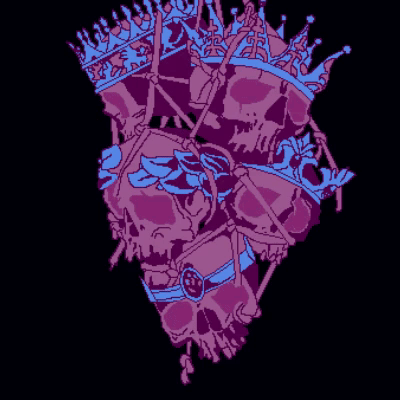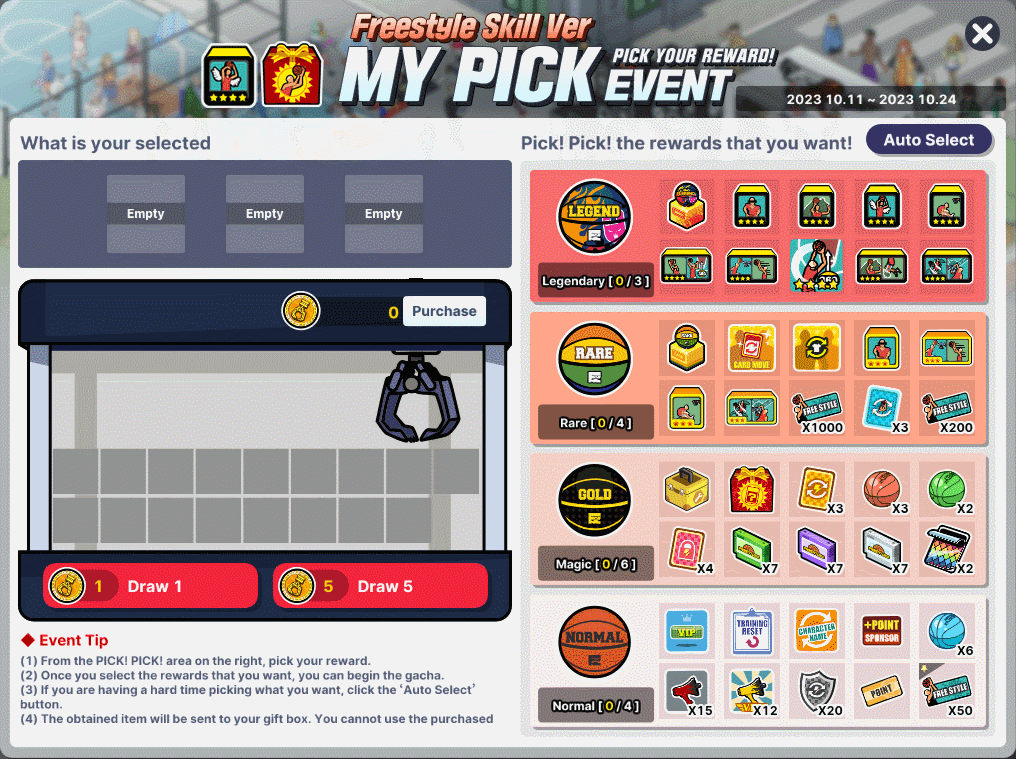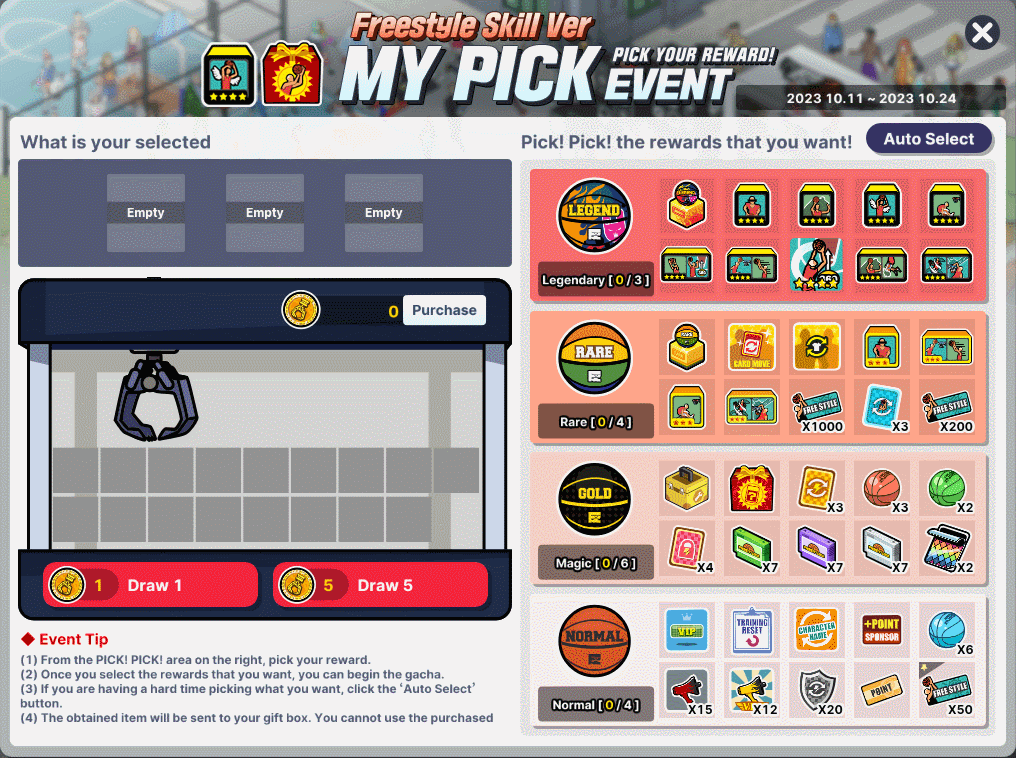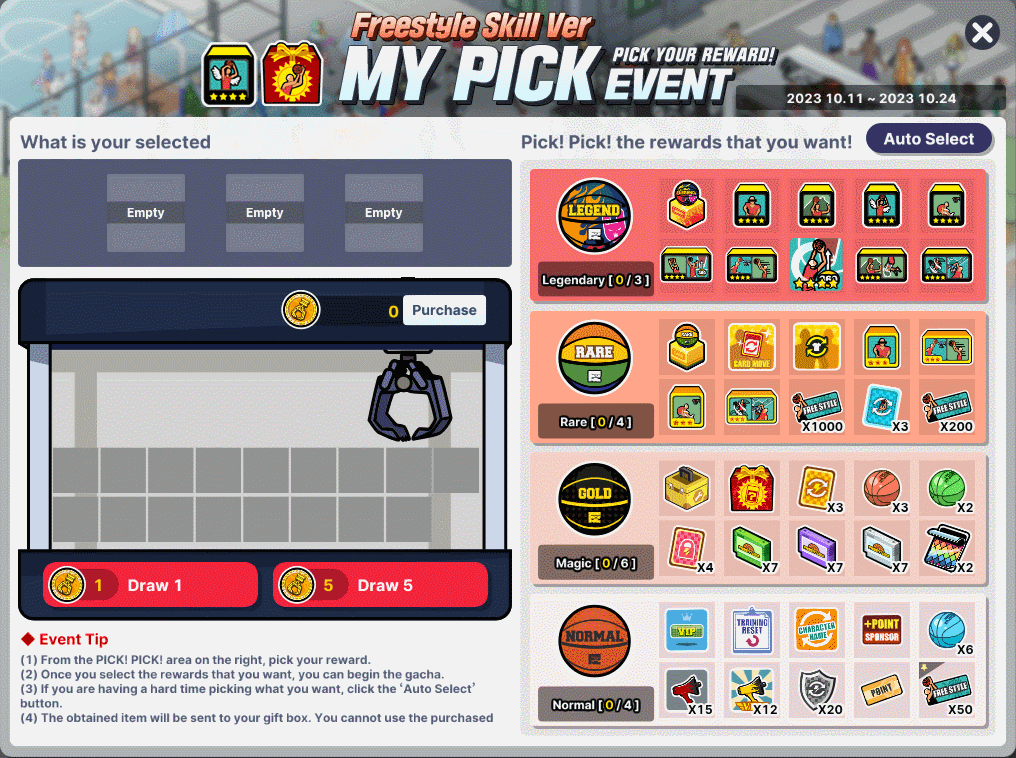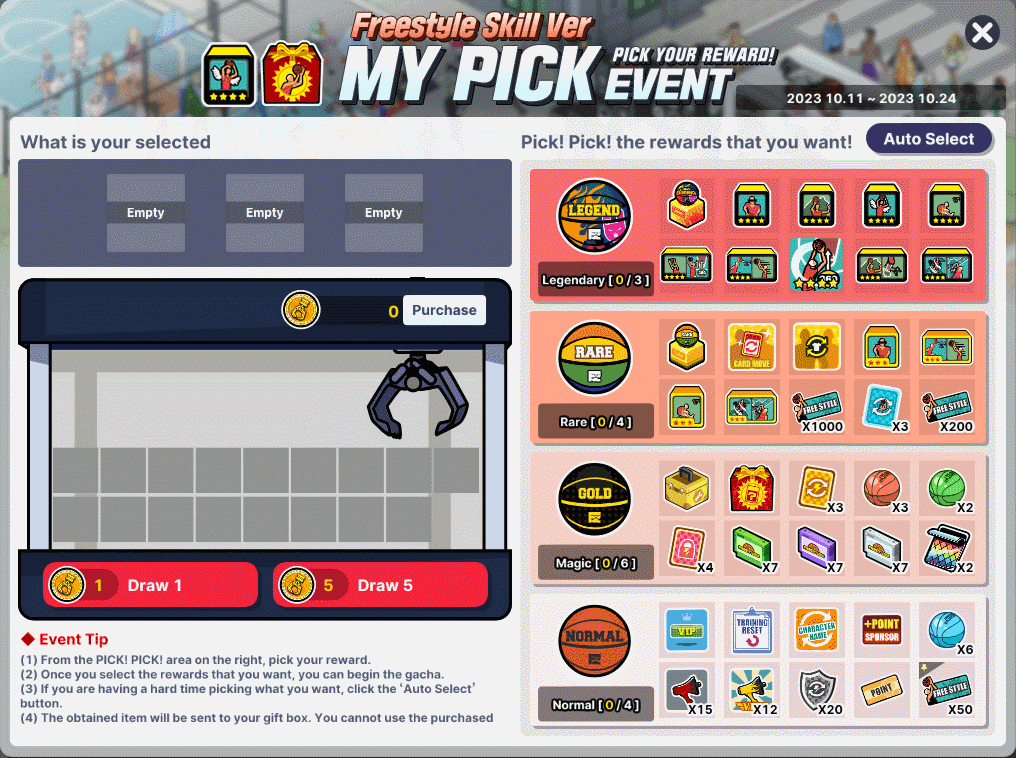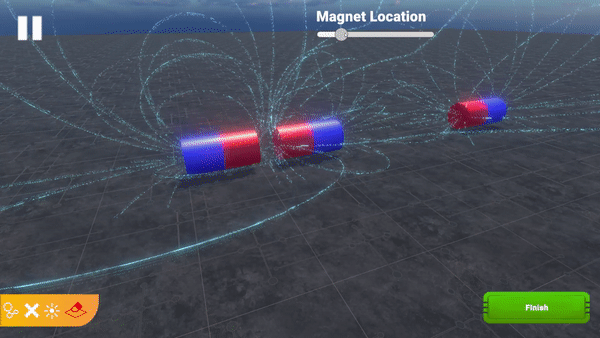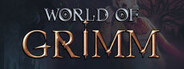Oct 11, 2023
Freestyle 2: Street Basketball - [GM] Nutmeg

We should hurry to secure a reduced price on the final product!
This time, you can purchase the FS2 7.7.7 Package, which includes
Premium Sub-Attribute, Sub-Attribute Changer, and Prism Card.
To maximize the discount, participate in 3on3 or regular matches for
Mission 1 and 2 during the event.
Following the tips makes it easier to finish the line!
Event Period:
2023/10/11 00:00 ~ 2023/10/24 23:59 PDT
TIP 1:
- During the event period, 2 missions will be progressed simultaneously.
TIP 2:
- Discounts apply the highest rate between two missions.
If they are the same, the 1st discount will be applied.
TIP 3:
The set product can be purchased only once.
If you purchase it you can't participate the event anymore.
You cannot purchase the product when the event ends.
** Received Gifts can be found in the locker room.
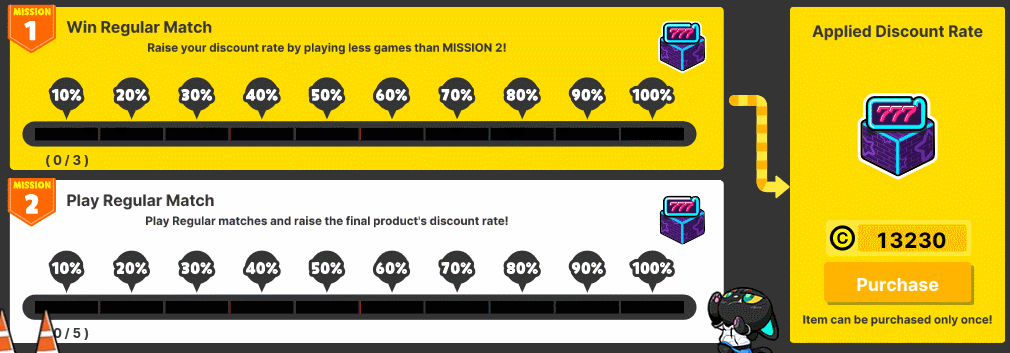
Reward:
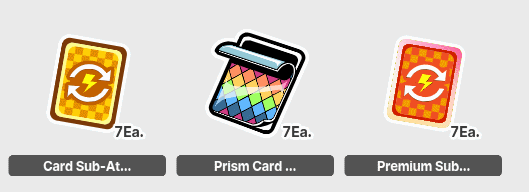
- Freestyle 2 Team