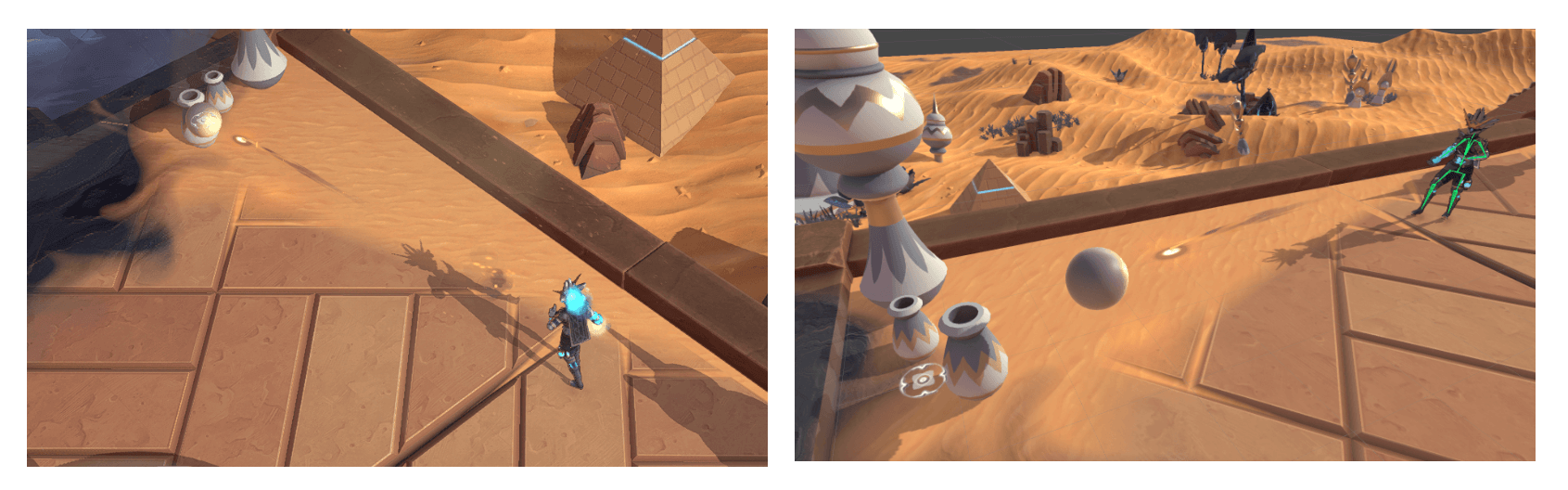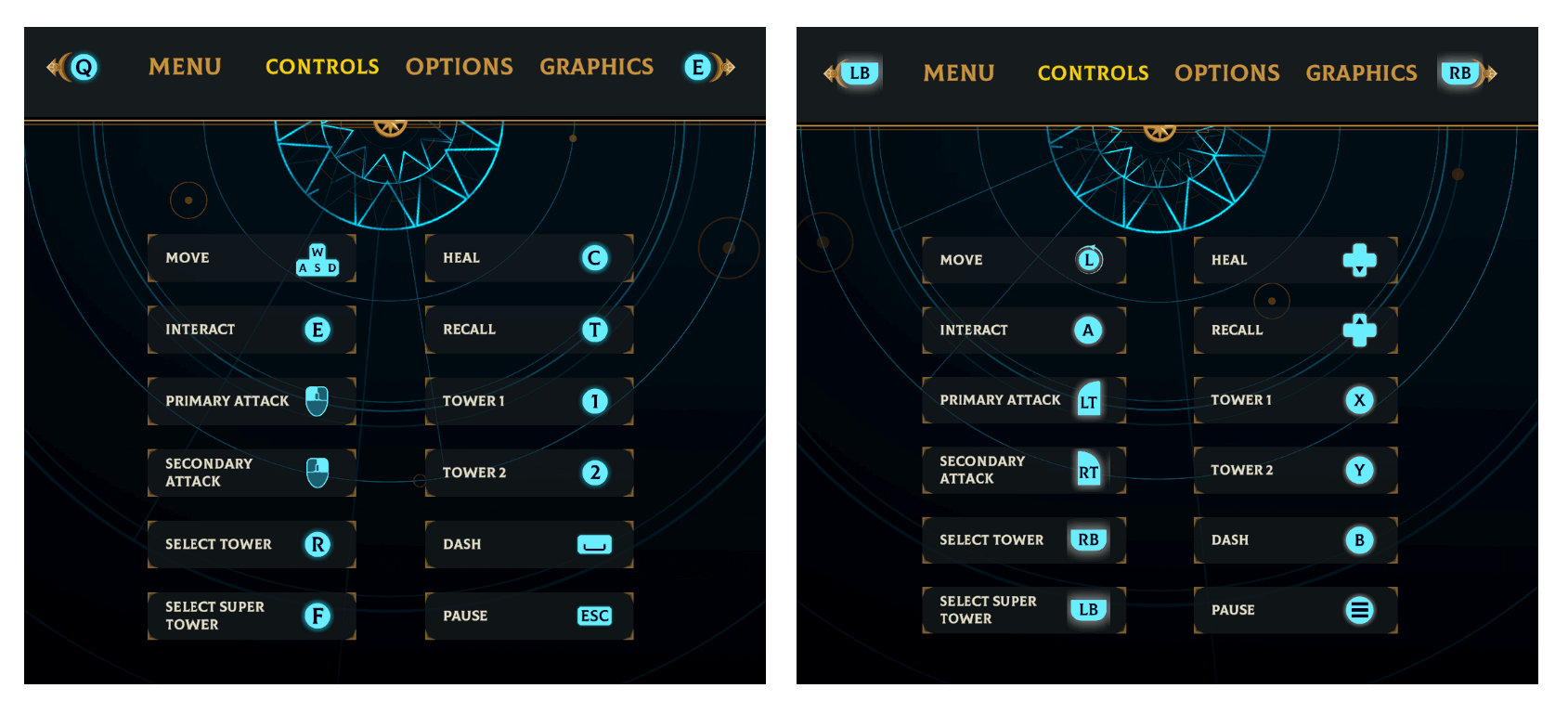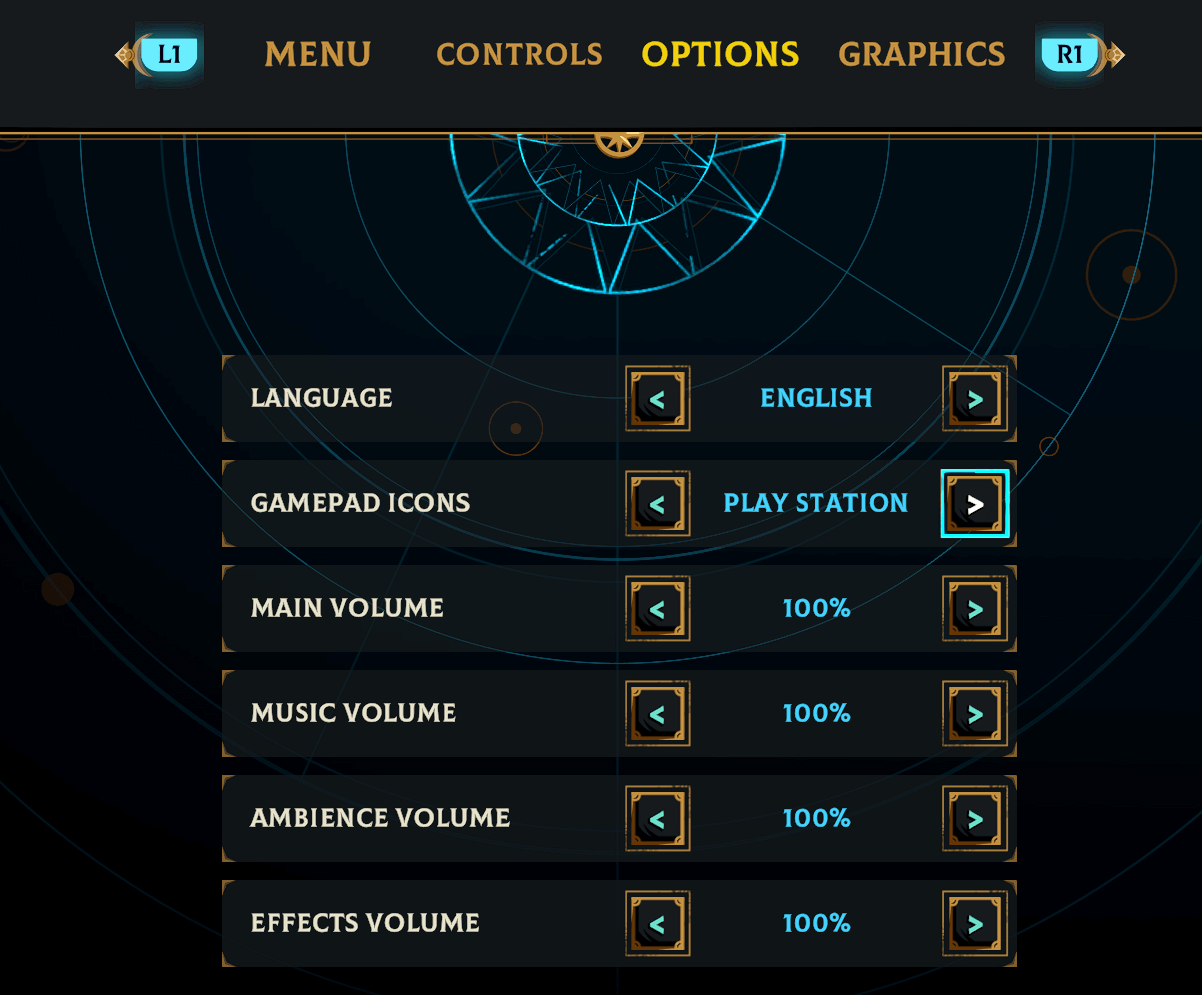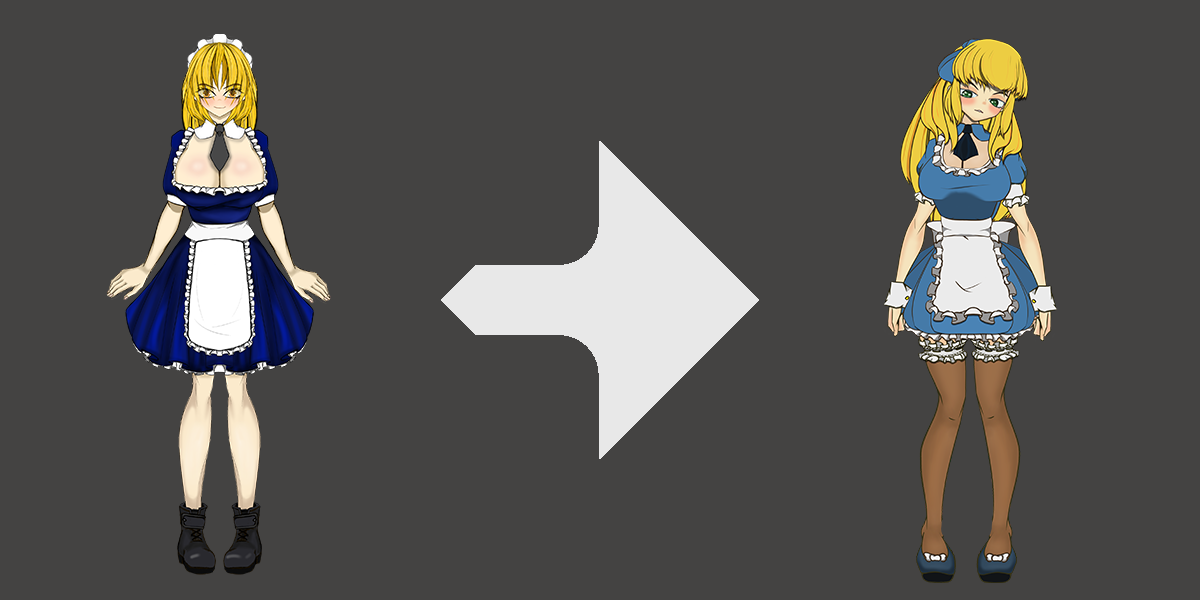Oct 11, 2023
Devil's Island Playtest - NeverSayNever
Hello dear playtester!
I am very grateful for your contribution and help in creating my game Devil’s Island. Thanks to you, I managed to improve many aspects of the game and make it better and more interesting.
I have a surprise for you! You get access to the latest full version of the game with a pre-release add-on (25.10.2023), which contains many new features and improvements. Here are some of them:
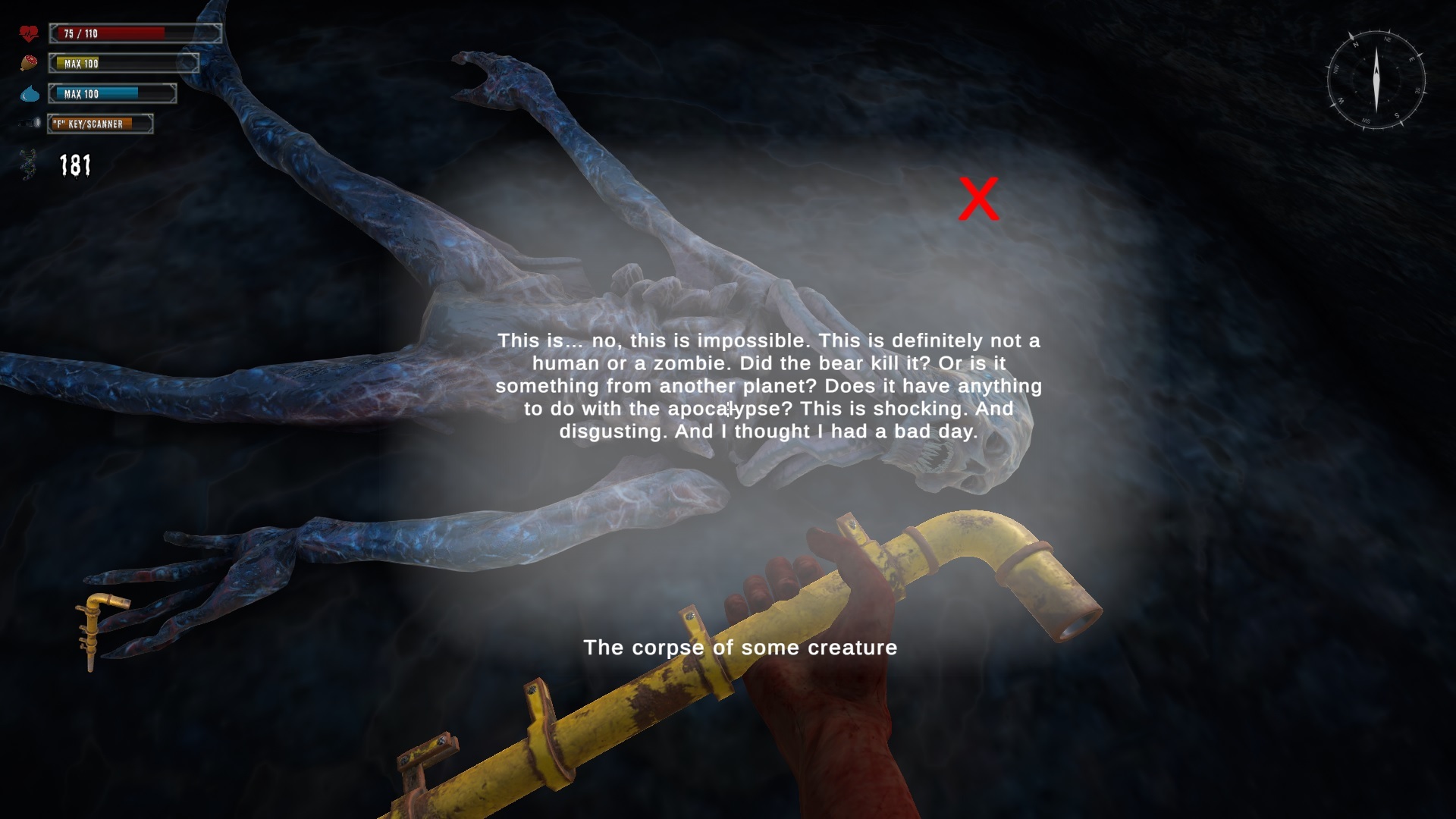
New story mode with additional missions and puzzles.
If you like the game, I would kindly ask you to recommend it to your friends. The more people play Devil’s Island, the better for the game and for you. You can also write a positive review on Steam or another portal to help increase the popularity and sales of the game. Of course, I encourage you to buy the game and support it!
Thank you again for your time and commitment. I hope you enjoy the full version of the game with the add-on and have fun.
Best regards,
Never Say Never
I am very grateful for your contribution and help in creating my game Devil’s Island. Thanks to you, I managed to improve many aspects of the game and make it better and more interesting.
I have a surprise for you! You get access to the latest full version of the game with a pre-release add-on (25.10.2023), which contains many new features and improvements. Here are some of them:
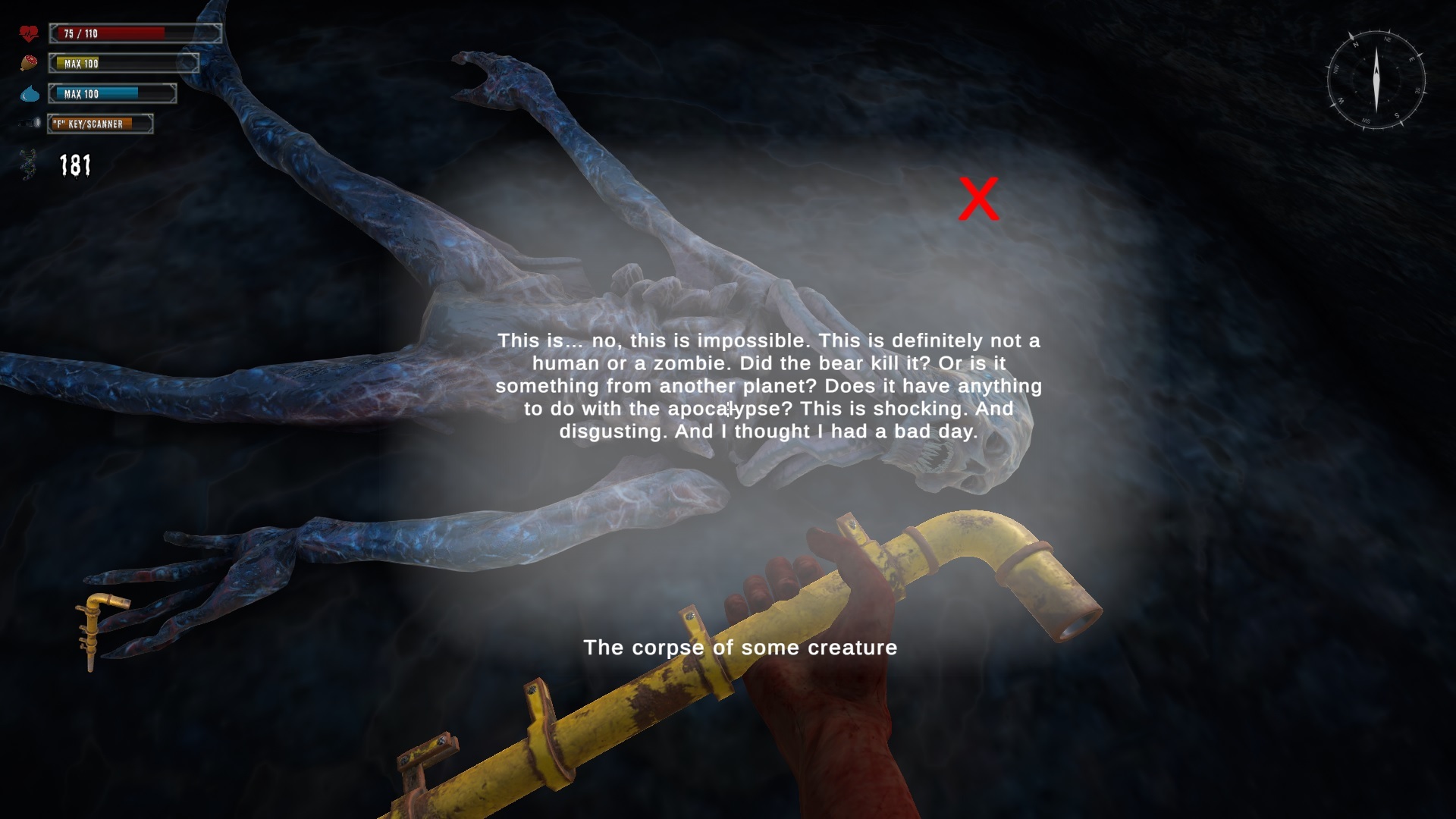
New story mode with additional missions and puzzles.
- New weapons and items for crafting.
- New locations and enemies to discover.
- Improved graphics and optimization.
- Fixed bugs and improved gameplay mechanics.
If you like the game, I would kindly ask you to recommend it to your friends. The more people play Devil’s Island, the better for the game and for you. You can also write a positive review on Steam or another portal to help increase the popularity and sales of the game. Of course, I encourage you to buy the game and support it!
Thank you again for your time and commitment. I hope you enjoy the full version of the game with the add-on and have fun.
Best regards,
Never Say Never











 Level 1 - Asylum
Level 1 - Asylum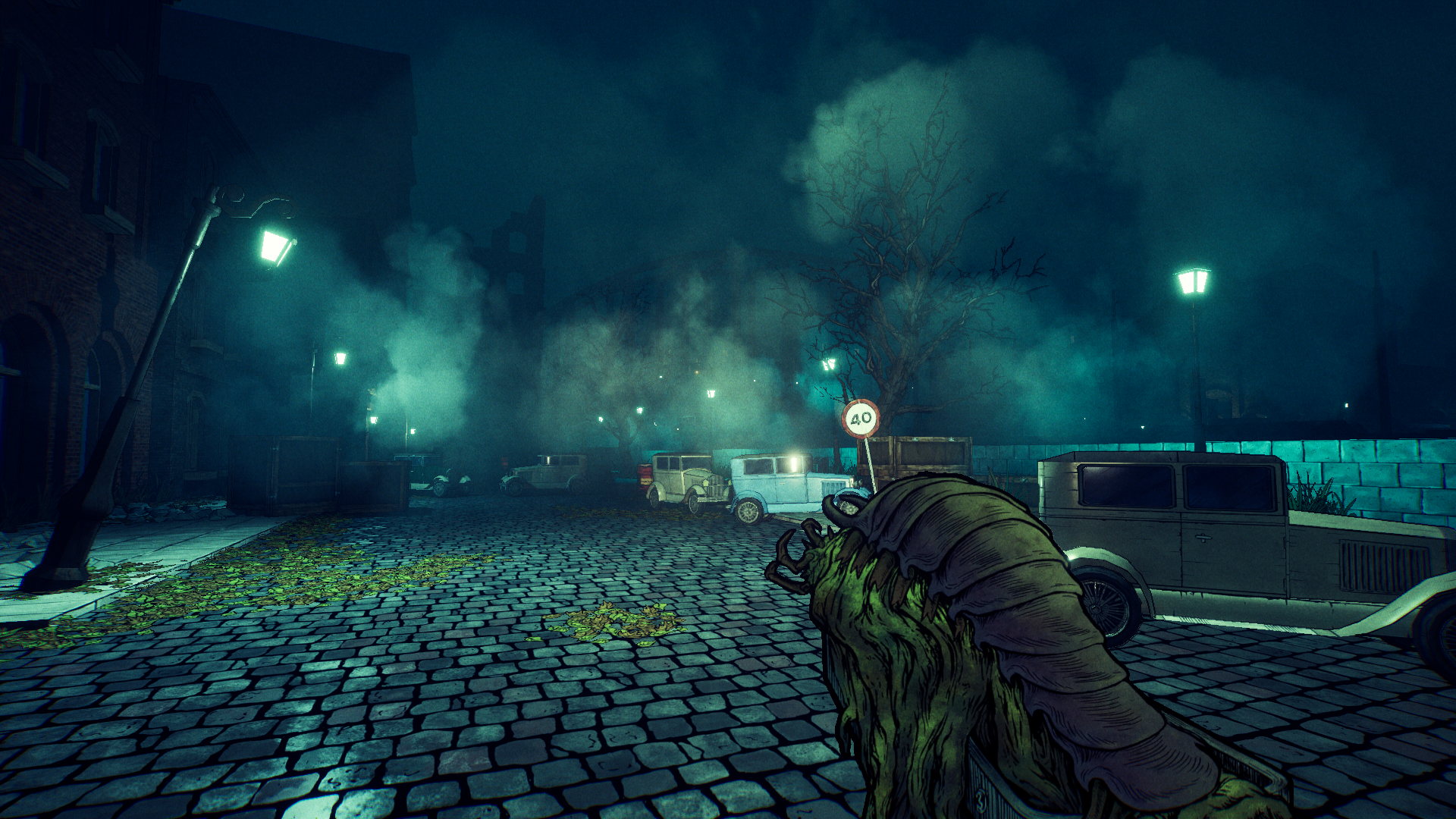 Level 2 - Port
Level 2 - Port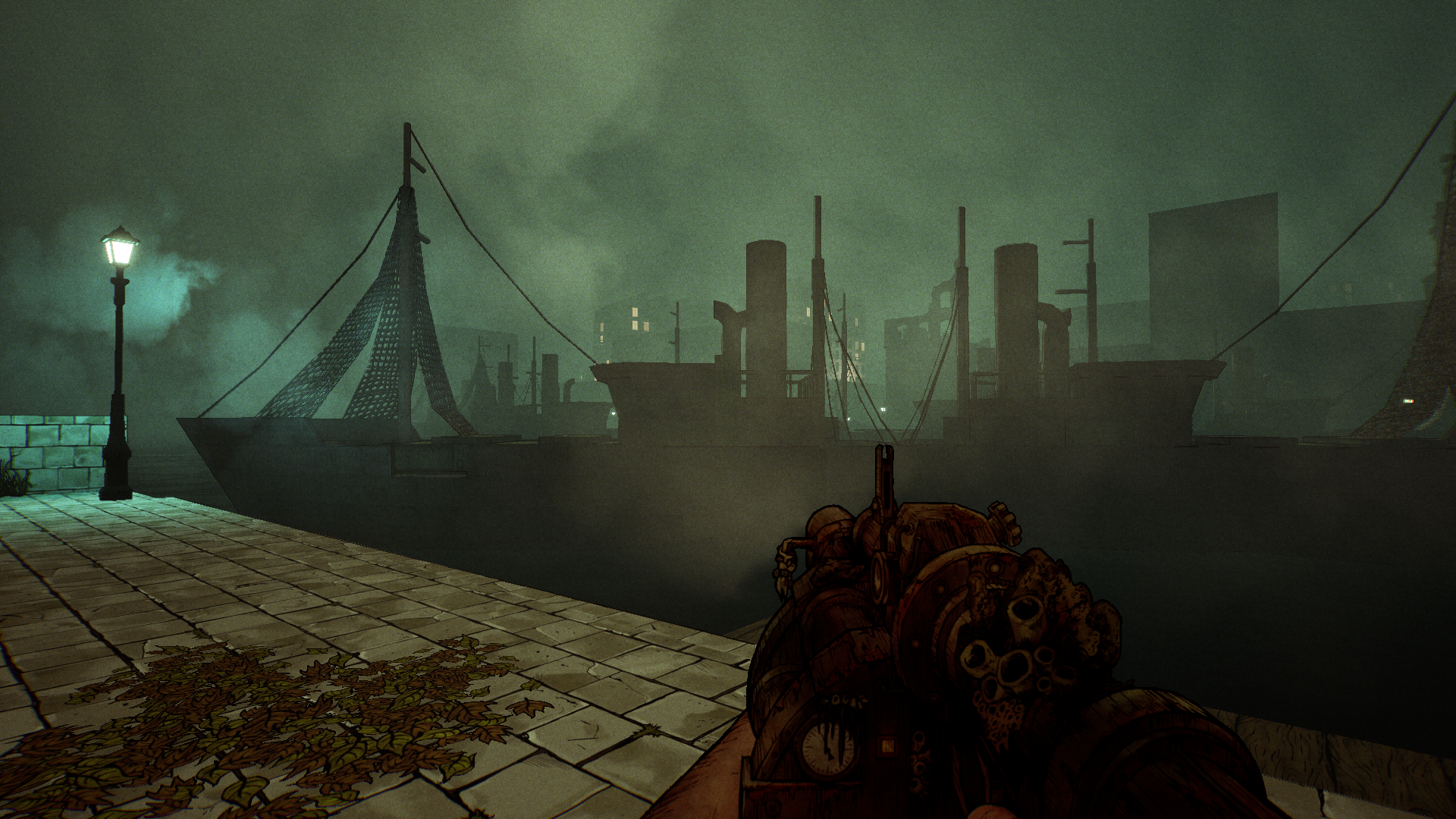 Level 3 - Shipyard
Level 3 - Shipyard Level 4 - Sanctuary
Level 4 - Sanctuary Level 5 - Cathedral
Level 5 - Cathedral Level 6 - Trenches
Level 6 - Trenches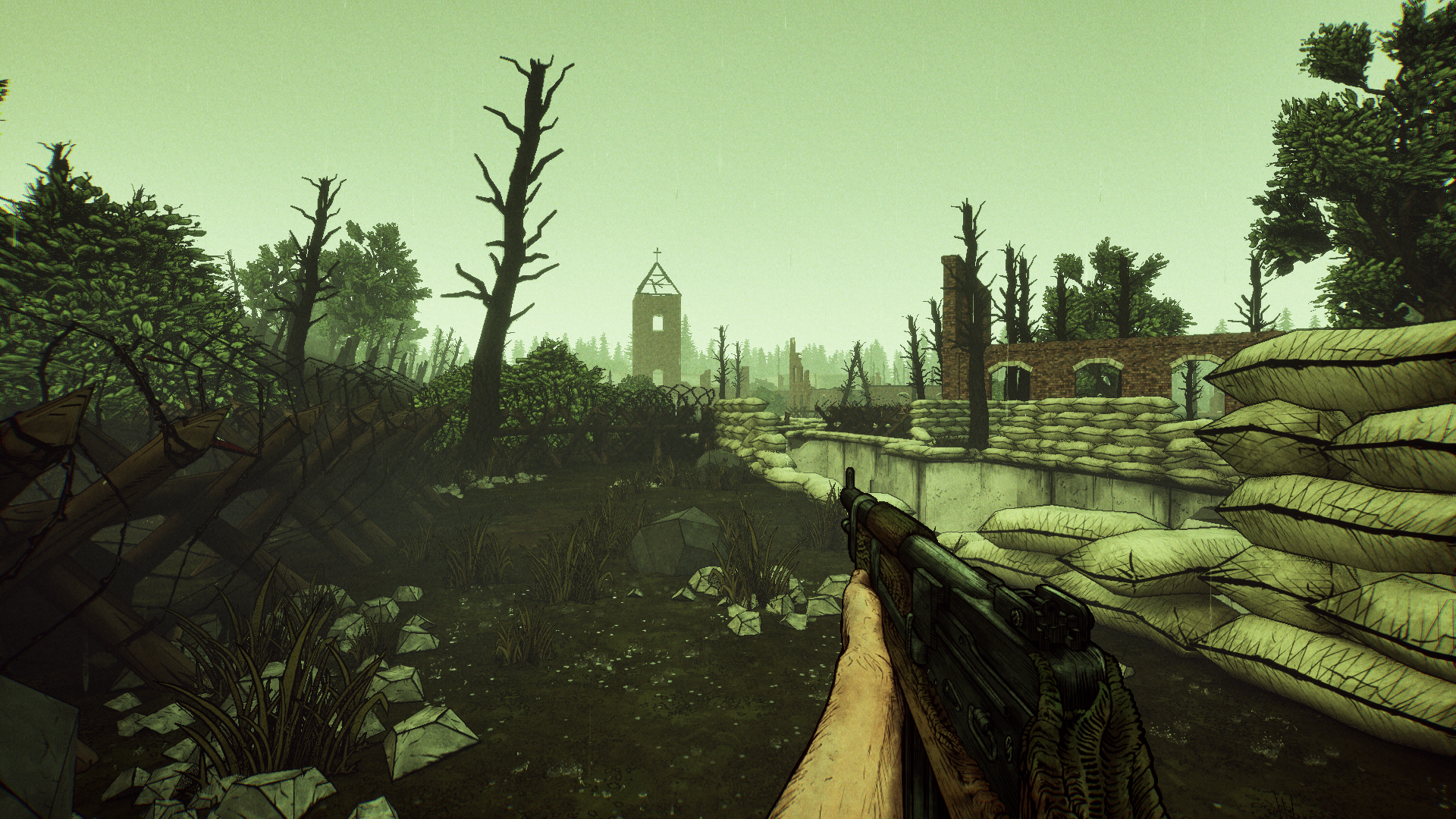 Level 7 - Front Line
Level 7 - Front Line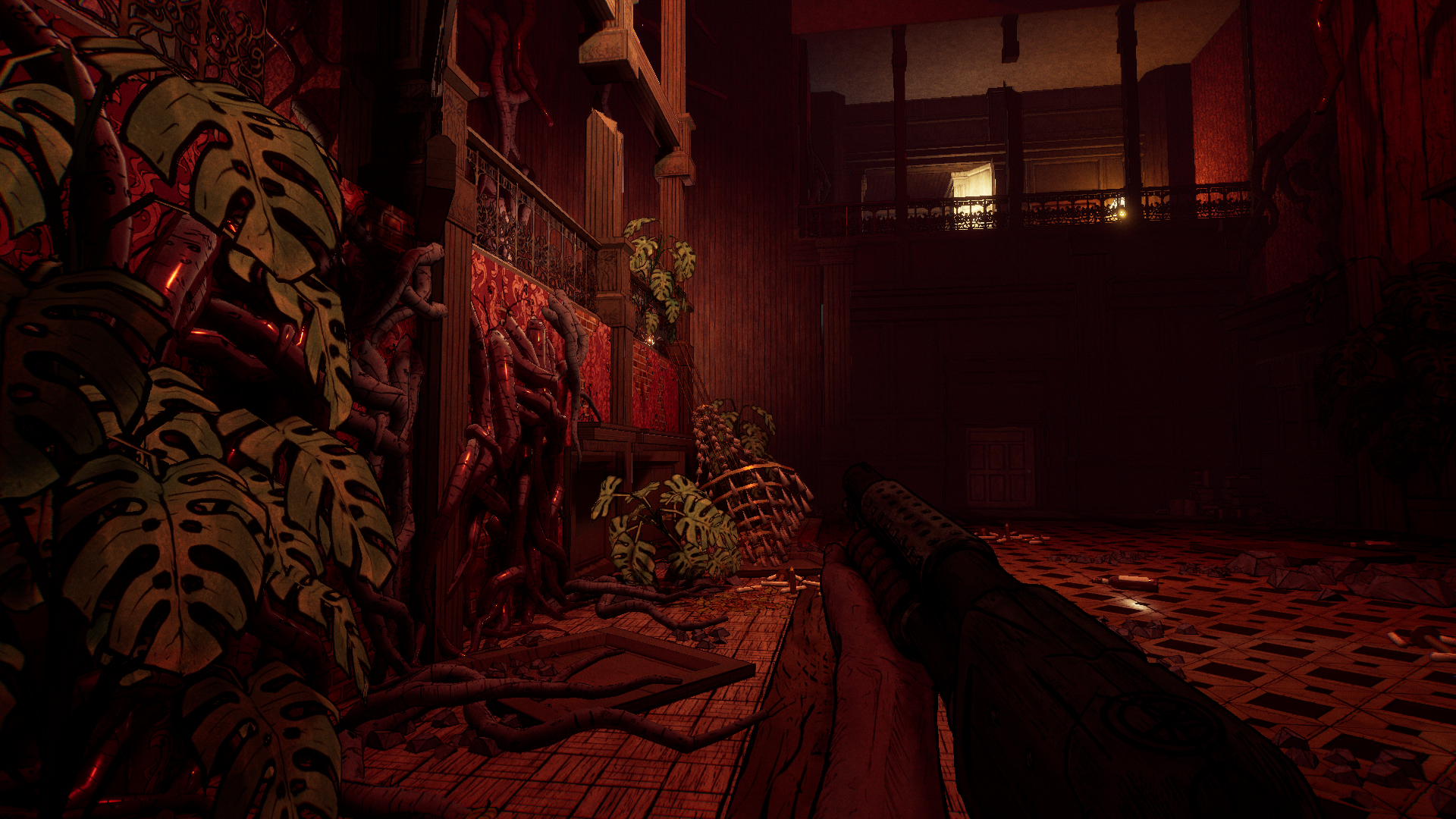 Level 8 - Villa
Level 8 - Villa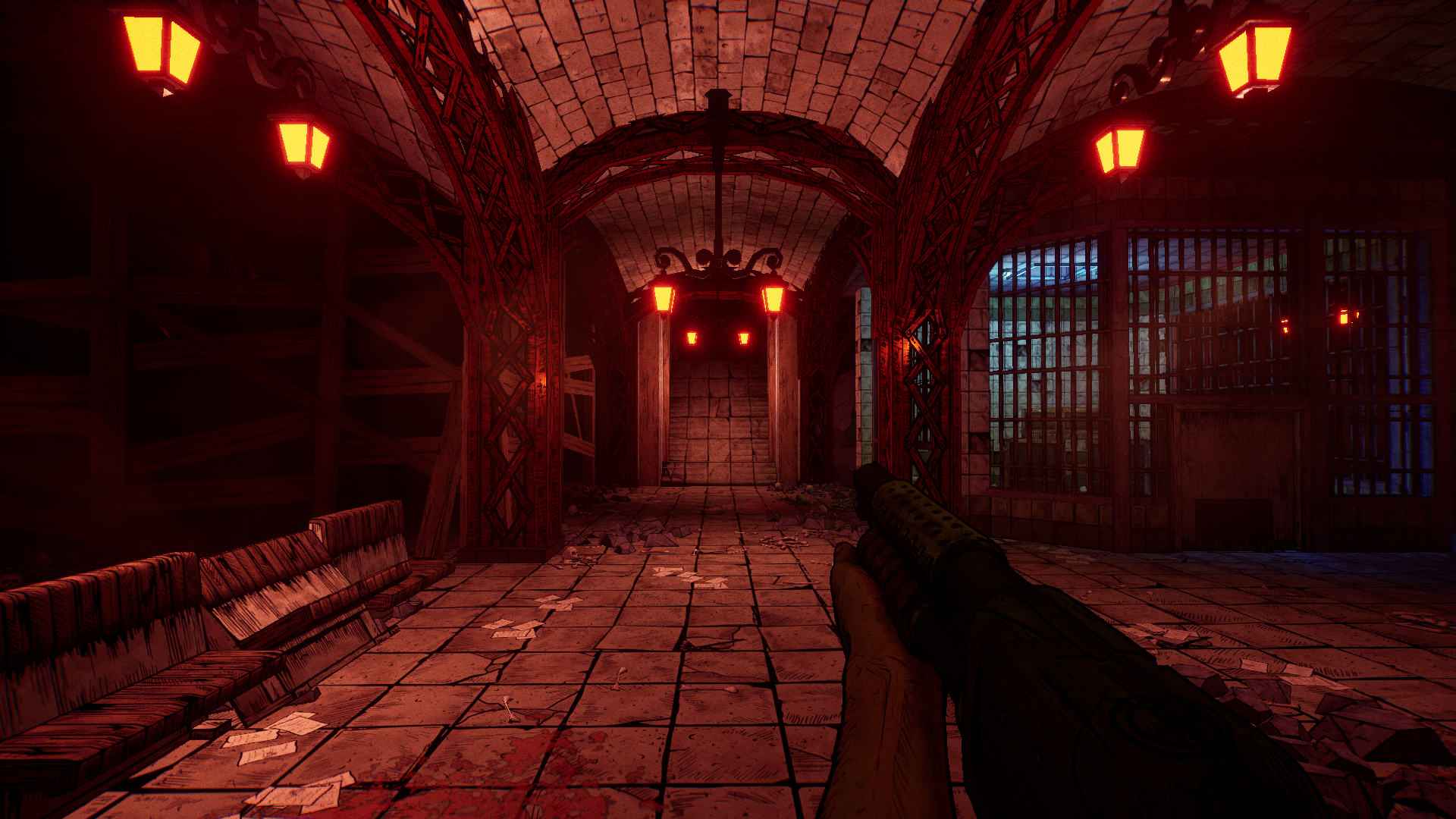 Level 9 - Abandoned Tunnels
Level 9 - Abandoned Tunnels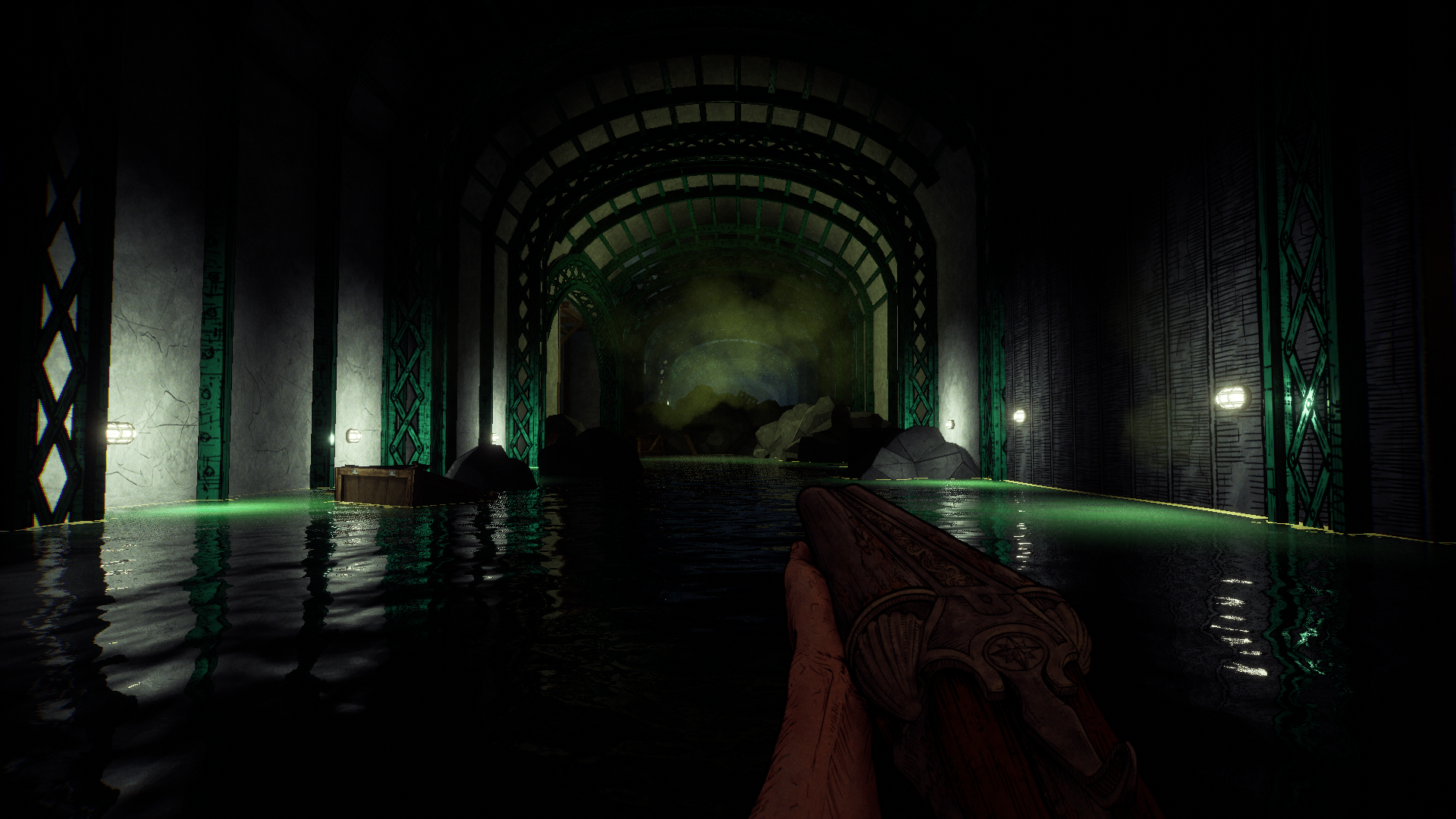 Level 10 - Sinking Station
Level 10 - Sinking Station Knife
Knife Axe
Axe Revolver
Revolver Pistol
Pistol Pump Shotgun
Pump Shotgun Double Barrel Shotgun
Double Barrel Shotgun Rifle
Rifle Grenade Launcher
Grenade Launcher Rocket Launcher
Rocket Launcher Mortar
Mortar