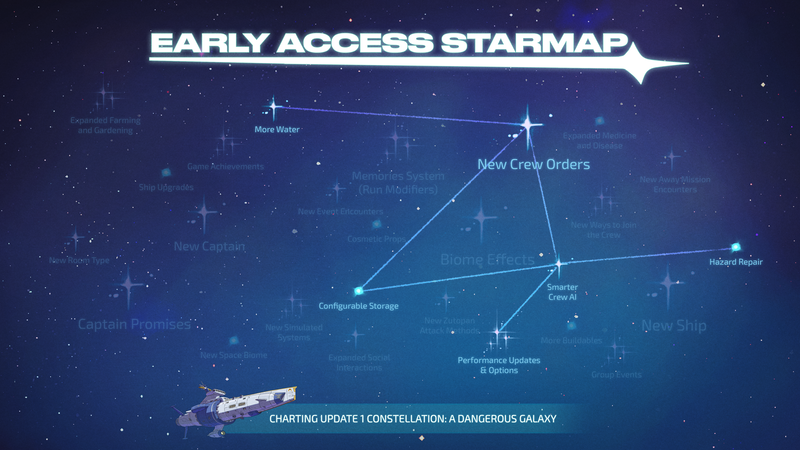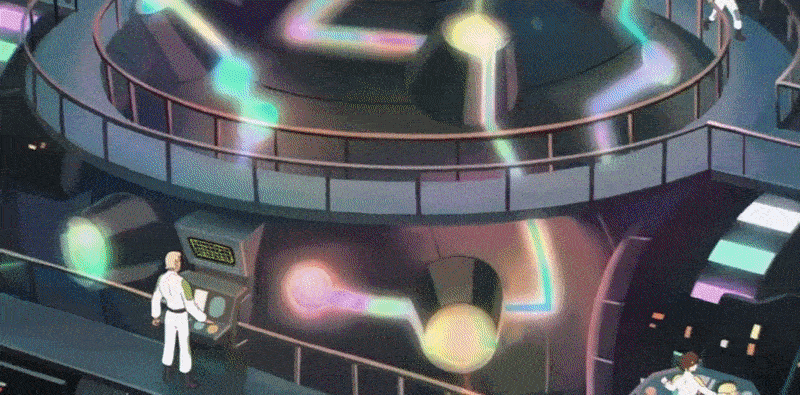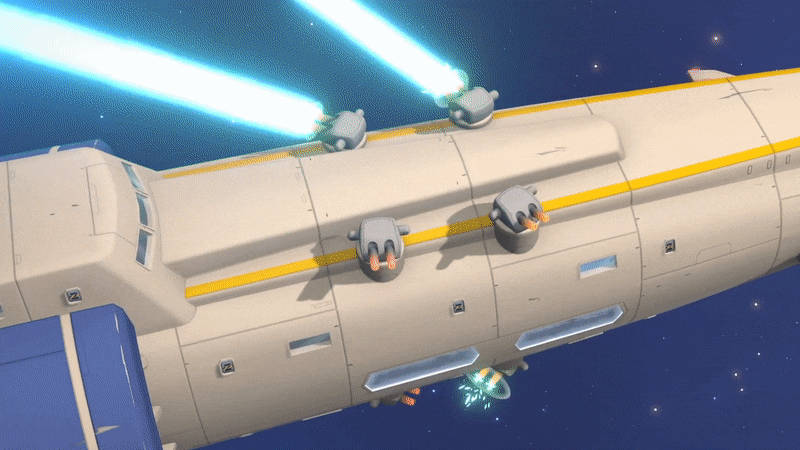Oct 9, 2023
Cronous - dingchao
尊敬的各位玩家:
本次服務器維護工作已完成,遊戲登入功能已開啟,祝您遊戲愉快。
維護及更新內容:
更新秋季活動,活動詳情:https://vfun-lounge.valofe.com/page/cronous-online/all/3225
本次服務器維護工作已完成,遊戲登入功能已開啟,祝您遊戲愉快。
維護及更新內容:
更新秋季活動,活動詳情:https://vfun-lounge.valofe.com/page/cronous-online/all/3225