
Reentry - A Space Flight Simulator - wilhelmsenstudios

This update rolls out the Pre-testing 3 (PT-3) version of the new VR implementation.
This fixes multiple issues with Mercury, and rolls out the first iteration of Gemini VR.
Note: If you are experiencing issues with this build you can roll back to the previous using the Steam Betas Tab accessible from the Steam client (games properties). The previous version can be found under the Reentry Version 0.99.RC10 branch.
When enabling VR from the main menu, please read the Important Notes section that pops up, this will explain the current state of VR and its roadmap.
Keep in mind that VR support is still a post-1.0 feature where the pre-1.0 bits is the preliminary support and testing phase of the upcoming VR release.
The implementation will be rough around the edges as the current development stage is mainly functionality and feasibility.
Gemini VR support
This is the first implementation of Gemini VR, where all reported learnings and feedback/issues will be used to further improve the VR support of Gemini. It contains most of the basic bits needed to complete the Gemini Academy and Campaing.
VR Attitude Hand Controller
The VR Attitude Hand Controllers makes the actual attitude control joystick visible in the cockpit functional. Move the VR hand on the Mercury or Gemini attitude hand controller, press and hold the Grab button on the controller and pitch/yaw/roll the hand controller. You will need to spend some time training the motion to get a good feel of the craft.
The stick will follow the actual movement of your hand.

VR Translation Hand Controller
Gemini is the first of the in-game crafts that was able to translate in orbit. To enable the translation control, press the Toggle TTCA bubble button on the commanders translation stick to deploy it.

When it is deployed, grab and hold the stick as with the attitude stick to move it. Drag it in the direction you wish to translate.

The stick will snap into the position (Up, Down, Left, Right, Forward, Aft) once you have moved your hand firmly in the direction you wish to translate. When the stick is out of detent and snapped, the in-game joystick will reflect the direction you are translating.
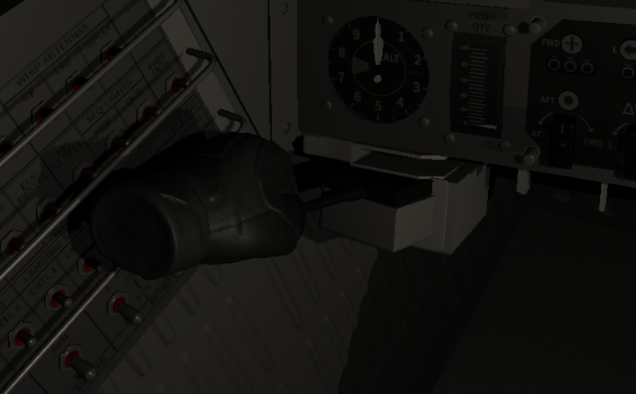
Gemini translation force adjusted
The Gemini has been very sensitive in translation. The forces has been reduced to give you better control of translation, making Gemini less overpowered. This means that you will need to translate longer than before to achieve desired delta-V. Keep this in mind for burns and maneuvers.
Training VR attitude and translation
I recommend spending some time in the Mercury In-Orbit and the Gemini docking training scenario to practice how to maneuver and control the crafts in VR.
VR Mission Pad
I have changed how to set camera perspectives and how to set time scale. This is now done through a new VR section of the VR Mission Pad. Click the VR tab to see the current mission time and date, time scale, and multiple buttons to set time scale and change the view. This tab also contains a section where you can rebind the controllers.
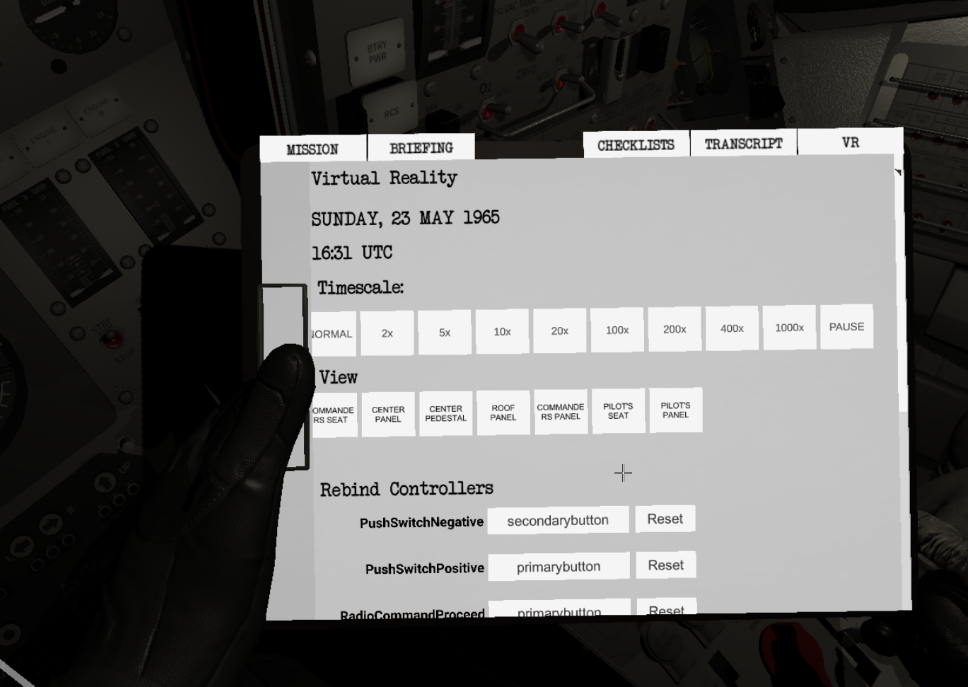
A word about recentering the VR view
OpenXR, the standard used to render VR, is used to render the VR implementation in Reentry. They have decided to offload the camera centering routine to the manufacturers. This means that the recentering has to be done through the built-in methods. For Quest 2 for example, you need to hold the Oculus button on the right controller to recenter the view.
The downside to this is that I can no longer recenter the view programmatically when I detect this is needed. So if you notice things are out of sync and requires a recenter, you will need to follow the built-in procedures to do this.















