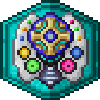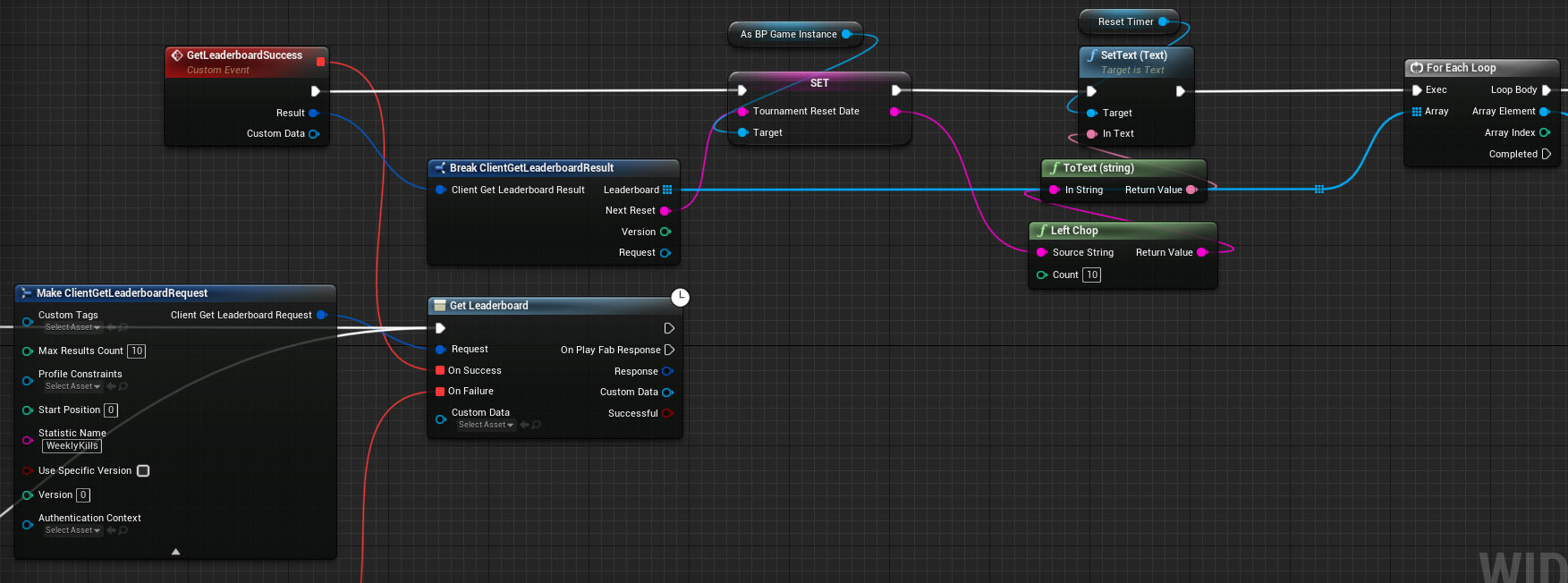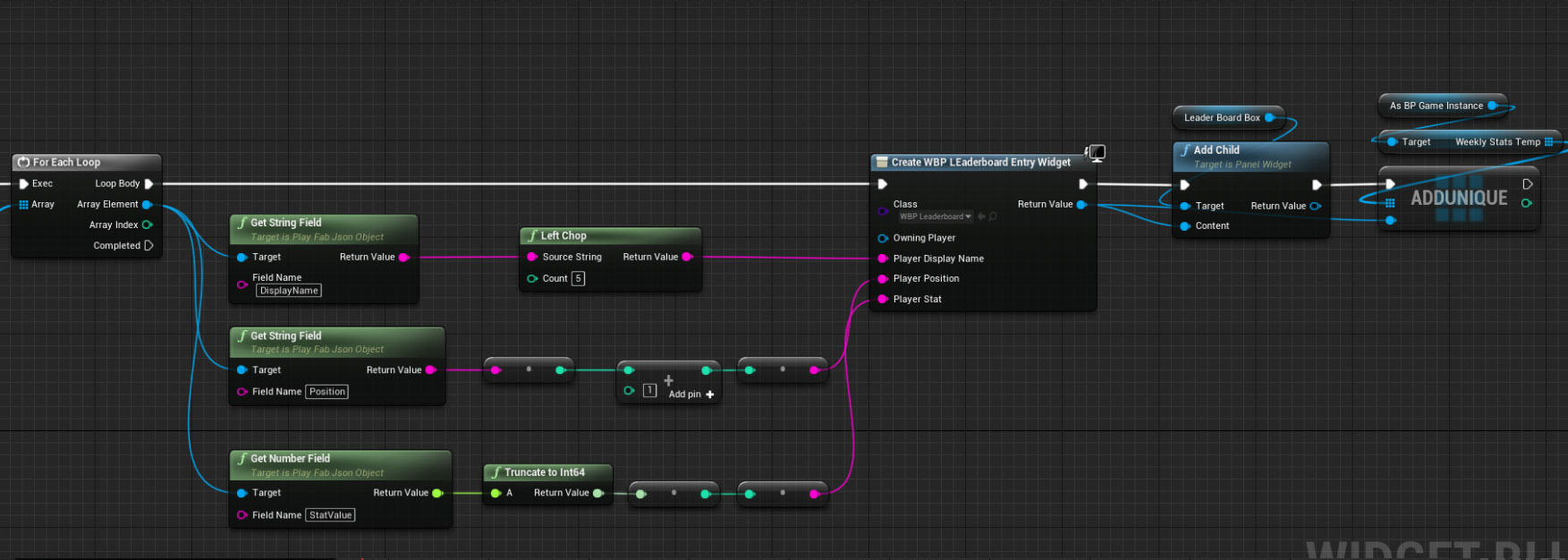Oct 5, 2023
Forza Motorsport - T10Yaachts

This is the starting line for a new era of Forza Motorsport. Whether you're playing the Builders Cup Career Mode, Featured Multiplayer, Free Play or Rivals, we hope you're already having fun building new cars and honing your skills through competition on the track.
Everyone who has the Premium Edition or Premium Add-Ons Bundle already has VIP Membership. This earns you 2x base credit rewards and much more, including access to VIP Rivals events and exclusive car discounts. In October, set your fastest lap in the 2020 Corvette Stingray Coupe Forza Edition at Laguna Seca and secure the 2020 Lamborghini Huracán STO for 30% off.

We have new races, new cars, new tracks, and more all coming in the weeks and months ahead. Check back often for the latest updates.
If you’d like to make a request for something to be added to the game in the future, please share it with us on the Suggestions Hub. You can also report any bugs or issues you encounter on the Troubleshooting Hub. Your input will help make the game better for everyone.

Stay up to date with Forza Motorsport news and community events on Forza.net. Join the official Forza Forums at aka.ms/ForzaForums and Discord at aka.ms/ForzaDiscord. Plus follow our @ForzaMotorsport social channels.
Thanks to all our players who are joining us on this journey. We hope you love the game as much as we do.
https://store.steampowered.com/app/2440510/Forza_Motorsport/