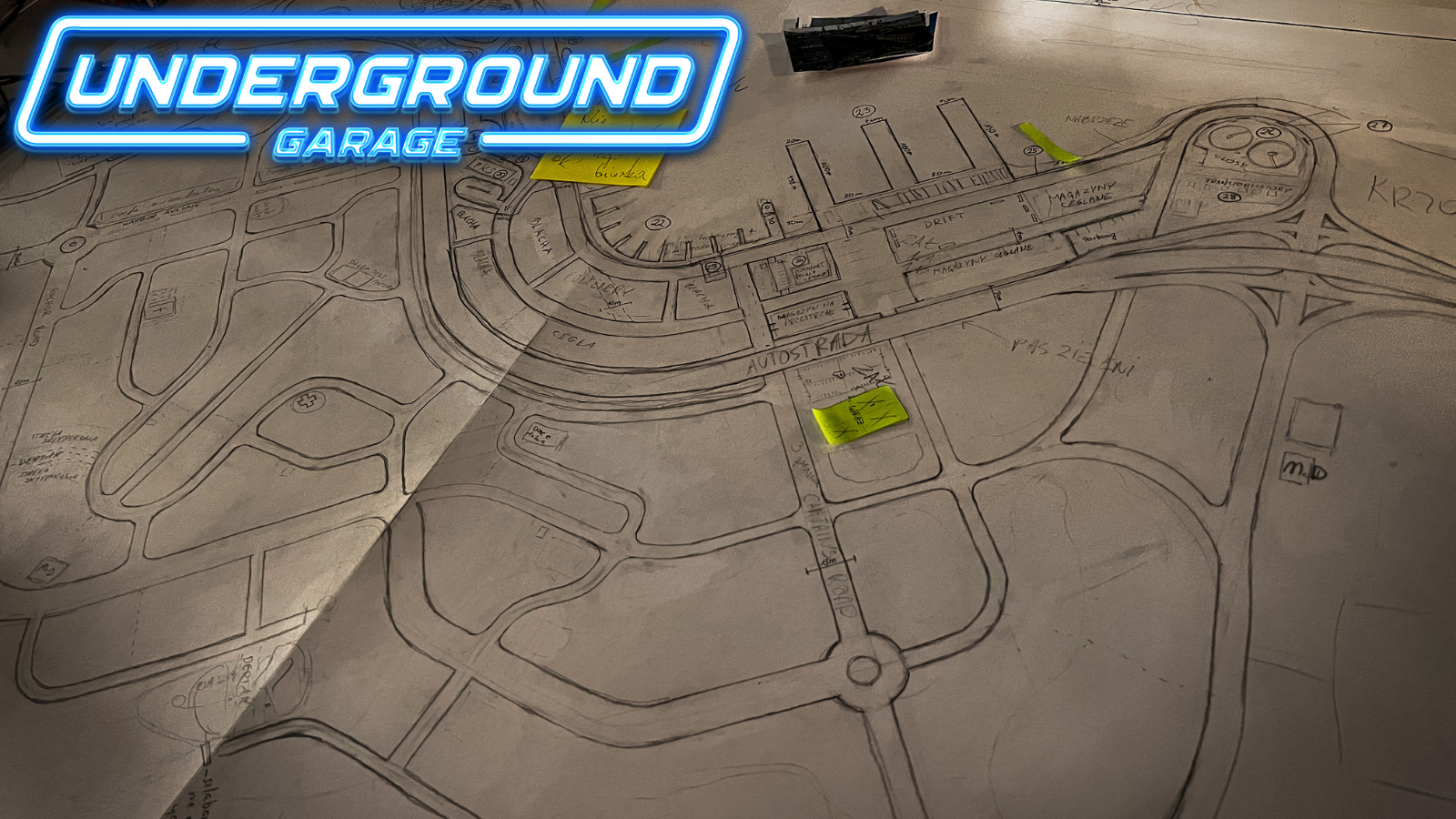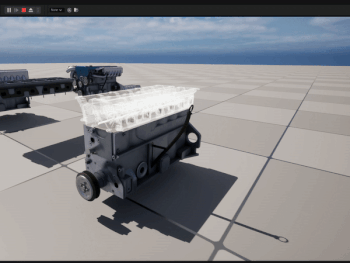Oct 4, 2023
Paleo Pines - Italic Pig
Below are the patch notes for our first post-release patch on Steam. We're continuing to gather and fix bugs so a huge thank you to everyone who is sending through reports on Steam and on our Discord!
Steam Patch Notes Version 1.2.5
Steam Patch Notes Version 1.2.5
- Added a setting to control how quickly time passes in game
- Changed main menu lighting to daytime when entering character customization.
- Fixed the player bouncing in the saddle while sprinting with Ouranosaurus.
- The credits are now played at the end of the main quest.
- Fixed Psittacosaurus and Deinonychus running in circles- The zoomies were adorable but a bug nonetheless
- Fixed a soft lock when attempting to befriend special dinos you tracked by following footprints.
- Fixed equipping non-tool items (e.g. produce) triggering the quick equip tutorial. This should also prevent it appearing during taming.
- Fixed obvious pop-in of Conicosia flowers.
- Fix for fertilising a seed in any stage other than seeding causing the crop to lose its correct soil status on ripening.
- Removed the bounce animation from sandstone.
- Speculative fix for the player very rarely sinking into steep slopes, e.g. in Pebble Plaza.
- Fixed cheats unlocking too easily on Steam.
- Fixed certain rare Styracosaurus colours changing for the duration of the cutscene after befriending one.
- Removed a rogue ghost rock from Dapplewood.
- Fixed incorrect spring onion model being used when the player holds it in their hand.
- Changed the Pachycephalosaurus animation used for smashing rocks.
- Fixed a typo in a Freya market string.
- Fixed a gap between two vines on the ranch which the player could get stuck in.
- Fixed some spawn points not having room for all 3 potential followers.
- Fixed being able to quick-equip the journal but then not put it away during the trough tutorial.
- Fixed Deinonychus in Dapplewood vanishing when they sleep.
- Added some new seats in the forest.
- Fixed hide and seek dinos not randomising and causing errors when playing in Pebble Plaza. (This was introduced 1.2.1.)
- Fixed a hide & seek dino's interaction position being way out (behind Pippin's stall).
- Fixed Avery's post-hide&seek mutters blocking other quest chat.
- Fixed broken follower icons for some Troodon patterns.
- Fixed tomato soup boost values.
- Fixed Owynn being partially offscreen during a cutscene with Mari in Pebble Plaza.
- Fixed a place where the player could fall into Marlo’s creek and get stuck.
- Changed 'yippee' and 'yawn' SFX to the voice volume group.
- Fixed the desert gateway resource project dropping items in an unreachable position when scrapped with a full player inventory.
- Fixed resource projects dropping undroppable items when scrapped with a full player inventory.
- Moved the blur setting to the Video category, and added a new ‘reduced’ setting as well as on/off.