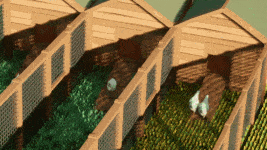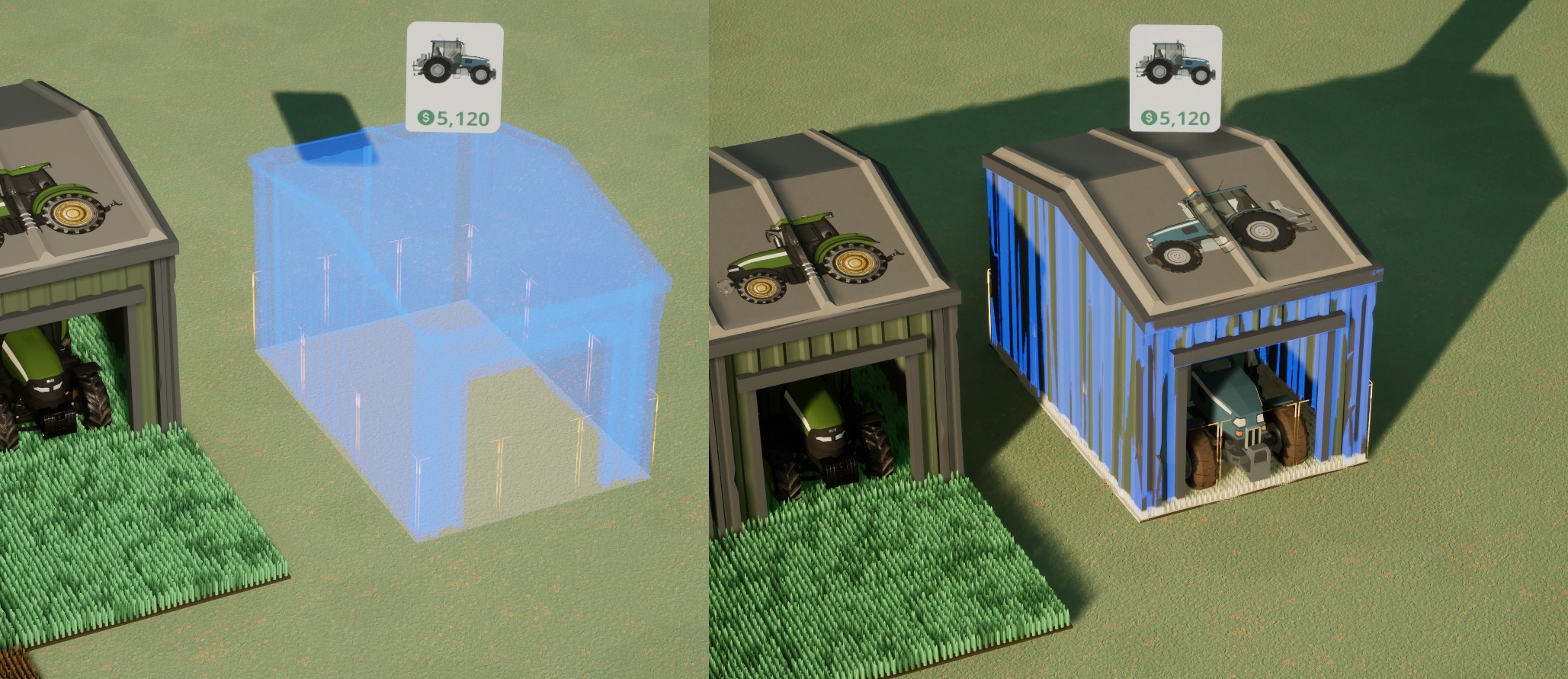Oct 3, 2023
Only Fortress - Vapsva_1337
- Introducing new highscores category the Might. The might is an calculated unit of your overall fortress strength. Including your player level, your player skill levels, spell upgrades, number of buildings, the upgraded levels of buildings, the troops you currently have and their level. Basically anything you can achieve, even being in the guild gives you might because it means your character is stronger.
- Also fixed many trivial bugfixes.