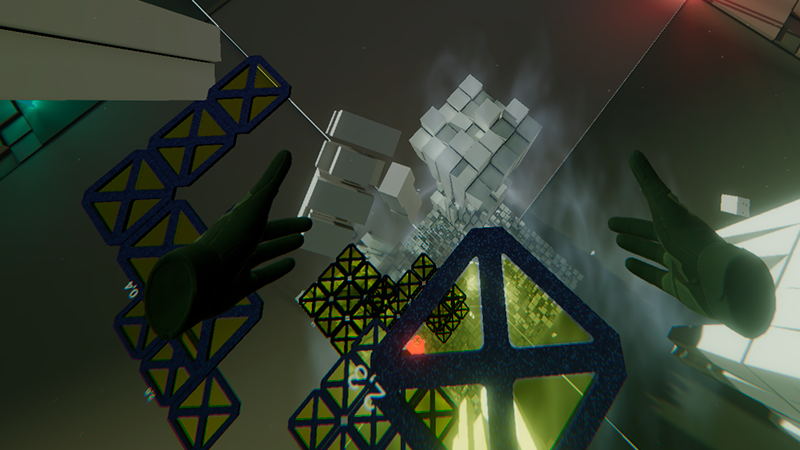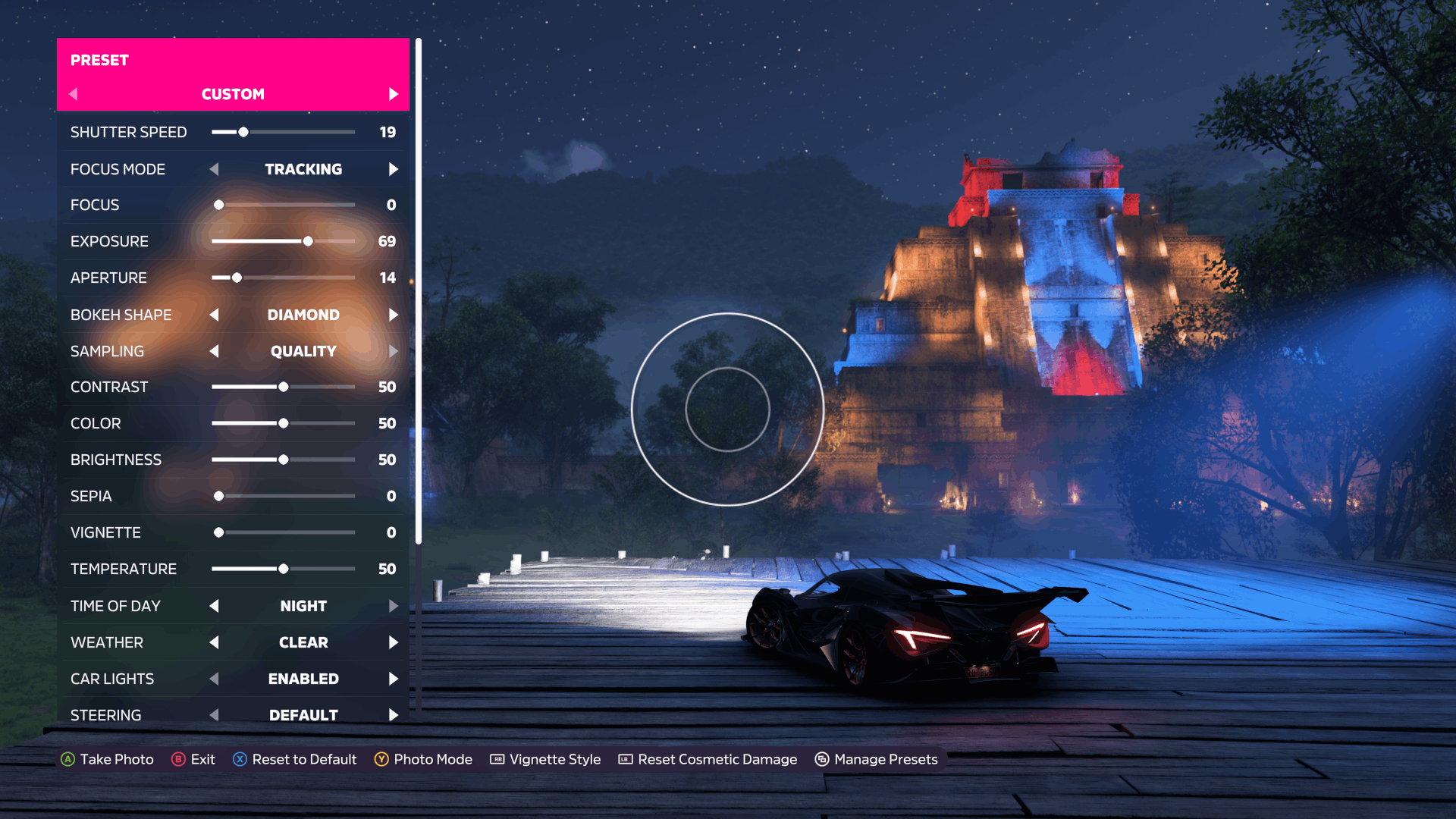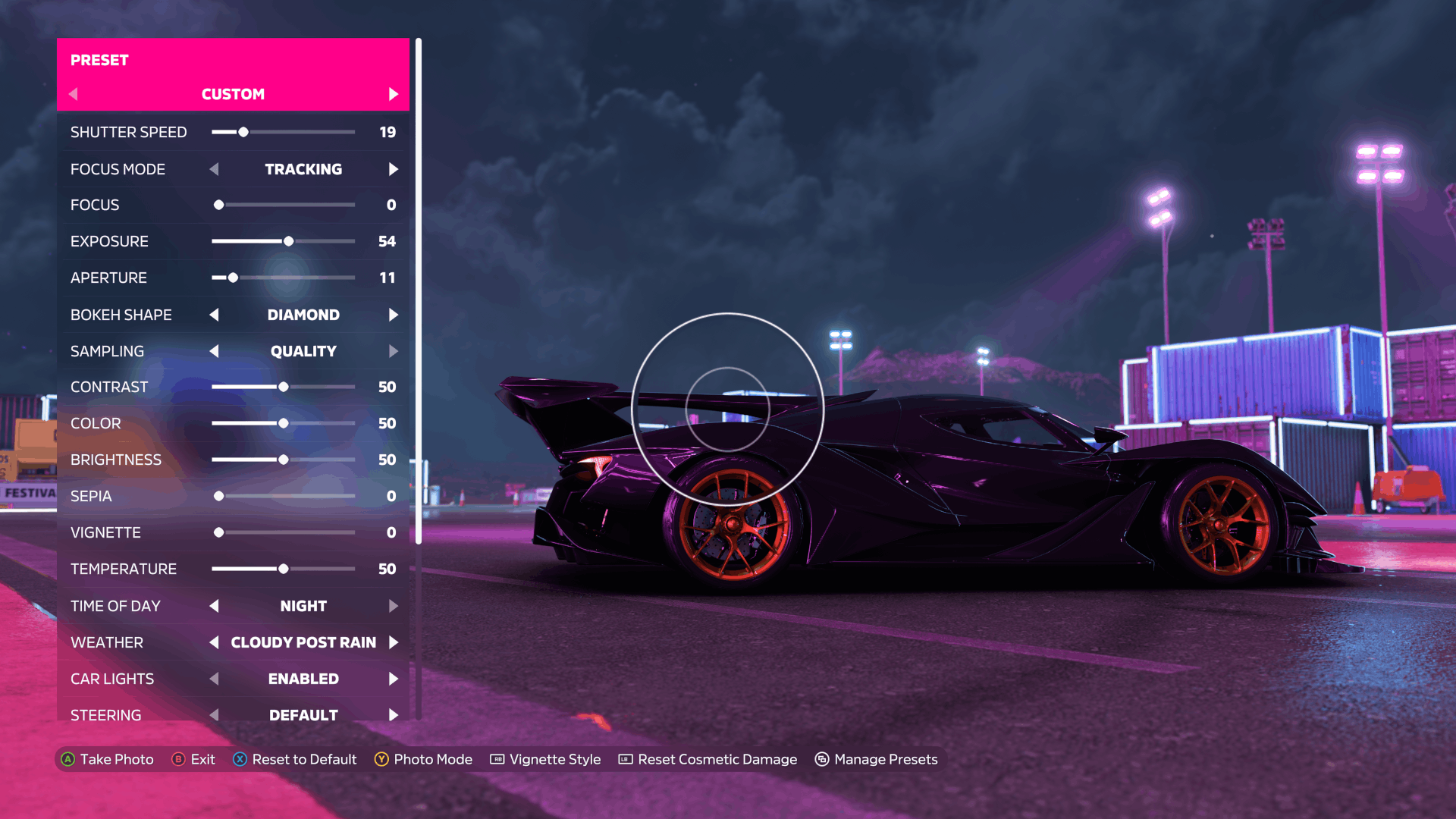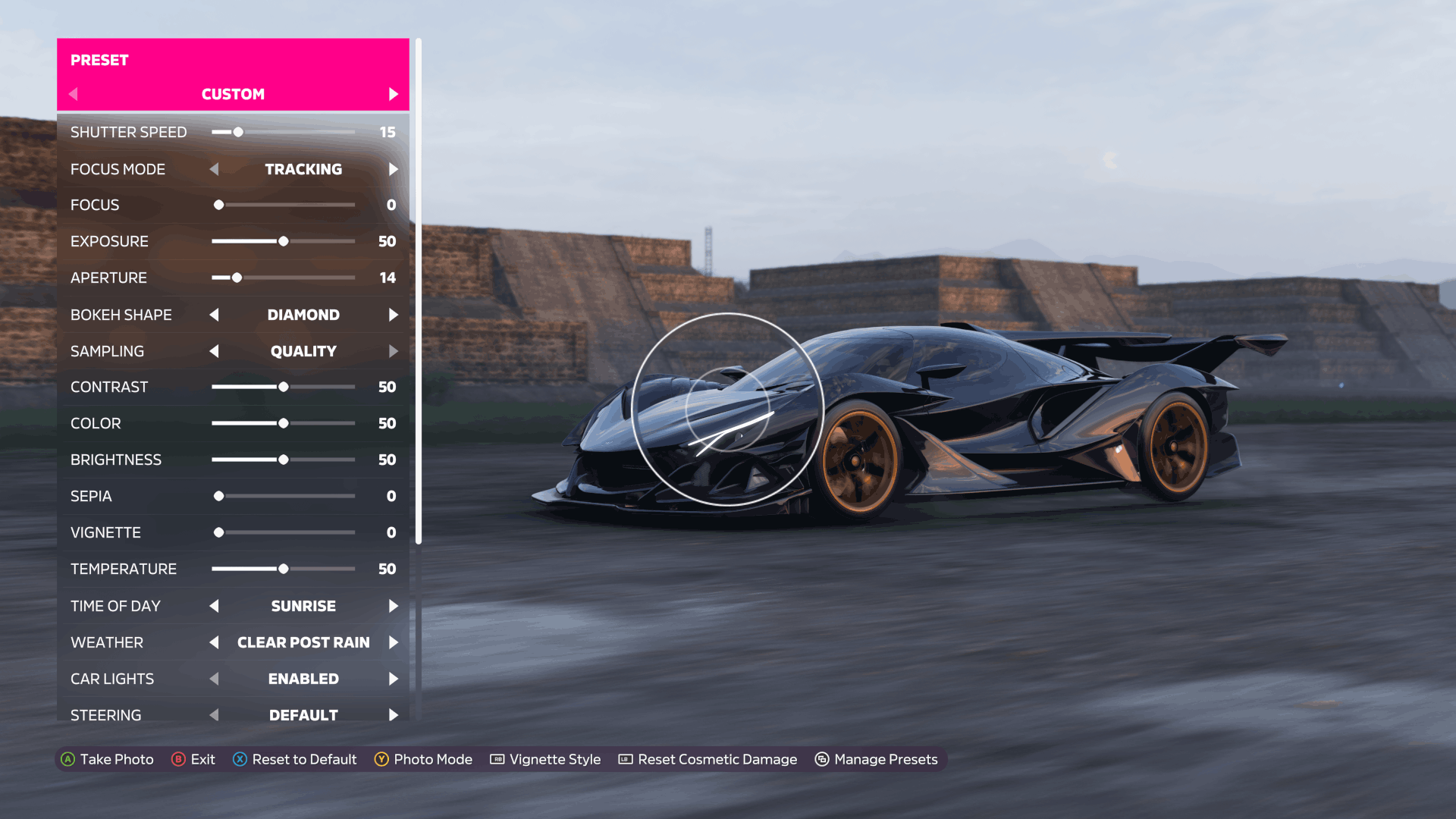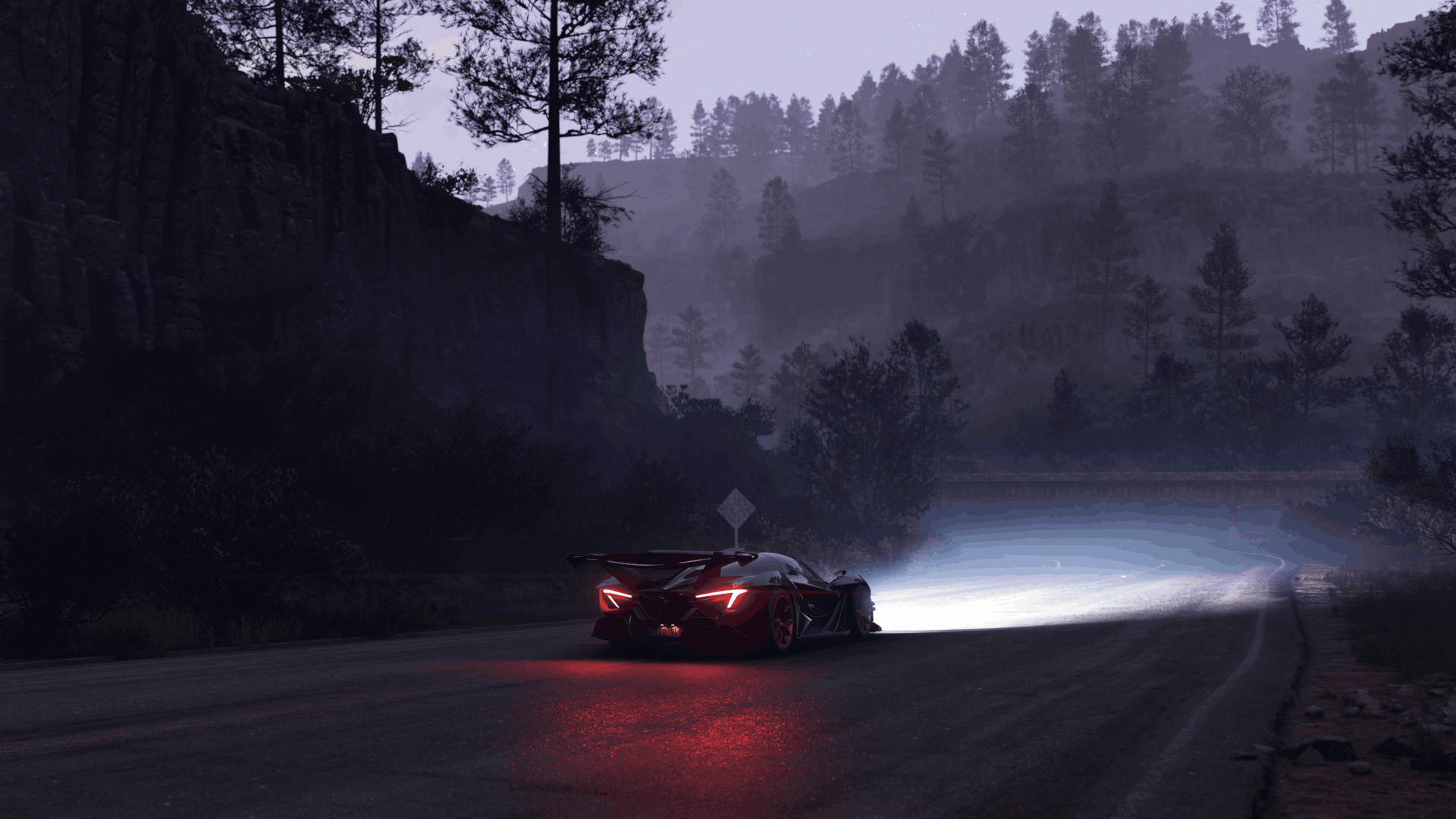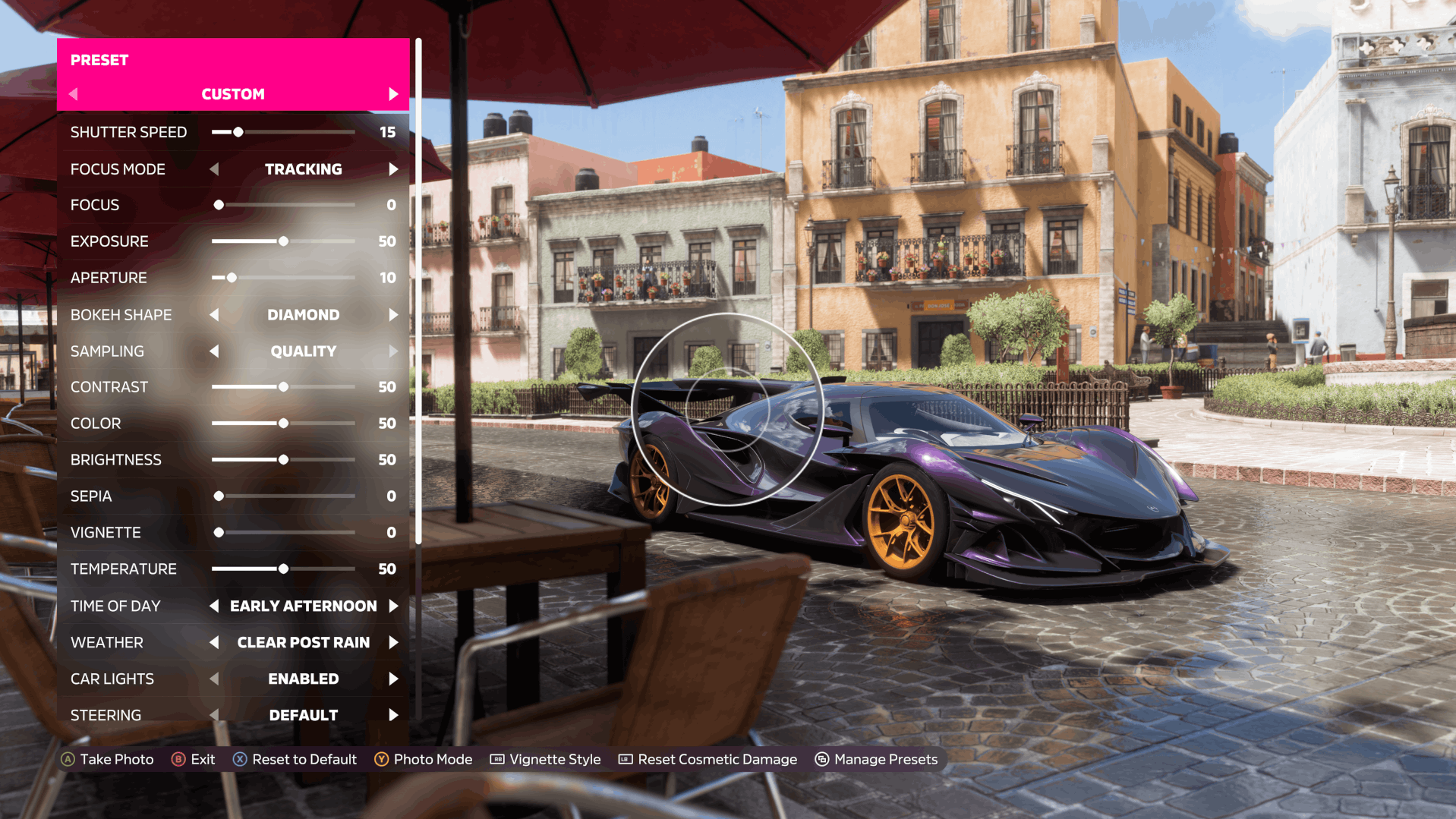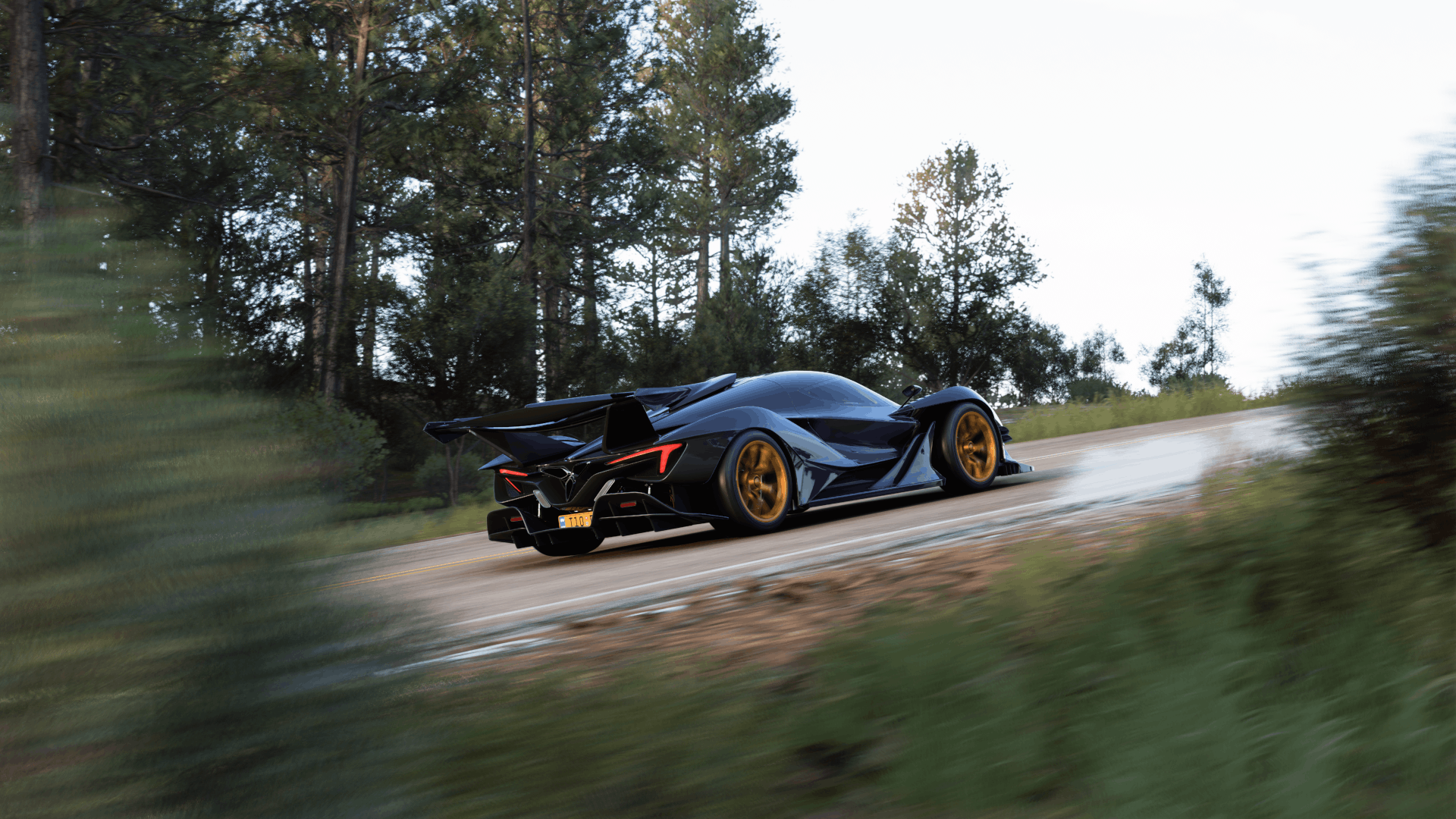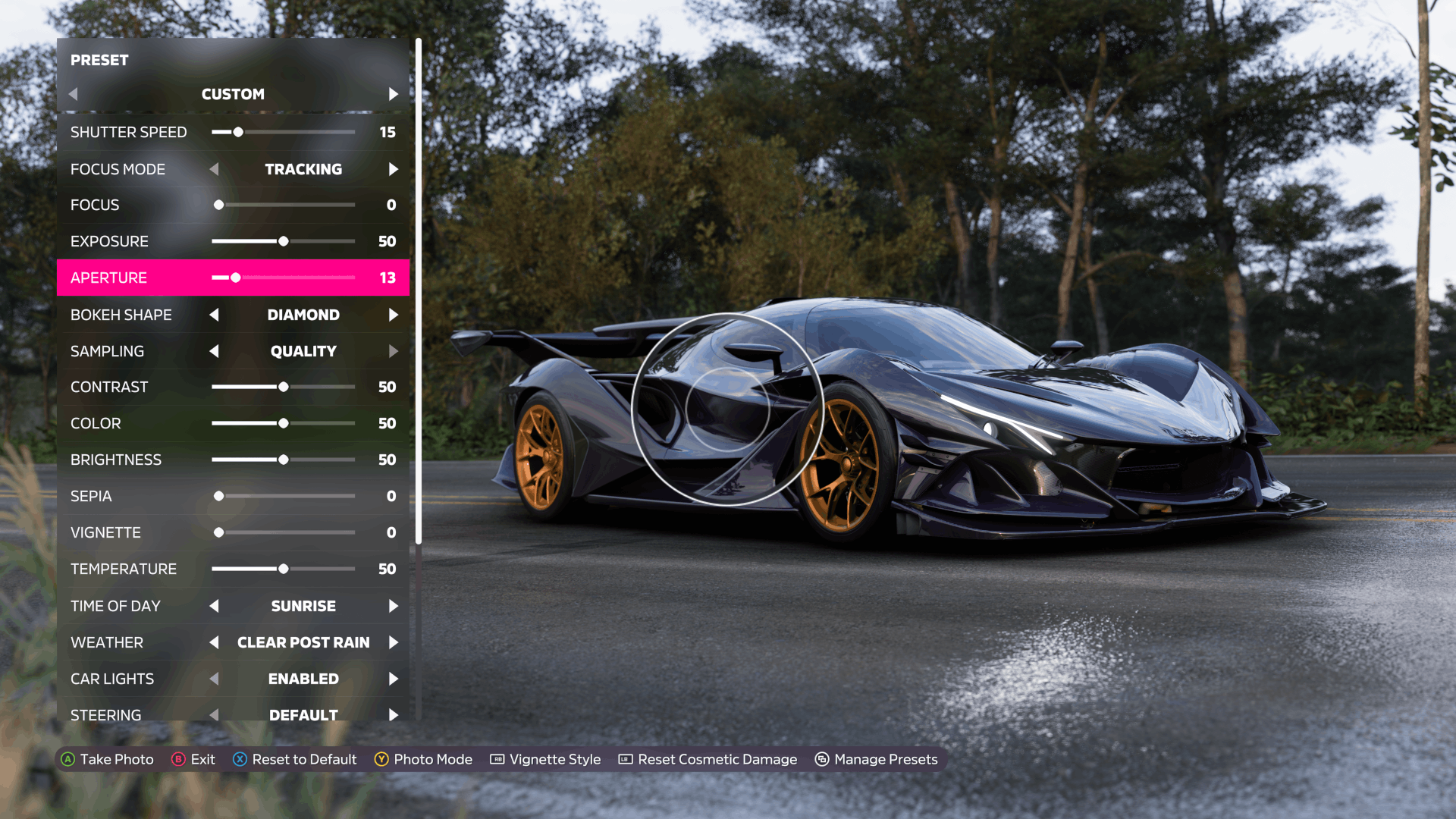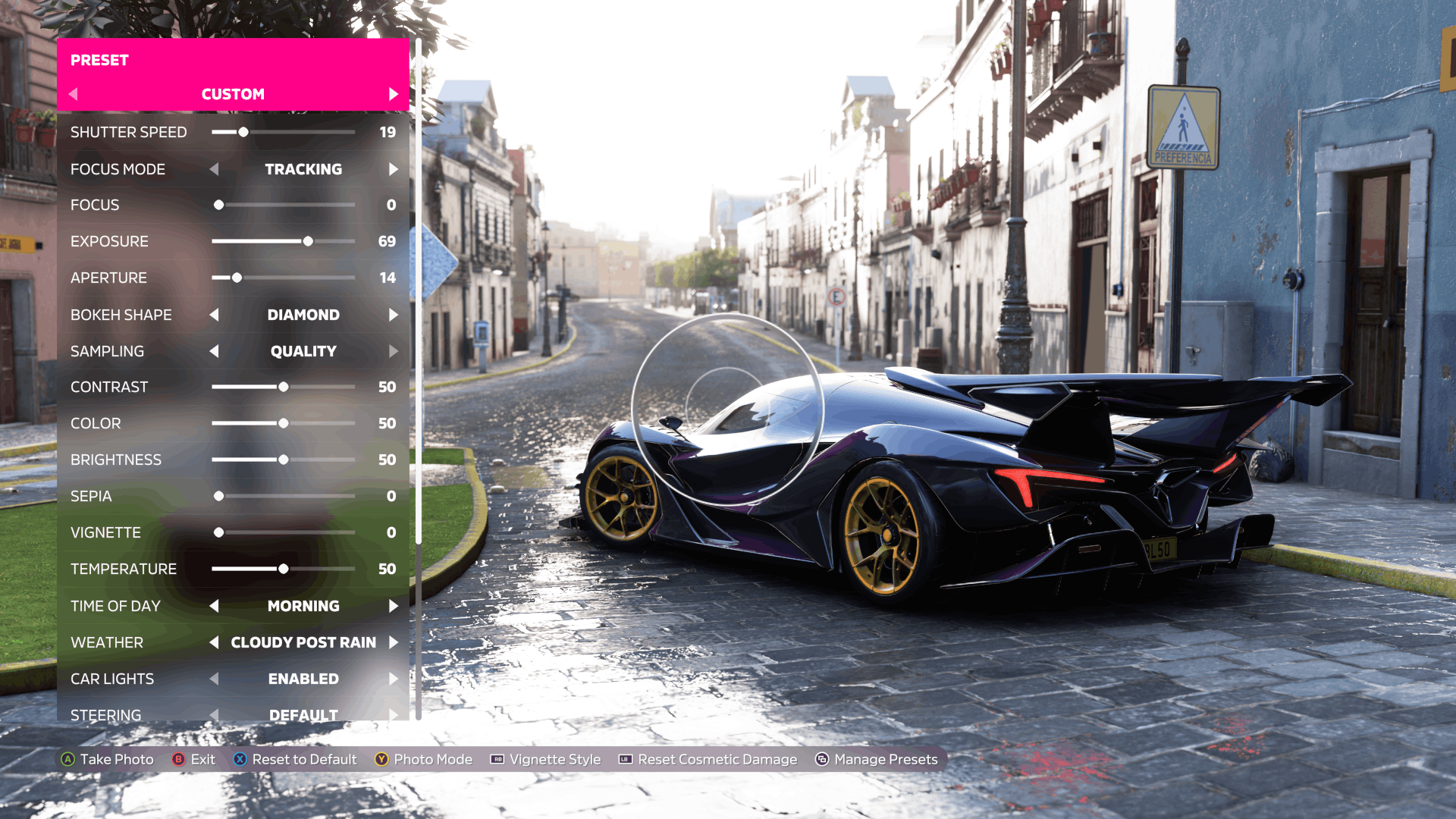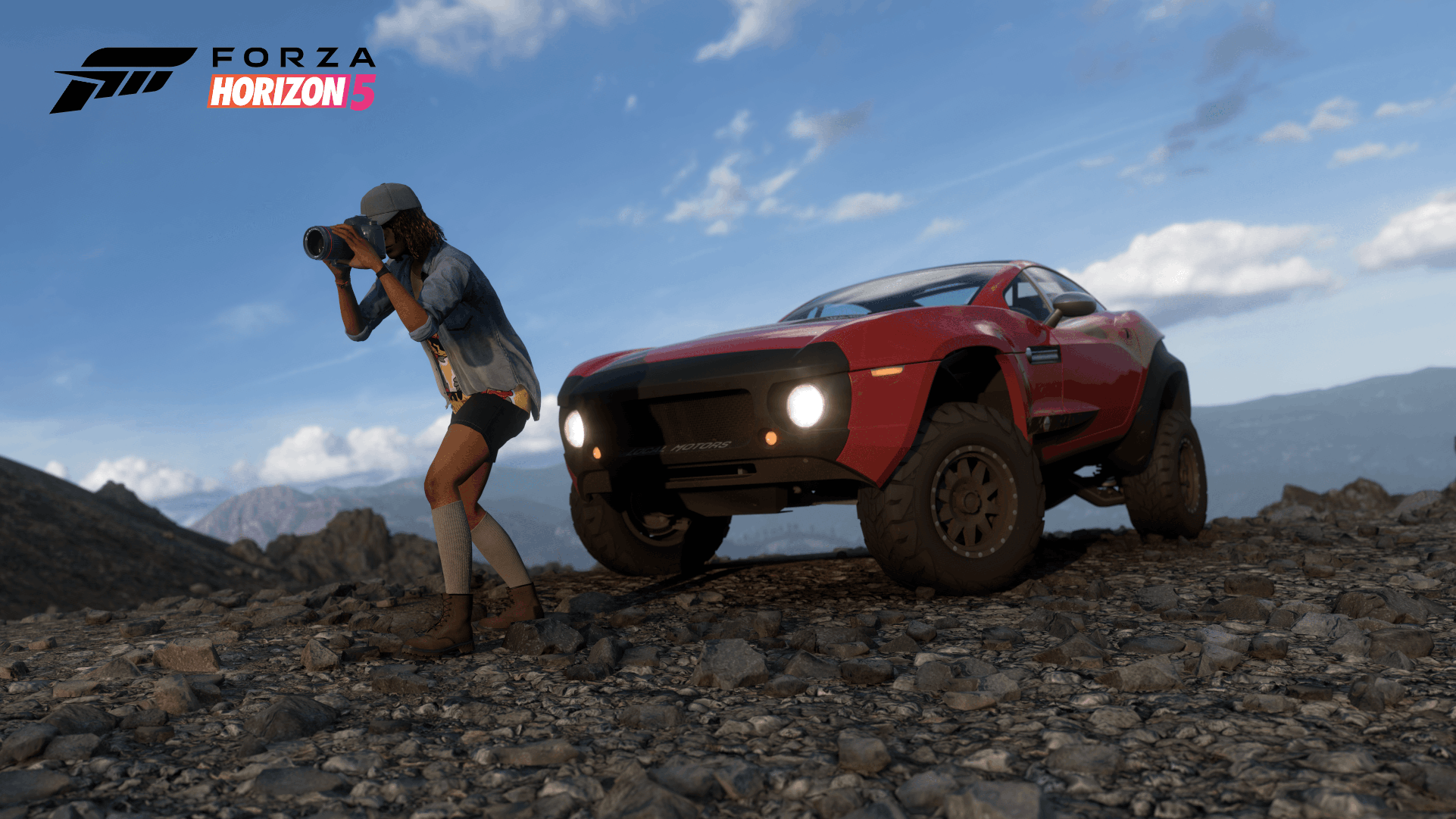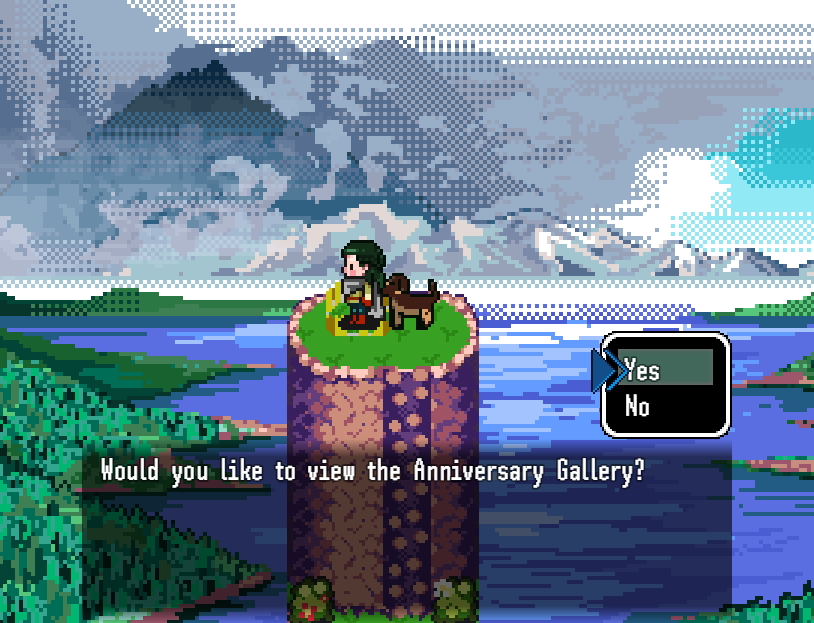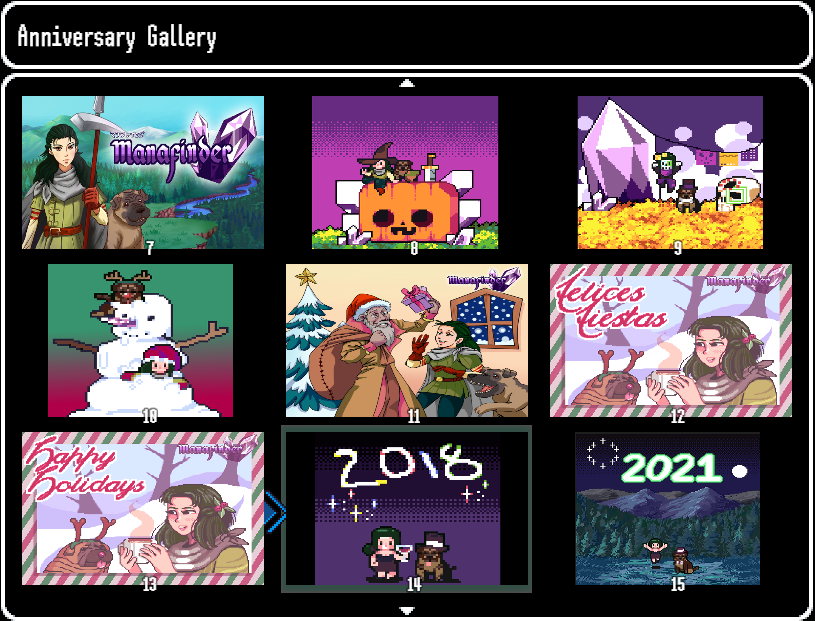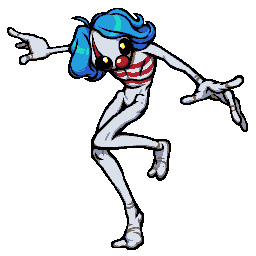Falling Down XR - DenisEvilRedis
We hurry to share news about fixes and enhancements:
- New algorithm of platform generation for the first level.
The distribution of platforms and bonuses after the start of the game became more dense, it became easier to finish the level, the main thing is to keep an eye on health and replenish it in time. - Increased the damage to the enemy with your weapon.
It seems to have tightened the nuts, and then shootouts became too short, the player is killed immediately, and we promised more fan less sweat. Fixes. - Changed the formula for calculating CQB points.
Reduced the influence of obstacle course time, otherwise 1000 points could only be scored by a record-breaking sprinter.