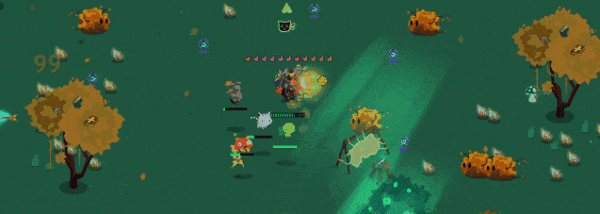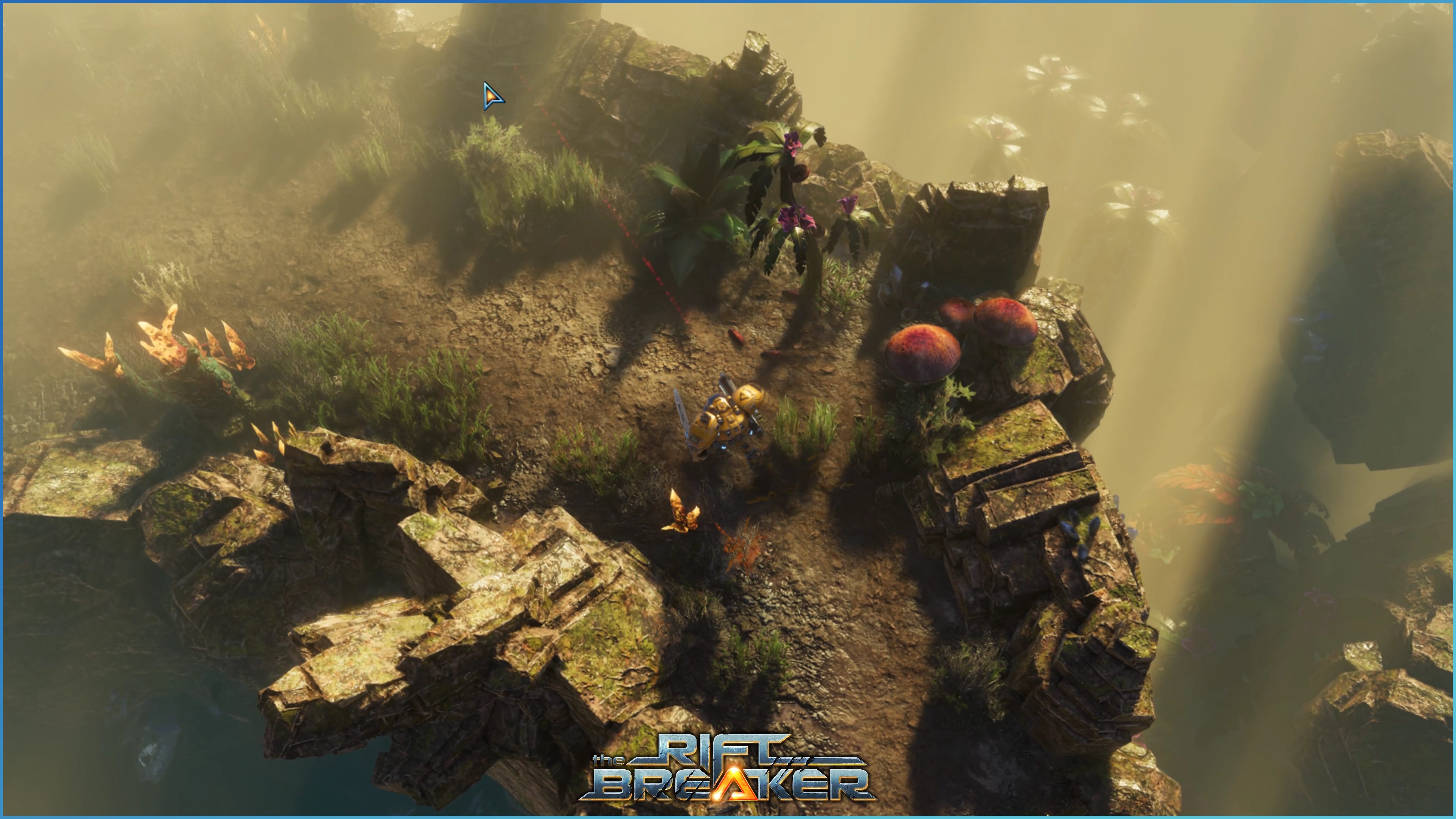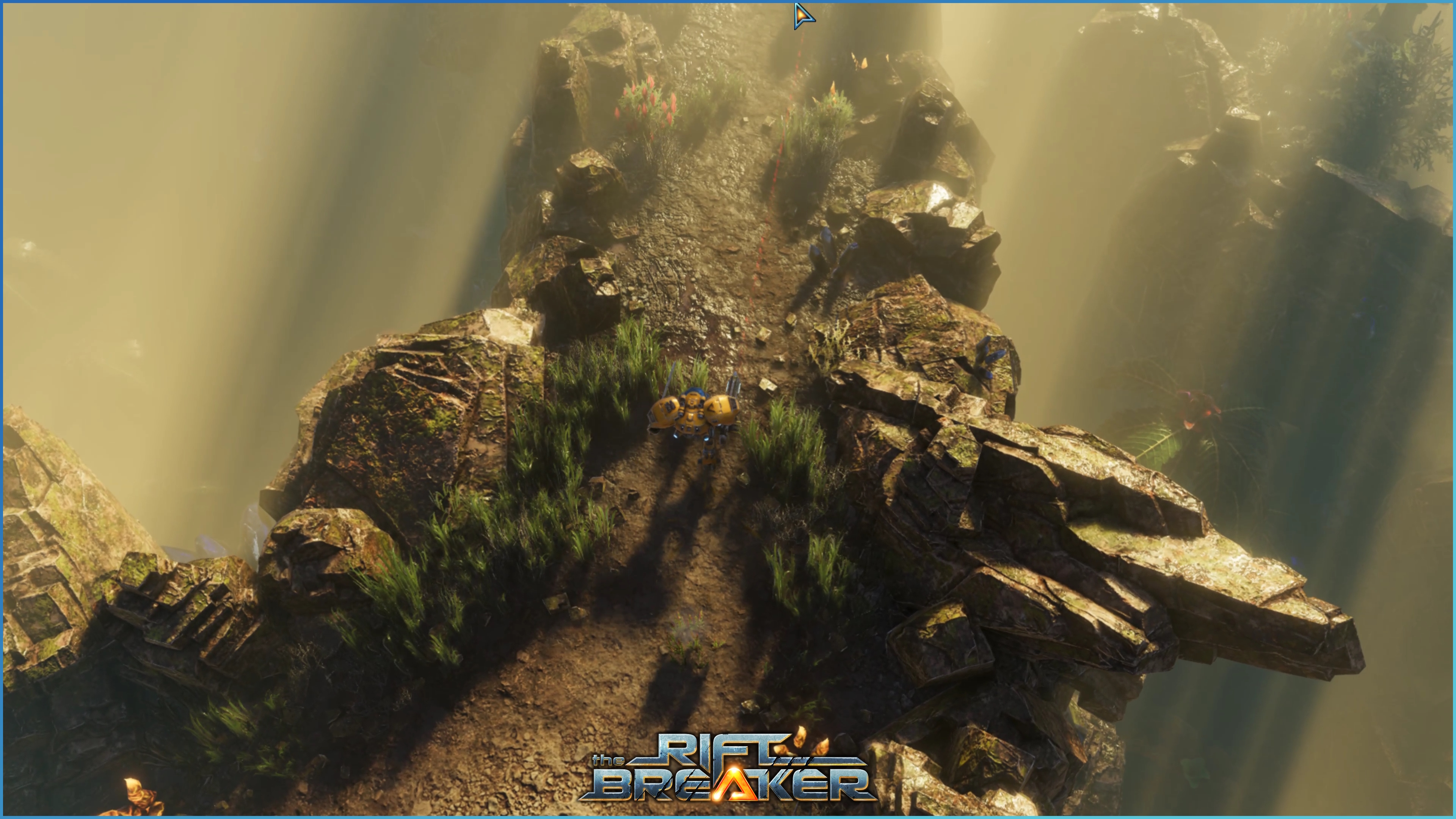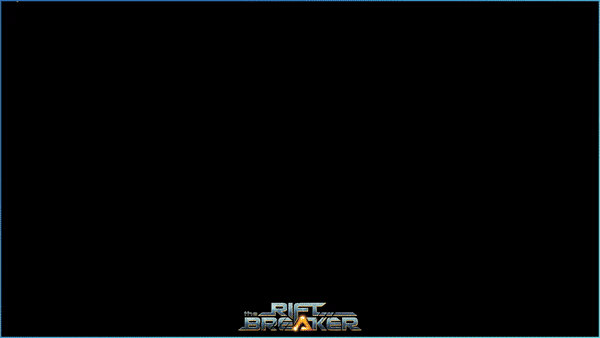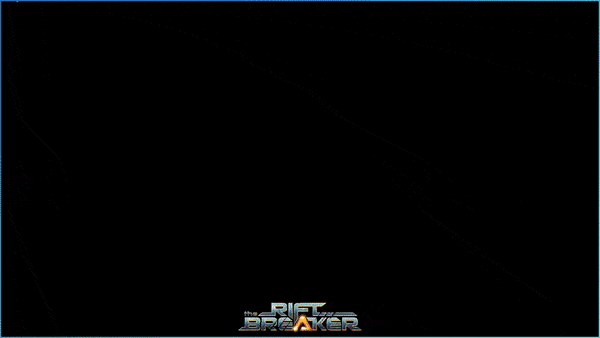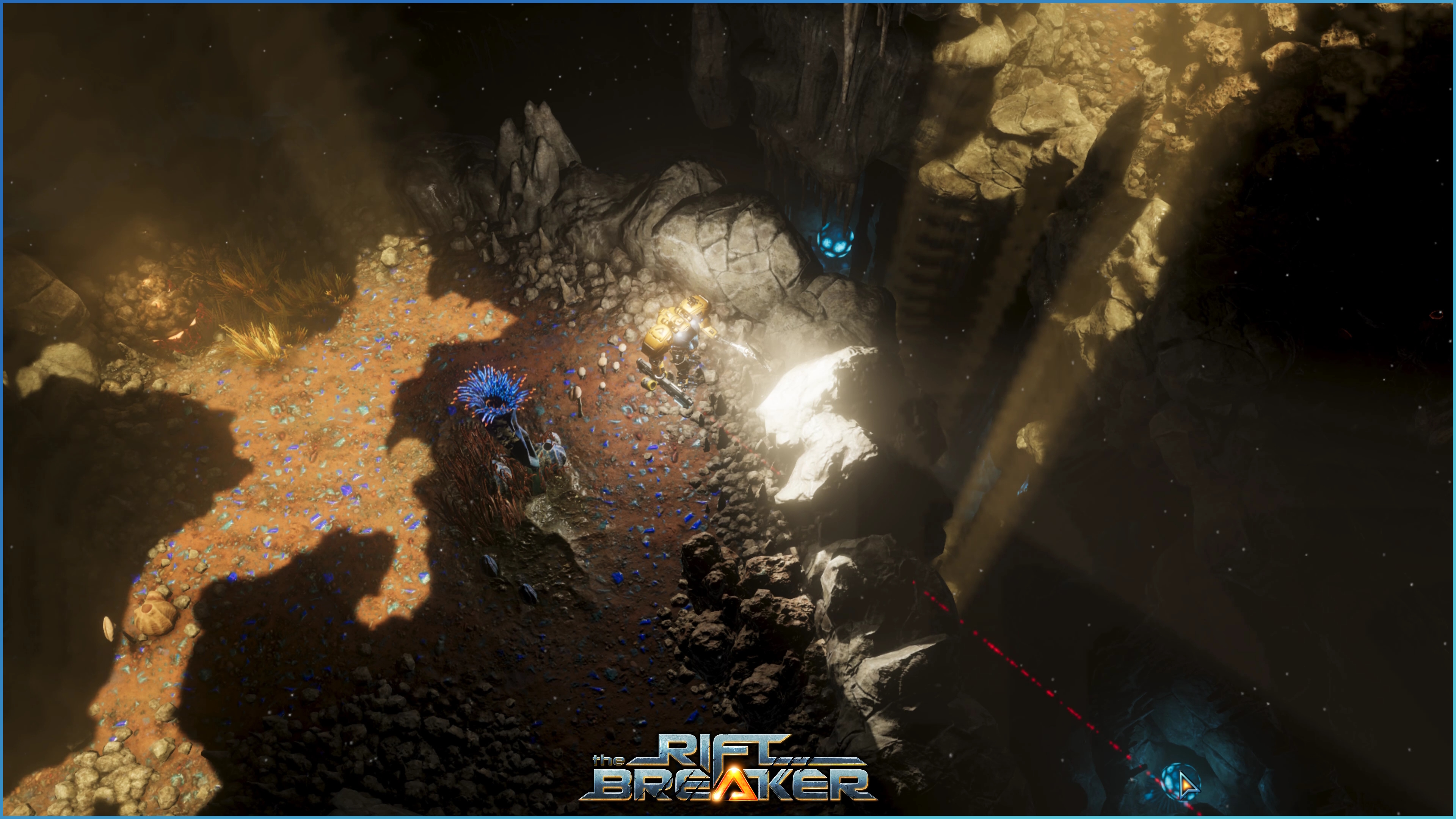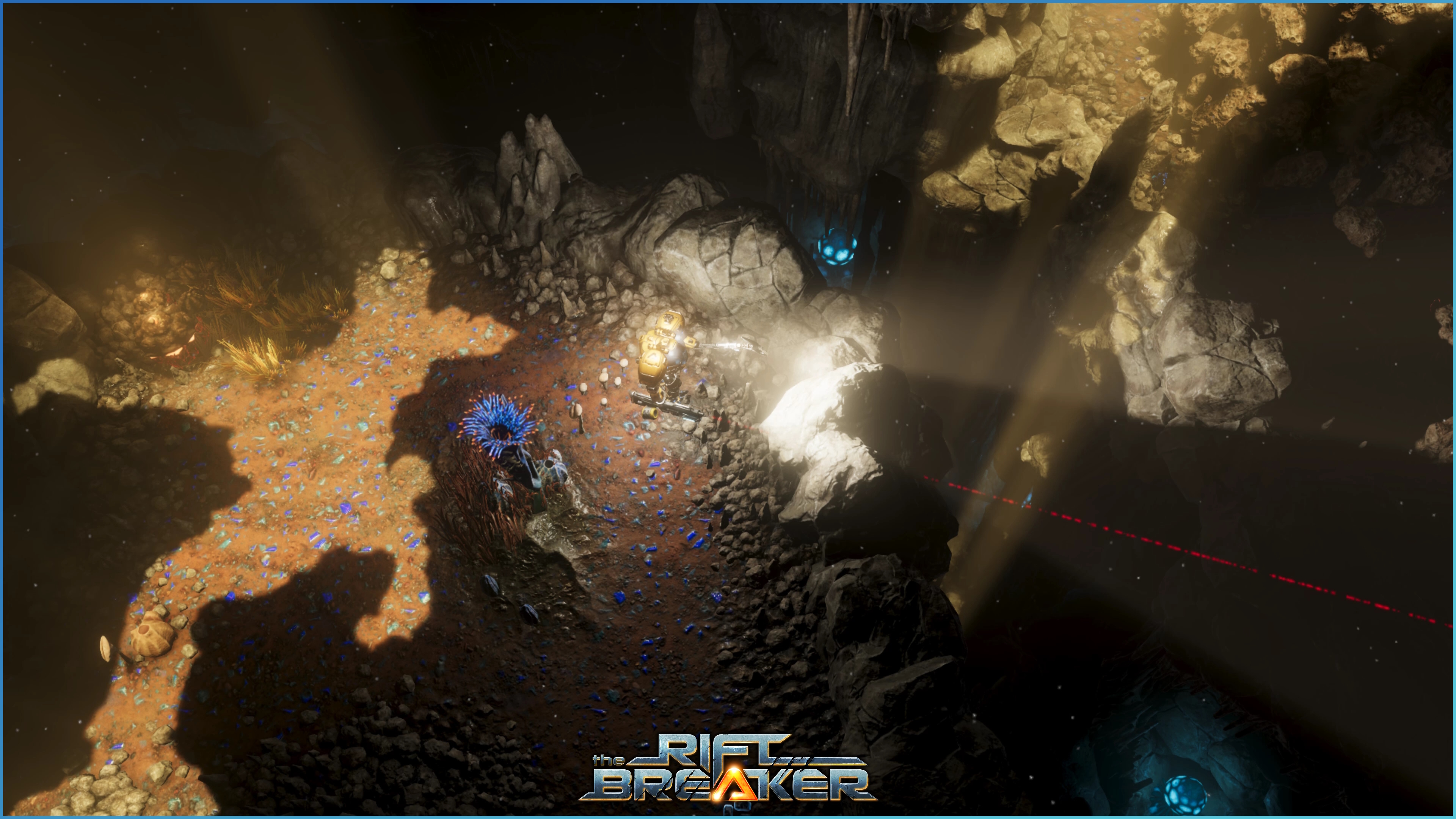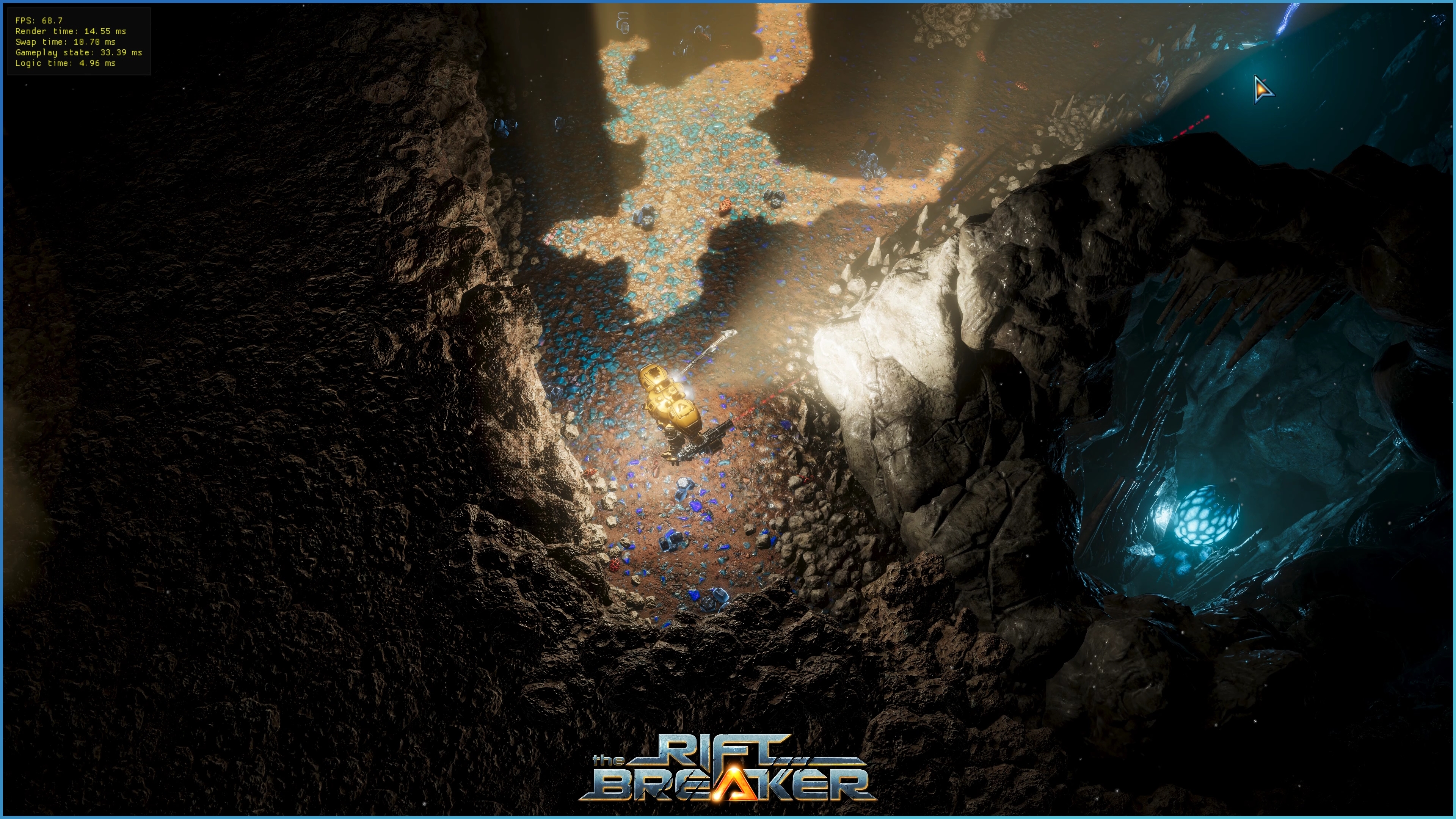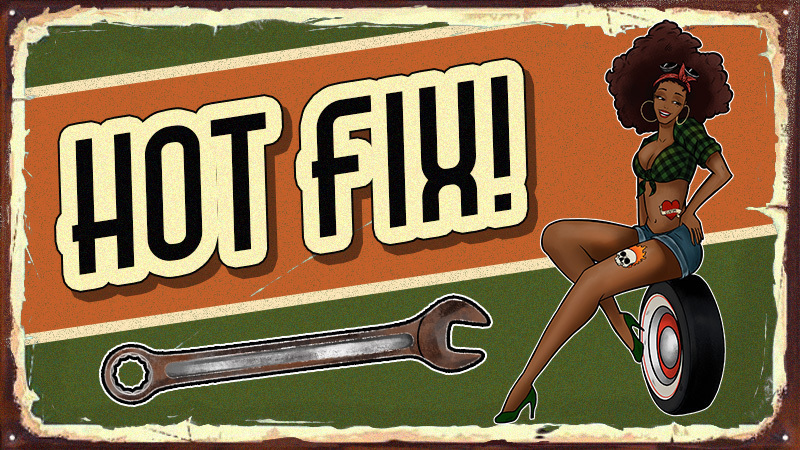Sep 22, 2023
StormEdge: Wind of Change - vulfey_and_his_owl
Hi there!
We're excited to let you know that StormEdge: Wind of Change is now available on Steam!
Embark on a journey with Lily, one of the initial mages to sense the Elemental Storms, serving as a prologue to the expansive StormEdge narrative. Enhance your abilities, strike a perfect balance between defense and offense, and unleash your creativity in gameplay by experimenting and innovating!
The game is completely free to play, and we'd love for you to give it a try!
See you!
We're excited to let you know that StormEdge: Wind of Change is now available on Steam!
Embark on a journey with Lily, one of the initial mages to sense the Elemental Storms, serving as a prologue to the expansive StormEdge narrative. Enhance your abilities, strike a perfect balance between defense and offense, and unleash your creativity in gameplay by experimenting and innovating!
The game is completely free to play, and we'd love for you to give it a try!
See you!