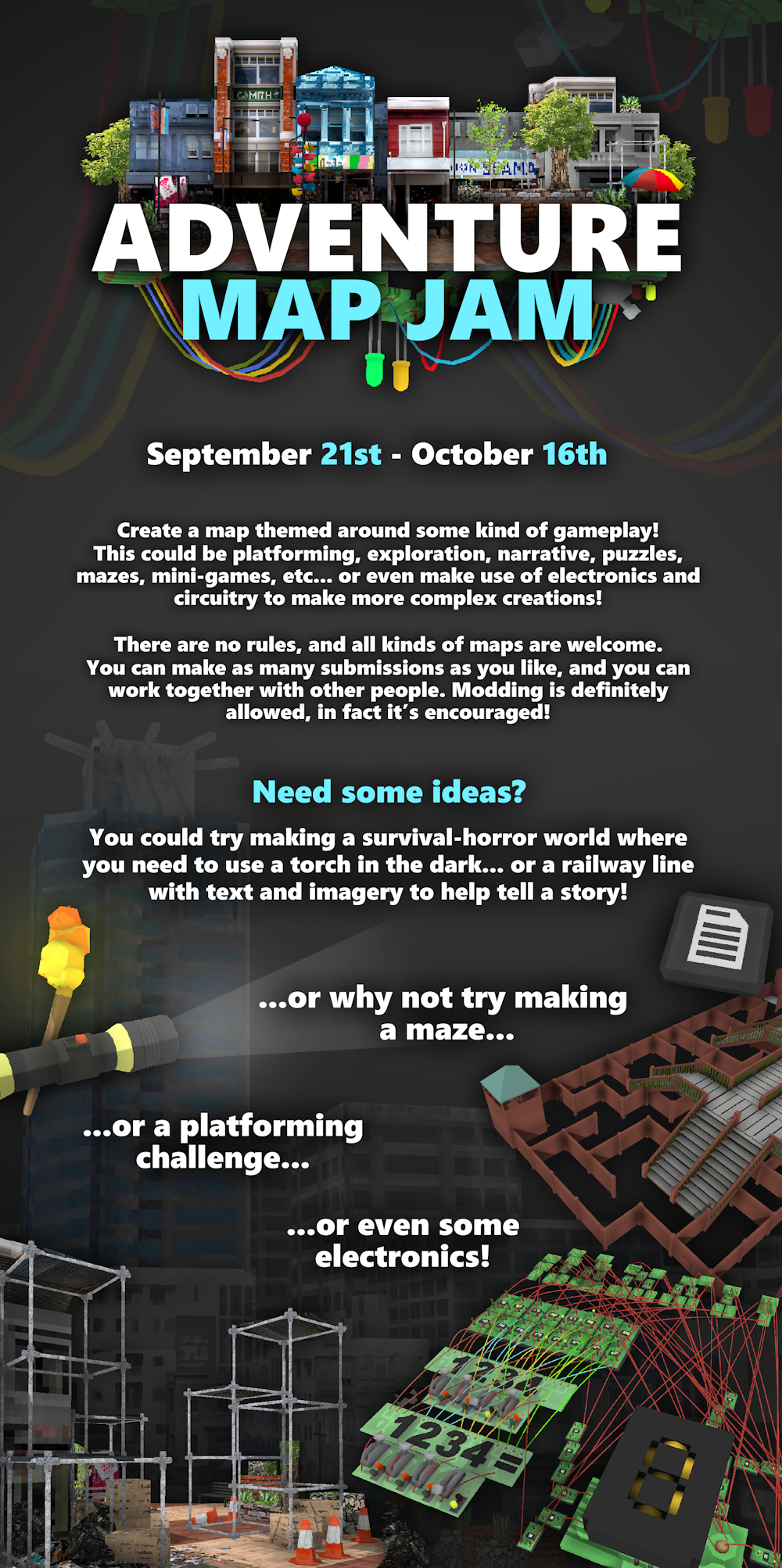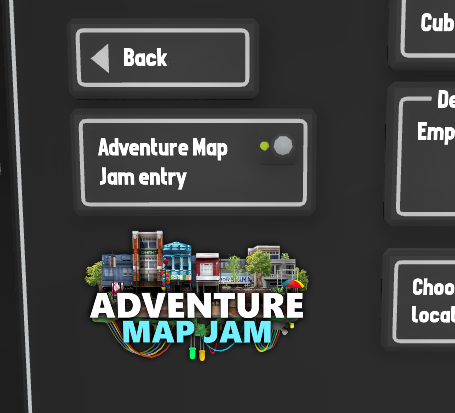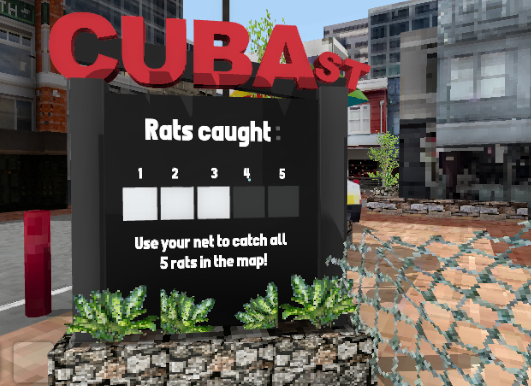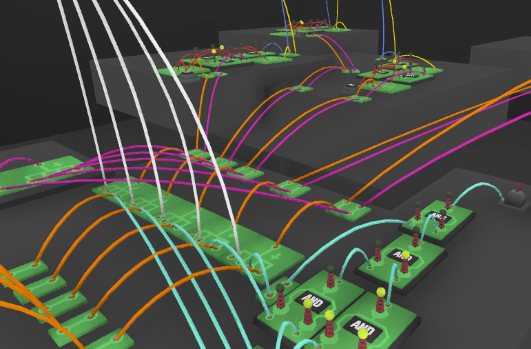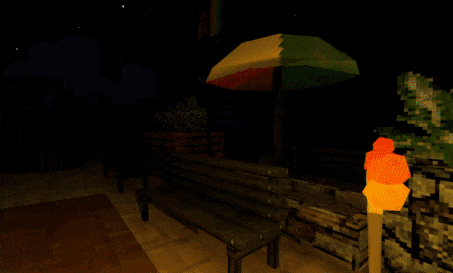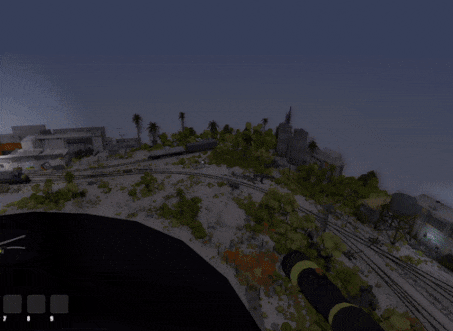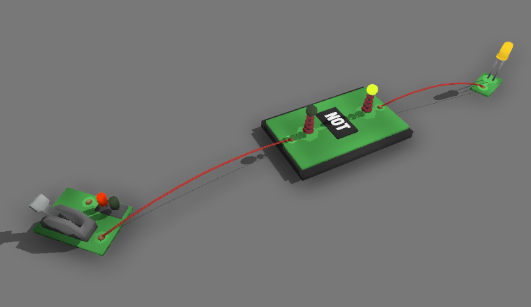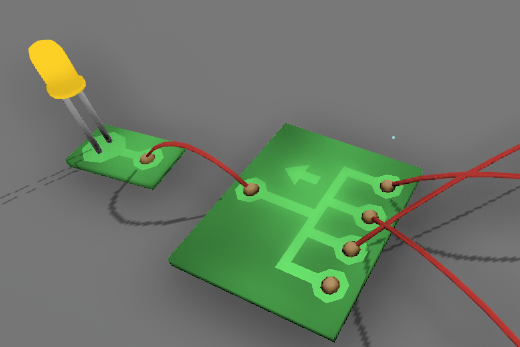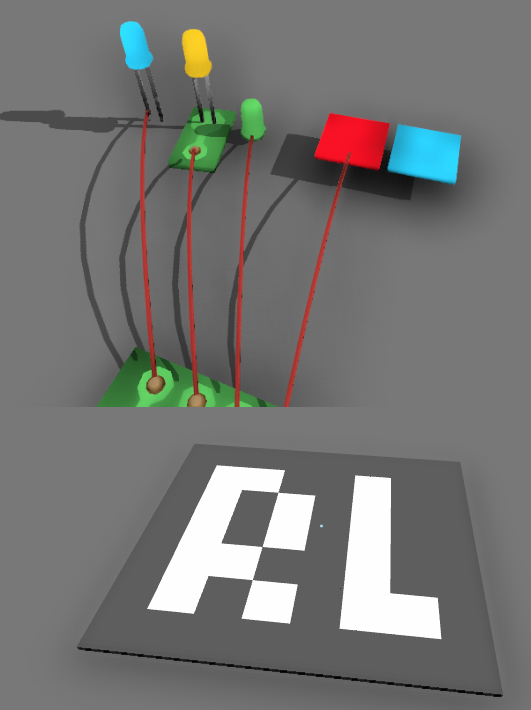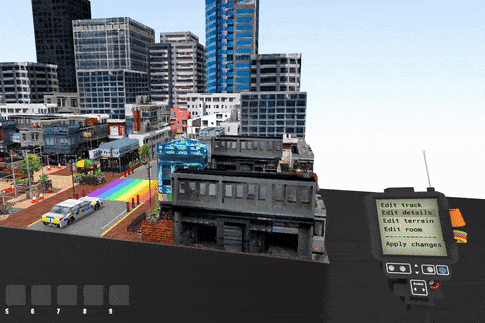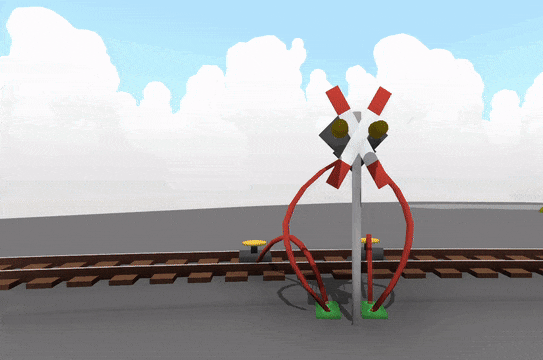Sep 21, 2023
Rotwood Playtest - Beeees
Bugs & Crashes:
- Potential fix for crash when killing boss (Mother Treek) while an encounter wave is spawning
- Fixed players getting out of death state when upgrading iron brew from the wanderer & dying
- Update dodge orb charge power to appear and apply charge properly over the network
- Fix for Corestone soft lock that we've noticed with 3 players trying to pick up the Corestones at the same time
- Fixed crashes when teleporting items with portals
- Fixed assert in camera focalpoint logic when an explicit target becomes invalid
- Fixed a soft lock that happened on occasion when joining a run in progress
Misc:
- Improved logging and enemy information submitted when pressing F8 to help us track down rooms that will not end
- Updated the error screen to provide the player with more options