
RPG Developer Bakin - nobuki.nagai
Hello everyone!
We have updated to Ver. 1.4!
This time we implemented functions that extend the use of plug-ins written in C#. We will continue to add features to Bakin, but we have added this feature to make it easier for you to extend the functionality yourself. A convenient function for distributing event plug-ins has also been implemented, and sample plug-ins that take advantage of this functionality are now available on the Steam Workshop. We hope you will use them as a reference for your creations.
In addition, features have been added to make game creation more convenient, such as the Common Event Editor, which is useful for creating common events that tend to increase in number, and the ability to customize keyboard shortcuts in the tool.
Please check out the contents of this update!
- Allows C# programs to link arbitrary DLLs.
// @@link meta-syntax functionality improvements to allow you to link and use your favorite DLLs.
A sample plug-in that enables you to give your game the Steam Achievement System is available on the Steam Workshop.
https://steamcommunity.com/sharedfiles/filedetails/?id=3038041387
<For Those Who Create Plug-ins>
As an existing feature, another .cs file can be imported by including the following statement in the code.
// @@include xxx.cs
[expand type=details]This is especially useful when large processes are divided into multiple cs files, and the battle scripts in the "Battle Plug-in Sample" project make extensive use of this feature.
Although only the root BattlePluginDef.cs is targeted for build from Bakin, it is possible to target all battle processes for build by incorporating branch and leaf processes through @@include described there.
We hope you will find it useful.[/expand]
- A "Call C# Program" panel has been implemented in the event "Control" category, which allows calling functions (methods) described in C# programs.
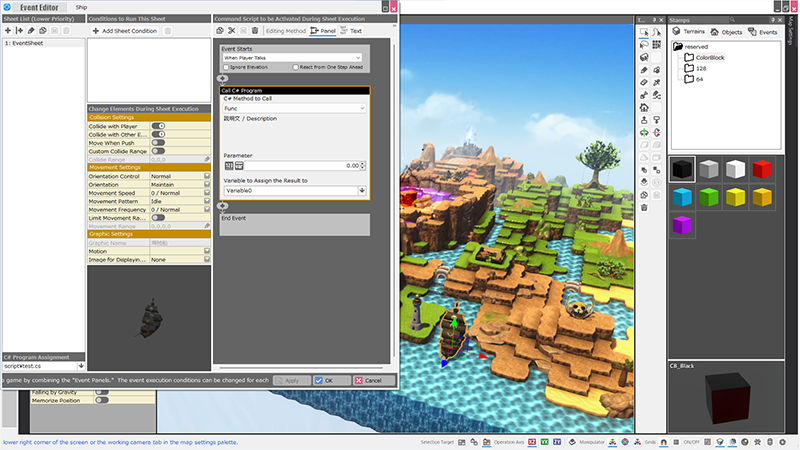
Assign .cs file to an event using "C# Program Assignment" in the lower left corner of the Event Editor and use the "Call C# Program" panel to call various functions (methods).
Sample plug-ins are available on the Steam Workshop.
https://steamcommunity.com/sharedfiles/filedetails/?id=3038040372
https://steamcommunity.com/sharedfiles/filedetails/?id=3038039863
- We have implemented a function that allows you to import a set of event plug-ins written in C# into Bakin in a batch by changing the extension of the zip file to ".csrbr".
It can be added from the event sheet "C# Program Assignment" field.
.csrbr files can also be uploaded to the Steam Workshop.
Note, however, that battle plug-ins are not supported.
- We have added a function to the Extension menu to allow easy copying of the latest battle plug-in sample.
The battle script in the "Battle Plug-in Sample" in the Game Gallery are updated successively as updates are made.
If you are using Bakin Ver. 1.3.0 or earlier, please replace the battle script with the latest version of the above project.
[Map Editor]
- The Common Event Editor Plug-in, which allows editing across common events, has been implemented and added.
It has been added to the Master Menu on the left side of the Map Editor.
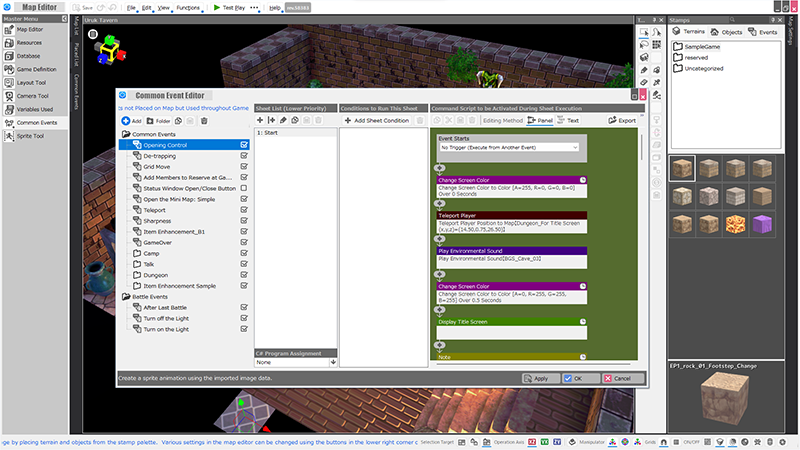
Add a tree of common events to the Event Editor, allowing users to switch selections in the tree to view and modify event content without having to open and close the Event Editor. It can be used in combination with the previous Common Events palette.
[expand type=details]This function is implemented as an Editor Plug-in.
The "Editor Plug-in" creation environment, which can extend the functionality of Bakin's Editor, will eventually be made available to the public.[/expand]
- Added configuration settings functionality.
It can be opened from "Functions" in the top menu of the Map Editor.
You can customize shortcut key assignments for tool operations.
You can control the settings in the "Configuration" menu of Bakin's top menu, in the Map Settings palette > Editor Settings tab, and in the Game Definition > Project Settings dialog.
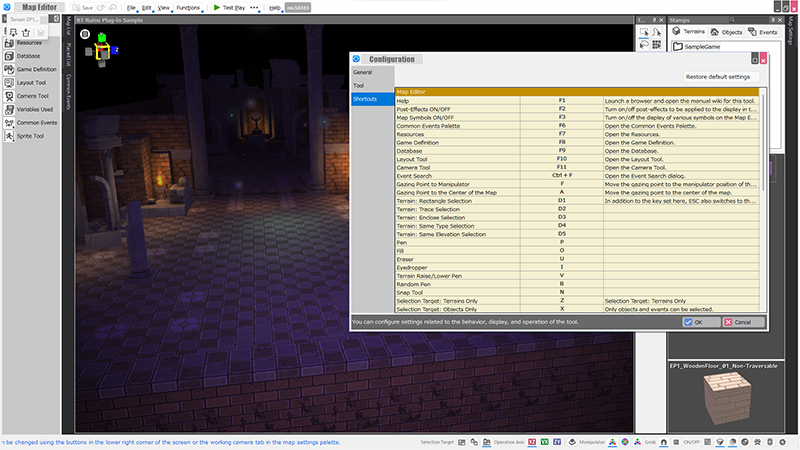
- Added shortcut keys.
Shortcut keys have been added along with the addition of the lock function for placed objects and other functions. Please refer to the "Configuration" function above for the added shortcut keys.
- After a copy operation on a map, a box indicating the area to be pasted is now displayed.
This feature was added to solve the problem of not knowing the size of the copied area on the map and thus being unsure of where to paste.
- Entries that are locked in the Placed List are no longer selectable in the Map Editor.
It is possible to select that entry on the Placed List.
[Resources]
- Improved the functionality of the dialog for selecting whether to share materials with materials in the project that use the same textures when importing models.
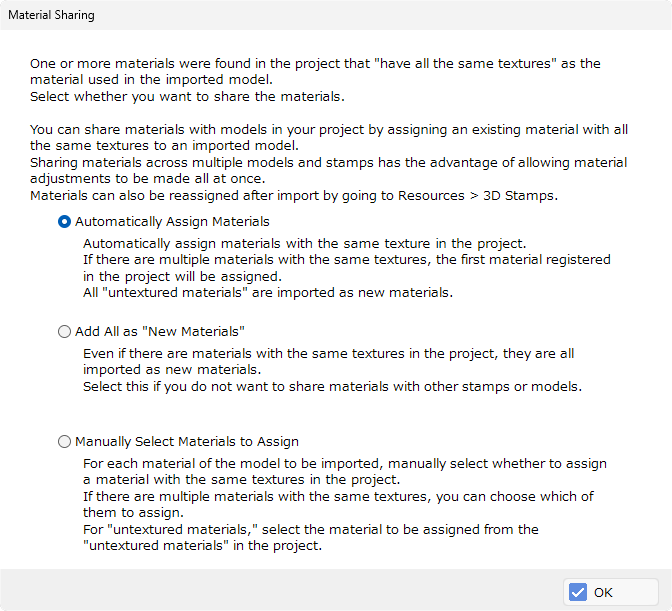
- Materials with the same textures in the project can now be automatically assigned.
- The functions have been reorganized into three categories: Automatically Assign Materials, Manually Select Materials to Assign, and Add All as New Materials.
- Material properties are now displayed in the Asset Picker that appears when "Manually Select Materials to Assign" materials.
[Layout Tool]
- Free Layout for Events can now be displayed during battles.
It was previously disabled during battles but can now be displayed.
- It is now possible to sort skills. Added setting to automatically sort when certain layouts (Item Selection, Skill User Selection, Skill Selection, Battle Item Selection, Battle Skill Selection) are opened.
This can be set in the layout properties of each screen.
The default sort order is "Obtained Order".
- The color of text used in the spin panel can now be changed.
[Game Definition]
- A "cursor hide mode" has been implemented to help create FPS-type games.
A selection "Hide Mouse Cursor While Moving" has been added to the Rules and Operations > Operation section.
When this feature is turned on, the mouse cursor will not appear when moving during play.
Please note that opening the menu screen will bring up the cursor.
[Events]
- When a Free Layout for Event is hidden using the "Display Free Layout for Event" panel, all layouts opened from that Free Layout will also be hidden.
- A "Wait to Close" option has been implemented in the "Display Free Layout for Event" panel.
- The "Enable/Disable Camera Operation" panel can now also disable camera resets.
- In custom events set for "Enhanceable" items, local variables have been modified to be individual items.
[expand type=details]Prior to the fix, local variables were shared among the same items.
Note that "Enhanceable" items are treated as separate items when possessed, even if they have the same name.
"Knife" and "Knife +1" are two different things. [/expand]
This will result in the following differences depending on whether the item's custom event is specified as "Enhanceable" or not.
"Enhanceable" OFF: all the same items use the same local variables. This local variable remains after it is lost from the belongings and is used as a local variable for custom events for items that are subsequently reacquired.
"Enhanceable" ON: Uses a separate local variable for each item. When an item is removed from belongings, the local variables are also removed.
Deleting variables is also to avoid making the debug window difficult to see with variables that are no longer in use, and to avoid the ever-increasing amount of saved data for that game.
- Fixed a bug that caused an exception when trying to reduce unpossessed enhancement items using the "Increase/Decrease Item" panel.
- Fixed a bug where when creating and playing back a camera gazing at an event, it would target the initial position of the event instead of the current position of the event.
- Fixed a bug in which an event with "when contact" as a start condition would not start if the player overlapped with multiple events for which the "Collide with Player" setting on the event sheet was turned off.
- Fixed a bug where events with the "Collide with Player" setting on the event sheet turned off could interfere with the walking process of the player in the air.
- Fixed a bug in the "Display Free Layout for Event" panel in which the ability to specify a layout with a string variable was not working properly.
- Fixed a bug where the arrow in the speech bubbles did not appear the second time or later when "Display Message " was used in the speech bubble type since Ver. 1.3.2.
[Resources]
- Fixed a bug in which "Cancel" in the Resources dialog would not be disabled when adding a resource from a local file.
[expand type=details]When you press Cancel to close the Resources dialog, the resources you added have already been imported into the project.
The Cancel button is disabled so as not to create the misunderstanding that canceling allows the user to pretend that the resource was not imported.[/expand]
- Fixed the searching process for similar materials in the project to import when adding models.
- When adding motions to a motion set, the add button was disabled when selecting in the folder view or selecting a folder in the tree view.
- Fixed a bug where image size values were not immediately reflected when re-importing textures in the resource window.
[Layout]
- Fixed a bug in which text was not displayed correctly when trying to display text "other than left-aligned" in conversations and message displays.
- Fixed a bug in the layout of the map screen in which the map was not displayed correctly when using an animation to change the scale when displaying the map.
- Fixed a bug that caused the OS system sound when using shortcuts such as Ctrl+V when operating the Layout Tool.
-Fixed a bug that caused an exception when executing a common event in a submenu container for which "Disable Auto Assignment Container Management Number" was selected on the "Enhancement Item Selection" screen.
- In the "Enhancement Item Selection" screen, an incorrect layout was generated when creating a new project.
[expand type=details]This bug caused a layout with the same content as the system layout to exist on this screen. This layout was unusable because the content was rewritten and not saved.
We are working to prevent this unwanted layout from being generated and to remove it from existing projects.
However, it does not affect the actual creation. [/expand]
[Game Definition]
- Fixed a bug in Tank Controls type operation mode where the larger the processing drop, the smaller turns were made in the steering wheel.
[Play Execution Issues]
- Fixed a bug that caused CPU load due to cache left in memory when entering and leaving maps.
- Fixed a bug that caused a momentary jerky movement when playing back a camera with an LPF type other than "None" for the first time.
- Fixed a bug in which the source for comparison of the calculation of the number of "items set to be enhanceable " was the total number of the same item, e.g., "when purchasing an item.
This is in response to a bug that prevented the purchase of multiple enhanceable items.
- The limit on the purchase of "items set to be enhanceable" has been modified so that it is the lesser of two values: the number of items that can be purchased within the range of money in possession or the number of available item slots.
- Fixed a bug in which the "available item slots status" was not considered when checking the unpurchasable check in the item sales list display when purchasing items.
[Plug-ins]
- Fixed a bug that sometimes prevented the test play from closing in an infinite loop when an error occurred during the execution of a C# program.
How did you like them?
We hope that the new features we have added will help you create wonderful creations!
We will continue to implement as standard features in Bakin those features that are useful and versatile, even if they can be achieved by creating plug-ins.
We will continue our efforts to improve "RPG Developer Bakin".
We have updated to Ver. 1.4!
This time we implemented functions that extend the use of plug-ins written in C#. We will continue to add features to Bakin, but we have added this feature to make it easier for you to extend the functionality yourself. A convenient function for distributing event plug-ins has also been implemented, and sample plug-ins that take advantage of this functionality are now available on the Steam Workshop. We hope you will use them as a reference for your creations.
In addition, features have been added to make game creation more convenient, such as the Common Event Editor, which is useful for creating common events that tend to increase in number, and the ability to customize keyboard shortcuts in the tool.
Please check out the contents of this update!
--- New and Improved Features ---
[Plug-ins]- Allows C# programs to link arbitrary DLLs.
// @@link meta-syntax functionality improvements to allow you to link and use your favorite DLLs.
A sample plug-in that enables you to give your game the Steam Achievement System is available on the Steam Workshop.
https://steamcommunity.com/sharedfiles/filedetails/?id=3038041387
<For Those Who Create Plug-ins>
As an existing feature, another .cs file can be imported by including the following statement in the code.
// @@include xxx.cs
[expand type=details]This is especially useful when large processes are divided into multiple cs files, and the battle scripts in the "Battle Plug-in Sample" project make extensive use of this feature.
Although only the root BattlePluginDef.cs is targeted for build from Bakin, it is possible to target all battle processes for build by incorporating branch and leaf processes through @@include described there.
We hope you will find it useful.[/expand]
- A "Call C# Program" panel has been implemented in the event "Control" category, which allows calling functions (methods) described in C# programs.
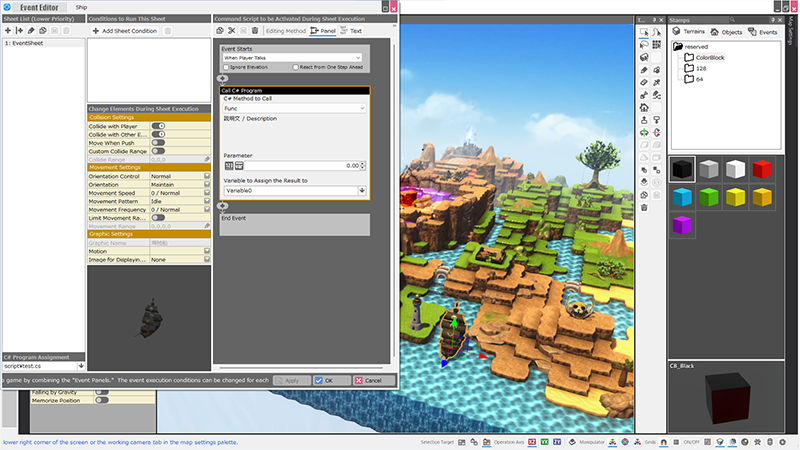
Assign .cs file to an event using "C# Program Assignment" in the lower left corner of the Event Editor and use the "Call C# Program" panel to call various functions (methods).
Sample plug-ins are available on the Steam Workshop.
https://steamcommunity.com/sharedfiles/filedetails/?id=3038040372
https://steamcommunity.com/sharedfiles/filedetails/?id=3038039863
- We have implemented a function that allows you to import a set of event plug-ins written in C# into Bakin in a batch by changing the extension of the zip file to ".csrbr".
It can be added from the event sheet "C# Program Assignment" field.
.csrbr files can also be uploaded to the Steam Workshop.
Note, however, that battle plug-ins are not supported.
- We have added a function to the Extension menu to allow easy copying of the latest battle plug-in sample.
The battle script in the "Battle Plug-in Sample" in the Game Gallery are updated successively as updates are made.
If you are using Bakin Ver. 1.3.0 or earlier, please replace the battle script with the latest version of the above project.
[Map Editor]
- The Common Event Editor Plug-in, which allows editing across common events, has been implemented and added.
It has been added to the Master Menu on the left side of the Map Editor.
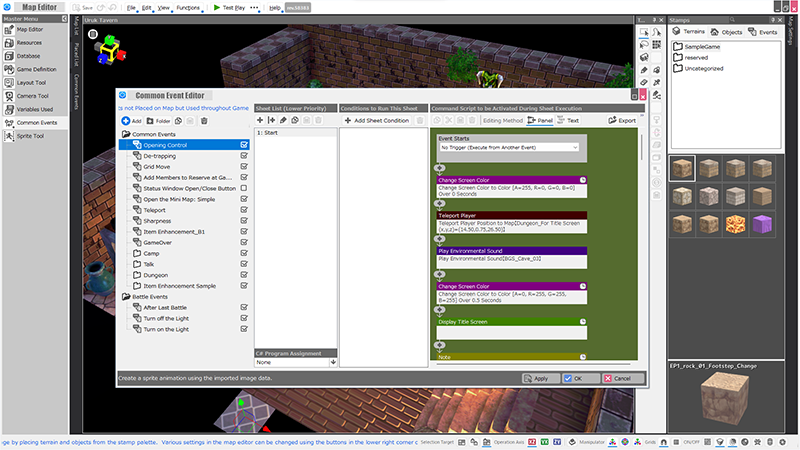
Add a tree of common events to the Event Editor, allowing users to switch selections in the tree to view and modify event content without having to open and close the Event Editor. It can be used in combination with the previous Common Events palette.
[expand type=details]This function is implemented as an Editor Plug-in.
The "Editor Plug-in" creation environment, which can extend the functionality of Bakin's Editor, will eventually be made available to the public.[/expand]
- Added configuration settings functionality.
It can be opened from "Functions" in the top menu of the Map Editor.
You can customize shortcut key assignments for tool operations.
You can control the settings in the "Configuration" menu of Bakin's top menu, in the Map Settings palette > Editor Settings tab, and in the Game Definition > Project Settings dialog.
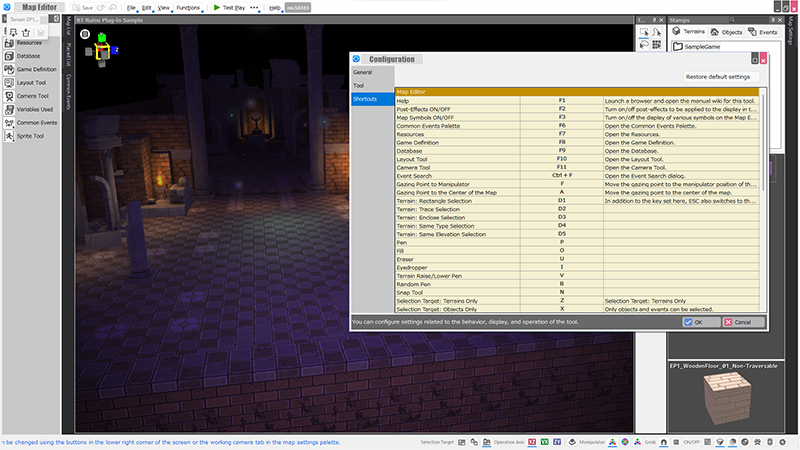
- Added shortcut keys.
Shortcut keys have been added along with the addition of the lock function for placed objects and other functions. Please refer to the "Configuration" function above for the added shortcut keys.
- After a copy operation on a map, a box indicating the area to be pasted is now displayed.
This feature was added to solve the problem of not knowing the size of the copied area on the map and thus being unsure of where to paste.
- Entries that are locked in the Placed List are no longer selectable in the Map Editor.
It is possible to select that entry on the Placed List.
[Resources]
- Improved the functionality of the dialog for selecting whether to share materials with materials in the project that use the same textures when importing models.
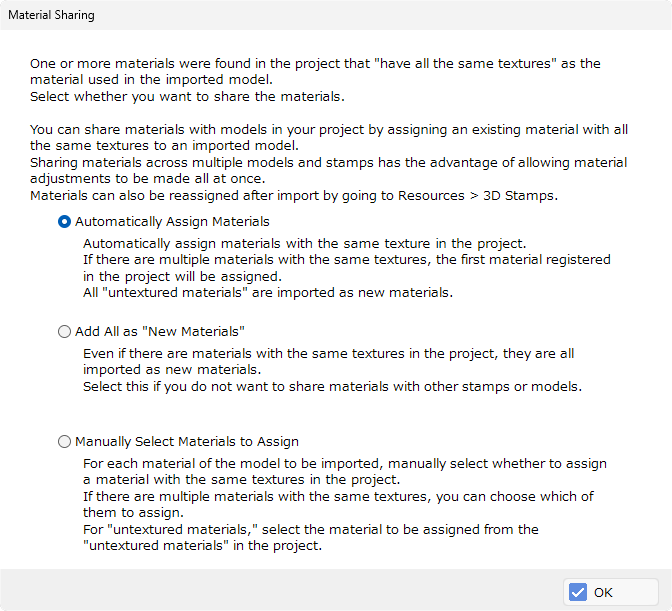
- Materials with the same textures in the project can now be automatically assigned.
- The functions have been reorganized into three categories: Automatically Assign Materials, Manually Select Materials to Assign, and Add All as New Materials.
- Material properties are now displayed in the Asset Picker that appears when "Manually Select Materials to Assign" materials.
[Layout Tool]
- Free Layout for Events can now be displayed during battles.
It was previously disabled during battles but can now be displayed.
- It is now possible to sort skills. Added setting to automatically sort when certain layouts (Item Selection, Skill User Selection, Skill Selection, Battle Item Selection, Battle Skill Selection) are opened.
This can be set in the layout properties of each screen.
The default sort order is "Obtained Order".
- The color of text used in the spin panel can now be changed.
[Game Definition]
- A "cursor hide mode" has been implemented to help create FPS-type games.
A selection "Hide Mouse Cursor While Moving" has been added to the Rules and Operations > Operation section.
When this feature is turned on, the mouse cursor will not appear when moving during play.
Please note that opening the menu screen will bring up the cursor.
[Events]
- When a Free Layout for Event is hidden using the "Display Free Layout for Event" panel, all layouts opened from that Free Layout will also be hidden.
- A "Wait to Close" option has been implemented in the "Display Free Layout for Event" panel.
- The "Enable/Disable Camera Operation" panel can now also disable camera resets.
--- Bug Fixes ---
[Events]- In custom events set for "Enhanceable" items, local variables have been modified to be individual items.
[expand type=details]Prior to the fix, local variables were shared among the same items.
Note that "Enhanceable" items are treated as separate items when possessed, even if they have the same name.
"Knife" and "Knife +1" are two different things. [/expand]
This will result in the following differences depending on whether the item's custom event is specified as "Enhanceable" or not.
"Enhanceable" OFF: all the same items use the same local variables. This local variable remains after it is lost from the belongings and is used as a local variable for custom events for items that are subsequently reacquired.
"Enhanceable" ON: Uses a separate local variable for each item. When an item is removed from belongings, the local variables are also removed.
Deleting variables is also to avoid making the debug window difficult to see with variables that are no longer in use, and to avoid the ever-increasing amount of saved data for that game.
- Fixed a bug that caused an exception when trying to reduce unpossessed enhancement items using the "Increase/Decrease Item" panel.
- Fixed a bug where when creating and playing back a camera gazing at an event, it would target the initial position of the event instead of the current position of the event.
- Fixed a bug in which an event with "when contact" as a start condition would not start if the player overlapped with multiple events for which the "Collide with Player" setting on the event sheet was turned off.
- Fixed a bug where events with the "Collide with Player" setting on the event sheet turned off could interfere with the walking process of the player in the air.
- Fixed a bug in the "Display Free Layout for Event" panel in which the ability to specify a layout with a string variable was not working properly.
- Fixed a bug where the arrow in the speech bubbles did not appear the second time or later when "Display Message " was used in the speech bubble type since Ver. 1.3.2.
[Resources]
- Fixed a bug in which "Cancel" in the Resources dialog would not be disabled when adding a resource from a local file.
[expand type=details]When you press Cancel to close the Resources dialog, the resources you added have already been imported into the project.
The Cancel button is disabled so as not to create the misunderstanding that canceling allows the user to pretend that the resource was not imported.[/expand]
- Fixed the searching process for similar materials in the project to import when adding models.
- When adding motions to a motion set, the add button was disabled when selecting in the folder view or selecting a folder in the tree view.
- Fixed a bug where image size values were not immediately reflected when re-importing textures in the resource window.
[Layout]
- Fixed a bug in which text was not displayed correctly when trying to display text "other than left-aligned" in conversations and message displays.
- Fixed a bug in the layout of the map screen in which the map was not displayed correctly when using an animation to change the scale when displaying the map.
- Fixed a bug that caused the OS system sound when using shortcuts such as Ctrl+V when operating the Layout Tool.
-Fixed a bug that caused an exception when executing a common event in a submenu container for which "Disable Auto Assignment Container Management Number" was selected on the "Enhancement Item Selection" screen.
- In the "Enhancement Item Selection" screen, an incorrect layout was generated when creating a new project.
[expand type=details]This bug caused a layout with the same content as the system layout to exist on this screen. This layout was unusable because the content was rewritten and not saved.
We are working to prevent this unwanted layout from being generated and to remove it from existing projects.
However, it does not affect the actual creation. [/expand]
[Game Definition]
- Fixed a bug in Tank Controls type operation mode where the larger the processing drop, the smaller turns were made in the steering wheel.
[Play Execution Issues]
- Fixed a bug that caused CPU load due to cache left in memory when entering and leaving maps.
- Fixed a bug that caused a momentary jerky movement when playing back a camera with an LPF type other than "None" for the first time.
- Fixed a bug in which the source for comparison of the calculation of the number of "items set to be enhanceable " was the total number of the same item, e.g., "when purchasing an item.
This is in response to a bug that prevented the purchase of multiple enhanceable items.
- The limit on the purchase of "items set to be enhanceable" has been modified so that it is the lesser of two values: the number of items that can be purchased within the range of money in possession or the number of available item slots.
- Fixed a bug in which the "available item slots status" was not considered when checking the unpurchasable check in the item sales list display when purchasing items.
[Plug-ins]
- Fixed a bug that sometimes prevented the test play from closing in an infinite loop when an error occurred during the execution of a C# program.
How did you like them?
We hope that the new features we have added will help you create wonderful creations!
We will continue to implement as standard features in Bakin those features that are useful and versatile, even if they can be achieved by creating plug-ins.
We will continue our efforts to improve "RPG Developer Bakin".














