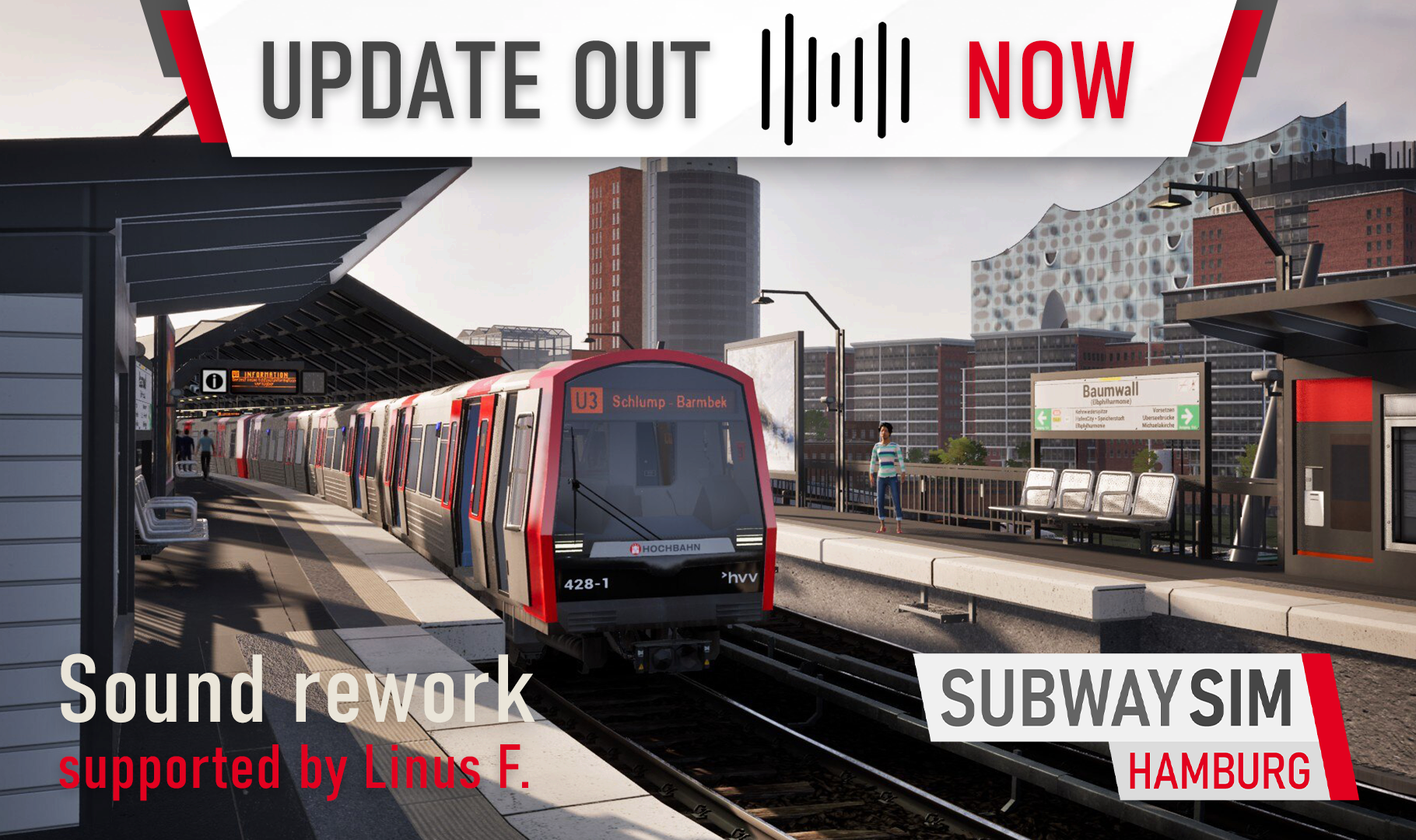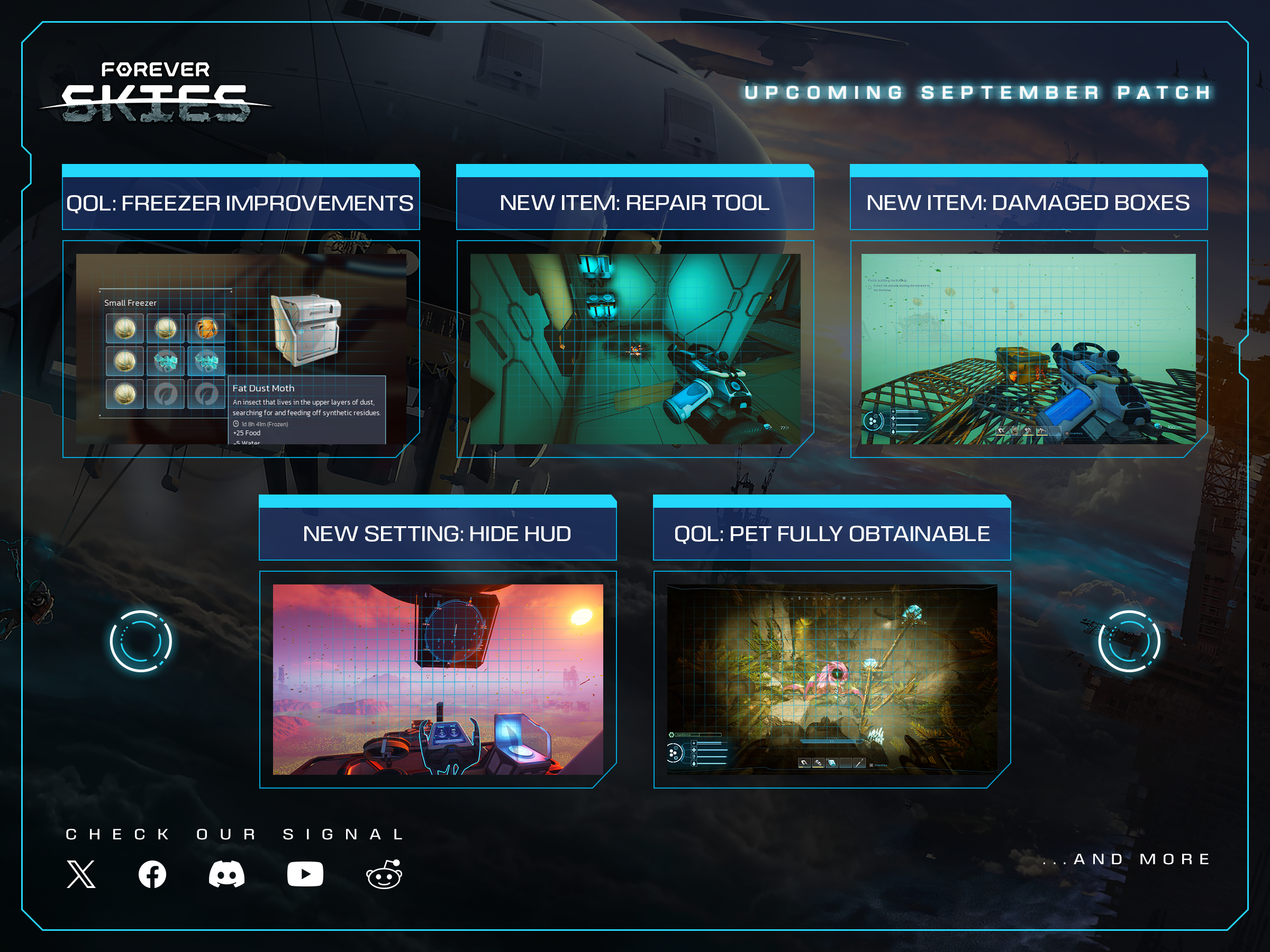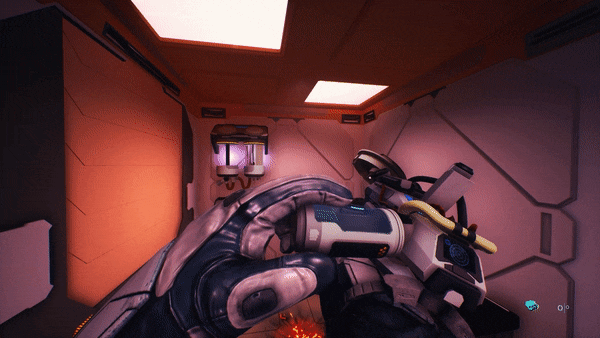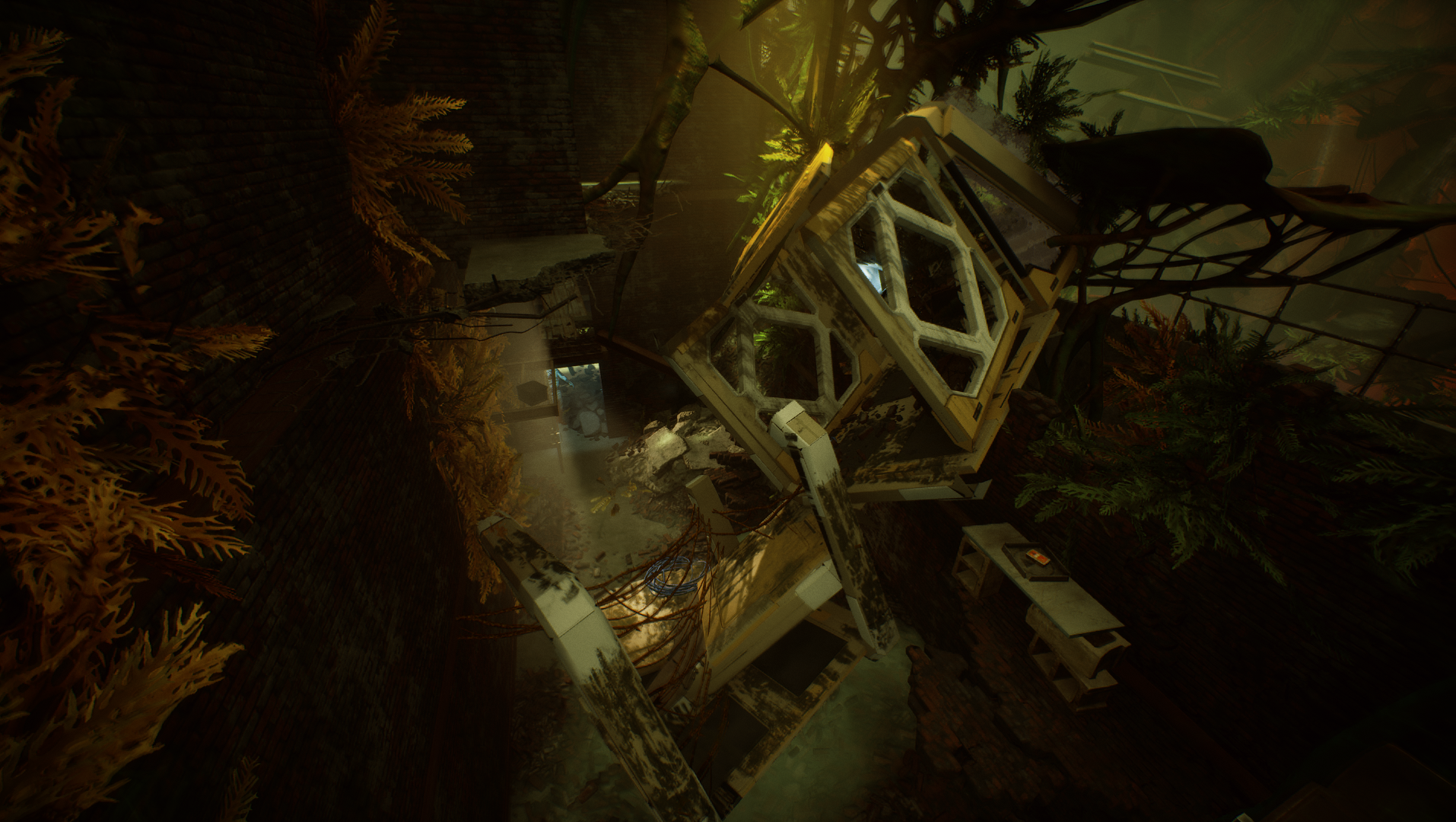Sep 19, 2023
ExeKiller - Kajtii
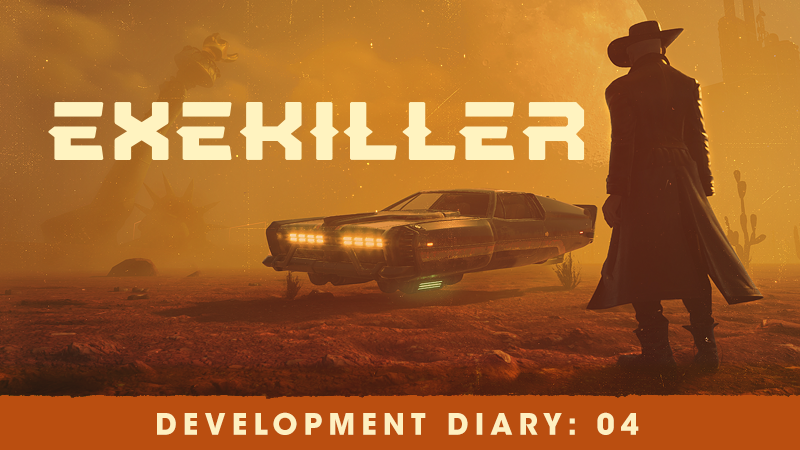
Howdy, partners!
Long time no hear, huh? It's high time to change that! As a token of our appreciation for sticking with us and continuously fueling our progress on Exekiller, we want to keep you in the loop about our progress at least once a month!
So, even though this is the fourth Dev Diary, consider it a sort of a fresh start! The first of many that will gradually bring us closer to the big day in 2025, when our game will finally debut.
Let's kick off right from the beginning! Here's what has been happening with us lately!
Fashion always matters!
First of all, we are constantly working on fashion. In the past few weeks we've been heavily focused on clothing items and essentials within the post-apocalyptic world.
Take a look at the leather coat that some of the outlaws will wear. It seems to resonate perfectly with their demeanor and brings a unique aura to their look. It's likely that foes will have second thoughts before venturing into their path, agreed?

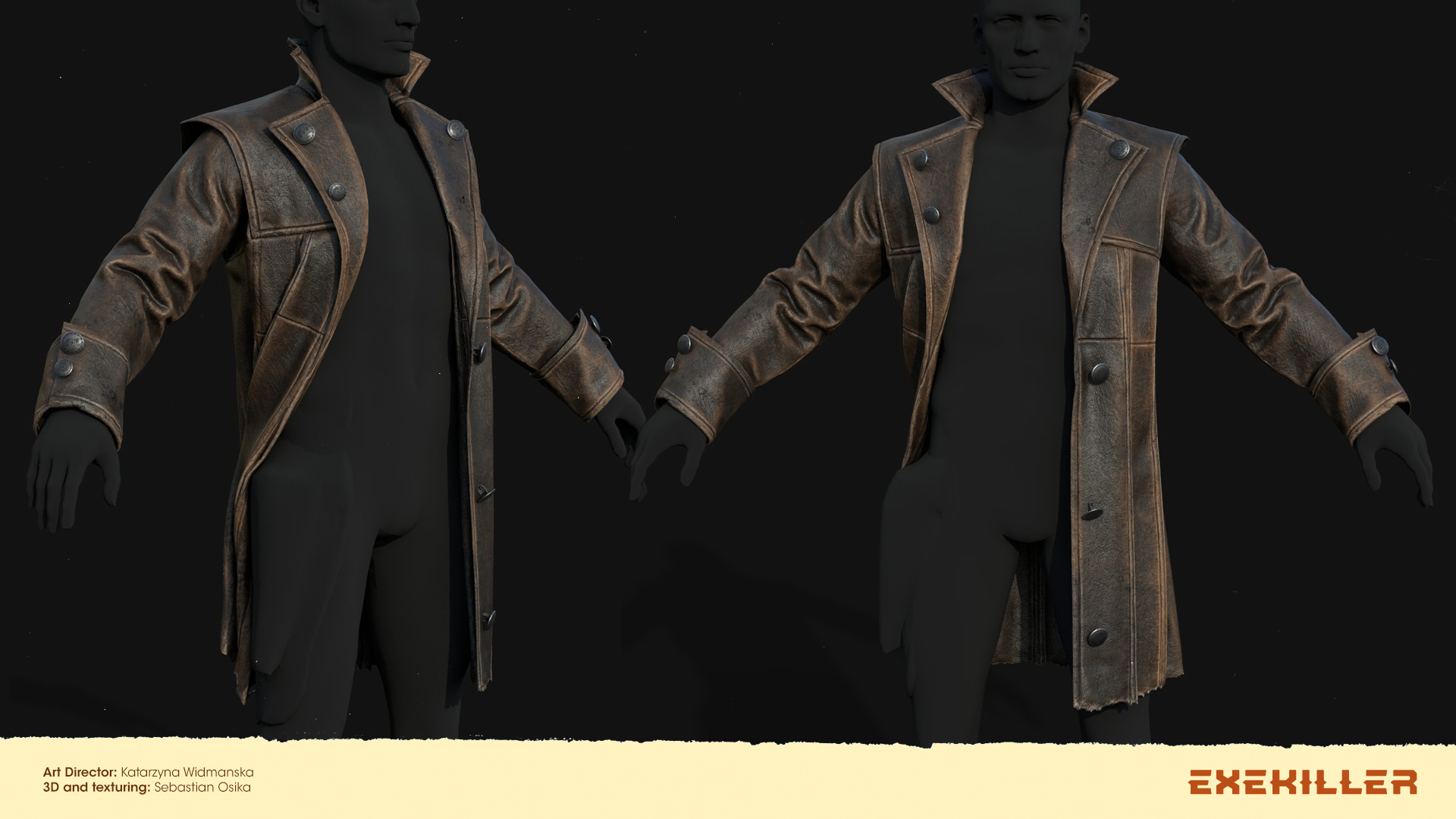
And if the presentation alone doesn't convince them, we're more than willing to treat them to something stronger! As luck would have it, we've recently been working on a 3D model of a grenade - a truly explosive toy.


Moreover…
Certainly, visuals matter, but what would game graphics be without proper animations? In the past few weeks, we've also dedicated our efforts to this aspect, focusing heavily on grenade animations.
That’s not all!
Did you make it this far? Know that we greatly appreciate it! As a reward, we have a little surprise in the form of a Staten Island concept art. As you can see, it's very atmospheric.
And even though you'll often encounter many dangers there, we're striving to make the exploration itself a unique experience!

In the end...
As you can see, a lot is happening! And while the road to the release is undoubtedly long, we're continuously working on implementing various features, big and small, to bring Exekiller closer to perfection.
If you want to actively participate in the game's creation, we encourage you to join our Discord. That's where information surfaces first, and you can have direct conversations with us. Don’t hesitate - click here and join now!
See you soon
Paradark Studio
Follow us:
https://store.steampowered.com/app/1701840/ExeKiller/