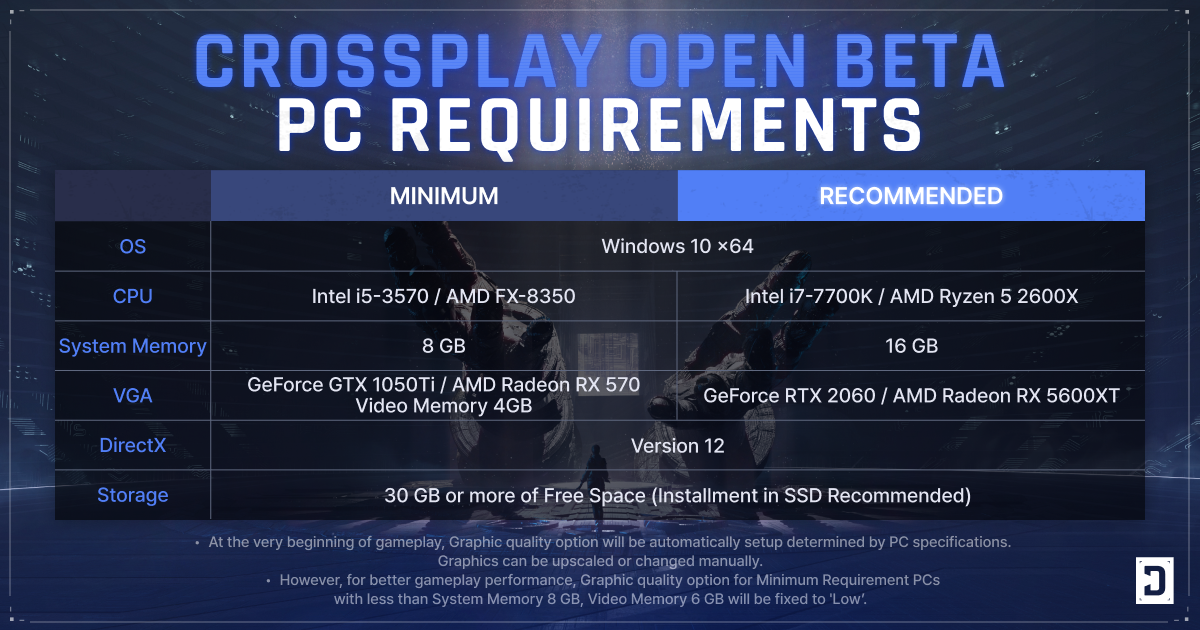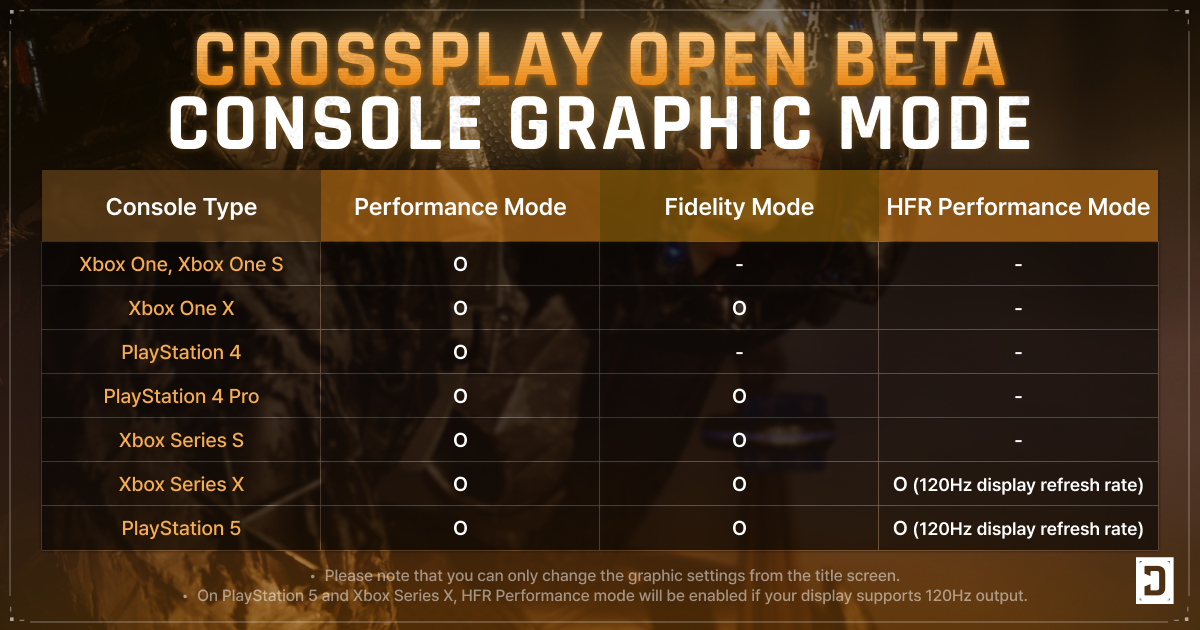Sep 19, 2023
Mahjick - The Realm Taker - Dern
To all users:
I am Dern Lin from Taiwan, the independent developer who solely developed this game and the previous Greedy Dungeon.
The purpose of making this game is simple. I hope to break the tradition of mahjong and let more people realize the fun of mahjong, rather than the stereotype that mahjong is just a game of gambling. Mahjick was born based on this concept. This is also the main pursuit of my game design. I hope that more people can experience creative and innovative games and at the same time stimulate players' creativity and imagination. Therefore, the works I design will be based on the biggest principles of breaking tradition and innovation. I think that although games are products, they are also works of art. Artworks are not just about beautiful graphics but also must have unbridled imagination and creativity.
I hope this work can create repercussions and let more people realize that games these days can also be creative. As for the profits from this game, all the profits will be used to fund my next game, and allow me to create more creative and unconventional games. Your support will be the motivation and resources for me to create the next piece of art and fulfill my ambition to make the game industry full of more creative ideas.
Thanks to all the readers
Dern Lin
I am Dern Lin from Taiwan, the independent developer who solely developed this game and the previous Greedy Dungeon.
The purpose of making this game is simple. I hope to break the tradition of mahjong and let more people realize the fun of mahjong, rather than the stereotype that mahjong is just a game of gambling. Mahjick was born based on this concept. This is also the main pursuit of my game design. I hope that more people can experience creative and innovative games and at the same time stimulate players' creativity and imagination. Therefore, the works I design will be based on the biggest principles of breaking tradition and innovation. I think that although games are products, they are also works of art. Artworks are not just about beautiful graphics but also must have unbridled imagination and creativity.
I hope this work can create repercussions and let more people realize that games these days can also be creative. As for the profits from this game, all the profits will be used to fund my next game, and allow me to create more creative and unconventional games. Your support will be the motivation and resources for me to create the next piece of art and fulfill my ambition to make the game industry full of more creative ideas.
Thanks to all the readers
Dern Lin