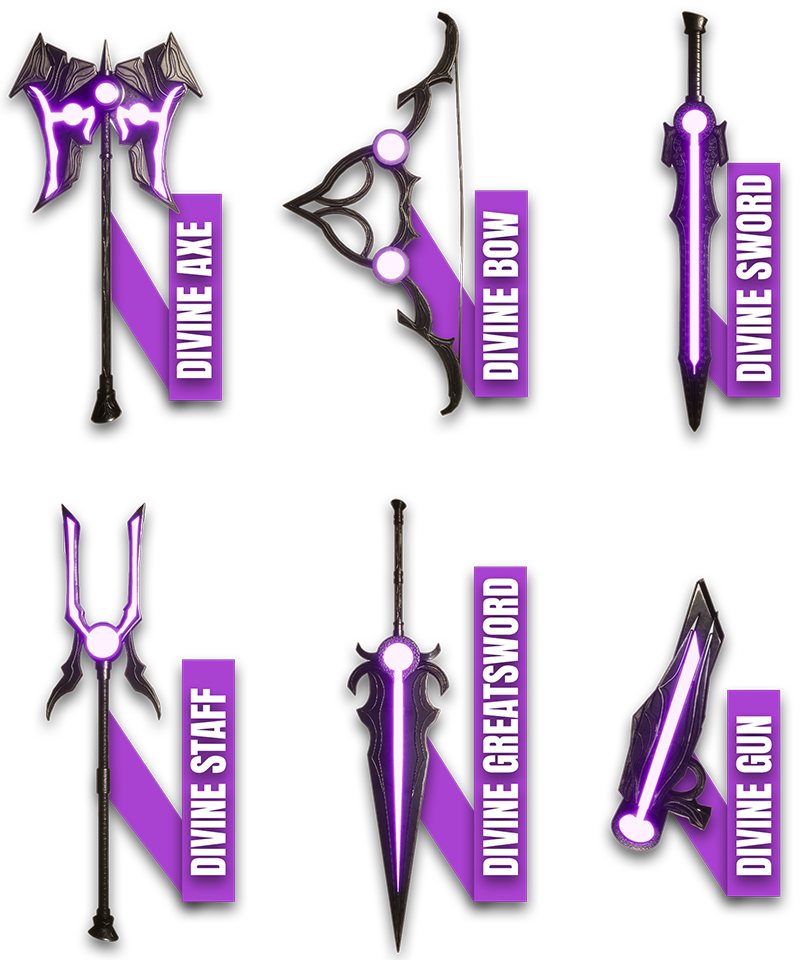Sep 15, 2023
Plague of Yamorn - t3h3l
Howdy, how y'all holding up?
I’d like to start this by thanking everyone again for the amazing feedback and all the reviews I got for Plague of Yamorn.
The reactions have been unbelievable, literally, like damn, calm down, the game is not that great.
Anyway, the TL;DR of this news post would be that 1.1. is still coming, just a bit later than I had hoped and anticipated.
Being a game developer is not my full time job, most indie games don’t make a lot of money, and most game developers dont even make minimum wage (I think the number was around 85%). Me being no exception, which is fine, I have a regular job to pay the bills and I’m just starting out all this gamedev stuff, so I didn’t expect to make money.
What I’m trying to say is that I’m developing in my spare time and due to some personal reasons, that got reduced to a very small amount.
Basically I don't expect to be able to develop more than 1 day a week for the next 6-7 weeks.
There’s been some shake-ups at my regular job as well on top of that and you know how it is, it just do be like that sometimes, it is what it is.
The 1.1. Update is being worked on tho, check this out, some (2) peeks, a secret area that will be in the update, nobody will find it:

Some new effects for the newly upgradeable items:

So yeah, sorry for going radio silent and stay tuned for more updates!
Also, someone was asking about implementation of Steam Trading Cards in Discussions. They deleted the topic before I had the chance to reply, so I’ll do it here.
I’d love to add cards but the game does not qualify yet.
The option becomes available to me once the game reaches “certain player and sales metrics” and “engagement figures”. And what are these “certain player and sales metrics” and “engagement figures”? Well your guess is as good as mine but either way, the game is not eligible yet.
If it ever does become available to me, I’ll definitely add Steam Trading Cards!
And Unity is lucky I’m not making any money from this game otherwise I’d talk about the recent pricing scheme too. I wanted my next project to be a 3D one so I’ll most likely be using Unreal Engine to make it.
Aight' take care now,
DozenByte













 PATCH NOTES
PATCH NOTES