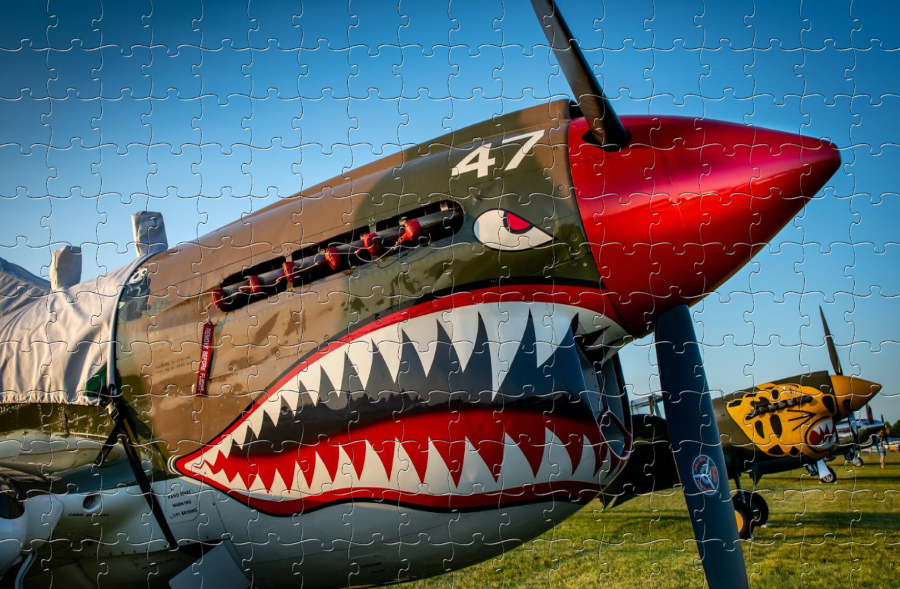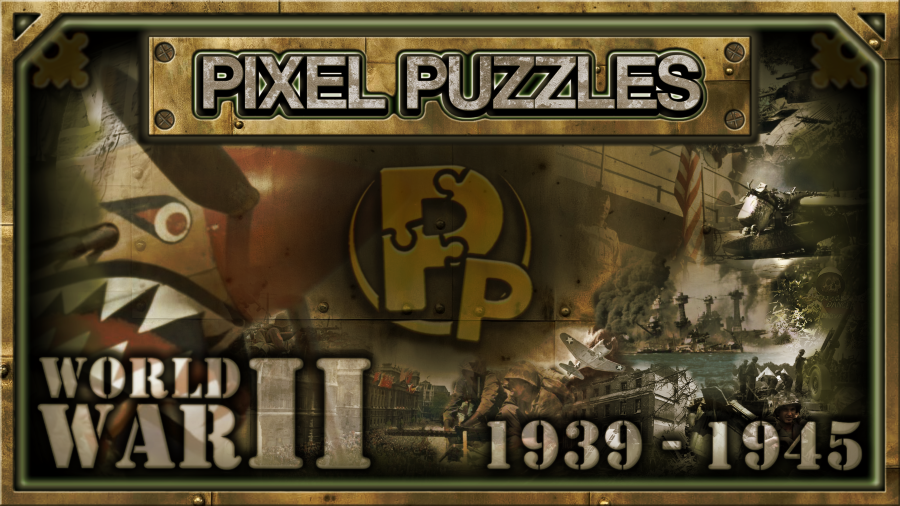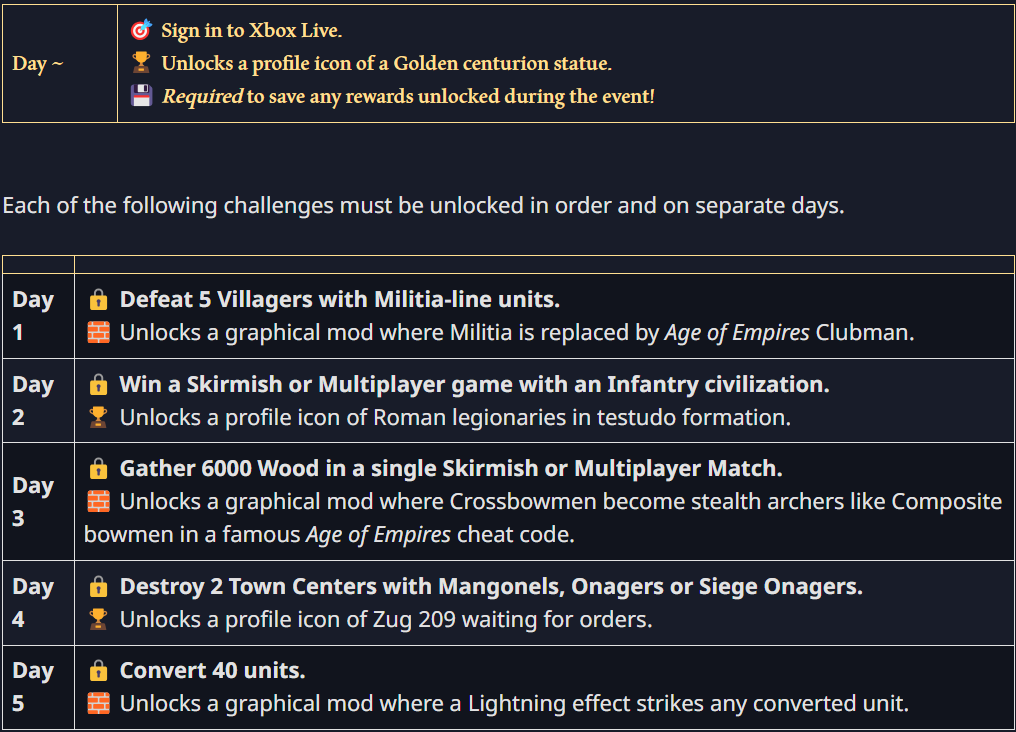Sep 6, 2023
Project Genesis - jimjimface

Project Genesis - Pegasus Milestone Update
Today we’ve officially released the Project Genesis Pegasus milestone which focuses on tightening up the gameplay with new weapons, improving the punching power of the battle craft engagements and making abilities vastly more powerful and effective. We’ve also added some additional emblems and kill card backgrounds to provide you more options in your personal expression. In addition to these core features we’ve also added thousands of new quality of life fixes (which you can check out in the section at the very end).
For notifications direct to your inbox - sign up for our mailing list and never miss out on the latest news and updates by visiting this link.

NEW COMBAT WEAPONS
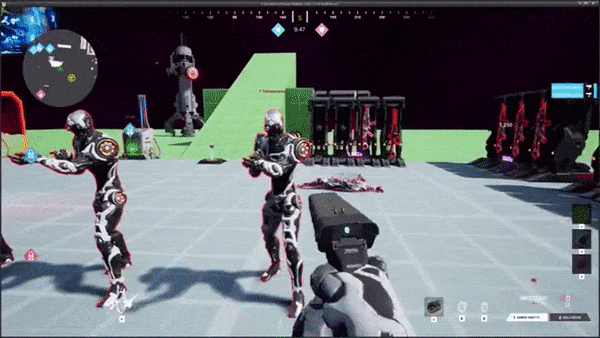
You need some new weapons? Good news! We’ve got two pistols and two shotguns coming your way (with some animation impulse sizzle to sell the impacts demonstrated above - send your adversaries FLYING).
Check out these new mayhem makers and add them to your loadout arsenals:

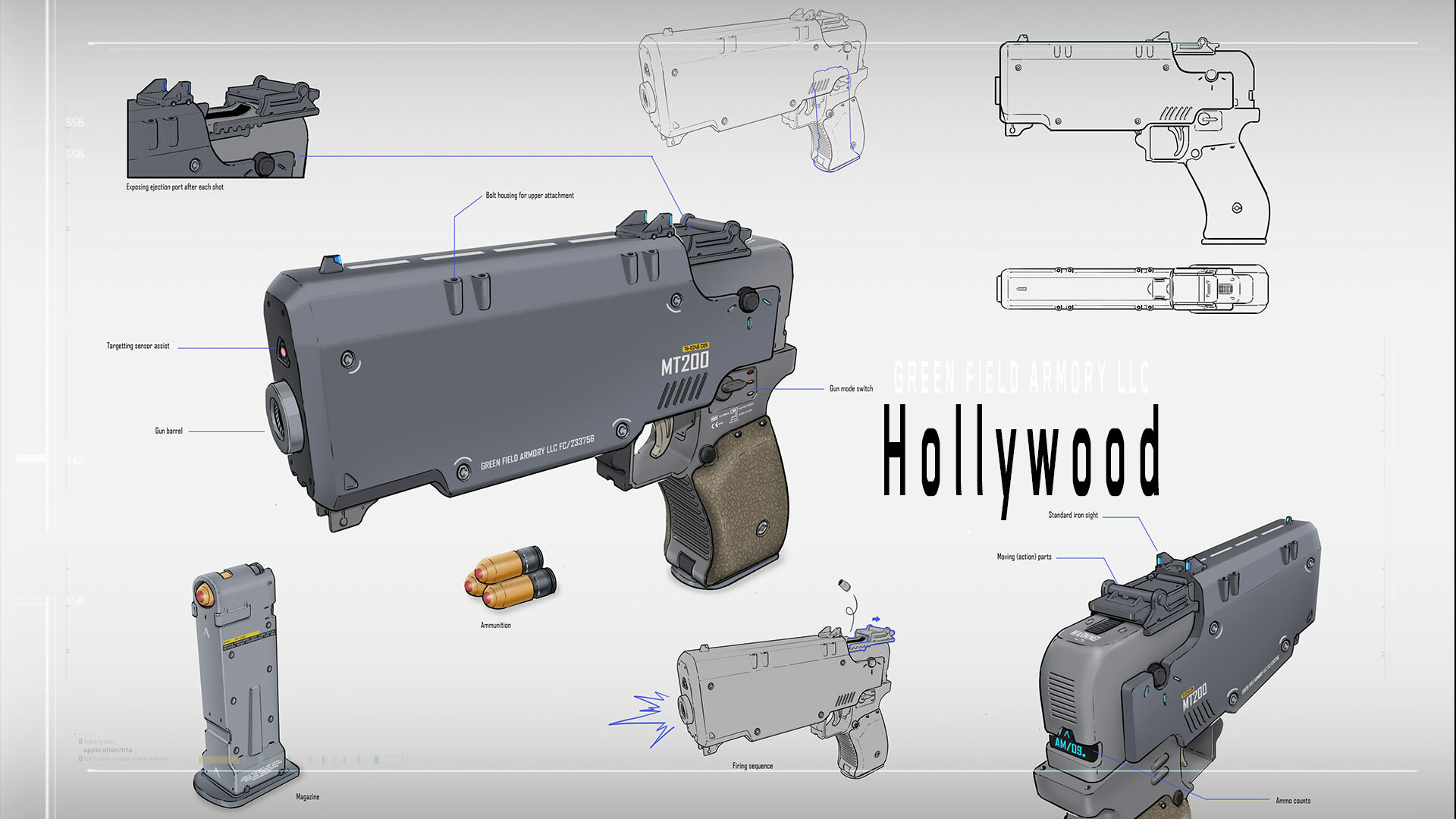

NEW ABILITIES PLAYBALANCE
Abilities and throwables in the FPS theater have been overhauled to be more powerful and effective. We’ve increased the damage for many of the throwables, both in the area of effect and the damage enemies sustain.

RANKS, EMBLEMS & CUSTOMIZATION
Looking for additional ways to show off your style? We’ve added new emblems and kill card backgrounds to let you better express your personality and make a statement.If you've not had a chance to participate in our Dev Sessions in Discord, jump on in at 4PM PST on Wednesdays. We take lots of playbalance input, but we also get to hear what types of customization options you like so that we can consider incorporating them into our milestone releases. Jump in here to say hi: https://discord.gg/8circuitstudios
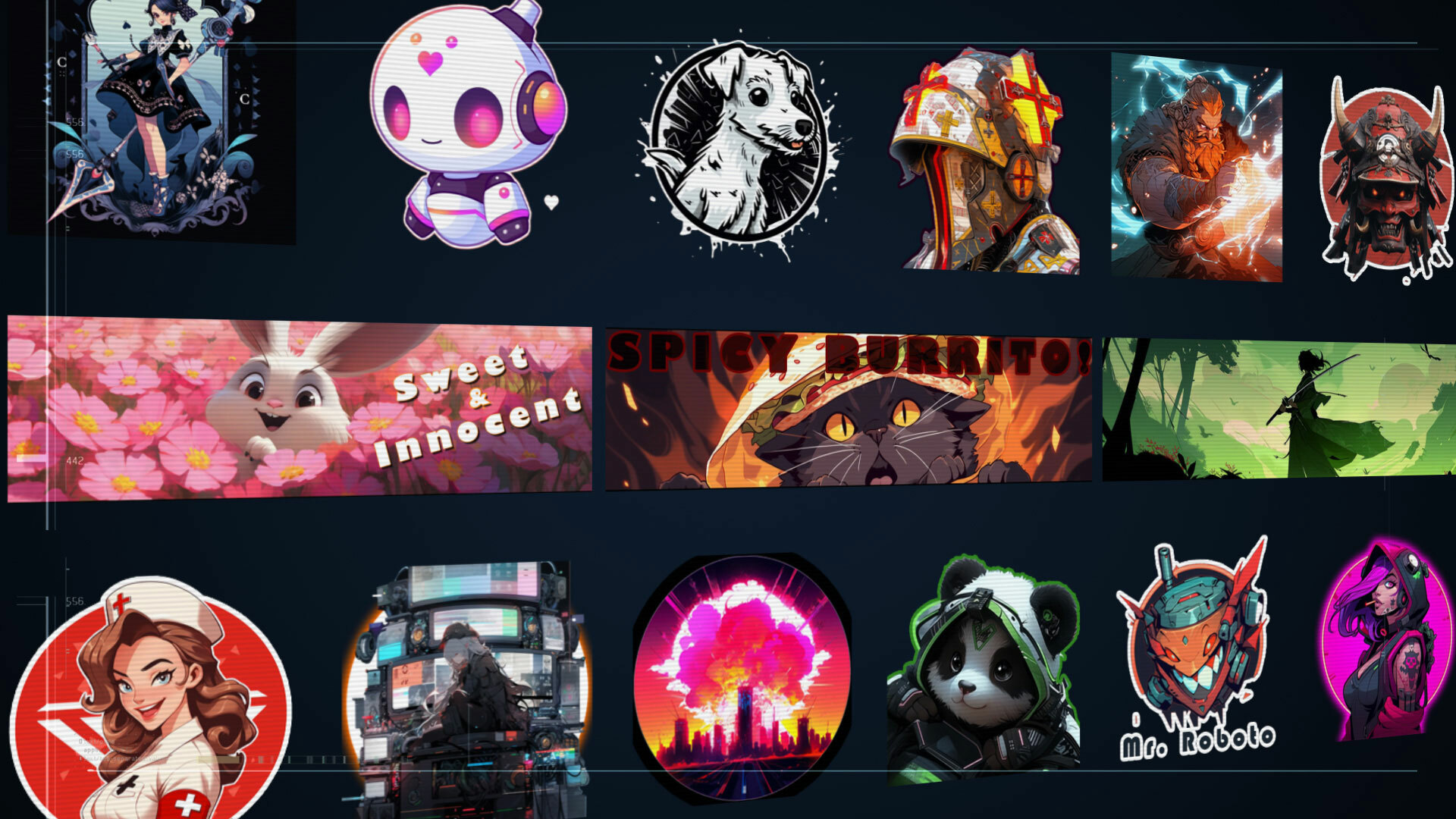

BATTLE CRAFT BUFFS
Discarding longer battle craft engagement times for a return to the lethal and fast paced combat model you originally experienced, you should now see a marked difference in the space theater engagements. Time-to-kill more closely matches that of the FPS theater and we’ve made adjustments to how the battle craft feels as it moves in space.Jack into your favorite battle craft and check out how they handle (the ADU 135 is particularly fun to take for a spin).
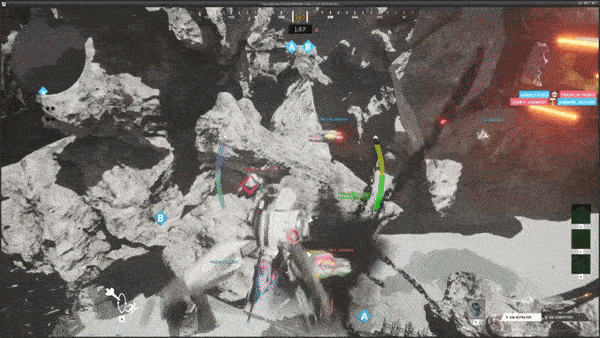

BUG FIXES & CHANGE LOG
And of course, we've got hundreds if not thousands of bug fixes to remove the suck for you (many thanks to our killer Test Pilots!). If you like geeking out on details, we have included a limited but lengthy list of some of the most meaningful implementations and fixes here: [expand type=details]GENERAL HIGHLIGHTS
- Battlecraft Models Converted to Skeletal Mesh: Introduces New Animations, Locomotion, and Movement.
- New Hacker Avatar Model
- New FPS Weapons & Models
- New Burst Shotgun
- New Sawed Shotty
- Hollywood Model Updated
- Weapons Display Ammo Count
- New Radial Ping System
- New Avatar Death Animations
- New Directional Grenade Threat Indicator
- New Interaction System
- Battlecraft Weapons Rebalanced
- Avatar Abilities Rebalanced
- FPS Weapons Rebalanced
- Avatar Weapon Handling Animation Updates
- Main Menu Alignments & Cleanup
- Jam Scrambler Fixed!! (Orion players know)
- Cancel Cooked Grenades
- Actor Name Plate Refactor (performance)
- New Emblems & Banners
- Engine Upgrade
PVE HIGHLIGHTS
- RNG Maps & Modes Expanded- New Skyboxes
- Minimaps Updated
- Starmap Refreshes Missions
- Dynamic Spawning Mission Resources & Mining
- Economy Store Terminal (Sector Hub)
- Loadout Terminal (Sector Hub)
- PVE Now Fully On P2P Listen Servers
- New Optimized Drone AI Flight
- New Seismic Thumper Model with Animations
- Player details tags updated for messaging, now with depleting healthbar animations
- New directional damage received screen messaging
- Mission & Ability VO
- Dynamic Action Music
- PvE Party Sizes updated to cap at 5 per squad
- Gates & Keys System Progress (under hood)
- Updated AAR Visuals & Information
- AI Group Behavior. Added help request for PvE Bosses and MiniBosses
- AI Optimization
- AI Spider Turret Distance Behaviors
- AI Weapons Systems Updated
- AI Avatar Bots Throw Grenades
- AI Movement Behaviors & Pathing Cleanup
BUGFIX & POLISH
- Fix for crash occurring when exiting matches caused by the Notification System trying to build a Widget when the World is being torn down.- Fixed Field Turret taking damage from friendlies when it shouldn't have
- Fix for Collectible Objectives such as the Repair Part disappearing from the Level when a Player that is holding it decides to Quit the Match.
- Restricted the LoadingScreen system from producing LoadingScreen Locks that are for the same level and same reason. Generating a LoadingScreen Lock that already exists will just return the existing Lock instead of making a new one. This is to help fix an issue where if a Client performs a disconnect at the same time they receive a network error and are removed from the server automatically, a duplicate LoadingScreen Lock would be created.
- Added a delay to when the Party Host sends a Disconnect message to Party Members before performing a local disconnect when using the "Leave Game With Squad" option in the Escape Menu. This is to address an issue where Clients could potentially receive a network error because the Host had left before they got a chance to disconnect before the Session was shut down.
- Significant performance optimization to the Scoreboard and other miscellaneous optimization to other hot paths.
- Fixed an issue where Notifications being added when the PlayerController was being removed would cause a crash.
- Fixed an issue where a System Error was being generated and carried through a session until the Client had returned to the Hangar after joining a Session. Made the session handling of delegates a little more robust. Added a overlay that tells the Player they are Leaving a match so they understand the delay from clicking the Leave Game button in the Escape menu.
- Fixed a crash caused when cooking grenades with no Owner.
- Fixed an issue where the LoadoutCustomizationComponent was not setup appropriately to handle Client requests to change customization options when connected to a Listen Server.
- Added invisible wall to prevent hopping over objective gates
- Introduced a property to the CapturePointComponent to allow it to be permanently captured immediately after it is captured, this ignores the additional property that describes a time to hold before permanent capture. Modified the Domination Point Blueprint to call Objective Complete when its CapturePointComponent is permanently captured. Also added a property that allows us to disable Bots from contributing to capture progress on the CapturePointComponent.
- Additional fix to LoadoutCustomizationComponent that caused it to be unusable in Standalone on the Hangar Customization menu. Also fixed for Listen Server Hosts not being able to make modifications to their loadouts while hosting a session.
- Fixed Tempra mission outs, improved nav mesh at river, set river bed height to prevent crouching under water
- Transitioned whetstone to use dynamic lighting
- Disabled Cloth Simulation for First Person perspective on the Hacker class in order to alleviate issues with the Cape. Updated weighting on Cape to only be influenced by neck and clavicle bone. Spine03 was influencing the cape and causing the owner's cloth to remain visible for First Person viewers. Updated Physics asset to better control where the cape falls on the back of the neck/shoulders.
- Fixed an issue where the Host could perform a Tactical Sprint while remaining in ADS causing them to be out of sync with the ADS state. Also implemented functionality where if a Player was Sprinting and they had the ADS input held, it would return them to ADS for a smoother experience.
- Fixed an issue where the Auto Turret would grant the FieldUpgrade back when being picked up instead of the KillStreak Reward it belonged to.
- Setup functionality for changing the DEATHS label in the scoreboard to DOWNS when in PVE.
- Updated the TeamMate icon to include Health percent and if they have been Downed for better player messaging.
- Fixed an issue with the Occupiable Turret where it would hide the Listen Server Host Avatar on all Clients. Fixed an issue with the Occupiable Turret where it would override the Weapon Switch functionality when the Avatar was put into a Downed state causing them to have their weapons back. Fixed an issue with the Occupiable Turret where the Listen Server Host could not cause any damage. Introduced a parameter to the Suicide function for forcing the Pawn into a Downed state for easier debugging of features affected by that state.
- Setup functionality for checking if 2 Abilities have conflicting mappings. Also setup a function for getting an Abilities AbilitySlotID. Utilized the above functionality to restrict the activation of the PawnTransfer Ability if the TeammateRevive Ability has a keybinding that is the same as PawnTransfer and it is activatable. Essentially giving priority to TeammateRevive over PawnTransfer. PawnTransfer should work normally when TeammateRevive is not activatable.
- Fixed 3P SMGs. Characters now Slide with SMGs and blend in/out properly. Previously they'd go into a crouch state.
- Fixed an issue where the SwitchToDynamicWeapon Ability was not being correctly ended and thus could not be triggered again.
- Disabled friendly fire for EMP, Gas and Stun Grenades. They still apply their effects to their owner, just not friendlies.
- Fixed an issue where a constant error message about not being able to follow the Host into a session would appear for each time a Client tried searching for the Hosts session but it wasn't available yet.
- Added an Award for when you as an Avatar go Down. This is to facilitate the Player Messaging to other teammates that you went down.
- Fixed an issue where a Player dying in PVE instead of going Down, would not correctly trigger a defeat.
- Fixed an issue with Pawn MapMarkers on Listen Servers where they were not correctly reading their OwningPawns TeamID and therefore not displaying correctly.
- Fixed an issue where FlashDamage to Bots would cause the screen effects to appear on the Players screen that caused the Flash Damage.
- Fixed an issue where the AutoKick AFK Players would kick the Host of a session if they remained Idle.
- Made further improvements to the Teammate Widget for better Player messaging when Downed and while not spawned.
- Fixed an issue where Clients of a Listen Server could not equip the MiningTool.
- Added a function for checking if a Player is exiting an AssaultPod. Fixed an issue where there is a slight period that a Player exiting an AssaultPod does not count as being "alive" for the auto defeat condition.
- Fixed an issue where the Listen Server Host could see PlaceableGhosts as other Players were placing them.
- Potential fix to a hard to reproduce issue where sometimes a Player being revived would not receive their Weapons back.
- Further fixes to problematic Lambda usage that was likely causing undesired behavior in hard to reproduce edge cases.
- Battlecraft hit marker audio updates
- Avatar health regen rate increased from 20 to 50 (faster)
- Introduced the Interactable interface to the `APGInteractableObjective` in a preliminary effort to convert it over to using the generic approach to Interactions. Setup CoreRedirects for functions that overlap with those in the Interactable interface for the Interactable Objective in order to ensure that Blueprint is consistent. This work is in preparation for having a more flexible Interaction system by which we can choose an appropriate interaction target if multiple targets exist. The `APGInteractableObjective` class has a legacy interaction system all for itself, this is being phased out in favor of the generic approach outlined above. Fixed up any references to old interaction functions from the `APGInteractableObjective` interaction system which was now replaced by the generic approach. Modified the Interaction system for Avatars to now utilize a multi trace instead of single trace to find all Interactables within the intersection. This is so that we can find the best one to consider as the target instead of just assuming the first one. Added a 'GetInteractionPriority' function to the Interactable interface for allowing Interactables to describe how important they are when considering interactions with more than 1 target. Setup functionality that rates interactables with the same priorities based on their distance from the Avatar. It will now select the closest as the best and allow the interaction to be performed on that target. Modified the Trigger collision profile to set Camera channel to overlap instead of Block, this is to ensure that we get all interaction targets instead of just the first blocking one.
- Hangar UI. Persona Items: made item bg transparent once is unlocked.
- Fixed an issue where Boost Sound Effects were not being destroyed when the Ship that created them was destroyed.
- Setup a Glitch Effect Retainer Widget element on both the Ship and Avatar HUD Widgets which is triggered when the Jam Scramblers effects are active on that Player.
- PlayerHub Loading Screen. Make continue button available only for PLAY match state (i.e non-host players) or after the remaining timer out for Host.
- Setup a mechanism for Players to automatically be pulled into a Session their Party Leader has started if they were not ingame at the time.
- Fix for AwardsManager incorrectly allocating AwardXP when locally calculating the received amount post replication.
- Added an Edge Surfing Marker Widget to the Extraction Collectibles so that they are easily located after being dropped.
- Fixed issues with Extraction Collectibles going missing when Players would perform an Interaction such as Reviving. Fixed issues with Extraction Collectibles not finding an appropriate location to be placed after being dropped that would be accessible to other Players. Fixed an issue where the Extraction Collectible Marker Widget would be created multiple times on Clients leading to it not being removed when necessary. Added in Ability System Gameplay Events on Avatars for when they Start, Stop and Complete an Interaction so that gameplay systems have a convenient way to know about that.
- Adjustments to Player Card to improve readability and size of emblems and ranks
- Updating icons for IntelMeshLink, JAMScrambler, FieldInverter
-Updating rewards icons to match the loadout icons CoreBooster, FieldInverter
- Reducing Field Turret interaction speed by 1s to now be 1s (was 2s)
- Updated downed icon to read better
- Fixed an issue where the Avatar Hit Marker sound would play during Ship combat
- Potential fix for an issue where the Host Session Search functionality for Party Members would run into a loop constantly looking for the Host session without finding it.
- Fix for Turret not playing cosmetics on the Host.
- Fix for issue with joining a host into a session
- KillFeed Name tags for AITurrents in PvE.
- Introduced functionality to KillStreak Abilities for being able to re-acquire them after having expended their use within the same life
- Added functionality to the Compass Markers for being permanently visible while under the influence of Intel Mesh Link. They will not appear if the Pawn has the Counters for Intel Mesh Link. Converted the Seismic Detonator KillStreak from being a Trip Mine to a Remote Charge. Fixed issues with picking up Remote Charges not referencing their correct owner when determining intractability.
- Potential fix for an issue where the Placeables Ghost would remain if attempting to initiate a placement multiple times while its still placing.
-Added Cook cancelling functionality to Grenades when switching away from them while a Cook is active and the Grenade hasn't exploded.
-Fixed an issue where the Abilities selection could result in the availability of an already selected ability if the order of selection was made in reverse.
HOTFIX 1
- Fixed Star Map typo in Proteus mission text- Updated fuel cell SM + SK, added materials + textures
- Abilities Activation SFX: Caustic Mine, Mitochron, Holotron, Sonic Dampener, Nanoflect, Isotopic Coating
- Updated Drone Projectile flyby and impact sfx
- Added a GetRearmAmmo function to the FPS Weapons class. This function returns the amount of ammo that needs to be given to the Weapon when a Rearm is triggered (via the AmmoCrate). It can be overridden by subclasses to provide different values as per their needs, its default simply returns 2x the MaxAmmo value. Grenades override this to return just 1 and the Sawn Off Shotty returns its Max Reserve Ammo. Modified the AmmoCrate to utilize the above function when rearming Weapons instead of deciding the values itself.
- Added new repair caps resources, updated references, changed repair point to say repair damage instead of repair repair point
- Fixed issues where Actors were using the old ApplyRadialDamage instead of the appropriate` ApplyDamageRadius` function.
- Added functionality to the FPS Weapons base Blueprint class that overrides the existing functionality for the Location to which the Weapon spawns Projectiles in order to get Avatar AI to spawn their Projectiles at the Weapon Muzzle instead of at their face.
- Added Oort cloud to solar system
- Fixed an issue with the Register and Deregister functions in the EpicOnlineServicesSubsystem for Listen Server hosts in the Editor where a Null UniqueId would be present for connecting Clients.
- Damage Impulse updated to all weapons, notably to Shotguns, KG Revolver, and LMG Damage impulse to feel better when OnDied event takes place / death of avatars.
- Added grenade ammo to sector hub + training map
- PVE AI Avatars now carry their own weapon that's less lethal and fires slower moving projectiles
- Bumping GTL back in First Person to match other pistols non ADS relative location.
- Reworked how the Ragdoll and Death sequences are managed for FPS Characters both Players and AI.
- Fixed some collision in proteus expedition that was problematic for mining
- Fixed an issue where the Repair parts on the MiningRig Objective would not follow the Rocket as it took off.
- PvE music adding guitars on Tempra Detonation, Enceladus Plunder and Detonation
HOTFIX 2
- Fixed an issue for where the ExtractionPoint had AI Bots contribute to the internal count for how many Players there were inside its area. Also added a Counter to identify how many Players are there and how many are required.- Replaced all old extraction BPs with current one
- Removed PvE AI Avatar `Unknown Tech` Weapon from being able to be dropped.
- Updating images for IntelMeshLink and Spicy BURRITO
- Found a spot in Proteus where AI can potentially spawn inside a rock - added nav mesh exclusion volume
- Added nav mesh exclusion in Outpost BP to prevent AI spawning underneath
HOTFIX 3
- Fix for missing Region entry in PartyMessage evaluation which resulted in failure to connect Party Members to Servers.- Located the Plunder game mode that was not the same child as the others and updated AI Avatars to use `Unknown Tech` weapons within the AI Manager.
HOTFIX 4
- PvE: AI Avatars Projectile Speed (50% faster) and Spread adjustment (tighter).- PvE: AI Spider Turrets projectile spread (tighter) and collision sphere increased to support landing more shots.
[/expand]

If you have any feedback or encounter any issues along the way, you can always find us in our Discord - be sure to let us know!