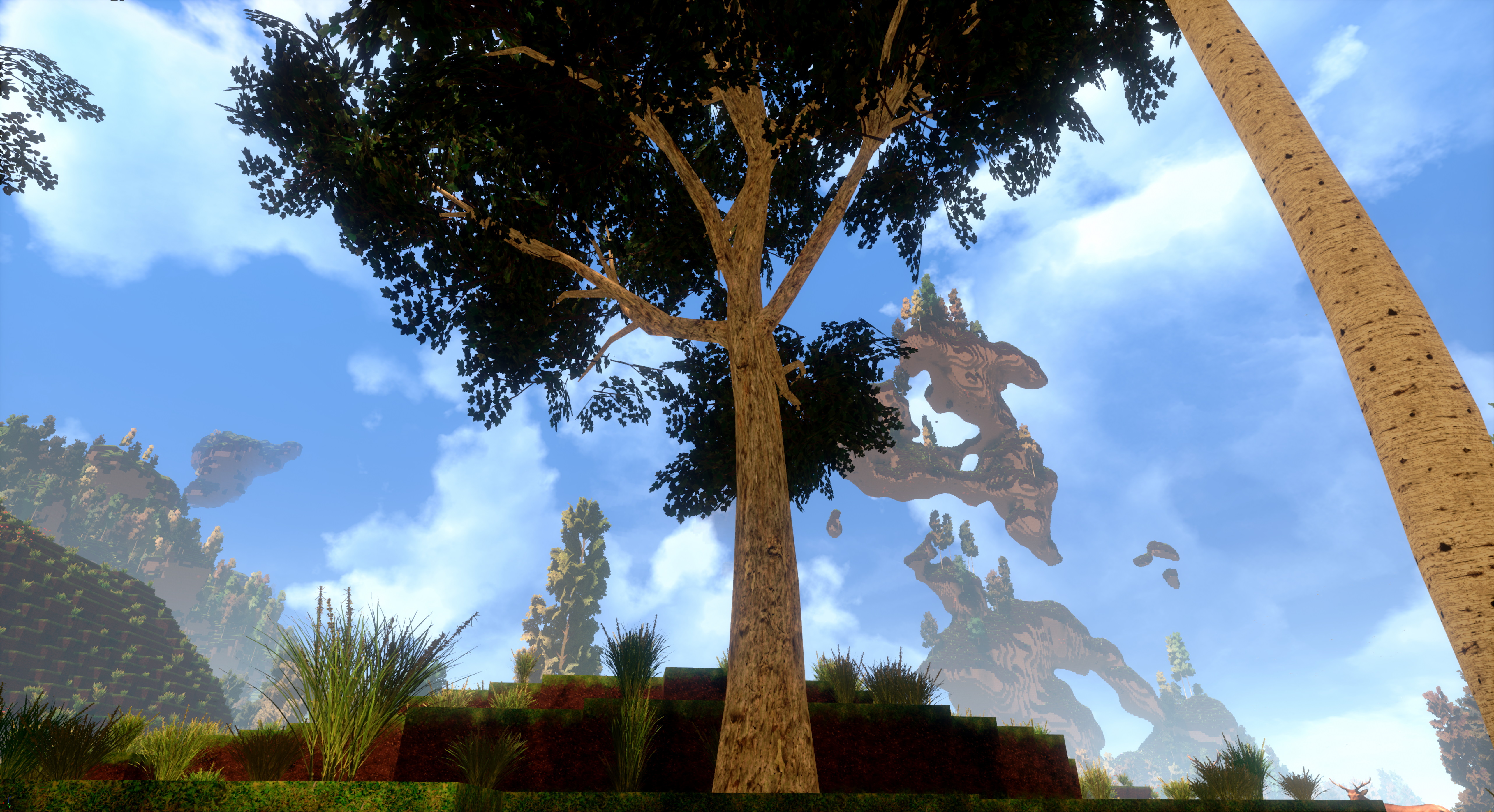Alone in the Dark - Lanani
It's spooky season and you know what that means: Feardemic's & IGN's Fear Fest is happening! For the extra portion of eerie experiences, Alone in the Dark will be part of Fear Fest this year with a brand new trailer! Watch the exclusive interview with Creative Director & Writer Mikael Hedberg talking about Alone in the Dark at Fear Fest Black Summer 2023 livestream tonight: https://www.youtube.com/watch?v=3kMdq9k00U0. Streaming exclusively on IGN Wednesday September 6 at 11am PT / 2pm ET / 7pm BST / 8pm CEST.
Watch the latest trailer: https://www.youtube.com/watch?v=zZghSKV5nwk
Alone in the Dark is a love letter to the ground-breaking original that lets you experience a haunting story through the eyes of one of the two protagonists: play as either Edward Carnby or Emily Hartwood in this re-imagination of the classic survival horror game where Psychological Horror meets Southern Gothic. Explore your environments, fight monsters, solve puzzles, and uncover the uneasy truth of Derceto Manor.
Alone in the Dark is developed by Pieces Interactive in Sweden and will be coming to PC, Xbox Series S/X, and PlayStation®5 on January 16th, 2024.
Wishlist now: https://store.steampowered.com/app/1310410/Alone_in_the_Dark/
Enjoy & stay tuned!
Watch the latest trailer: https://www.youtube.com/watch?v=zZghSKV5nwk
Alone in the Dark is a love letter to the ground-breaking original that lets you experience a haunting story through the eyes of one of the two protagonists: play as either Edward Carnby or Emily Hartwood in this re-imagination of the classic survival horror game where Psychological Horror meets Southern Gothic. Explore your environments, fight monsters, solve puzzles, and uncover the uneasy truth of Derceto Manor.
Alone in the Dark is developed by Pieces Interactive in Sweden and will be coming to PC, Xbox Series S/X, and PlayStation®5 on January 16th, 2024.
Wishlist now: https://store.steampowered.com/app/1310410/Alone_in_the_Dark/
Enjoy & stay tuned!