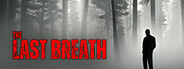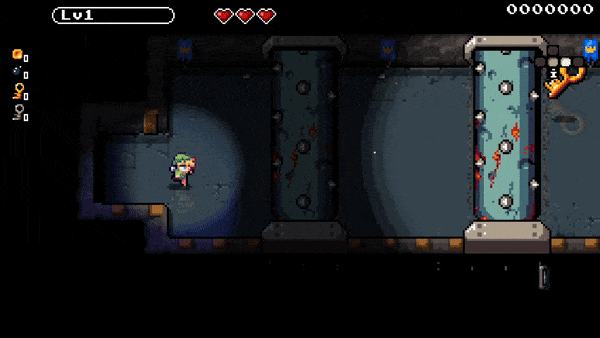Sep 5, 2023
Company of Heroes: Europe In Ruins - Europe In Ruins Mod
Hi everyone.
New Patch is out. AI mode is now enabled to be hosted by all developers and testers.
Everyone is encouraged to join! Feel free to message devs and try to get some games in.
Some things to bear in mind :
1) AI has companies, and will build vet like regular players.
2) Games are counted as regular. Whatever you lose - you lose, whatever you gain - you gain.
3) Expect the AI to be a bit slow. It's a work in progress. Not back to basics level yet.
4) Mixing human and AI players is allowed.
5) AI MUST be of the correct faction and race in-game. Same as in-launcher, otherwise it will have no units.
6) Have only tested with CPU - Expert.
7) Let us know your experience in bug-reports <3
As always - a pleasure working with and for you guys
New Patch is out. AI mode is now enabled to be hosted by all developers and testers.
Everyone is encouraged to join! Feel free to message devs and try to get some games in.
Some things to bear in mind :
1) AI has companies, and will build vet like regular players.
2) Games are counted as regular. Whatever you lose - you lose, whatever you gain - you gain.
3) Expect the AI to be a bit slow. It's a work in progress. Not back to basics level yet.
4) Mixing human and AI players is allowed.
5) AI MUST be of the correct faction and race in-game. Same as in-launcher, otherwise it will have no units.
6) Have only tested with CPU - Expert.
7) Let us know your experience in bug-reports <3
As always - a pleasure working with and for you guys







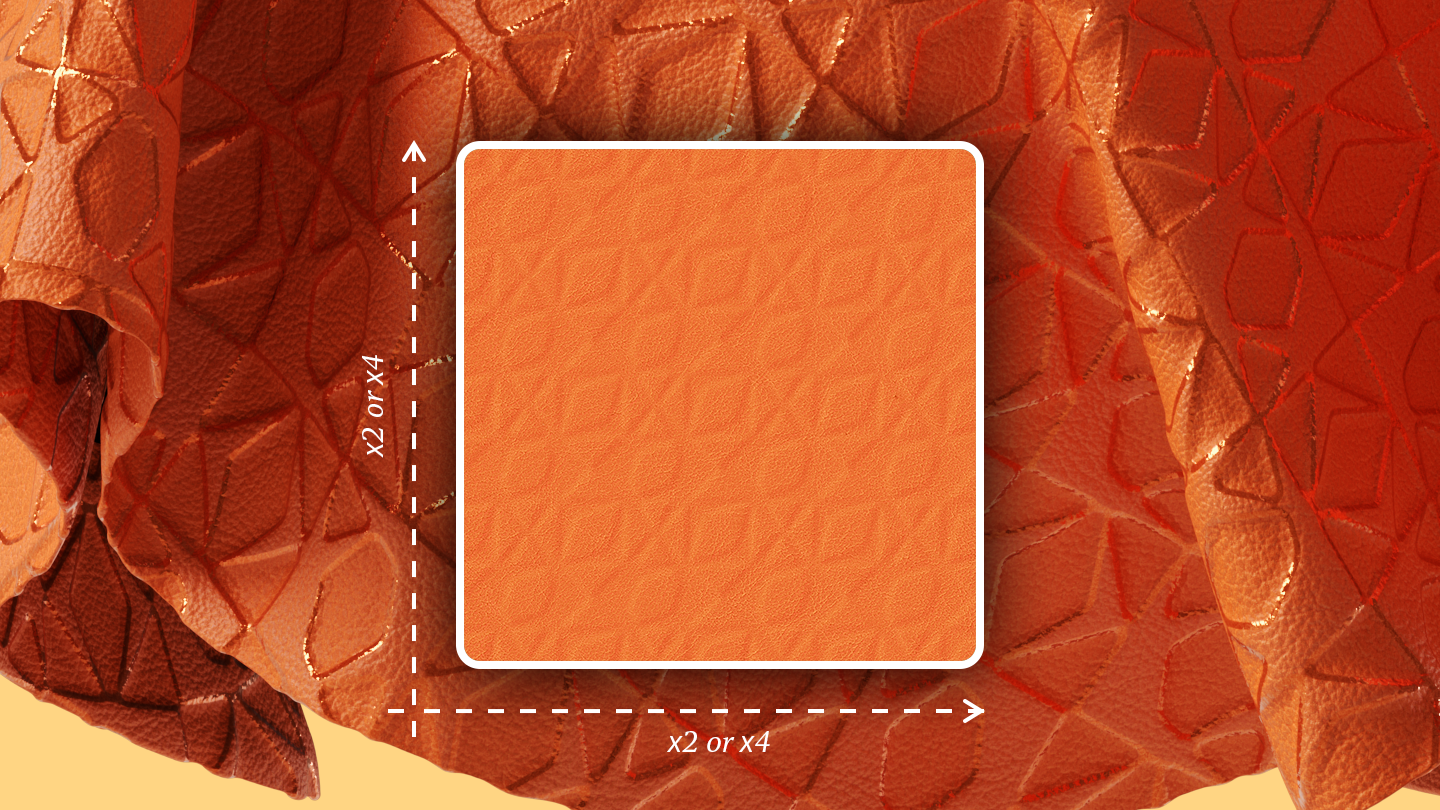
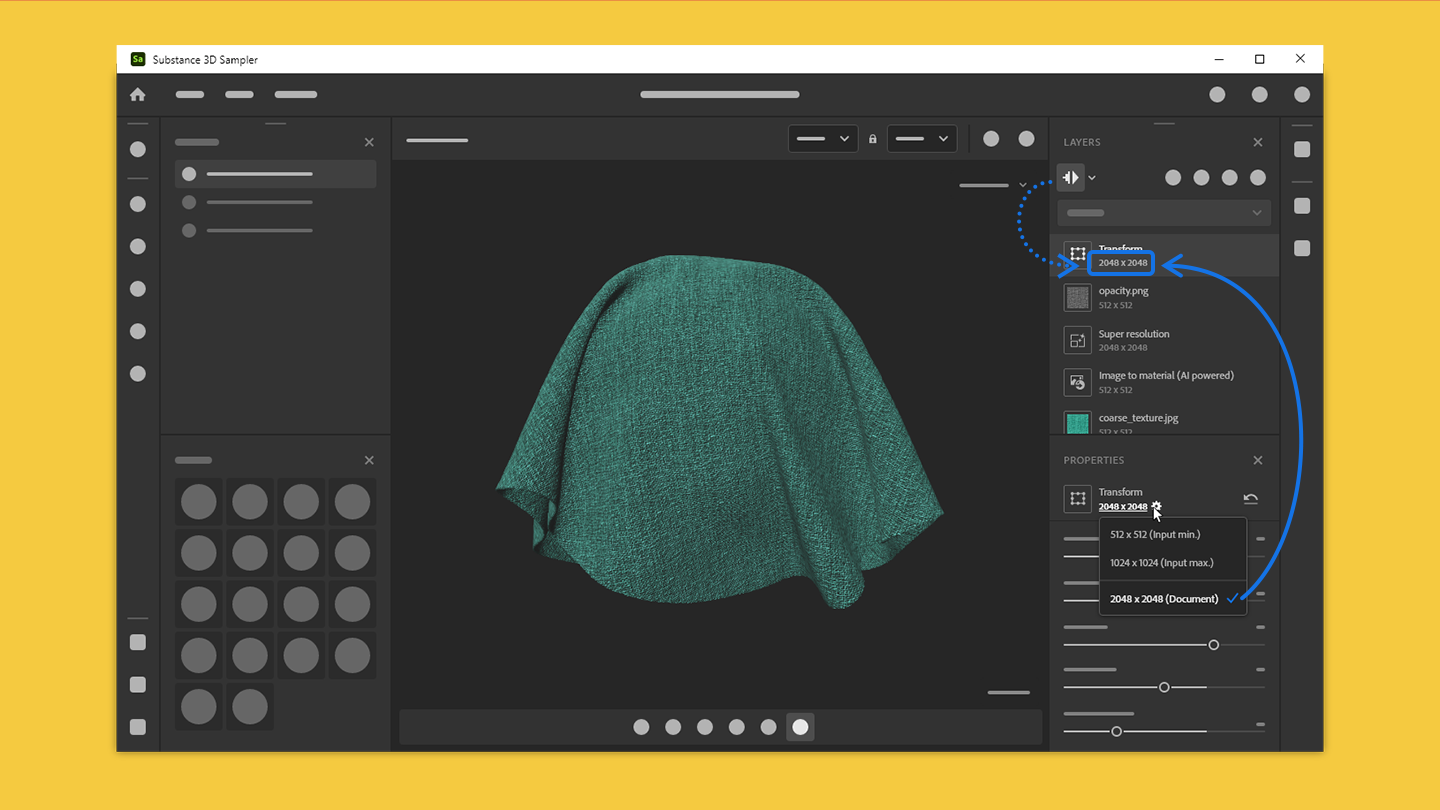


 Playtesting the new content. Pictured are Mikkel Pedersen, Game Director at GSG (outer left), Jonas Springborg, Art Director at MOOD Publishing (center left), Søren Lundgaard, CEO of GSG (center right) and Ole Steiness, Lead Game Designer for DRG: The Board Game (outer right).
Playtesting the new content. Pictured are Mikkel Pedersen, Game Director at GSG (outer left), Jonas Springborg, Art Director at MOOD Publishing (center left), Søren Lundgaard, CEO of GSG (center right) and Ole Steiness, Lead Game Designer for DRG: The Board Game (outer right). The Fungus Bogs is one of the four new biomes included in this expansion. The noxious green game tiles are fortunately not scratch 'n sniff.
The Fungus Bogs is one of the four new biomes included in this expansion. The noxious green game tiles are fortunately not scratch 'n sniff.