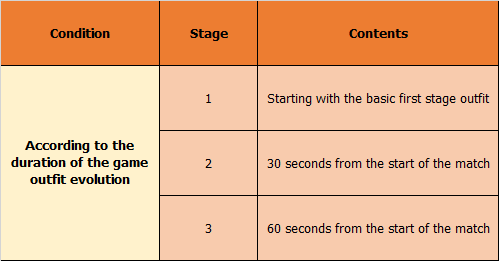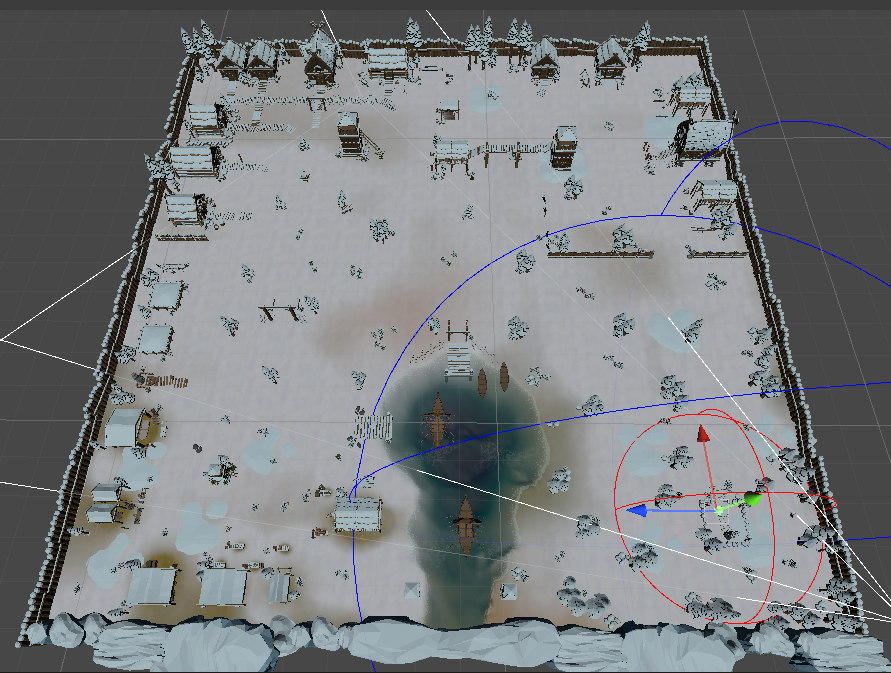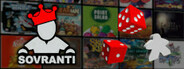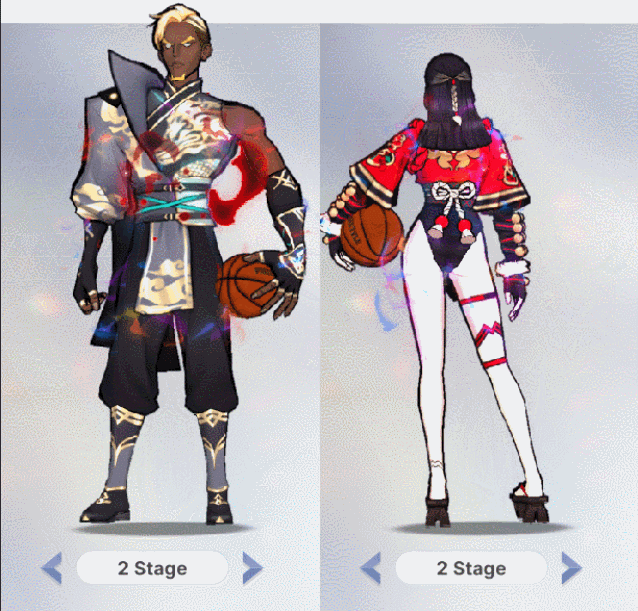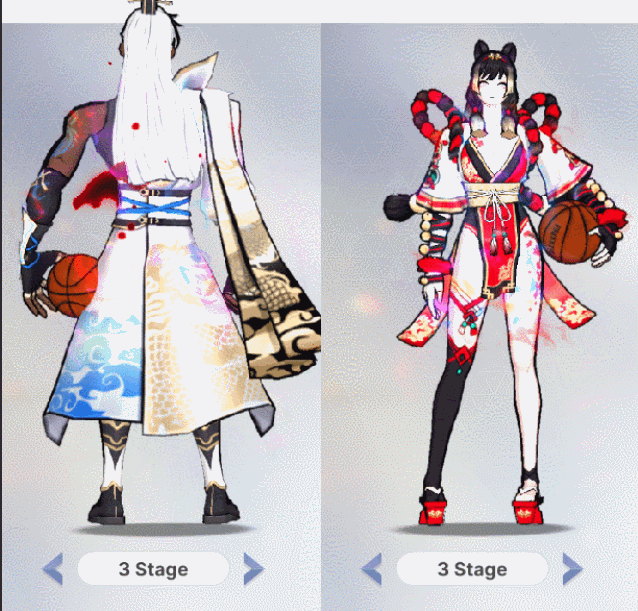Aug 23, 2023
BIOMORPH - rberriche
Welcome Dreamers to a new format: the Dev Diary! We'll be keeping you up to date with all the latest BIOMORPH production news.
For the first edition, we'll be featuring Chips, the game's weapons!
You can carry up to 3 of them with you at all times. You can assign them to X, Y or B. During your adventure, you'll be able to upgrade your Chips to make them more powerful. Handy against more powerful enemies.

BOOOM! If you’re in the market for deadly explosions, Calamity Bringer is the Chip for you. Their projectile explode on contact of enemies, floors or walls.
Calamity Industries is not responsible for the Calamities™ their products may create. Use with caution!


Ever dreamt of being a Ninja? It can become a reality with this chip. The Shadow Sting lets you throw shuriken at high velocity. A nightmare for your enemies, but a dream come true for you!


This weapon attacks many times, and fast! Its range allows Harlo to attack from a safe distance.
The Pain Legion is said to be a unique relic! It must be worth a pretty penny...


Shower monsters with the Barb Drizzle! Unleash a volley of small thorny projectiles that pierce through enemies standing in its path.


Nothing can stop this attack.
The Forsaken Eater creates a devastating beam that annihilates everything in front of you. Probably the most dangerous and powerful Chip of Ilios.

For the first edition, we'll be featuring Chips, the game's weapons!
You can carry up to 3 of them with you at all times. You can assign them to X, Y or B. During your adventure, you'll be able to upgrade your Chips to make them more powerful. Handy against more powerful enemies.

BOOOM! If you’re in the market for deadly explosions, Calamity Bringer is the Chip for you. Their projectile explode on contact of enemies, floors or walls.
Calamity Industries is not responsible for the Calamities™ their products may create. Use with caution!


Ever dreamt of being a Ninja? It can become a reality with this chip. The Shadow Sting lets you throw shuriken at high velocity. A nightmare for your enemies, but a dream come true for you!


This weapon attacks many times, and fast! Its range allows Harlo to attack from a safe distance.
The Pain Legion is said to be a unique relic! It must be worth a pretty penny...


Shower monsters with the Barb Drizzle! Unleash a volley of small thorny projectiles that pierce through enemies standing in its path.


Nothing can stop this attack.
The Forsaken Eater creates a devastating beam that annihilates everything in front of you. Probably the most dangerous and powerful Chip of Ilios.