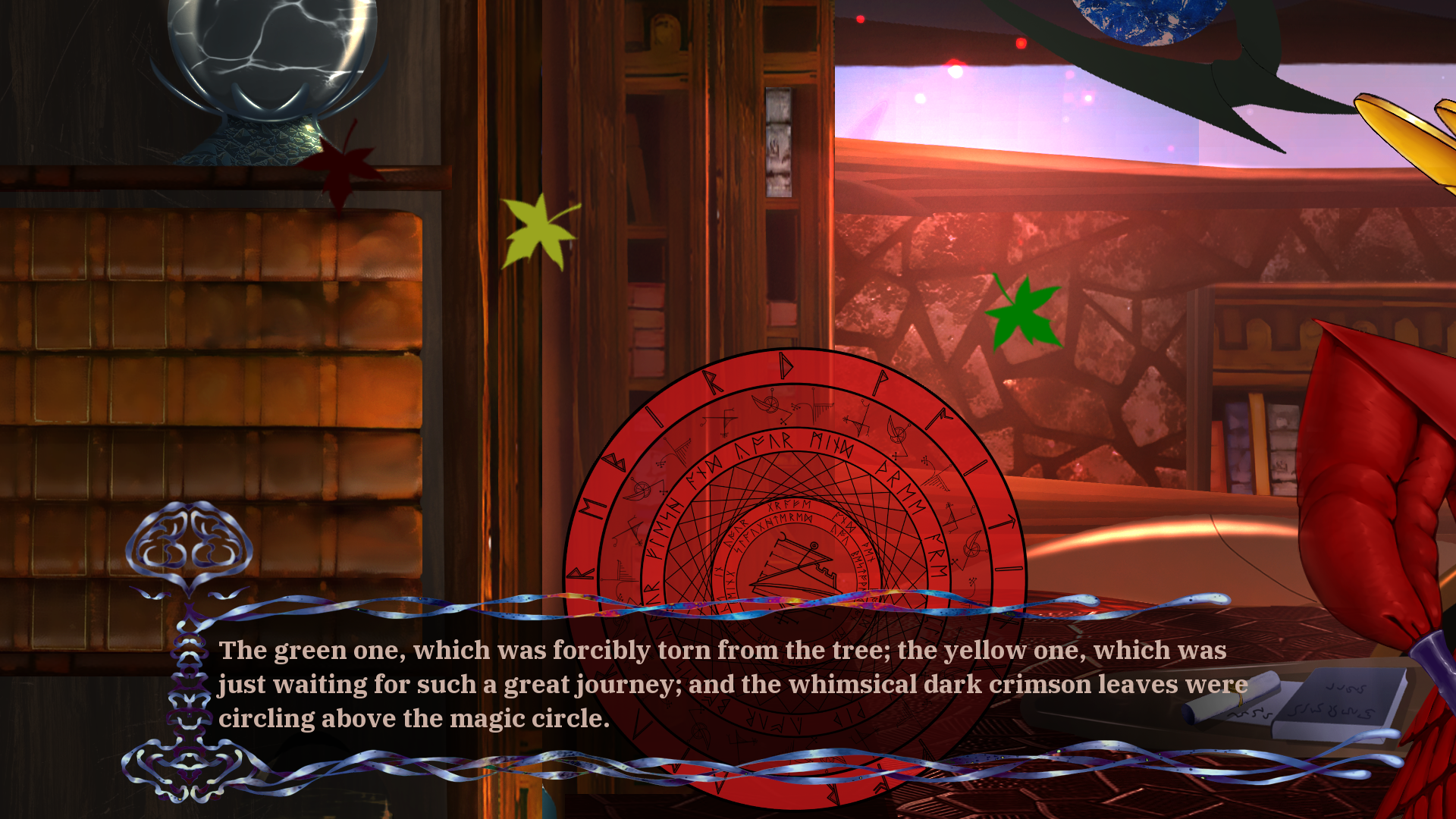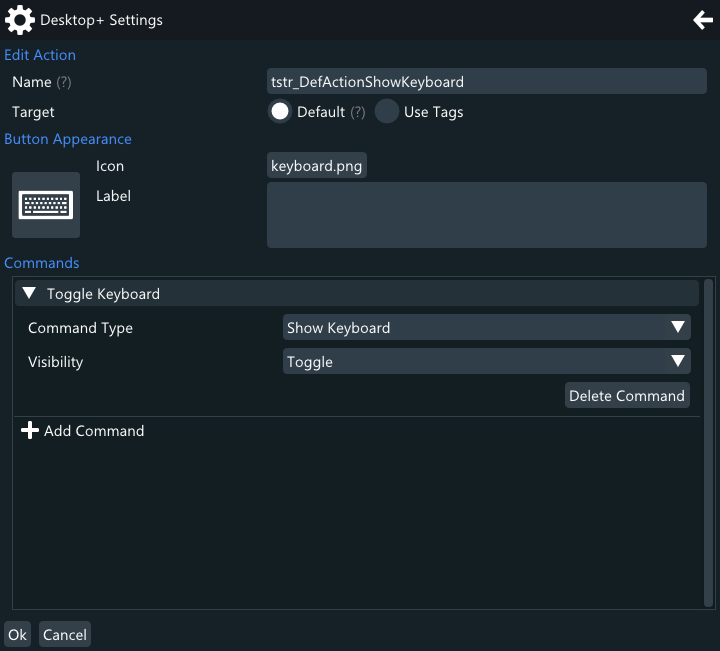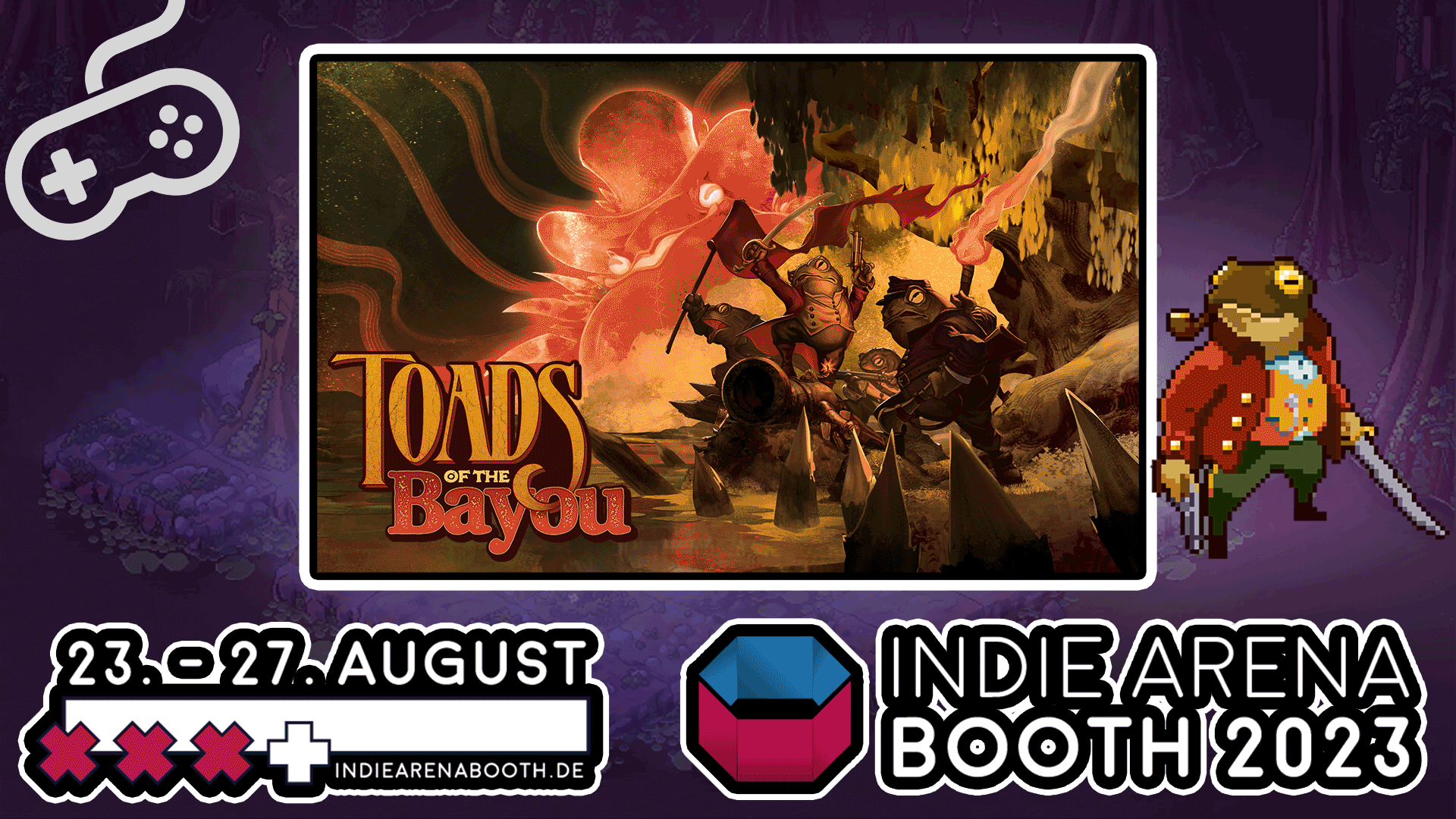Aug 21, 2023
Argumentum ad culpam - Shreibikus
A small patch for the demo version.
- Fixed several typos
- Added a disclaimer at the first launch
- Changed the size of the textbox and font
- Minor graphic changes
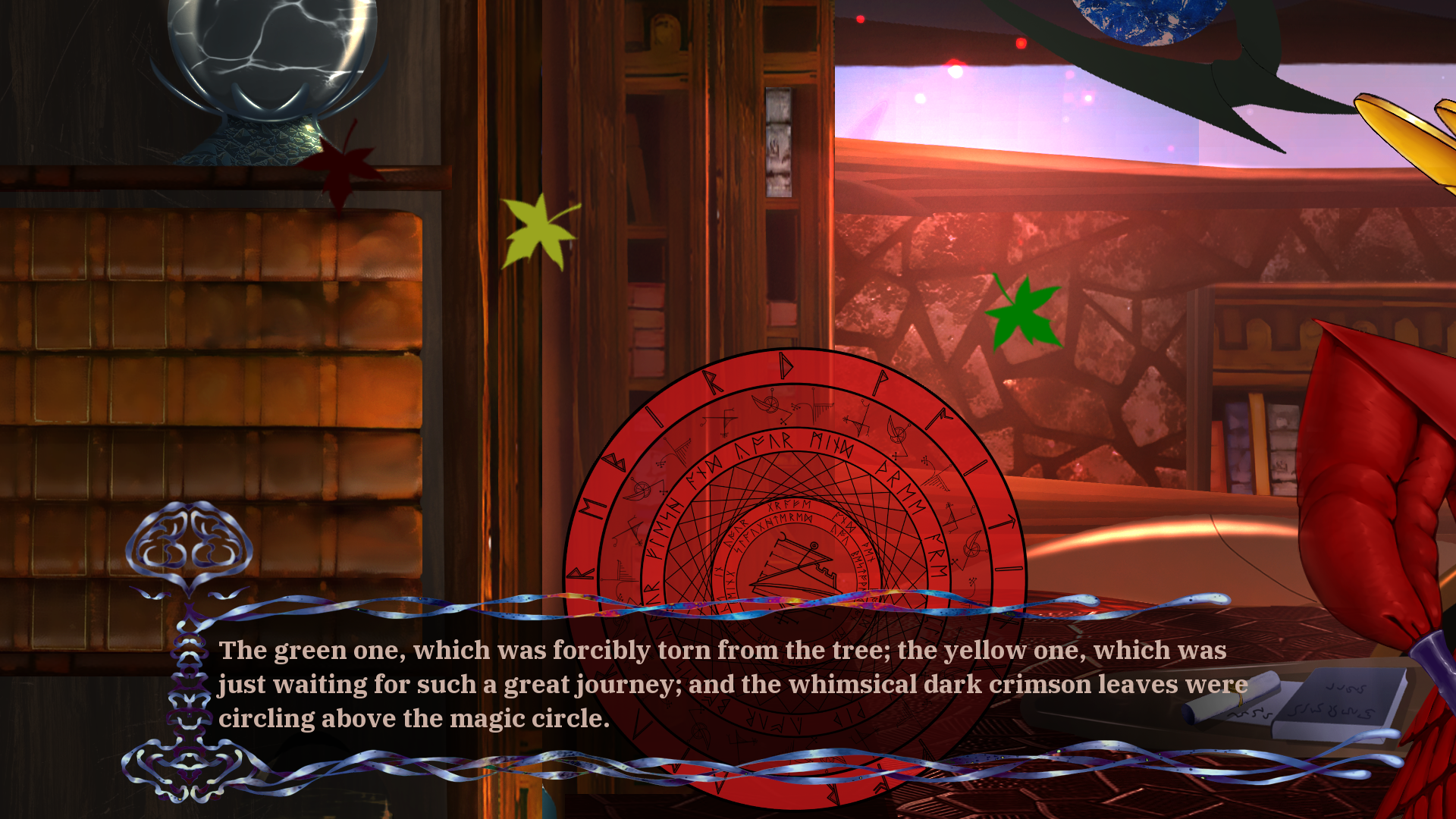
- Fixed several typos
- Added a disclaimer at the first launch
- Changed the size of the textbox and font
- Minor graphic changes