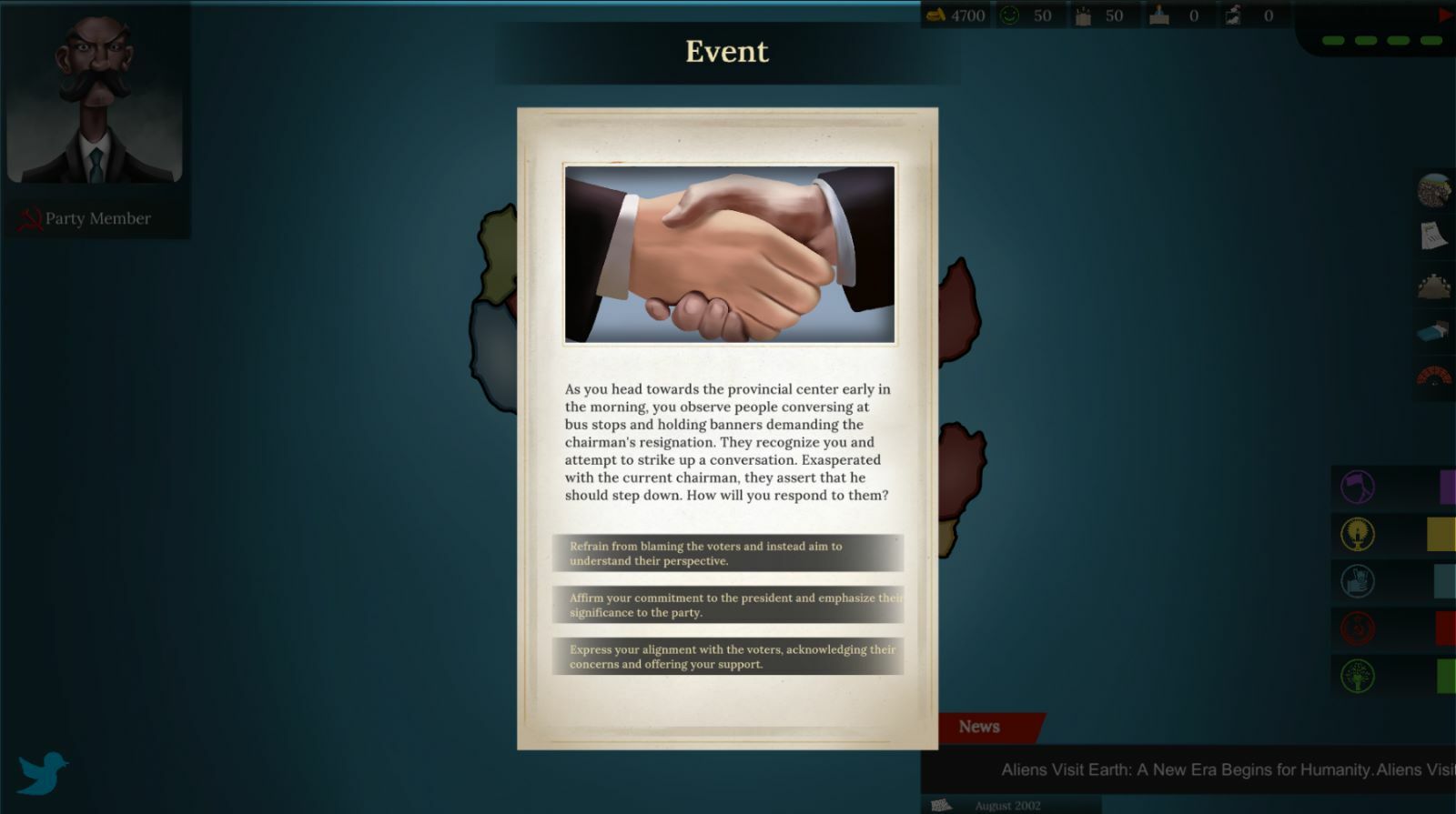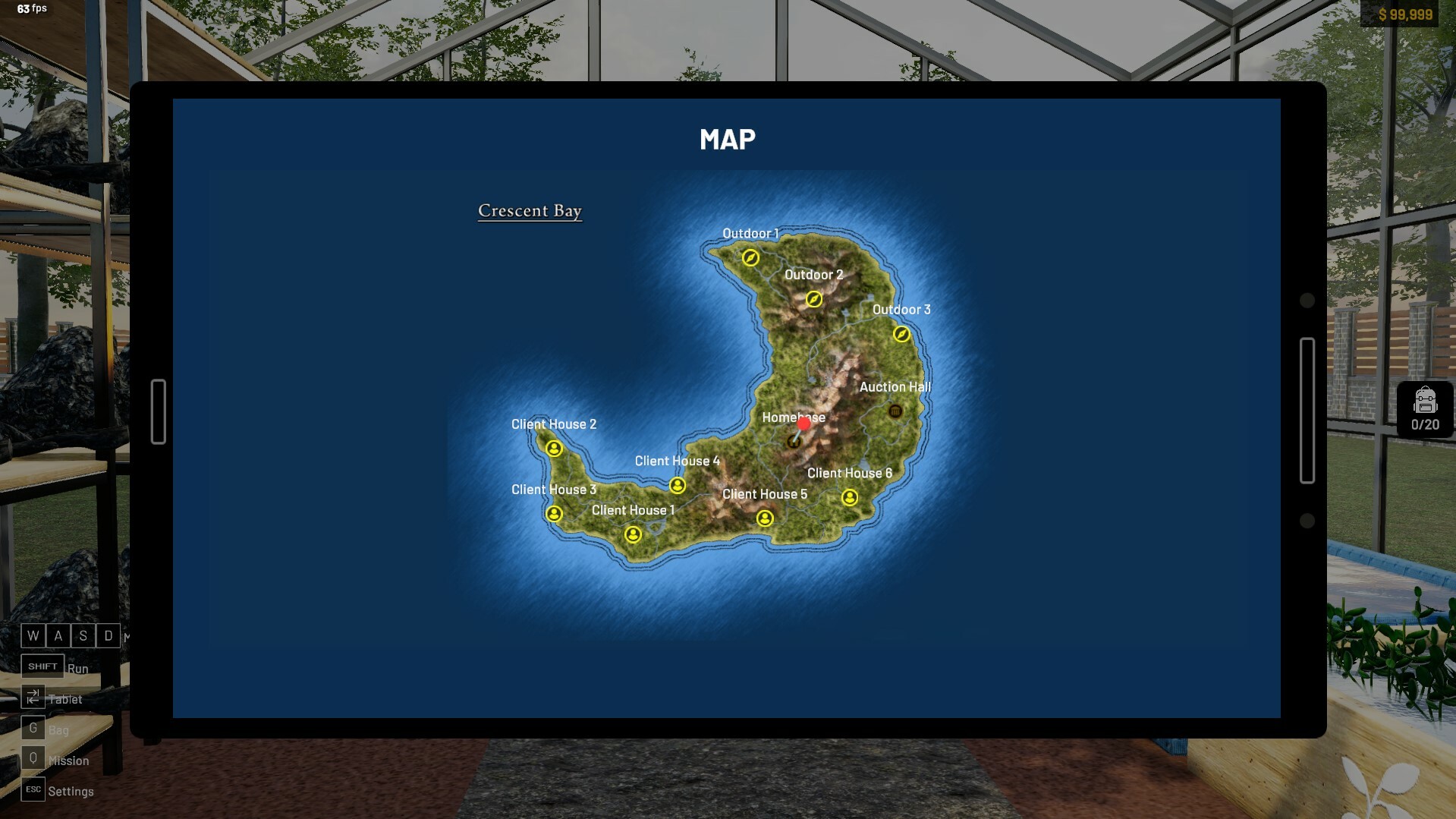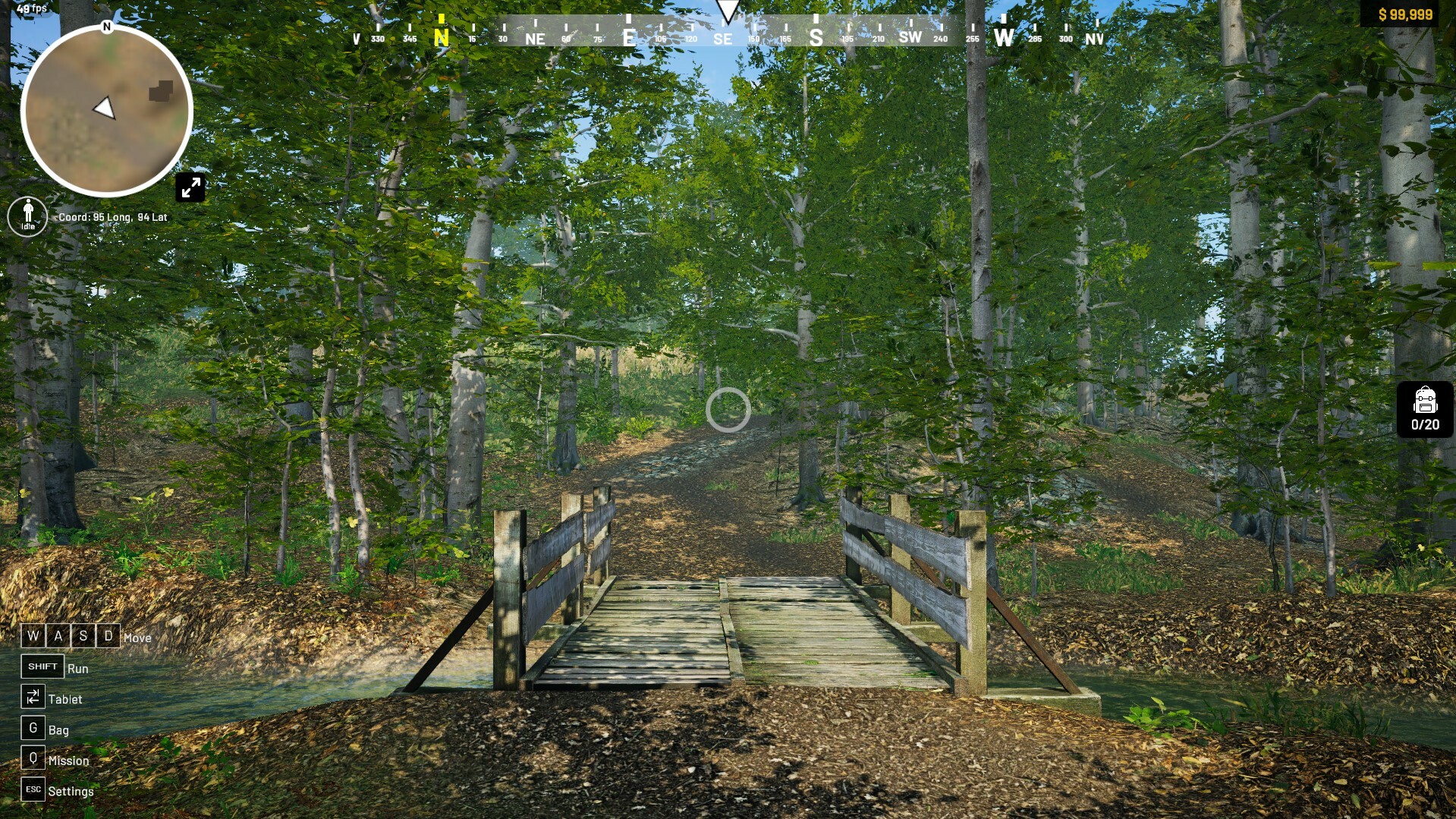Aug 18, 2023
ARK: Survival Evolved - ARK: Survival Evolved

From feathery artillery to strange diets, Yi Ling is bound to be an incredible addition to any Aberration survivor's tribe in ARK: Survival Ascended. Speaking of which, the race is coming to a close to see which community creature will roam the landscapes of The Center. Only three more days to cast your vote!

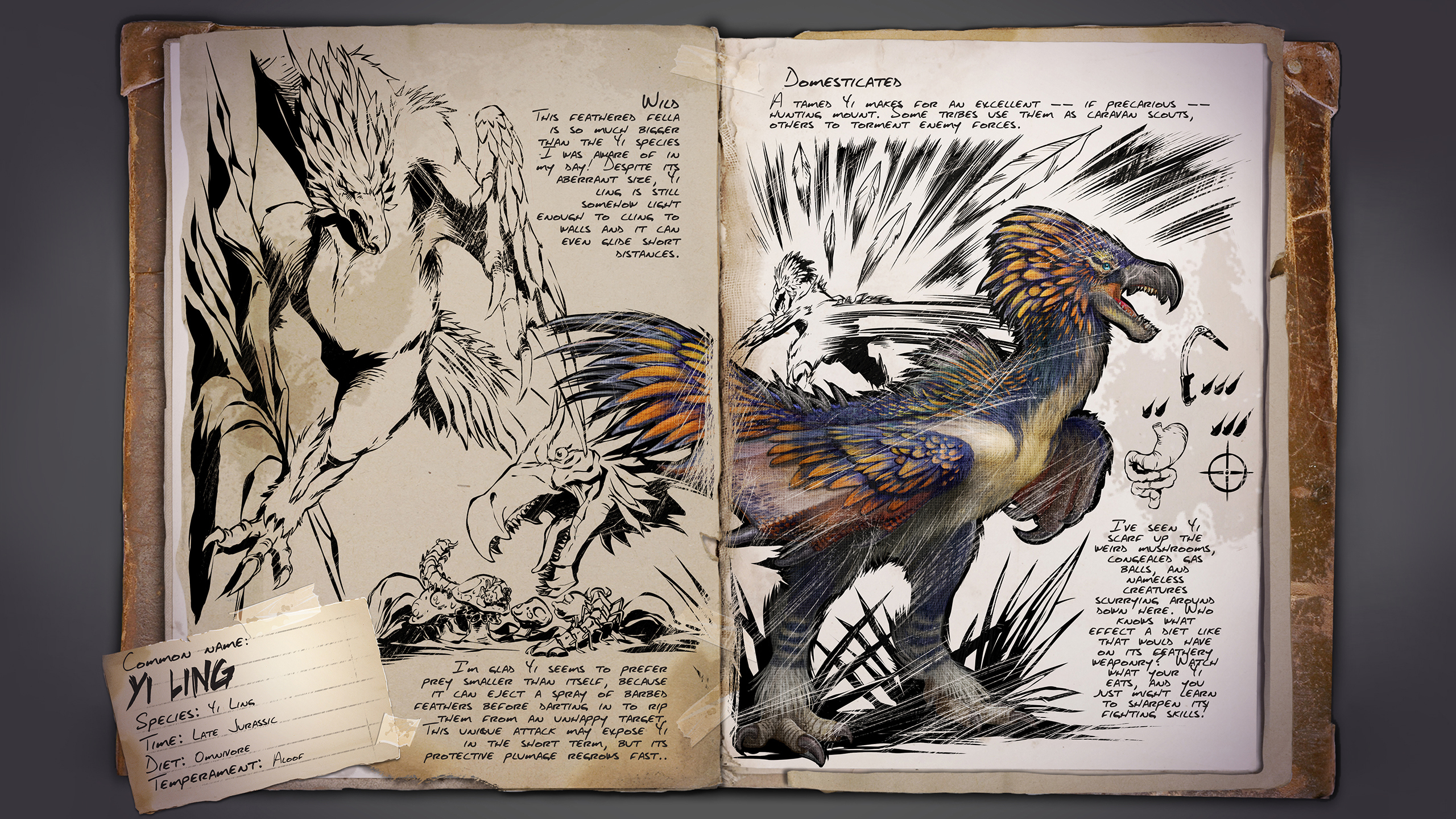
Download in full resolution

Species: Yi Ling
Time: Late Jurassic
Diet: Omnivore
Temperament: Aloof

This feathered fella is so much bigger than the Yi species I knew in my day! Despite its aberrant size, Yi ling is still somehow light enough to cling to walls and it can even glide short distances. It’s light on its feet as well, able to dodge attacks on the run.
I’m glad Yi seems to prefer prey smaller than itself, because it can eject a spray of barbed feathers at an unhappy target before darting in to rip them back out. Its unique firepower may expose Yi in the short term, but its protective plumage regrows fast.

A tamed Yi makes for an excellent -- if precarious -- hunting mount. Some tribes use them as caravan scouts, others to torment enemy forces.
I’ve seen Yi scarf up the weird mushrooms, congealed gas balls, and nameless creatures scurrying around down here. Who knows what effect a diet like that would have on its feathery weaponry? Watch what your Yi eats, and you just might learn to sharpen its fighting skills!

Snail Games USA and Studio Wildcard have officially teamed up with Nitrado to be the exclusive commercial server host for ARK: Survival Ascended. Partnering with Nitrado allows for:
Enhanced ARK Mod Experience with Seamless Overwolf Integration
ARK: Survival Ascended will support Overwolf integration into Nitrado’s services, which makes it easier to manage mods directly from a web interface. You will be able to browse an expansive library of mods and easily manage them with a click of a button, no more messing around with .ini files! Critically, ASA’s direct server integration with Nitrado’s infrastructure enables the cross-platform online mod functionality between PC and consoles.
Unrivaled SteelShield DDoS Protection
We’ll also be working closely with Nitrado on their SteelShield protection services which defends against DDoS attacks, so we can ensure uninterrupted gaming on our ASA servers.
We understand that some people would prefer to manage their own servers, and so this partnership does not prevent you from hosting or managing your own non-commercial ASA servers with your own hardware.
Together with Nitrado’s seamless integration of ASA’s revolutionary cross-platform mod system, we're committed to bringing players the next evolution in ARK's journey!
You can read more details about the partnership here.

To recap previous announcements, we’ll be taking save games from the Official Network and providing the files to you so that you can host your own server and continue the progress you’ve made on the Official Network.
We intend to take two different save snapshots, one timeline will be communicated below and the second will happen during the week of the Official Network Shutdown in September.
- The first save snapshot from the Official Network will happen on Friday, August 25th (8/25) for both PC and Consoles, this process can take up to 12 hours and will start at midnight UTC.
- You will need to ensure your character is on its respective server, prior to the save taking place so we recommend making sure your character is there well before midnight UTC and stays on the server for the next 12 hours.
- Your items, dinos, and characters that have been uploaded to the ARK cloud will not be included in the save! So, please make sure to download anything that you wish to keep from the cloud prior to the save on 8/25.
- The first save snapshot will be provided on Wednesday, August 30th (8/30).
- On Wednesday, we’ll be providing access to your PC saves and you’ll also be able to directly rent a server from Nitrado who can host your PC or console saves.
- Nitrado servers using the Official Save games are now available for pre-order here
- Pre-order your server today and save an additional 20% discount using promo code: SAVEYOURARK
- You’ll be able to:
- Access to all official save games for all platforms – PC, PlayStation, and Xbox.
- Easily import the save game with one click using the web interface.
- Have access to a comprehensive guide and FAQs telling you everything you need to know about hosting servers.
- For more information, please visit this page.
- Pre-order and promo code are not available for XBOX.
- Remember we’ll be taking another save snapshot during the week of the Official Network Shutdown in September in preparation for ASA’s October release, with more details to come at a later date!


The Community Creature Vote is coming to a close, and the competition has been thrilling. The creatures that have been submitted are truly remarkable. Soon, we will know which entry will emerge victorious! You still have the weekend to vote for which creature will be added to The Center for ARK: Survival Ascended!
- The second round of voting ends on Monday, August 21st at 4 PM Pacific.
- The winner* will be announced in the Crunch of Friday, August 25th, 2023.

- Rank the creatures in order of most preferred to least preferred
- The vote is limited to 1 submission per person (duplicate entries will be discarded)

Below are the candidates that have made it into the final 10. Find out more information about the creature by clicking on the hyperlink attached to the name. Cast your vote here.
- Mesoparapylocheles
- Saivodus
- Shastasaurus
- Miracinonyx
- Pemphix
- Bajadasaurus
- Hatzegopteryx
- Orcinus citoniensis
- Thoracopterus
- Nothosaurus Ludicus
* Note that once the winner has been determined, we'll be reading through these threads and using them as inspiration for how the creature will be designed; aspects suggested may change.


Survivors on all platforms will be receiving an EVO Event! It will be active until Monday, August 21st.
All Official Servers across each platform will be undergoing this evolutionary change which includes:
*Note that these bonuses are multiplicative of the game's standard 1x rates.
- Official Servers: 2x XP, Harvesting, Taming and Breeding (imprint, maturation, hatch/gestation), 0.5x Mating Interval, 2x hexagon
- Small Tribe Servers: 4.5x XP, Harvesting, Taming and Breeding (imprint, maturation, hatch/gestation), 0.5x Mating Interval, 2x hexagon
- ARKPocalypse: 5x XP, Harvesting, Taming and Breeding (imprint, maturation, hatch/gestation), 0.5x Mating Interval, 2x hexagon
- Conquest: 5x XP, Harvesting, Taming and Breeding (imprint, maturation, hatch/gestation), 0.5x Mating Interval, 2x hexagon

Fan Art Gallery | Screenshot Gallery | Artist Feedback Form

Creator: Kittykatlapurr
Kitty is tormented in ARK Supreme on the Olympus map by her chat using the Chaos Creator mod. It was up to chat to decide if they wanted to make her life better or even worse!
Creator: Sanyxs
Is winning Ark: The Survival of the Fittest possible by only taming Phiomias? Sanyx proves that it is!

Head in the clouds, that one. by fritzmetzger
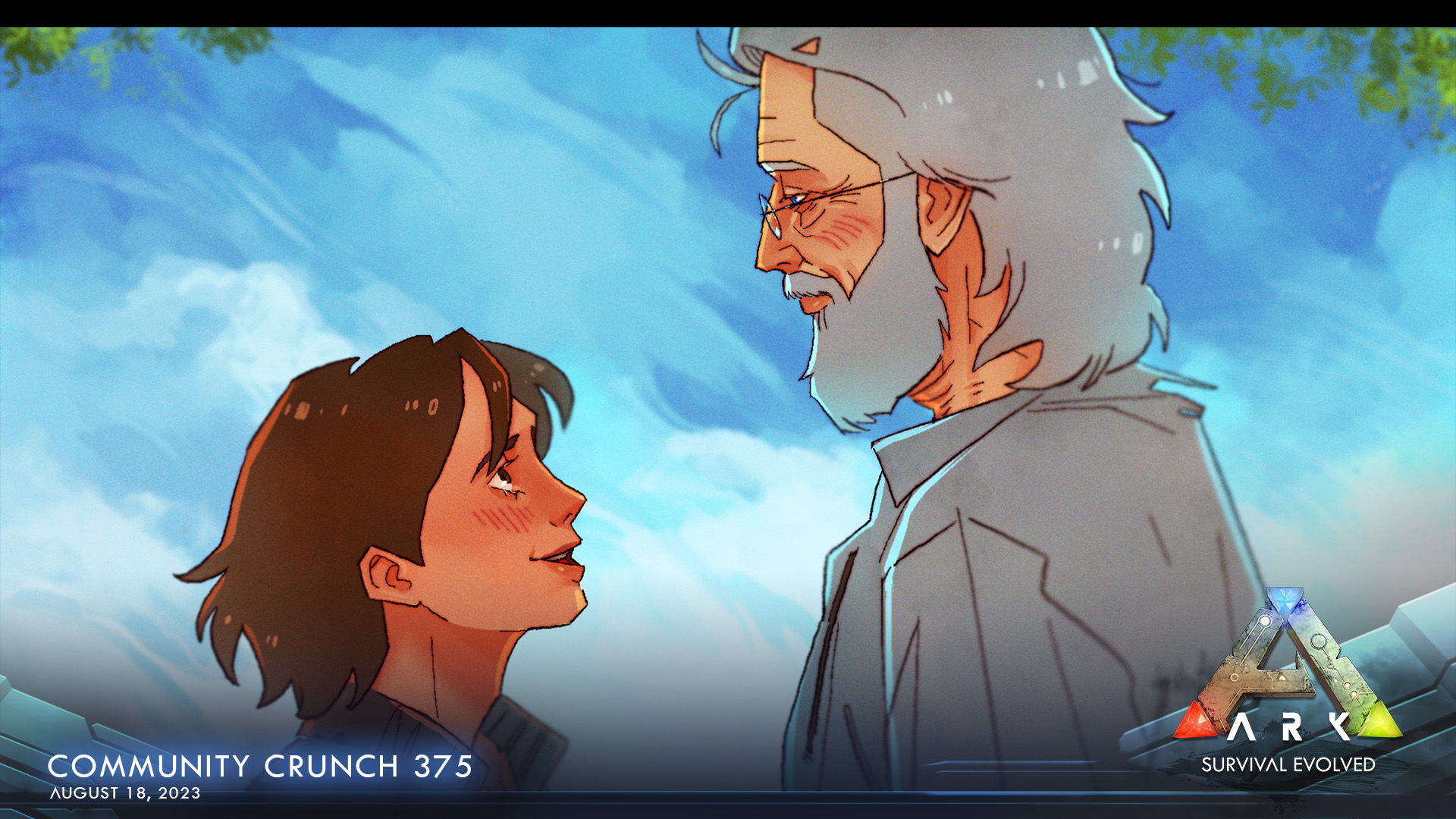
Rest in Pixels Saphira by @alkonavi

How about shaved ice ~~ by @k3zk_627
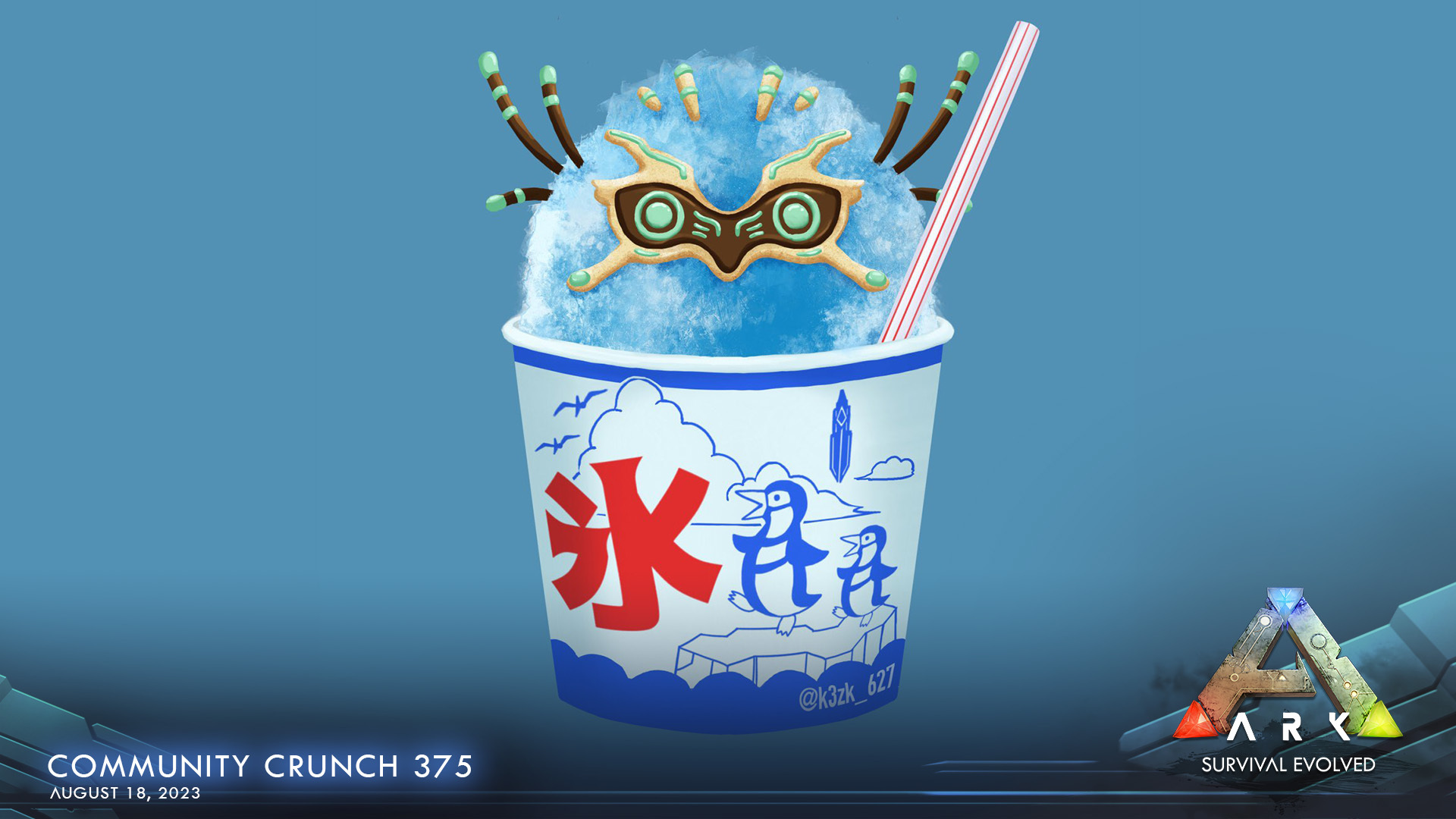
#colorfulARK by @falco_luna

"Watch out for Billy" by @TekARK_01
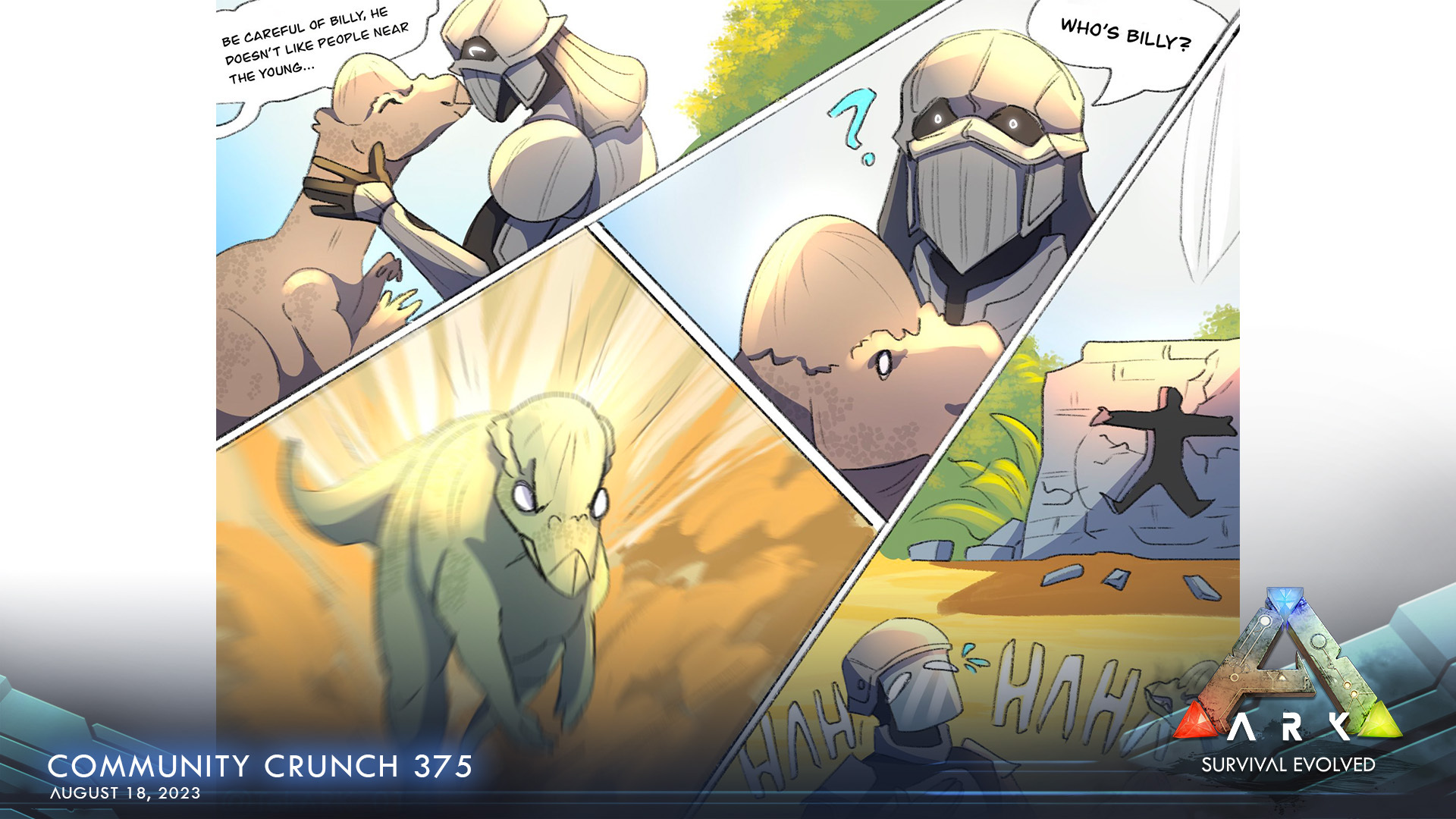
Sketch of the Manticore from ARK by korrigus

Umbra and her Theri by ArwennDelta


Screenshot by LabRat

Biggest boi by niinapiina

Screenshot by Radskan II

Enjoy your weekend!
Studio Wildcard
Twitter: twitter.com/survivetheark
Discord: discord.com/invite/playark
Reddit: reddit.com/r/playark
Instagram: instagram.com/survivetheark
Twitch: twitch.tv/survivetheark
Steam: steamcommunity.com/app/346110
Youtube: youtube.com/survivetheark
Facebook: facebook.com/survivetheark
Threads: threads.net/@survivetheark
Official Wiki: https://ark.wiki.gg/wiki/ARK_Survival_Evolved_Wiki