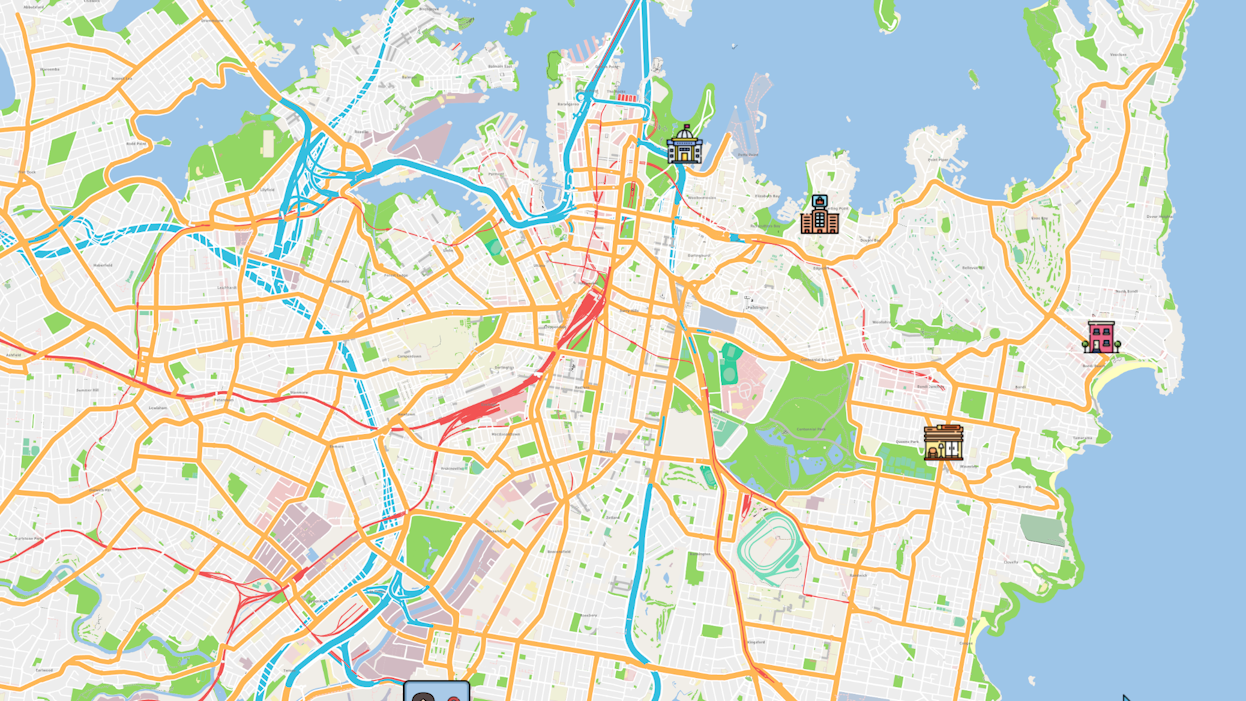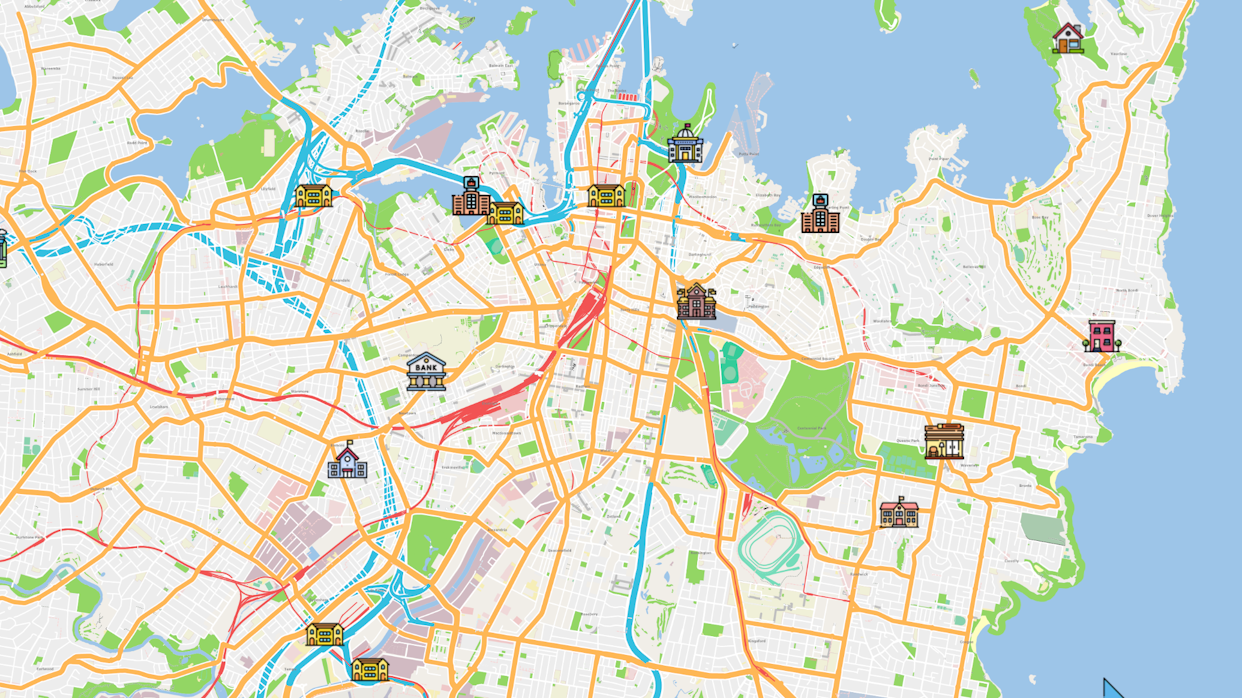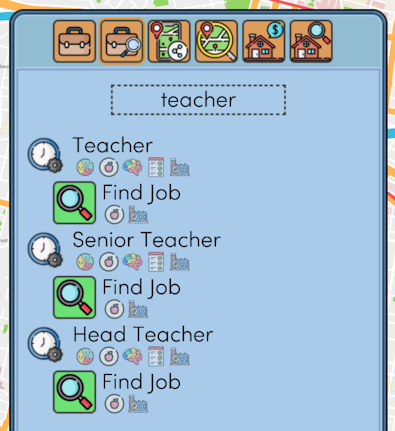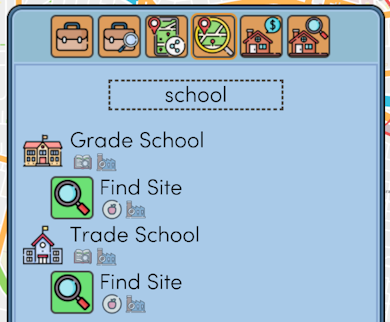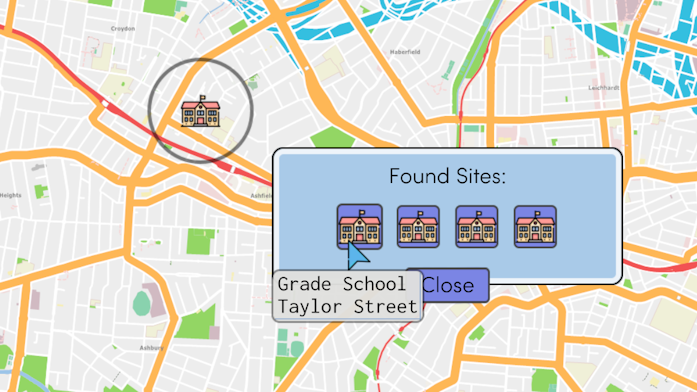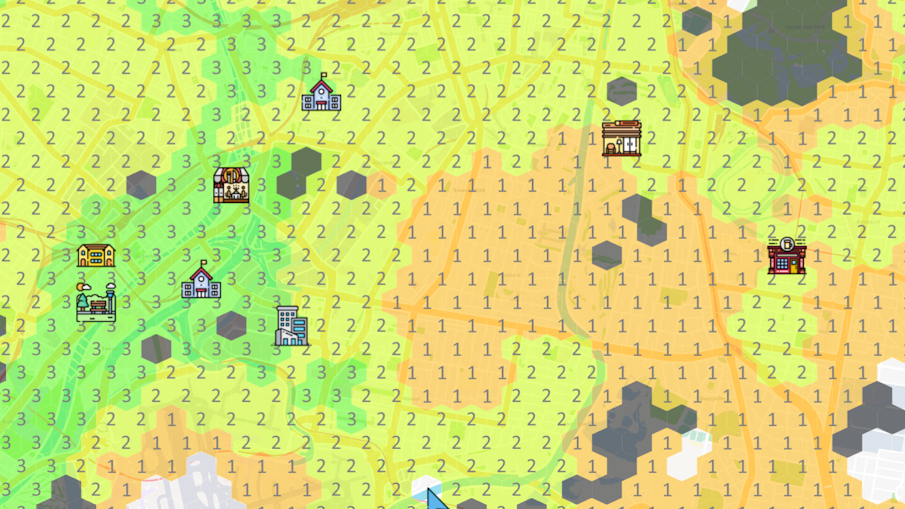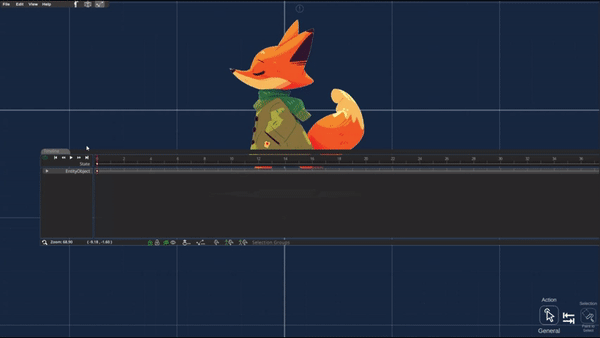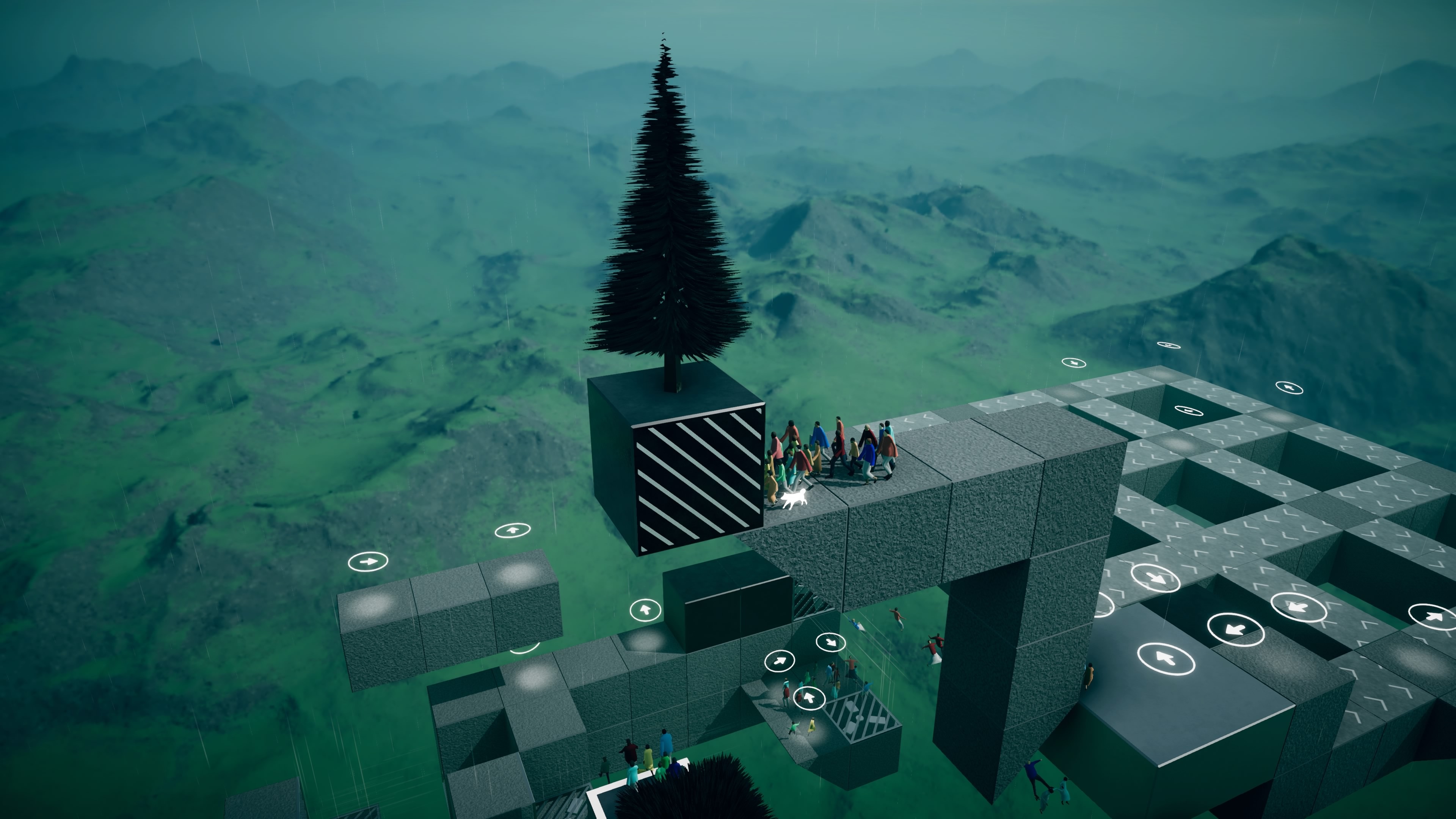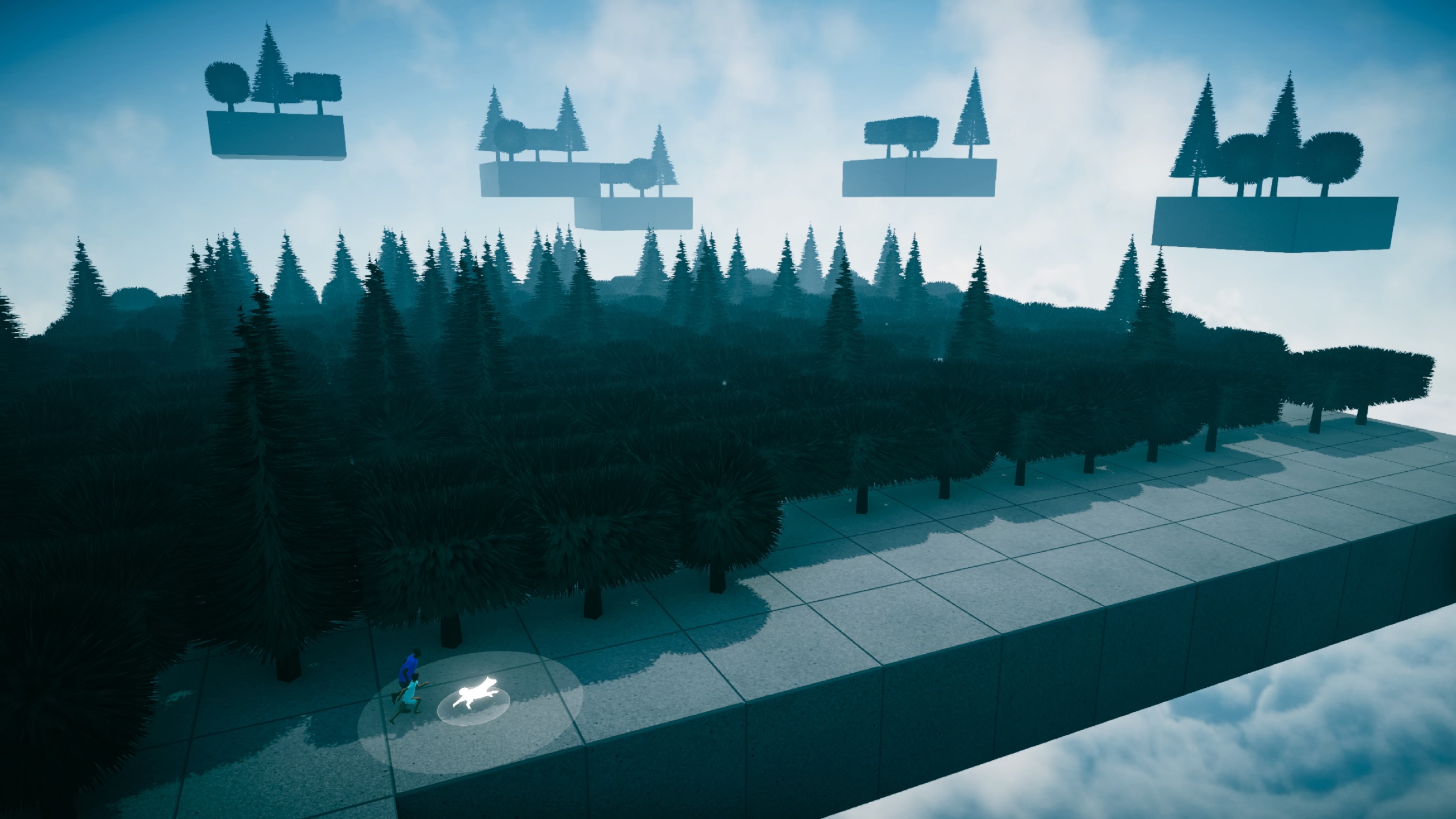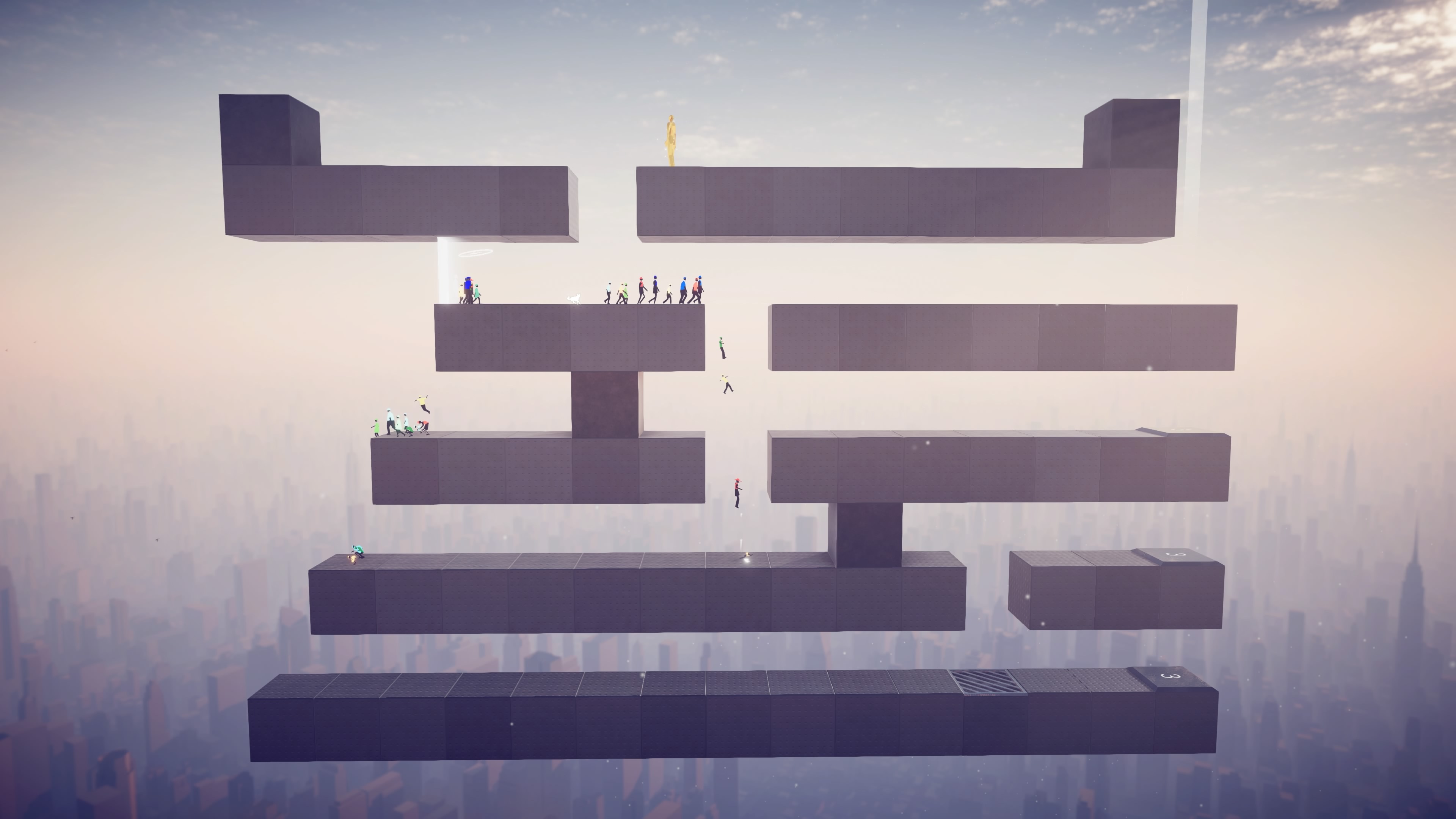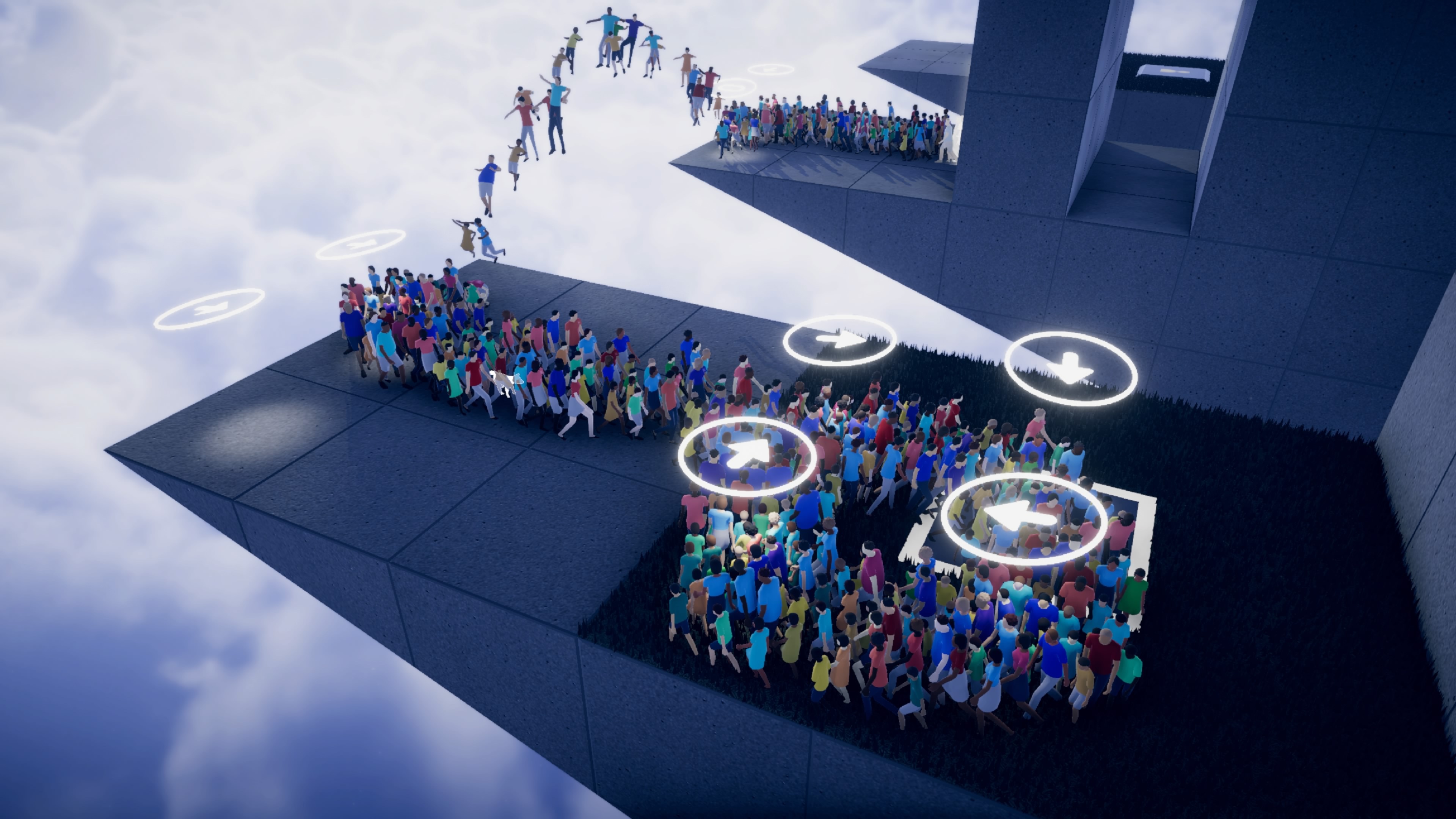Aug 18, 2023
Expedition Agartha - The Wizard

You can see something flickering in and out of existence on the Hub Island. And something in the back of your head tells you for a price you might just walk away with something big. But what exactly does this new structure have to offer? Wait just a little longer as we explore and find out! We have been working on something mysterious and there’s more big updates on the horizon, so stay tuned! In the meantime we can leave you with this:
I don't have eyes, but once I did see. I once had thoughts, but now I'm empty. What am I?
Looter Extraction Survival Survey Extension!
It’s been one week since we called on you to fill out our Survey, and we’re giving you another week more! We want to hear how you feel about the Extraction Looter genre and how we can align with our community to improve Expedition Agartha! We want to know what you love about these types of games and what you think the genre can improve on. Fill out the survey below and have your voices be heard!https://forms.gle/znL7SrsyADSAvgLU7
As always, safe expeditions