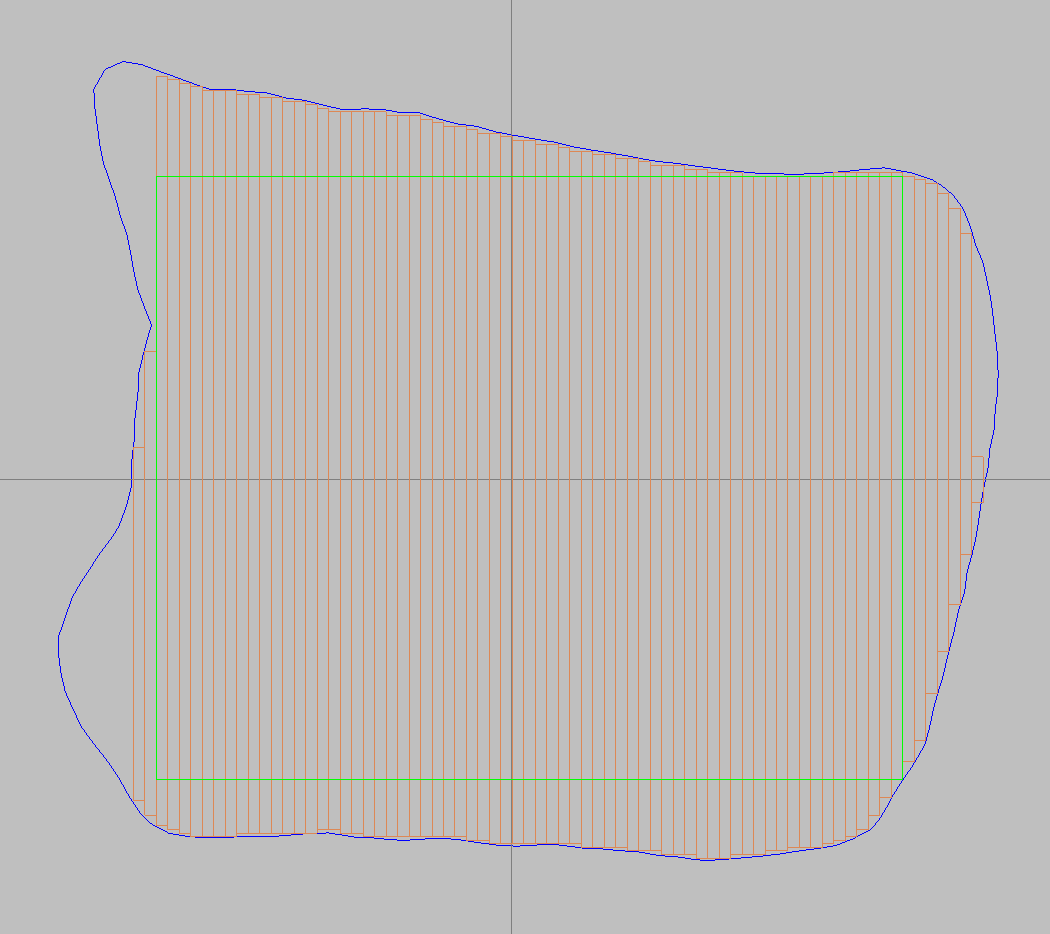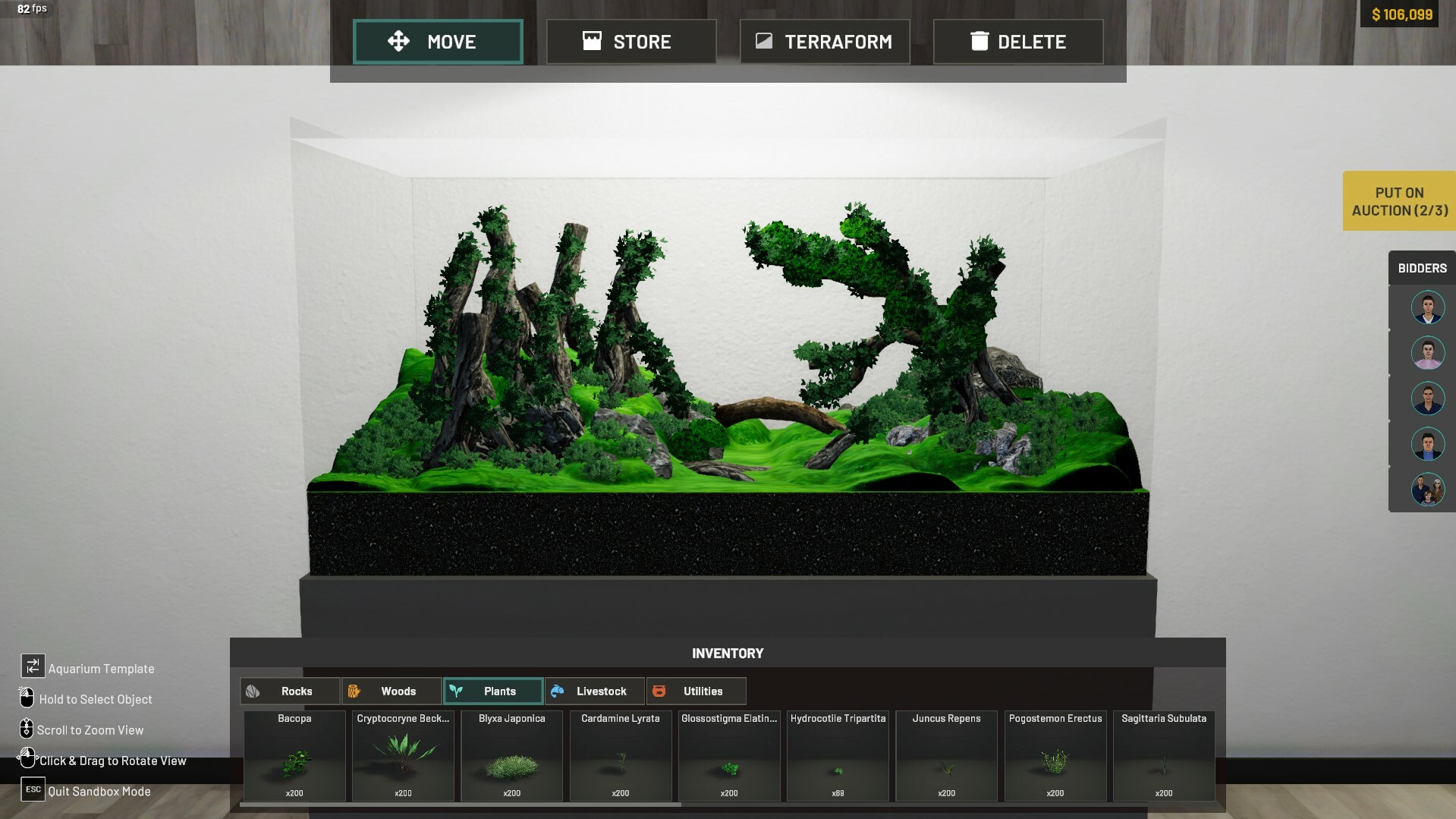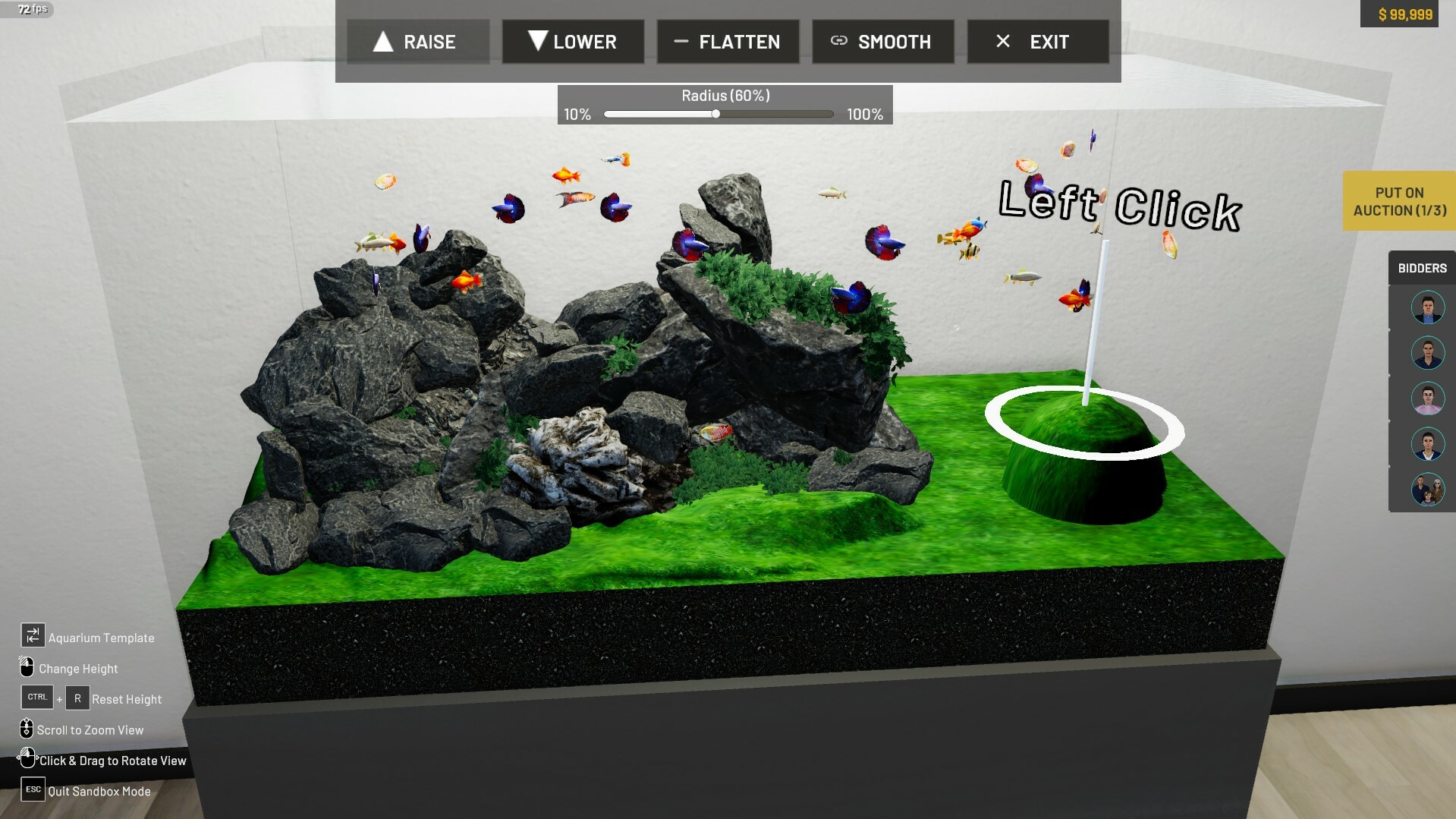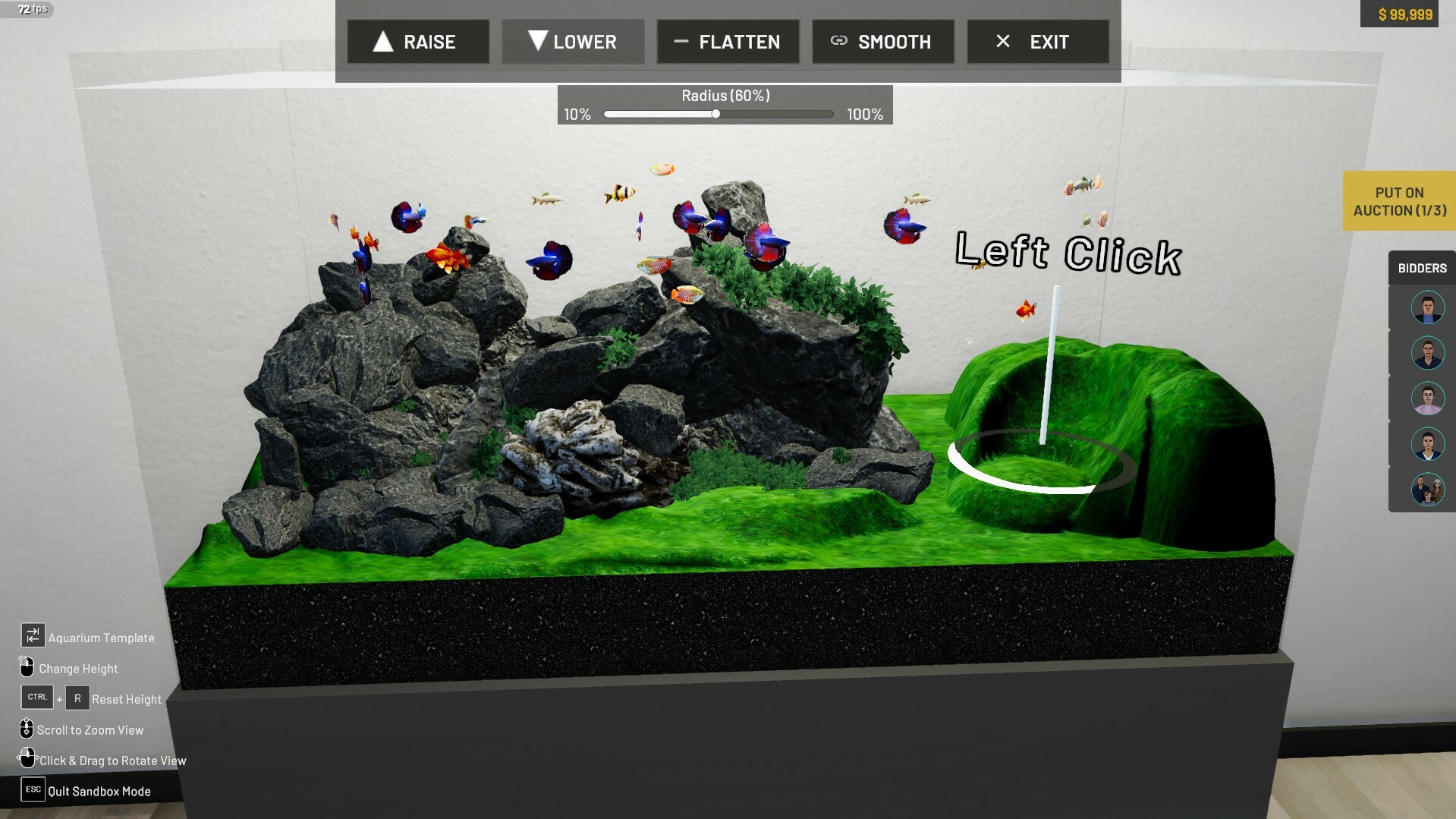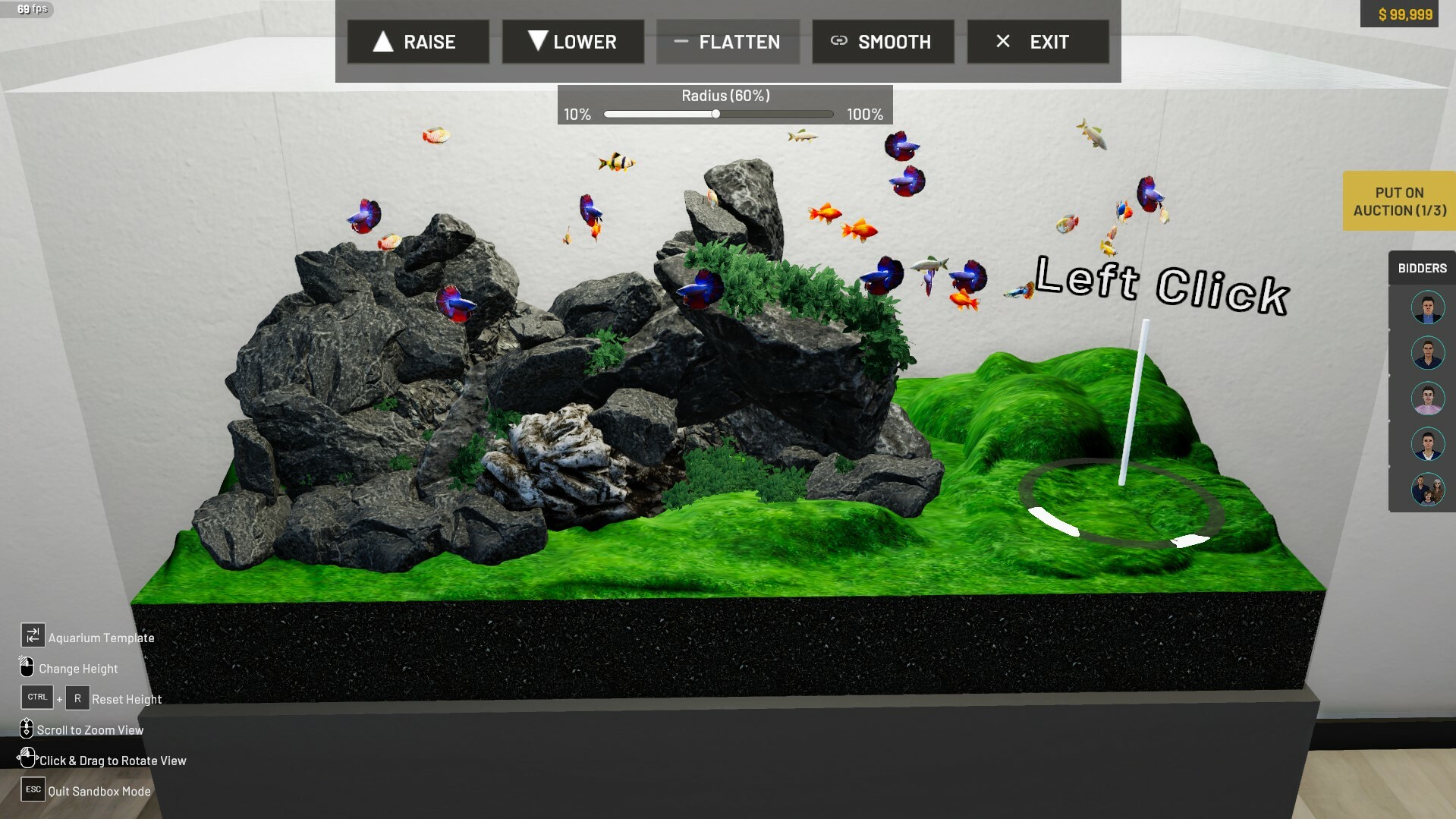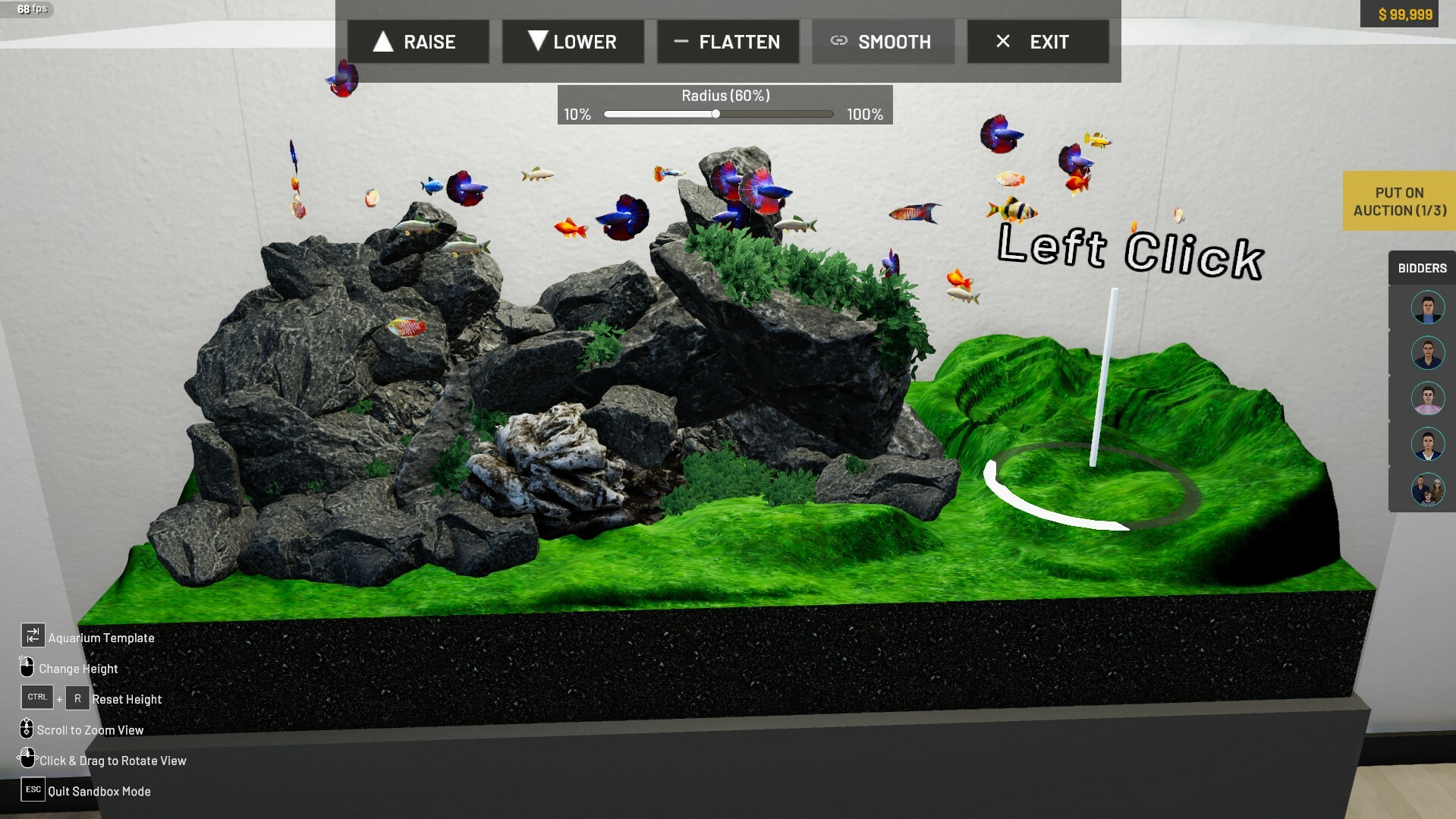Settlemoon - Giik
Hello again, Settlers! Nothing super outstanding with this patch (as to be expected with the lettered updates), just refining the all-around experience some more.
ALSO:
ADVENTURERS:
- Made the "no pet" icon look less like a real pet.
- Fixed Echoes not being able to visit. (they'll still start at level 0 but will get a level after visiting.)
- Fixed an issue with picking pets for your avatar; they will now properly swap out.
- Adventurers now poof when they despawn on-screen. It's funnier than fixing it.
- Added an extra failsafe to prevent a crash when adding a friend.
- NPCs will now try to move out of the way of each other when spawning.
PROGRESSION:
- During the tutorial, the "open main menu" arrow will flash during more steps.
- During the tutorial, Rose attempts to stay on screen more adamantly. (even teleporting just offscreen like you do!)
- A certain HUD element during the ending sequence will now fade out if you have a card open.
- Fixed a minor issue with text advancing during the credits sequence.
- Added some overrides to make sure the ending starts almost immediately after fulfilling its conditions.
- Fixed the ending statistics subtracting from the moon count.
- Fixed stored outfits not being saved between runs.
ALSO:
- A certain decor in the twilight event now fades in images more reliably.