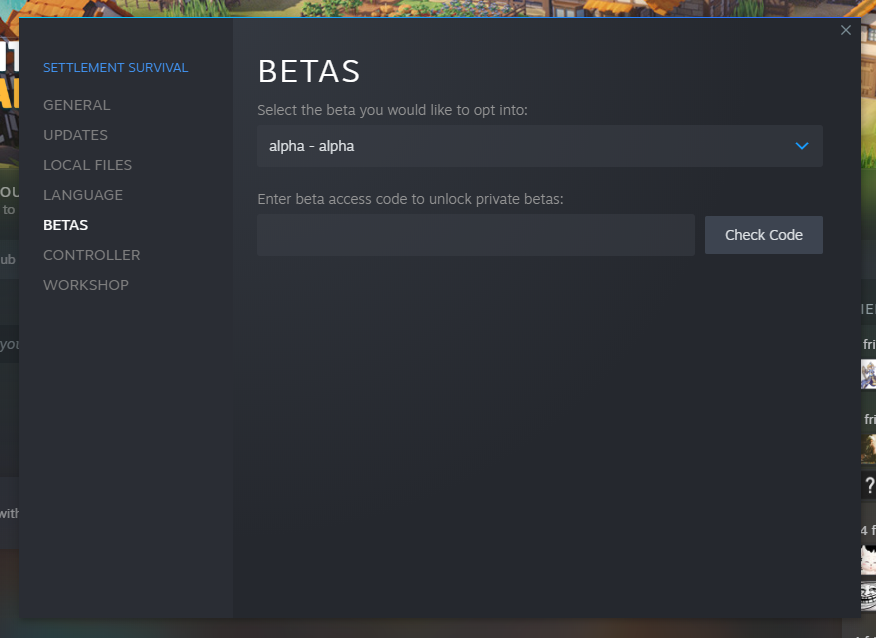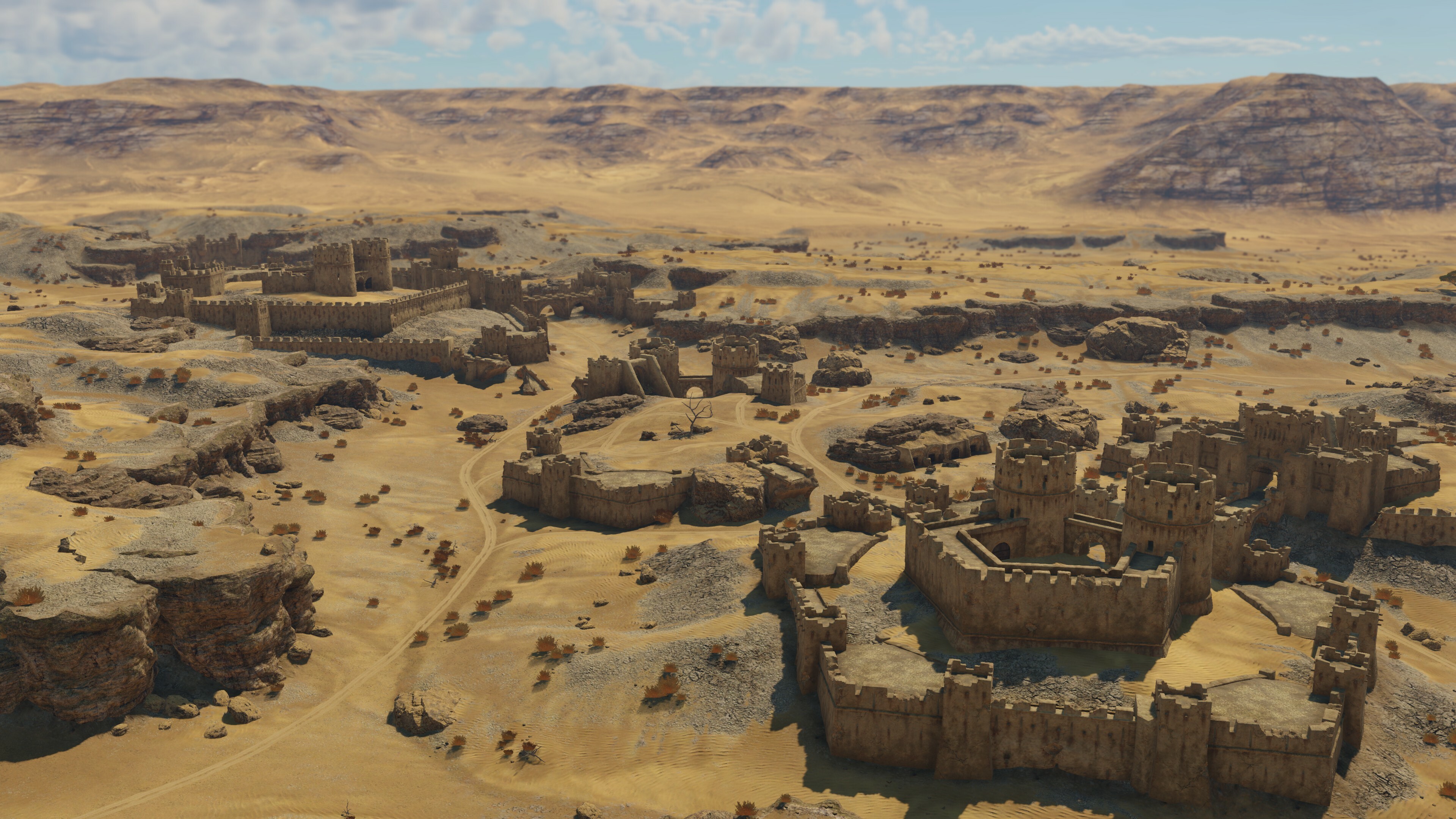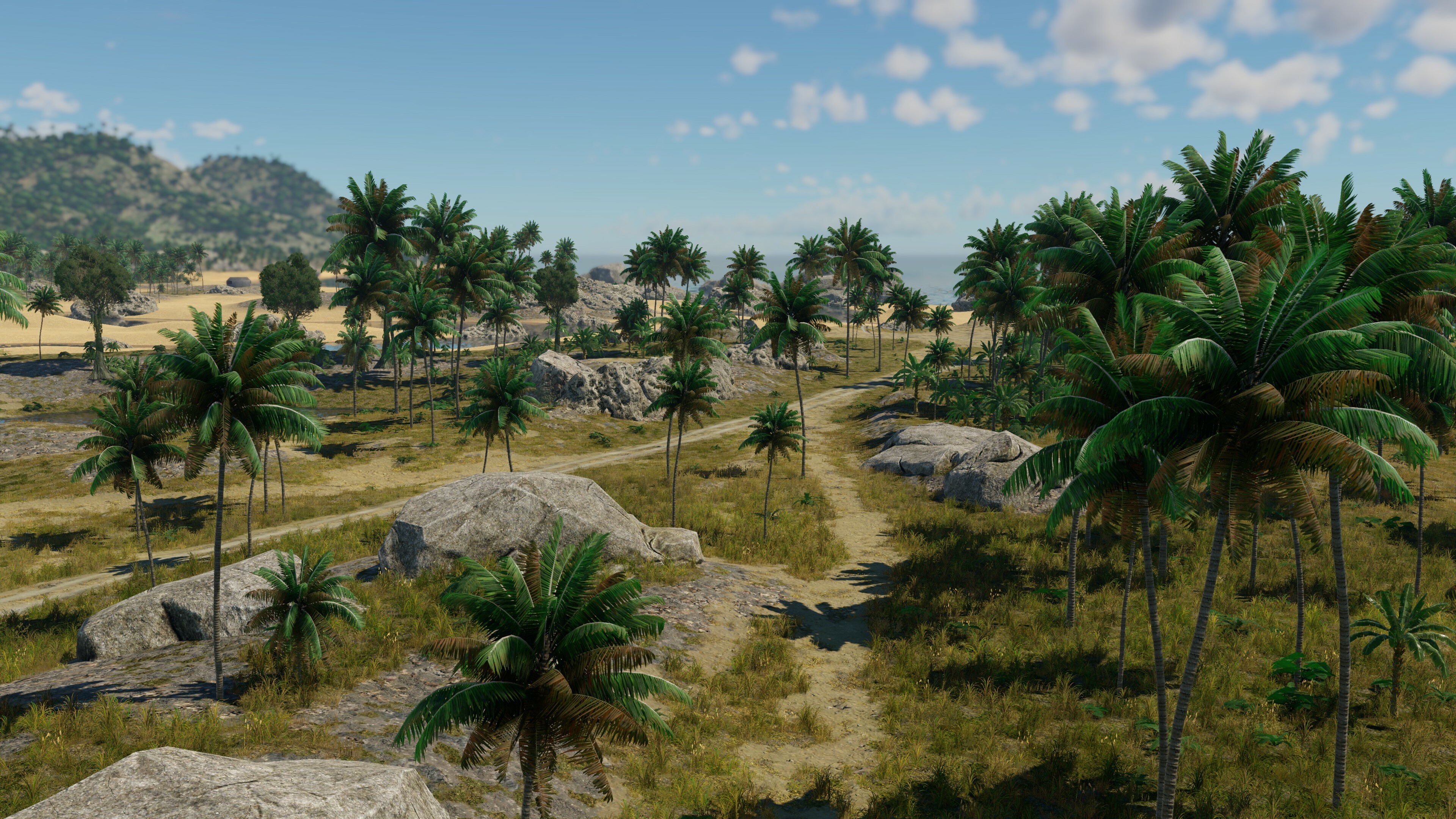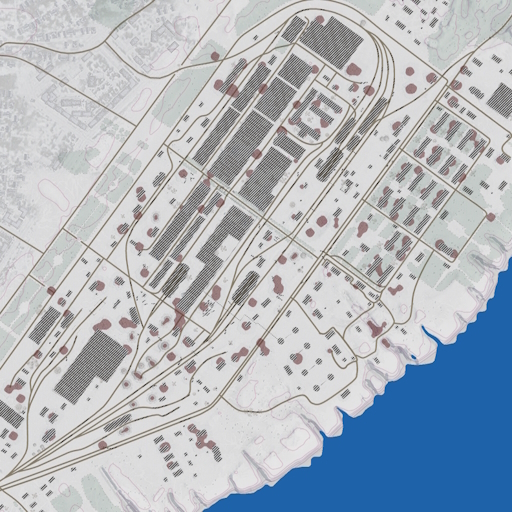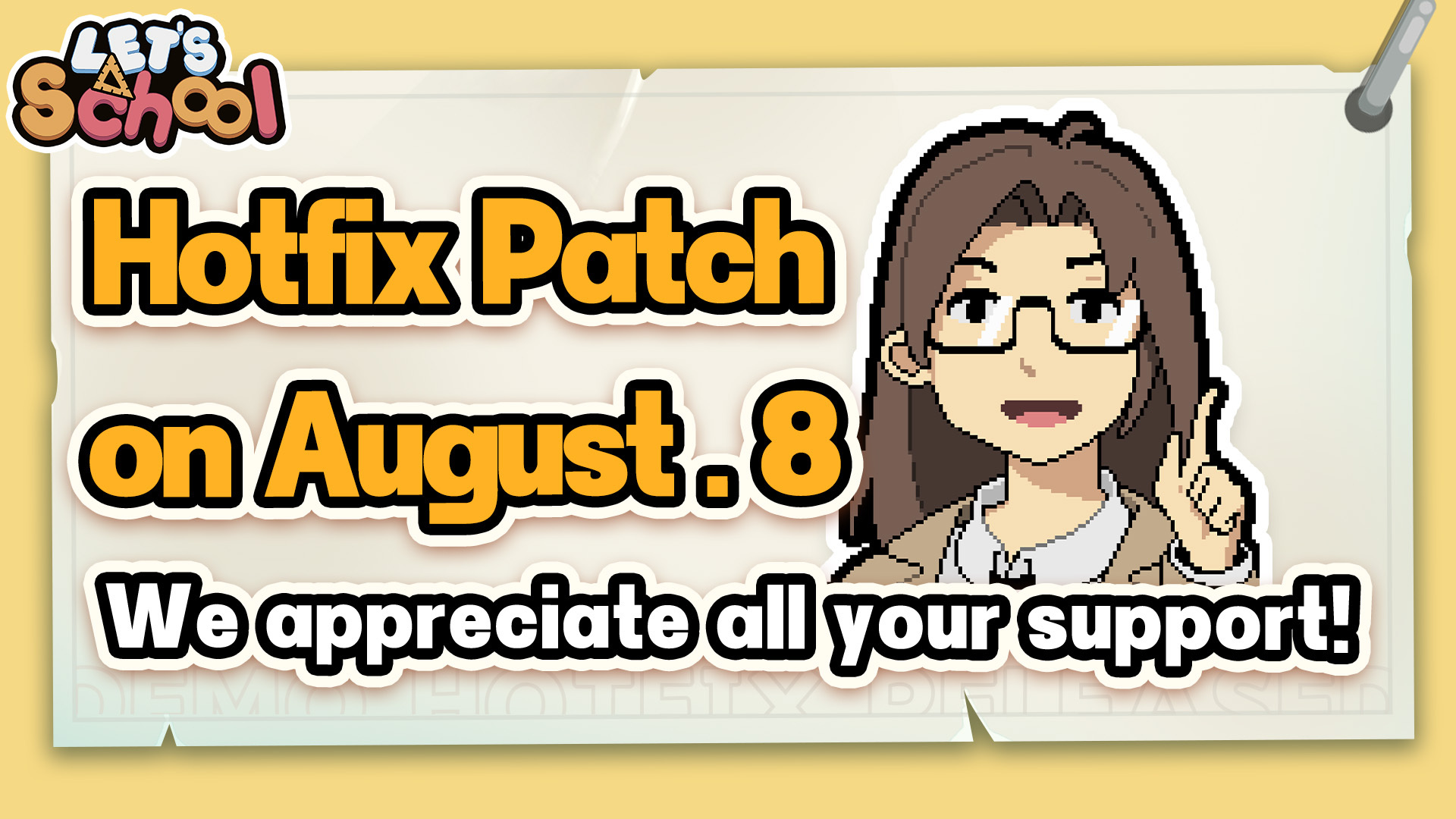Aug 8, 2023
Dungeon Fighter Online - DFO Neople
Regular Update AUG 8, 2023
Enjoy Amplification Support with Poppin' Poppin' Arcade Archer!
Events
* Please click the event banner image to move to the Event Details page An exciting journey alongside the adventurous Arcade Archer begins! Fly through the skies of Arad for exclusive rewards!
An exciting journey alongside the adventurous Arcade Archer begins! Fly through the skies of Arad for exclusive rewards! Harmony presents to you their Special Stage! Come to the party to obtain special rewards!
Harmony presents to you their Special Stage! Come to the party to obtain special rewards! No time for summertime sadness when you have Summertime Safeness! Amp now for a 100% chance for Safe Amplification success up till +7 Amplification!
No time for summertime sadness when you have Summertime Safeness! Amp now for a 100% chance for Safe Amplification success up till +7 Amplification!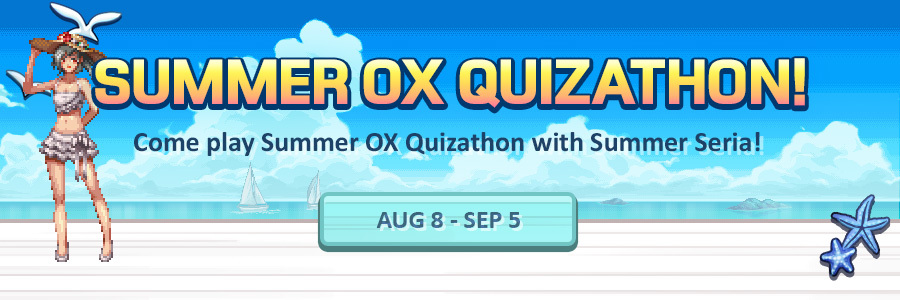 Come play Summer OX Quizathon with Summer Seria!
Come play Summer OX Quizathon with Summer Seria!Sales
* Please click the sales banner image to move to the Sales Details page It's the season of amplification! Maximize your amplification with the package!
It's the season of amplification! Maximize your amplification with the package!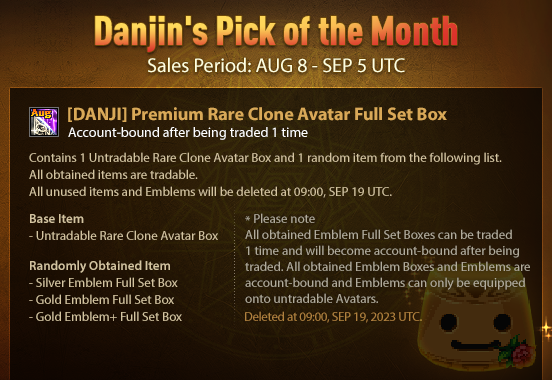 Fill your Avatar slots by obtaining [DANJI] Premium Rare Clone Avatar Full Set Box!
Fill your Avatar slots by obtaining [DANJI] Premium Rare Clone Avatar Full Set Box!- Dungeon Fighter Online Support Team